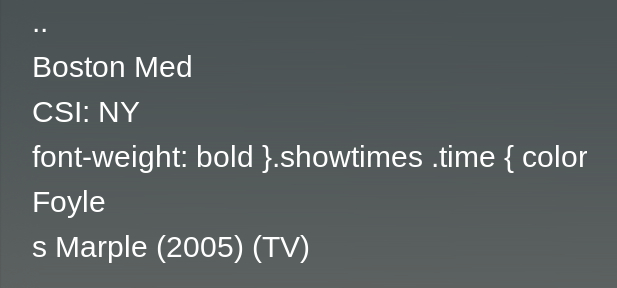2010-07-04, 15:09
2010-07-04, 15:09
2010-07-04, 19:40
That's weird. Is that a screenshot? Regardless, we'll probably need more info. Your library is supposed to work right out of the box. At the least, we need a debug log posted to pastebin. Read this for how to more usefully ask the question.
http://forum.xbmc.org/showthread.php?tid=42708
http://forum.xbmc.org/showthread.php?tid=42708
2010-07-05, 00:19
That was a screen shot of the "TV Shows" Library.
I turned on debugging, restarted XBMC, cleaned the library and rebuilt the library.
The library for "Movies" is working just fine.
XBMC Log
I turned on debugging, restarted XBMC, cleaned the library and rebuilt the library.
The library for "Movies" is working just fine.
XBMC Log
2010-07-05, 01:13
Go to where your shows folder is (the folder that contains folders such as "Heroes" and "Lost").
Set content. Switch to "None". Click "Ok". It'll prompt you to clear the data from the library. Do so.
Once done, Set Content again. Switch to "TV Shows" and "tvdb.com" scraper. No other settings need changing. Click "OK".
Then hit "C" and "Scan for new content".
Grab the debug log if things turn pearshaped.
Cheers,
Jonathan
Set content. Switch to "None". Click "Ok". It'll prompt you to clear the data from the library. Do so.
Once done, Set Content again. Switch to "TV Shows" and "tvdb.com" scraper. No other settings need changing. Click "OK".
Then hit "C" and "Scan for new content".
Grab the debug log if things turn pearshaped.
Cheers,
Jonathan
2010-07-05, 02:01
Jonathan,
Thanks. Before I saw your message I quit XBMC, deleted the actual database file and restarted. That forced me to Set Content and the library was properly built.
All is well now. If this happens again, I'll use your safer method.
Mike
Thanks. Before I saw your message I quit XBMC, deleted the actual database file and restarted. That forced me to Set Content and the library was properly built.
All is well now. If this happens again, I'll use your safer method.
Mike