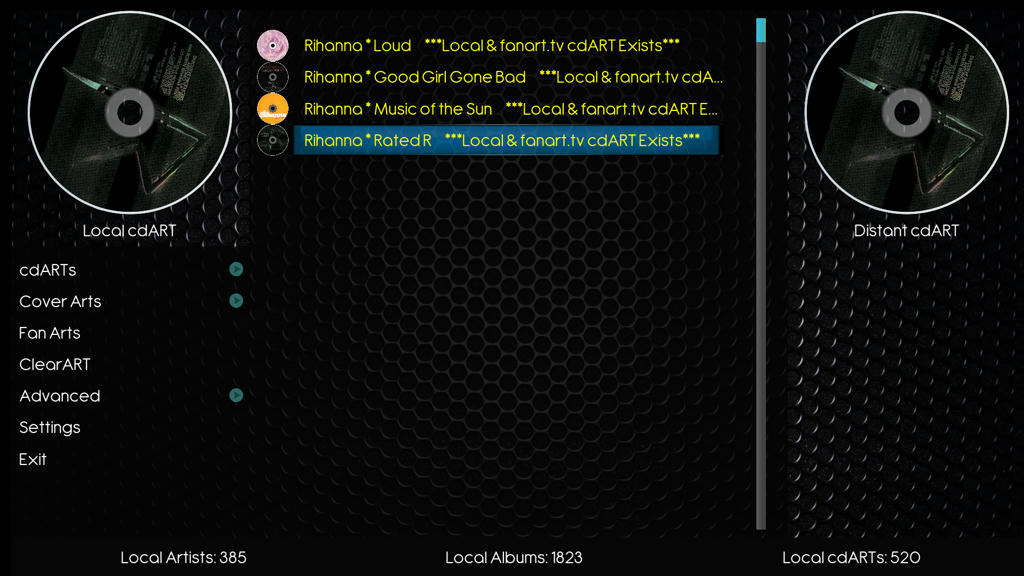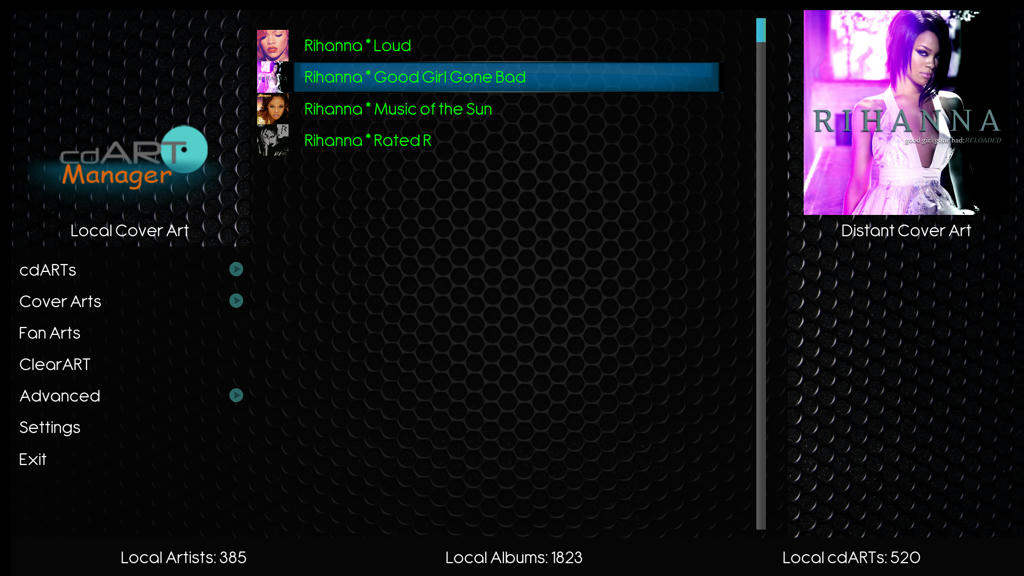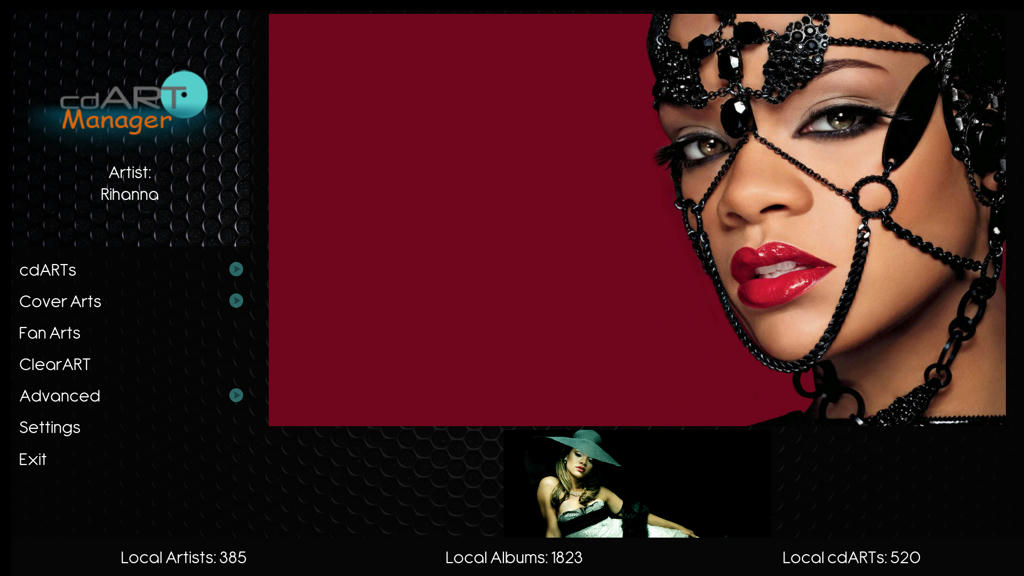I was just working on the script, updating it slowly for Eden and realized what the message that you had seen was about. The script is attempting to delete it's database and Windows is not allowing it to. You need to go to your xbmc\userdata\addon_data folder and delete the script.cdart.manager folder and all it's contents. This should allow the script to start again and rebuild it's database. You will also have to redo the settings after deleting that folder, the script will automatically open the settings for you to edit.
Will the latest version function with nighties at the moment?
tungmeister Wrote:Will the latest version function with nighties at the moment?
At the moment, I'm not sure if the latest available(1.2.9 on repo or 1.3.0 from the download link) will work with the Nightlies.. Soon I'll have an update for both repos
Just tried 1.3.0 and it doesn't work, throws an error about not being able to find the scripts skin.
You must not be using a new enough nightly. Jmarshall broke(then fixed) the scripts that use skins.. Unless it's broken again...
Not the script's fault...

Ah I am afew days behind as I'd been having some freezing issues with the newer builds, I'll try upgrading I guess.
Edit: now I can get the script to run however when I try and update the addons database it scans but doesn't add any entries, I've tried clearing my existing database so now all the counts are at 0.
Got the same problem here, no items added to database, although it scans through my albums, but when its finished its still 0 albums.
tungmeister Wrote:Ah I am afew days behind as I'd been having some freezing issues with the newer builds, I'll try upgrading I guess.
Edit: now I can get the script to run however when I try and update the addons database it scans but doesn't add any entries, I've tried clearing my existing database so now all the counts are at 0.
I wasn't sure if it worked or not, they made changes to the JSON RPC that are probably causing the problem. I'm in the process of rewriting the addon, since the new home for cdARTs is @
http://fanart.tv/cdart/
The Initial rewrite will be for Nightlies, but I think Dharma version will also be available at the same time. Many changes are being done to make the addon better than ever...
A couple of updates:
- Musicbrainz integration - better accuracy and easier matching with Fanart.tv
- Dharma & Eden Versions split...
- a special module for MusicBrainz access has been put together
Future planned updates:
- Addon skin update(use full screen instead of window)
- Artist Fanart managing and downloading(from Fanart.tv)
- Album cover managing and downloading(from Fanart.tv)
A couple of things will be removed, as they will become unnecessary:
Searching - Since MusicBrainz is being used to improve accuracy your music should be managed by one of the many MusicBrainz system. If albums are not available on MusicBrainz, it is a simple task to add the artist/album to MusicBrainz, then both Fanart.tv and the addon will be able to use the information.
I'm hoping to get enough time to complete it by Monday and have it fully tested to be able to have it on the Official repo. I have already fixed some of the special character encoding which seems to work nicely with MusicBrainz.
flobbes Wrote:Got the same problem here, no items added to database, although it scans through my albums, but when its finished its still 0 albums.
A debug log is what is needed for me to be able to troubleshoot your problems...
please post it to pastebin(.ca or .com)
http://pastebin.com/2TcC2j2R
I removed many of the duplicate lines that where produced for each album because the logfile exceeded the pastebin limit of 500kb.
I hope the debug log helps, I forget turning on debug in system settings, but it seems the plugin produced a lot of debug output nevertheless.
flobbes Wrote:http://pastebin.com/2TcC2j2R
I removed many of the duplicate lines that where produced for each album because the logfile exceeded the pastebin limit of 500kb.
I hope the debug log helps, I forget turning on debug in system settings, but it seems the plugin produced a lot of debug output nevertheless.
I almost missed the fact you were using pre-Eden(nightly) There was changes made to XBMC that breaks this script(still works fine for Dharma)
I am working on the script this weekend. See my previous message. I hope to have it done and ready for XBMC Repo on Monday.
Any news on the update for pre-Eden compatibility?
Just though I should post some teaser photos of the next release of the script.. I know that I had promised it would already be released a couple weeks ago, but it has taken longer on some aspects..
cdART
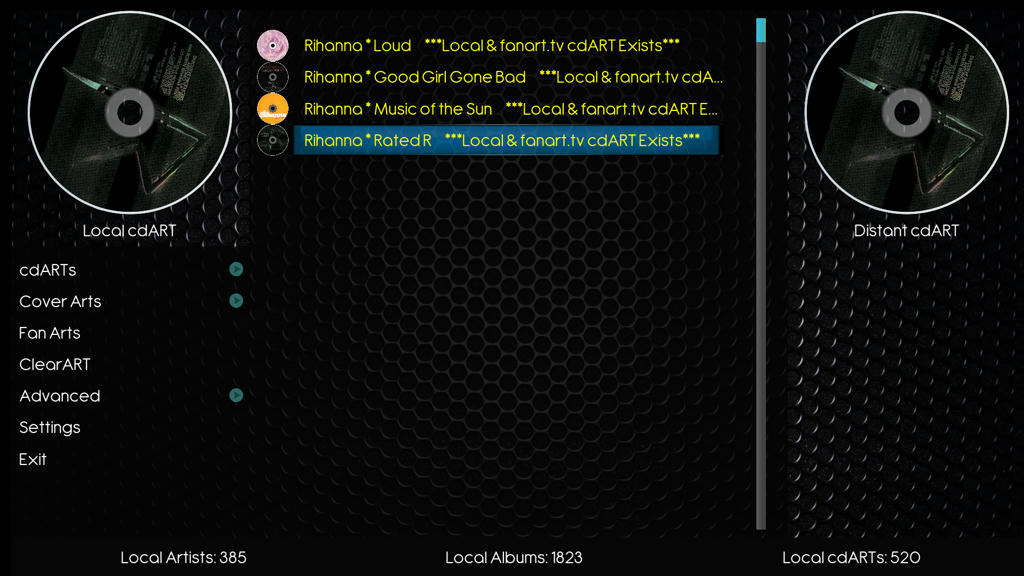
Cover Art
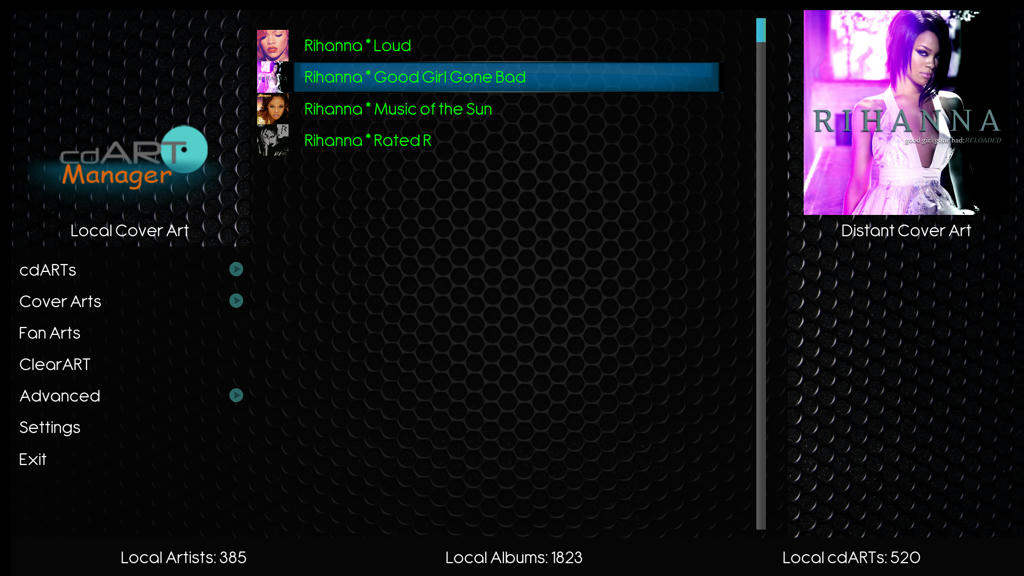
Fanart
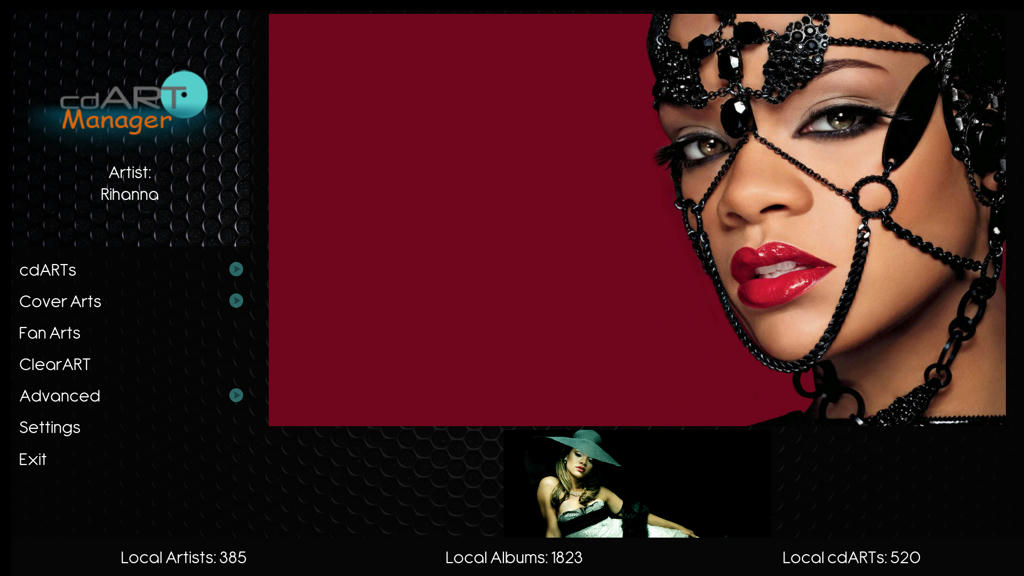
Couple things I need to do before releasing the script:
- Background Database Building - the new version takes some time to build a database, this is because it uses MusicBrainz to accurately match albums.(only can make 1 request per second), so I though I should allow building of the database to be done while you do other things..
PS. This will be Eden compatible
PPS. Yes you do see ClearARTs on the menu... Check this forum
message
Also, Check out
fantart.tv and see the status of the Music Artwork
Counts as of today:
cdARTs - 1961(though about 1400 low res orginals)
Fanart - 1049
Cover Arts - 1227 images
And growning everyday...
Looks great!

Really looking forward to the release of this new version, hopefully it will prompt more people to upload hi-res cdart to
http://fanart.tv too.
@giftie: Looks awesome

Though it's ClearLOGOs rather than ClearART
@laforge: lets hope so, I think between the 2 of us we have done more than everyone else put together, lol. So thanks for your hard work