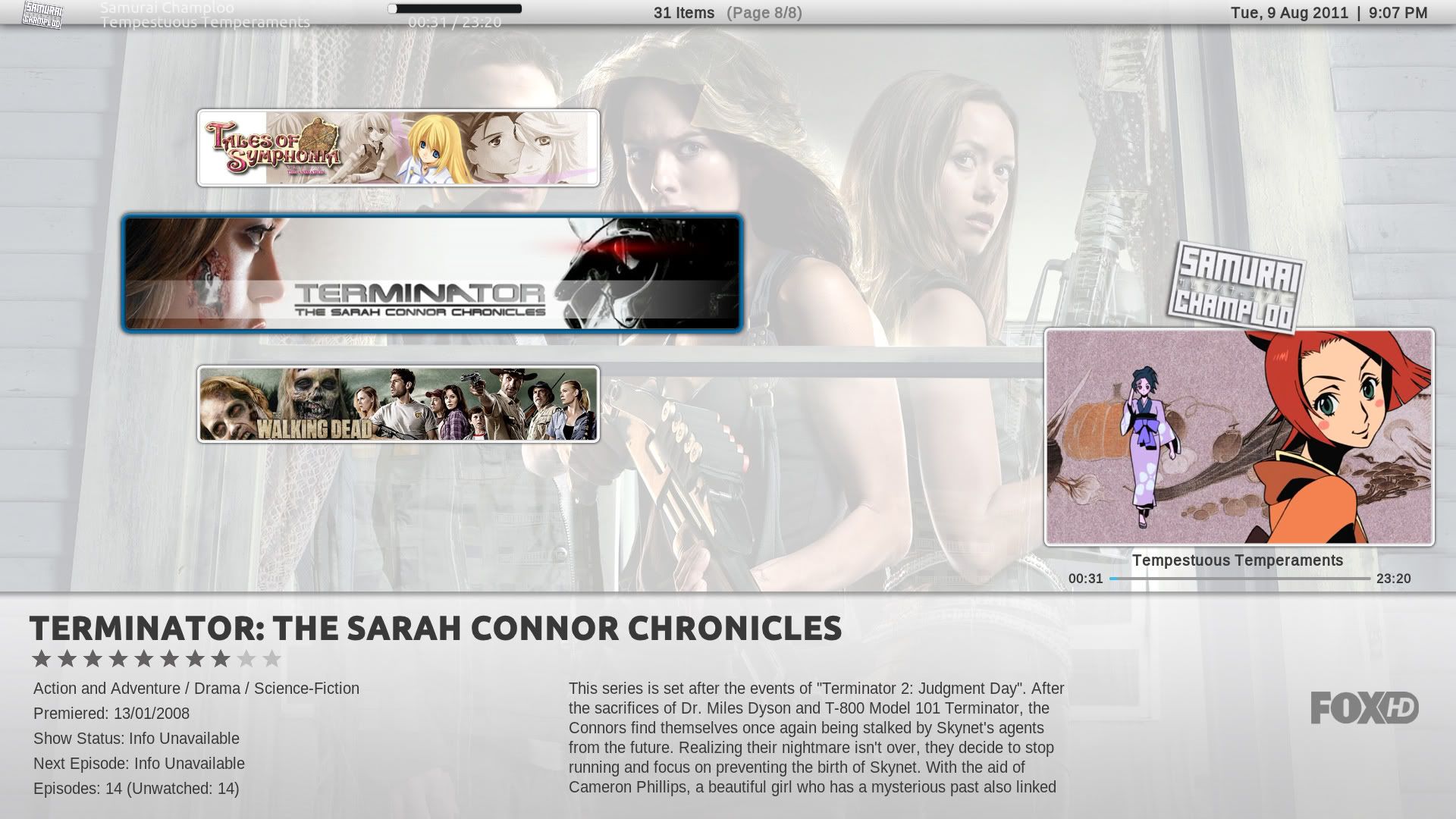one question regarding next-aired script: can be done a hack (on skin level, maybe a switch) for users from Europe so the shows will be displayed AFTER one day after their real aired date? For instance, How I Met Your Mother airs on Monday in US (but for me it's already Tuesday when the shows is on air). I can do a dirty hack renaming Mon with Tuesday, but i just wondering ...

Ok, this is what my tv show view now looks like...
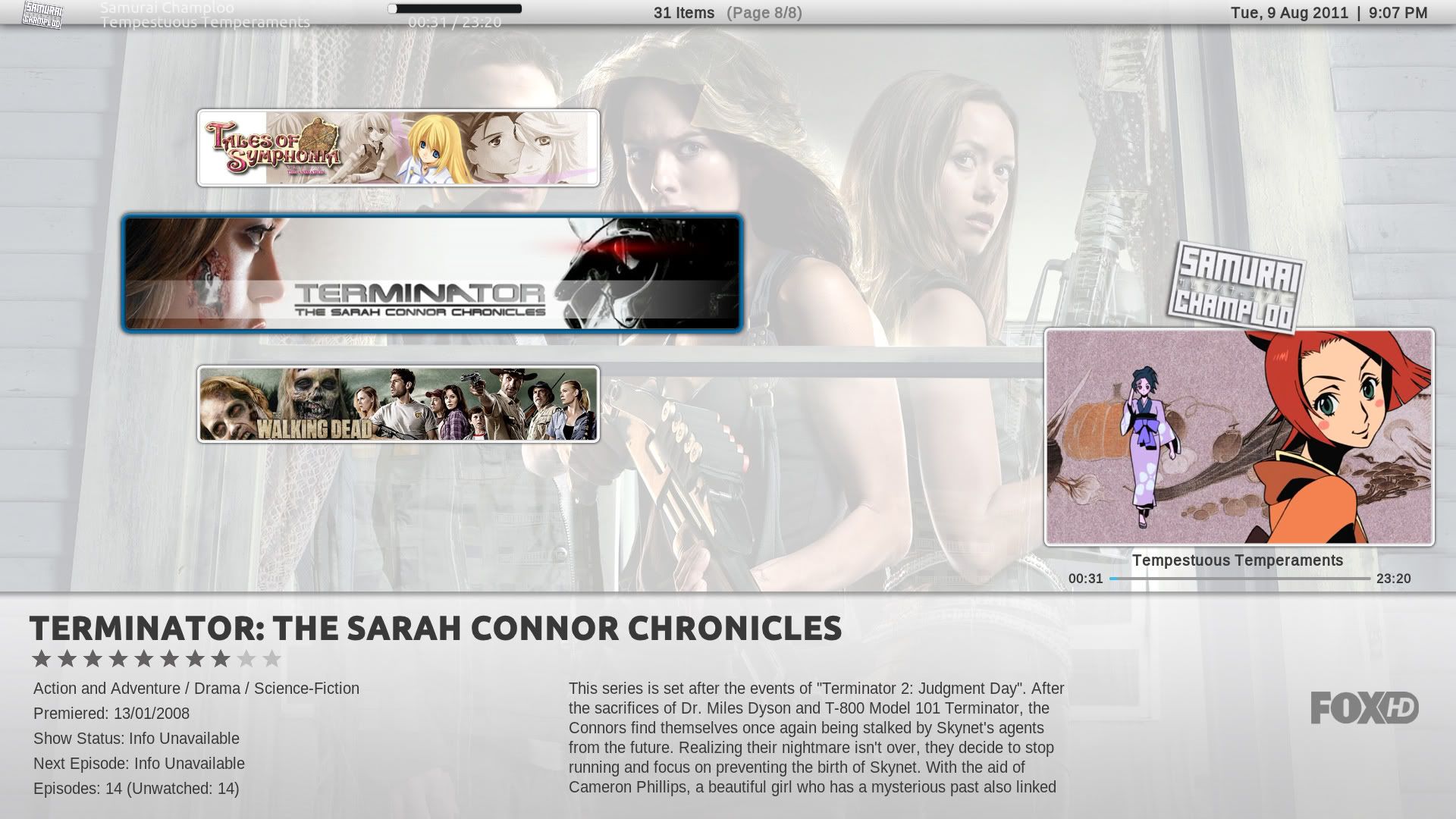
Really pleased with it but I have another question (sorry if these questions are getting annoyed), where do I need to look to remove the now playing stuff from the breadcrumb? I've looked in includes_breadcrumbs.xml but can't see it there.
sorry the logo shows work but the can not get the clearart to work even if i load clearart first
ops or does clearart only work when your playing the tv show and you hit i for info. does clearaet not work instead of logos
what happens if you dont want to use clearlogos and want to use the logos is there a way to pick them as clear logos take over ? or if you did not like the first logo and wanted a different logo ?
clearart should work when you hit pause (and have 'show info when paused' switched to ON in settings) + when you press 'I'. Clearart is not available in VIEWS.
As long as you have clearart.png and logo.png inside every tv show folder, they should work. If you want different clearart/logo just overwrite old files with new ones and reload/refresh tv show info. It takes some time for the changes to occur, because the (old) images are cached (however, refreshed from time to time).
Okay, just noticed something else.
It's taking a while for the show status and next episode date to appear, is this like this normally or could be something I've changed? Also how would I change the status of a show that has ended to say "Ended" instead of "Info Unavailable" and then show "N/A" for next episode date?
Thanks.
Normal behavior, it takes the time needed by the addon (Next aired script) to compare your library with online data. Dunno about ended shows, might be a question for the guy(s) who wrote/mantain the addon.
sergiocos Wrote:one question regarding next-aired script: can be done a hack (on skin level, maybe a switch) for users from Europe so the shows will be displayed AFTER one day after their real aired date? For instance, How I Met Your Mother airs on Monday in US (but for me it's already Tuesday when the shows is on air). I can do a dirty hack renaming Mon with Tuesday, but i just wondering ...
I don't think it's easily done. Should be a script option.
Eddage Wrote:Ok, this is what my tv show view now looks like...
Really pleased with it but I have another question (sorry if these questions are getting annoyed), where do I need to look to remove the now playing stuff from the breadcrumb? I've looked in includes_breadcrumbs.xml but can't see it there.
Includes.xml, Furniture_NowPlayingWidget.
sergiocos Wrote:Normal behavior, it takes the time needed by the addon (Next aired script) to compare your library with online data. Dunno about ended shows, might be a question for the guy(s) who wrote/mantain the addon.
Plus I added a 1 min delay for the script to run on startup since 2 weeks or so. Sometimes there were crashes when randomitems script and next aired were both pulling data at the same time.
Not sure if this is a bug or if I just misunderstand it.
Logos vs banners in eden-pre: I "thought" if posters were set as default in the skin and I used bannerwall it would look for banner.jpg in the source folder as a fallback. For some reason this does not seem to work for me. The strange thing is that when I enable bannerwall I "do" get a couple of banners to show up and the rest are blank with just the name. I would have expected to see no banners if this were the case (although I could have something awry with my db). If I then enable banners as default I get a stretched poster (this I expected).
Possible bug: When using lowlist some of my logo's do not show up. It seems random. I've checked to see if they're in the folder and they are and they seem to work fine on dharma.
Eddage Wrote:Ok, this is what my tv show view now looks like...
Really pleased with it but I have another question (sorry if these questions are getting annoyed), where do I need to look to remove the now playing stuff from the breadcrumb? I've looked in includes_breadcrumbs.xml but can't see it there.
Really love the clean soft look of it. Good job

Big_Noid Wrote:Includes.xml, Furniture_NowPlayingWidget.
Plus I added a 1 min delay for the script to run on startup since 2 weeks or so. Sometimes there were crashes when randomitems script and next aired were both pulling data at the same time.
Thanks Big_Noid.
Is the randomitems script the one for the homepage? If so is it the same as is used for the latest videos/movies? If they're different then could you please tell me how to remove the delay because I never use random items.
First of all, thanks BigNoid !

I've been spending a long time looking for the perfect skin filling my wishes and yours is what I seek !

There is one thing that I would like to change, it's the watched/new overlay.
For exemple, I'm using the bigFan view for my movies and the overlay is on the boxcase and it's really small on my TV.
Would it be possible to add an option place the overlay (bigger) on the wall fanart ?

tocinillo Wrote:WOW! Any ETA?
On a public release? Probably never to be honest.
I'm really just doing it as a side project for myself at the moment, i.e. only doing the views I want to use. I hope to have what I'm doing for myself done by the end of the month, in September I'm moving house and starting a foundation degree so really won't have time to do anything after that.
If people want the xml's that I've edited then I'll happily provide them, but unless someone else wants to pick up the coding then it'll likely never see a proper release as a stand alone theme (as much as I would love to be able to do it!).
-------------
Another question for Big_Noid... I've removed the now playing stuff from the breadcrumb but now if a file is playing it doesn't show the information on the left hand side (e.g. "TV Shows / Chuck / Season 1"). How do I keep that when a video/music is playing?
dascmo Wrote:Not sure if this is a bug or if I just misunderstand it.
Logos vs banners in eden-pre: I "thought" if posters were set as default in the skin and I used bannerwall it would look for banner.jpg in the source folder as a fallback. For some reason this does not seem to work for me. The strange thing is that when I enable bannerwall I "do" get a couple of banners to show up and the rest are blank with just the name. I would have expected to see no banners if this were the case (although I could have something awry with my db). If I then enable banners as default I get a stretched poster (this I expected).
Possible bug: When using lowlist some of my logo's do not show up. It seems random. I've checked to see if they're in the folder and they are and they seem to work fine on dharma.
If it shows even one banner.jpg I don't think it's a skin problem. Try looking in the debug log to see what goes wrong. Same goes for the lowlist logo problem. On my system all is well, so I can't reproduce it.
Eddage Wrote:Thanks Big_Noid.
Is the randomitems script the one for the homepage? If so is it the same as is used for the latest videos/movies? If they're different then could you please tell me how to remove the delay because I never use random items.
Yes, look in startup.xml and switch the code from the randomitems and next aired script, then remove the entry with alarm.
Miyas Wrote:First of all, thanks BigNoid ! 
I've been spending a long time looking for the perfect skin filling my wishes and yours is what I seek ! 
There is one thing that I would like to change, it's the watched/new overlay.
For exemple, I'm using the bigFan view for my movies and the overlay is on the boxcase and it's really small on my TV.
Would it be possible to add an option place the overlay (bigger) on the wall fanart ? 
It is kinda small...I'll figure something out.
Eddage Wrote:Another question for Big_Noid... I've removed the now playing stuff from the breadcrumb but now if a file is playing it doesn't show the information on the left hand side (e.g. "TV Shows / Chuck / Season 1"). How do I keep that when a video/music is playing?
The breadcrumbs have a visibility condition to not show when Player.HasMedia. Remove that one.