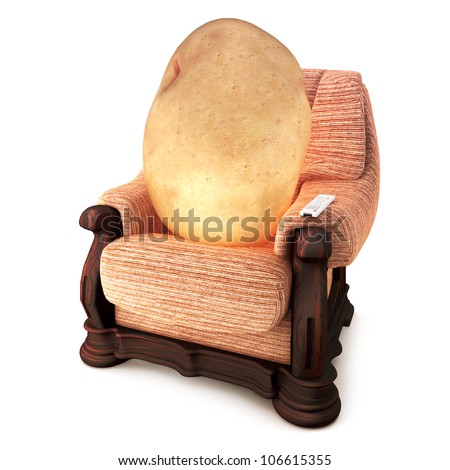(2013-12-01, 01:45)johnnie.it Wrote: [ -> ]Guys, please, there's no need to fight 
I came up with an idea that was the best way to improve my experience with pseudotv, and I proposed because I thought that 1) it wouldn't take much time or effort to implement and 2) other people would find use for that.
Someone mentioned it was quite easy, but frankly I wouldn't know where to start, or I'd done that myself.
If someone could develop a "patch" of this kind I'd love to take advantage of that, but if it's not possible, well...I've lived for a few years without it, I can carry on.
(2013-11-30, 21:15)Lunatixz Wrote: [ -> ]So a servers HDD should spin down?
I'm glad you don't run any servers I access...
Plan simple fact! Server HDD should not spin down...
Didn't say it was ideal but its the truth. For practical reasons of course you want unused equipment to sleep... But then don't have issue with the fact that it takes time to spin up a drive.
Simple truth... Sleeping HDD takes time to wakeup, have issues with the time it takes?... His configuration is wrong!
Lunatix I'm sorry you have to hear that from me, but...ever heard of nearline and tiered storage? Because it's exactly the case for this kind of file server.
I do work with SAN, object storage, storage virtualization and intelligent data management devices every day, and I assure you that not everybody is doing big data analytics using GPFS on a DS8000 system. Even enterprise systems do spin down their disks. That's actually one of the best selling points for all the new(ish) Dell 12g servers offering, for instance. Mind the environment. Green is the new black!
Bottom line: it's not an issue, it's a choice, a compromise. I thought it wouldn't be that hard to have a solution for that, is all.
Damn, I just want to watch a couple of tv shows episodes in a row, I don't think that should require a Compellent flash storage system.
That said, again, the idea to load a banner for the next episode is quite nice indeed.
Just like actual "coming up next..." banners on TV, if one could also add some kind of after effect (but see, NOW I know I'm asking for a lot  ).
).
Of course that would mean that the artwork should reside on the same disk as the episode itself, and it's not always the case.
How about just looking up some metadata from the file? IDK, for example its duration, as spanktastic2120 suggested? Sounds simple enough to me (though, as I already said, I'm not that programming-savvy).
For other use cases (like changing channel), well...when you (or anybody else) come up with an idea that is simple enough to implement, well, that problem will be solved too.
But anyway, if it can't be done, it simply can't be done. Enough. I never intended to start a flame. 
And sorry for the long post. Here's a potato for the inconvenience I caused.
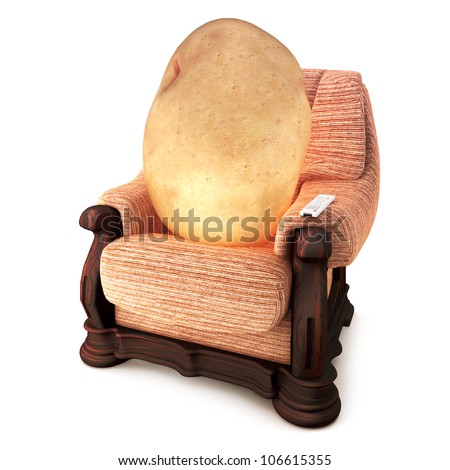
I'm completely lost to your point...
Never mind the server hdd stuff, what was your point about banners? you want enhanced coming up prompts?
If thats the case, my fork has enhancements to the gui, and more coming...
Lunatixz - Does your PTV work fine without Live TV?
(2013-12-01, 07:38)RockDawg Wrote: [ -> ]Lunatixz - Does your PTV work fine without Live TV?
Yes, improvements are mainly to LiveTV and InternetTV... but my tweaks to the code and gui carry over to normal channels.
Oh my lord I have tried to read all 475 pages of this thread to find information on how to change the position of the channel logo from bottom right
to top right. I have gone through all the Python scripts and could not find it and thought self.channelLogos would be the right call, but it wasn't.
Before my family admits me to a mental asylum, does anyone have that information at hand?
Thanks a lot in advance. Time for some tea.
Edit: Oh my God! It was the bloddy channel bug all along. So the overlay is only 720p, for top right position of the channel logo, change the
Code:
\addons\XBMC-PseudoTV-stable-pre\resources\skins\default\720p\script.pseudotv.TVOverlay.py
Lines 24 for the Y-coordinate to: 720r
You can also change the X-coordinate if you wish, but I thought it was already good at 220r.
At 220 x 720, the logo will NOT overlap movies running at 21:9.
Right, I have tinkered around with PTV and have begun skinning for my own PTV skin (see WIP thread),
but I cannot get interleave to work for some reason. I have a music channel 8 playing music videos,
and I want to interleave these videos onto channel 15.
I rebuild the database upon each change and I check the EPG to see my music videos, but they are nowhere to be seen
on channel 15. If I go to channel 15 and just SKIP to the end of the current show with my remote,
it goes straight to the next show unfortunately.
I read Milkman's guide and it has become my go-to bible, but this simply does not work for me :-(
I created a rule on Channel 15 to interleave from channel 8, with min+max = 1 and starting episode is 1 as well.
I cannot get it to work, even if I change any part of this equation.
Is this feature broken in the Pre-Stable version for Frodo 12.2?
" have begun skinning for my own PTV skin (see WIP thread),"
Where in WIP thread?
How and where do I set channel icons?
(2013-12-04, 19:22)locoguano Wrote: [ -> ]How and where do I set channel icons?
If your channel name, or playlist name matches the name of an icon, it should automatically show up.
Hello, I recently acquired an XBMC box with Android Jellybean on it. I have tried every version of PseudoTV and PseudoTV Live and I cannot get it to work. Am I on a fool's errand? I cannot find anything about getting XBMC on Android working with PseudoTV.
(2013-12-04, 19:42)Redkiller223 Wrote: [ -> ] (2013-12-04, 19:22)locoguano Wrote: [ -> ]How and where do I set channel icons?
If your channel name, or playlist name matches the name of an icon, it should automatically show up.
In what folder are the icons to be stored?
Edit: Nevermind... Just saw the setting. *facepalm*
Ok.. SO I have this
Code:
<setting id="Channel_11_type" value="8" />
<setting id="Channel_11_1" value="I27.28460898.microsoft.com" />
<setting id="Channel_11_2" value="plugin://plugin.video.ustvnow/?name=ABC&mode=play" />
<setting id="Channel_11_3" value="ustvnow" />
<setting id="Channel_11_rulecount" value="1" />
<setting id="Channel_11_rule_1_id" value="1" />
<setting id="Channel_11_rule_1_opt_1" value="ABC" />
<setting id="Channel_11_changed" value="False" />
I have an icon in my icon folder named ABC.png. Shouldn't this automatically use the correct icon? I'm getting nothing.
(2013-12-05, 17:04)locoguano Wrote: [ -> ] (2013-12-04, 19:42)Redkiller223 Wrote: [ -> ] (2013-12-04, 19:22)locoguano Wrote: [ -> ]How and where do I set channel icons?
If your channel name, or playlist name matches the name of an icon, it should automatically show up.
In what folder are the icons to be stored?
Edit: Nevermind... Just saw the setting. *facepalm*
Ok.. SO I have this
Code:
<setting id="Channel_11_type" value="8" />
<setting id="Channel_11_1" value="I27.28460898.microsoft.com" />
<setting id="Channel_11_2" value="plugin://plugin.video.ustvnow/?name=ABC&mode=play" />
<setting id="Channel_11_3" value="ustvnow" />
<setting id="Channel_11_rulecount" value="1" />
<setting id="Channel_11_rule_1_id" value="1" />
<setting id="Channel_11_rule_1_opt_1" value="ABC" />
<setting id="Channel_11_changed" value="False" />
Please Post in the appropriate forum, do not contaminate this thread with PTVL questions or configurations!!
If you are using PTV post here!!
If you are using PTVL post
In this thread, please!!
@
locoguano, you really should read the first three posts in the PTVL thread... almost every question you have asked could have been answered there!!
(2013-04-10, 00:54)cranstoun Wrote: [ -> ]I'm having an issue with movie stubs. I have a library of stubs for my dvd collection but pseudotv actively adds these to a channel. When trying to access these it causes pseudotv to crash. Is there a way to prevent pseudotv from adding .dvd stubs to a channel?
Did anyone ever find a solution for this?
First just wanted to say that I think this addon is Excellent! Fantastic concept and great execution.
I just had one request/question.
I have noticed that in the past, users have asked for VIDEO_TS and ISO files with DVD menus to be supported.
I have a possible solution. Can the program just submit "enter" a few times to start the movie?
I noticed in the past you were concerned that the addon would not grab the duration for those files, but it seems to be doing so (through XBMC handing it off, most likely), so they appear in the channel lineup. All of my movies are video_ts BUT some of them are main movie only and they play excellently (no problems!). Just the DVDs that are full rips and have the menu are a problem.
Id love to have these movies all work, as having Movie Channels is probably on of the functions I would use most. I also really enjoy having the full rips.
I understand it may be difficult to implement, but would you consider this? It may be as "simple" (concept wise) as just auto submitting "enter" for all Video_TS or ISO filetypes to try to bypass a possible menu, or some other autoplay option in XBMC).
Thank you for your consideration!
I'm using the latest release along with Frodo on OS X and keep running into a chronic problem - no sound when PTV launches. If I back out of the add-on, *none* of my video files will play audio until I quit and restart the program. I can occasionally get PseduoTV's audio to take hold if I watch a bit of another video clip first before launching but this is a remedy 1 in 10 times. It's the best I can do to get sound, though.
I've tried unmuting and adjusting the audio output after it happens with no improvement. I also erased my XBMC install, did a fresh install and only added PseudoTV. Still having same issue with sound.
Can anyone help? This addon is the best I've found for XBMC and I'll do almost anything to get it working.
).