
+- Kodi Community Forum (https://forum.kodi.tv)
+-- Forum: Support (https://forum.kodi.tv/forumdisplay.php?fid=33)
+--- Forum: Skins Support (https://forum.kodi.tv/forumdisplay.php?fid=67)
+---- Forum: fTV (https://forum.kodi.tv/forumdisplay.php?fid=279)
+---- Thread: v21 fTV (/showthread.php?tid=207475)
Pages:
1
2
3
4
5
6
7
8
9
10
11
12
13
14
15
16
17
18
19
20
21
22
23
24
25
26
27
28
29
30
31
32
33
34
35
36
37
38
39
40
41
42
43
44
45
46
47
48
49
50
51
52
53
54
55
56
57
58
59
60
61
62
63
64
65
66
67
68
69
70
71
72
73
74
75
76
77
78
79
80
81
82
83
84
85
86
87
88
89
90
91
92
93
94
95
96
97
98
99
100
101
102
103
104
105
106
107
108
109
110
111
112
113
114
115
116
117
118
119
120
121
122
123
124
125
126
127
128
129
130
131
132
133
134
135
136
137
138
139
140
141
142
143
144
145
146
147
148
149
150
151
152
153
fTV - iRubin - 2015-12-31
Maybe you can work together on this Projekt. The fTV-Skin whould grow up much faster to the best Skin for Kodi.

Hitcher and sualfred what do you think about it

(sorry for my english)
RE: fTV - sualfred - 2015-12-31
@Hitcher:
No prob. You can simply copy'n'paste that weather widget part from my fork. I just adjusted the dimensions and the labels to work better with DE strings.
@iRubbin:
As I said in other threads. My girl is releasing Sualfred(ine) 2.0 soon
 . I guess my time for bigger projects is gone for a while.
. I guess my time for bigger projects is gone for a while.And Hitcher is one of the expierenced and oldest skinners. I assume he can handle it alone and doesn't have to face my annoying reviews

RE: fTV - fach1708 - 2015-12-31
Well the skin now loads but seems to flash randomly back to the updating widgets screen... is this normal?
RE: fTV - sualfred - 2015-12-31
No, because once the preloading is done, the loading splash cannot be visible anymore. The triggers for this are hidden buttons, which are only focused on the first load or if the skin is going to be reloaded.
Q:
- Do you use a mouse even if it's not supported? (It has to be disabled in the settings!)
- Do you use only the fTV provided smart playlists as widgets?
- What kind of additional widget sources do you use?
Edit:
Was able to reproduce this issues with enabled mouse. Be sure to have it disabled completly in the settings.
@Hitcher:
Adding "<onload condition="System.HasAddon(script.skin.helper.service) + System.GetBool(input.enablemouse)">RunScript(script.skin.helper.service,action=togglekodisetting,setting=input.enablemouse)</onload>" would make sense. This add-on is a blessing from God.
RE: fTV - Hitcher - 2015-12-31
(2015-12-31, 13:53)sualfred Wrote: @Hitcher:
Adding "<onload condition="System.HasAddon(script.skin.helper.service) + System.GetBool(input.enablemouse)">RunScript(script.skin.helper.service,action=togglekodisetting,setting=input.enablemouse)</onload>" would make sense. This add-on is a blessing from God.
Nice one.
RE: fTV - Hitcher - 2015-12-31
Global search has been updated.
watch gallery
RE: fTV - eskay993 - 2015-12-31
Awesome! Nice updates to this skin. Love being able to move widgets around easily. Thanks Hitcher and sualfred.
@Hitcher just in case you missed my post, what do you reckon about the 2 requests below?
(2015-12-29, 12:55)eskay993 Wrote: @Hitcher
Still loving this skin! I haven't stuck to a skin this long since Frodo days
Two request - one small, one slightly less small
1 - When a video is buffering, the video just pauses which confuses novice users. What do you reckon about adding some text below the pause icon to say "Buffering XX%" so peeps don't think the video has just randomly paused, and they get a sense of how long to wait.
2 - It has been mentioned before but at the time was not a priority. What do you think about adding a list view for addons similar to the list view you use for songs? Would this be a lot of work to adapt the song list view to work for addons? Many add-ons just works so much better in list view.
Thanks Hitcher. I know you're focusing on another skin for now, but thought I would ask.
Cheers
RE: fTV - Hitcher - 2015-12-31
You should see the cache bar filling up.
A list of addons or a list for the contents of addons?
RE: fTV - eskay993 - 2016-01-01
The cache bar does fill up but it's not noticeable for novice users. It looks like the video randomly paused. Also the cache bar doesn't really give you an idea of how fast it caching. An actual percentage is clearer. Like how say Aoen Nox does it. Just a thought. I'm sure I can figure out how to add it myself.
For the list I meant for browsing addon content as a list view option.
Cheers
RE: fTV - Hitcher - 2016-01-01
Just pushed a change that should show the busy dialog when buffering but can't trigger it here so would be grateful if you could test.
Thanks.
RE: fTV - sualfred - 2016-01-01
Great new globalsearch window. Love it! WAF has been increased

Already adopted to my fork with some modifications to my needs.
Issues I found:
- Headline + Info Dialog button are visible if no search results has been found.
- You forgot to add the rating labels for the episodes
- Minor animation glitch with "Play now" on episodes. This animation will be triggered even if the category menu is still focused.
- OverlayNF isn't displayed if the category menu is focused (don't know if you want it like that)
- Open info dialog button max-width 20px to less for DE strings

- You will get problems with the NumItems value added to the categories, if all available categories have results. This grouplist would be too long to fit in the screen. It's a very rare scenario because nobody will search for only one letter like "a" for example. But it could happen.
RE: fTV - eskay993 - 2016-01-01
(2016-01-01, 01:23)Hitcher Wrote: Just pushed a change that should show the busy dialog when buffering but can't trigger it here so would be grateful if you could test.
Thanks.
Thanks for the quick change! A busy icon will definitely help with WAF as sualfred put it (that's what I meant by novice users
 )
)It half works though. Busy animation appear but under the Pause image.

RE: fTV - eskay993 - 2016-01-01
Update:
I moved the new code you added to DialogSeekBar, and added a !Player.Caching to the pause icon and that seemed to do the trick. I also added a percentage in the middle of the animation. I can push the changes to github once I set it all up (new machine and I'm new to github). Here is a screen:
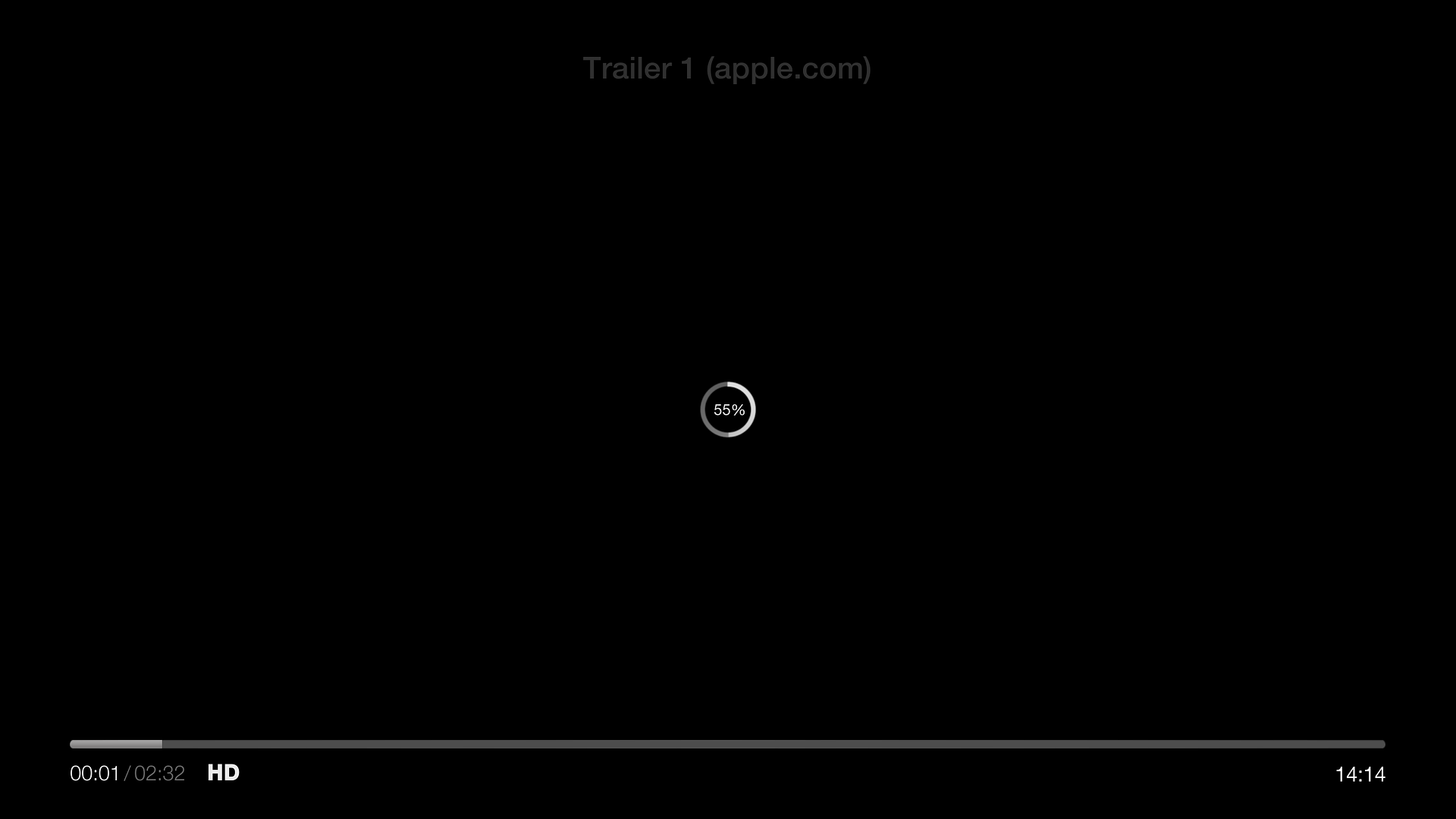
Again thanks for all your help with this!
RE: fTV - Hitcher - 2016-01-01
Try v2.3.5.
EDIT: Didn't see you follow up post until now, nice touch with the %.
RE: fTV - eskay993 - 2016-01-01
Thanks

This now works, although I noticed something else. I've throttled my connection to 1Mb so you can see the effect easier.
- While it's buffering, if you hit Play before the buffering finishes. The busy dialog disappears as expected.
- Quickly Pause again and you get the pause icon over the busy dialog for a few seconds while the pause button fades out. Not a massive issue imho.
- Few secs later, the progress/cache bar at the bottom also fades as well. You are only left with the busy dialog.
Again, probably not a massive thing but thought I would mention it for neatness. Here is a video. Every time you see the busy dialog disappear, I'm pressing play. When you see Pause icon, I'm pressing play again.
