
+- Kodi Community Forum (https://forum.kodi.tv)
+-- Forum: Support (https://forum.kodi.tv/forumdisplay.php?fid=33)
+--- Forum: Supplementary Tools for Kodi (https://forum.kodi.tv/forumdisplay.php?fid=116)
+--- Thread: Movie Info Plus - Manage Icons, Posters, FanArt, .NFO's & more for Movies & TV Shows (/showthread.php?tid=41129)
- fekker - 2009-01-06
rev 2382 coming soon! (later tonight or tommorrrow)
Another New Feature - Displays missing TV Show Episodes When you select the tv show season, these are in Red and located in the left nav bar, towards the bottom
Fixed an issue with Tag Icon Selection for Audio (DD 5.1 and DD 7.1) where it was saving it as the wrong name when you picked a different icon to use for tagging
Added in the DVD default image to the default folder so that you can re-pick it if that's the style icon you wanted
Wrapped the entire TV Show scan to prevent errors when loading by catching any exceptions. If it still fails, create a 0k file (blank text file) in the base folder (c:\program files\movieinfoplus\" by default) where the file name is debugtvshows.txt ... this will output the debugger info if you click on the debugger load button (in the tv show main window)
Added TV language selection
- fekker - 2009-01-06
newbra Wrote:Great program.
When running Autopilot several of my movies remain without coverart but MIP creates both TBN and folder.jpg, each 0 KB. This is happening with all movies where the coverart is a large file (KB size). Under settings, I upped both size fields to 999 KB and saved but Autopilot still keeps placing the 0KB dummies. Any ideas? Perhaps Autopilot isn't taking the KB fields into consideration?
Running build 2377 btw.
Can you provide me with the names of those movies where it's doing it.. thanks!
on another note, those settings in the gui are how big it will display them on your screen, it should be able to handle 4meg files with no problems for downloading and setting.. of course that's a big file for xbmc and out of spec
- newbra - 2009-01-06
fekker Wrote:Can you provide me with the names of those movies where it's doing it.. thanks!
on another note, those settings in the gui are how big it will display them on your screen, it should be able to handle 4meg files with no problems for downloading and setting.. of course that's a big file for xbmc and out of spec
Star Wars for example. In Autopilot I set primary & secondary to "Poster" and get these 0KB TBN/JPGs. Clicking manually on the Posters ads them, but not in Autopilot. I was under the impression it had something to do with file size or image dimensions because I noticed that all the missing ones (0KB dummies) have very large Posters when I look at them manually.
Overall, out of 600 movies around 100 have this 0KB problem. Naming is fine, NFO data is retrieved 100% for all of them. Oh, and harddisk isn't full I just checked

- roydonaldson - 2009-01-06
I'm running the debug version now, it still puts up an error window while it runs this. Was going to past a copy of that, but don't know how to upload pictures to the forum.
It's not output anything to the debugfile. Oh, it looks like it's finished and just hung solid now.
Roy.
- roydonaldson - 2009-01-06
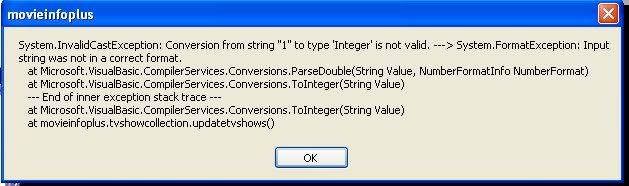
- roydonaldson - 2009-01-06
Error handling seems better, as if I run the normal Upload TVSeries button, then it runs, scans, gives the errors box up, but if I hit Ok, it continues scanning and updating my library which it didn't do before.
Roy.
- roydonaldson - 2009-01-06
Seems to die just as it finishes one program and is about to start on a new one.
Roy.
- fekker - 2009-01-06
roydonaldson Wrote:
ok, i've found the area of code.
it should have output tvshowdebug.log as long as you use the debugger load tv shows button.. anything there?
- roydonaldson - 2009-01-06
Should there be a season00.tbn file in the top level directory of a program ? It seems that there are these files in the programs that it crashes on ?
Roy.
- fekker - 2009-01-06
roydonaldson Wrote:Should there be a season00.tbn file in the top level directory of a program ? It seems that there are these files in the programs that it crashes on ?
Roy.
those are normal
- roydonaldson - 2009-01-06
fekker Wrote:ok, i've found the area of code.
it should have output tvshowdebug.log as long as you use the debugger load tv shows button.. anything there?
Just says:
TV Show Loading / Status Logging...
- fekker - 2009-01-06
roydonaldson Wrote:Just says:
TV Show Loading / Status Logging...
hmm.. and you have a file called "debugtvshows" in the root folder and are using the "Debugger - load tv shows" button.. does a dialog pop up with a ton of text .. this takes alot longer to scan, writes the file last, gui is not updated during this time.
- roydonaldson - 2009-01-06
Crashes multiple times with that same error box when using Debugger mode.
- roydonaldson - 2009-01-06
Ah, does seem to be working, takes forever to work it's way through. Got to go just now. Will run it when I get in later this afternoon.
Roy.
- gyrene2083 - 2009-01-06
I'm not sure how to post an image on here, so you could see my directory listing, but I don't have wget.exe, and I don't the program in the default location.
I have mine setup like this c:\program files (x86)\2-Multimedia\movieinfoplus
config.xml
I uninstalled MIP, and I used RevoUninstaller to get all the registry entries out, as well as ccleaner. I then installed it to the default location and it works fine. Again not sure if this was just a prob with the x64 bit system. But it works. I like the download progress bar.
I still have movie.nfo creating itself although it's unchecked. The movie.tbn works fine when unchecked. Great job