
+- Kodi Community Forum (https://forum.kodi.tv)
+-- Forum: Discussions (https://forum.kodi.tv/forumdisplay.php?fid=222)
+--- Forum: Hardware (https://forum.kodi.tv/forumdisplay.php?fid=112)
+--- Thread: Android nVidia Shield TV (2015 & 2017 Models) - UPDATED: May 25, 2018 (/showthread.php?tid=304226)
Pages:
1
2
3
4
5
6
7
8
9
10
11
12
13
14
15
16
17
18
19
20
21
22
23
24
25
26
27
28
29
30
31
32
33
34
35
36
37
38
39
40
41
42
43
44
45
46
47
48
49
50
51
52
53
54
55
56
57
58
59
60
61
62
63
64
65
66
67
68
69
70
71
72
73
74
75
76
77
78
79
80
81
82
83
84
85
86
87
88
89
90
91
92
93
94
95
96
97
98
99
100
101
102
103
104
105
106
107
108
109
110
111
112
113
114
115
116
117
118
119
120
121
122
123
124
125
126
127
128
129
130
131
132
133
134
135
136
137
138
RE: nVidia Shield TV (2015 & 2017 Models) - UPDATED: May 25, 2018 - mamachan - 2019-02-22
Ok.
Thanks
RE: nVidia Shield TV (2015 & 2017 Models) - UPDATED: May 25, 2018 - dafresh - 2019-03-01
(2019-01-04, 15:56)djnice Wrote: This chroma clipping bug is solved then?problem still persists but i got an answer today after beeing obstinatly
https://forums.geforce.com/default/topic/895245/shield-tv/picture-quality-and-color-space-evaluation/post/5837042/#5837042
"...@dafresh, we'll get it fixed down the road but right now we have a bunch of higher priority items we need to address...."
https://forums.geforce.com/default/topic/1093822/shield-tv/shield-experience-upgrade-7-2-2/post/5999734/#5999734
nVidia Shield TV (2015 & 2017 Models) - UPDATED: May 25, 2018 - knubbze - 2019-03-08
Would using a Netflix addon for Kodi result in the refresh rate switching automatically to match the content (which currently doesn't happen within the Netflix app itself)?
RE: nVidia Shield TV (2015 & 2017 Models) - UPDATED: May 25, 2018 - himisk71 - 2019-03-08
In the last days i noticed problems to play some of my films or tv shows (mkv, ripped from bluray). After waking up the shield, open kodi and start a video the loading circle stay forever and the video is not starting.When i close Kodi, open kodi again and try to play the video it work.
After update Unraid, factoy reset shield, new kodi install with different versions i found why this happend:
If the kodi setting "Adjust display refresh rate" is set to "on Start/Stop" i have the problem. If it set to "off" the video starts every time and after a shield wake up as well.
I have a debug-log from kodi from what i test:
rohozaraji.kodi (paste)
start kodi
play the video 12 Monkeys for few seconds, all ok
stop video, the shield is going to sleep
start shield and kodi
start the video 12 Monkeys, loading circle, the video doesnt play
Stop, close kodi
The setting with the display rate refresh, it is a standard setting i ever use so i think it can only be a problem with one of the last 2 updates from the shield..
anyone else have something like this? i posted that in the shield forum, but they are not interested in that..

RE: nVidia Shield TV (2015 & 2017 Models) - UPDATED: May 25, 2018 - botribun - 2019-03-09
(2019-03-08, 22:57)himisk71 Wrote: anyone else have something like this? i posted that in the shield forum, but they are not interested in that..Same issue here, it started with Kodi 18 Alpha 3.
My workaround is when it happens, quickly press few times back, then press the circle and the play/start/stop menu comes up shaking on the homescreen , I press stop and after that I can start tv show without a problem.
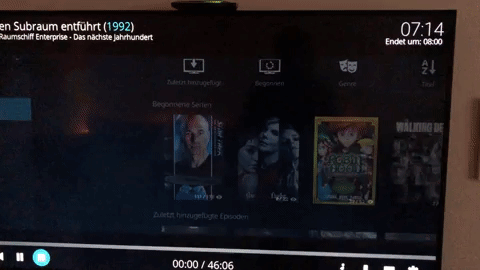
Debug Log: https://paste.kodi.tv/raw/opuguniwor
I guess its a unwanted side effect of the Whitelist feature...
RE: nVidia Shield TV (2015 & 2017 Models) - UPDATED: May 25, 2018 - cdvreede - 2019-03-10
running Kodi - Leia 18.1 - on a SHield HDMI connected through a Denon VCR to a Bravia 4K. Set the Shield to 1080/50hz so to play things like recorded TV via Kodi. Kodi will, when playing a movie of sorts - select the right resolution and frame rate so all good there. Recently got hold of a 4K BT.2020 movie and i'm impressed - kodi switched the shield nicely to 4K and correct frame rate. Well done devs - my thanks!!
one thing doesn't work automagically yet - yes I have enabled the color space switching on the shield but it doesn't look like Kodi is able to force the switch. Picture looks great but no "sparkle". Manually setting the Shield to 4K BT 2020 fixes that.
so the question is - should the switch work automatically or is there still a way to go to achieve that.
Media details are:
xml:ID :1
Format :HEVC
Format/Info :High Efficiency Video Coding
Format profile :Main@L5@Main
Codec ID :hev1
Codec ID/Info :High Efficiency Video Coding
Duration :2 h 0 min
Bit rate :4 992 kb/s
Width :3 840 pixels
Height :1 600 pixels
Display aspect ratio :2.40:1
Frame rate mode :Variable
Frame rate :23.976 (24000/1001) FPS
Minimum frame rate :23.974 FPS
Maximum frame rate :23.981 FPS
Color space :YUV
Chroma subsampling :4:2:0
Bit depth :8 bits
Bits/(Pixel*Frame) :0.034
Stream size :4.19 GiB (97%)
Writing library :x265 2.1:[Windows][GCC 5.3.1][64 bit] 8bit
Encoding settings :wpp / ctu=64 / min-cu-size=8 / max-tu-size=32 / tu-intra-depth=1 / tu-inter-depth=1 / me=1 / subme=1 / merange=57 / no-rect / no-amp / max-merge=2 / temporal-mvp / early-skip / rskip / rdpenalty=0 / no-tskip / no-tskip-fast / strong-intra-smoothing / no-lossless / no-cu-lossless / no-constrained-intra / fast-intra / open-gop / no-temporal-layers / interlace=0 / keyint=240 / min-keyint=24 / scenecut=40 / rc-lookahead=15 / lookahead-slices=8 / bframes=4 / bframe-bias=0 / b-adapt=0 / ref=2 / limit-refs=3 / no-limit-modes / weightp / no-weightb / aq-mode=1 / qg-size=32 / aq-strength=1.00 / cbqpoffs=0 / crqpoffs=0 / rd=2 / psy-rd=2.00 / rdoq-level=0 / psy-rdoq=0.00 / log2-max-poc-lsb=8 / no-rd-refine / signhide / deblock=0:0 / sao / no-sao-non-deblock / b-pyramid / cutree / no-intra-refresh / rc=abr / bitrate=5000 / qcomp=0.60 / qpmin=0 / qpmax=69 / qpstep=4 / ipratio=1.40 / pbratio=1.30
Encoded date :UTC 2017-10-12 20:50:37
Tagged date :UTC 2017-10-12 20:50:37
Color range :Limited
Color primaries :BT.2020
Transfer characteristicsQ
Matrix coefficients :BT.2020 non-constant
Codec configuration box :hvcC
RE: nVidia Shield TV (2015 & 2017 Models) - UPDATED: May 25, 2018 - dafresh - 2019-03-11
has anyone noticed that there are irregularly short stuttering or framesdrops since Leia?
It looks like watching a 24hz movie with 60 hz, but without regular times of stuttering.
It doesn't matter if it's a 24hz, 50hz ... movie.
The frame rate is definitely adjusted to the source material, I verified with my AVR.
I thought at first it was bad encoding, but with Kodi 17.6 I don't have the problem :-|
RE: nVidia Shield TV (2015 & 2017 Models) - UPDATED: May 25, 2018 - christoofar - 2019-03-13
(2019-02-22, 13:22)Kolabor Wrote: There is new firmware for the remotes that fixes battery drain. It is in Shield FW v7.2.3 which is in tests rigth now.This update showed up on mine last night. Among the enhancements was the addition of Kodi (?)
Since I'm already running it on the Shield TV, will it just not try & install it, or will it attempt an overwrite?
RE: nVidia Shield TV (2015 & 2017 Models) - UPDATED: May 25, 2018 - Hitcher - 2019-03-13
It won't do anything to your Kodi install; it was a Shield fix.
RE: nVidia Shield TV (2015 & 2017 Models) - UPDATED: May 25, 2018 - DNKK - 2019-03-15
(2019-03-10, 13:22)cdvreede Wrote: running Kodi - Leia 18.1 - on a SHield HDMI connected through a Denon VCR to a Bravia 4K. Set the Shield to 1080/50hz so to play things like recorded TV via Kodi. Kodi will, when playing a movie of sorts - select the right resolution and frame rate so all good there. Recently got hold of a 4K BT.2020 movie and i'm impressed - kodi switched the shield nicely to 4K and correct frame rate. Well done devs - my thanks!!If I recall correctly colorimetry currently works from 2020 to other color spaces so you will need to keep shield @ 2020 and the color space switching works automatically for all apps even the shield home screen. So even if you keep at 2020 the shield homepage shows up in the correct colorspace.
one thing doesn't work automagically yet - yes I have enabled the color space switching on the shield but it doesn't look like Kodi is able to force the switch. Picture looks great but no "sparkle". Manually setting the Shield to 4K BT 2020 fixes that.
so the question is - should the switch work automatically or is there still a way to go to achieve that.
Media details are:
xml:ID :1
Format :HEVC
Format/Info :High Efficiency Video Coding
Format profile :Main@L5@Main
Codec ID :hev1
Codec ID/Info :High Efficiency Video Coding
Duration :2 h 0 min
Bit rate :4 992 kb/s
Width :3 840 pixels
Height :1 600 pixels
Display aspect ratio :2.40:1
Frame rate mode :Variable
Frame rate :23.976 (24000/1001) FPS
Minimum frame rate :23.974 FPS
Maximum frame rate :23.981 FPS
Color space :YUV
Chroma subsampling :4:2:0
Bit depth :8 bits
Bits/(Pixel*Frame) :0.034
Stream size :4.19 GiB (97%)
Writing library :x265 2.1:[Windows][GCC 5.3.1][64 bit] 8bit
Encoding settings :wpp / ctu=64 / min-cu-size=8 / max-tu-size=32 / tu-intra-depth=1 / tu-inter-depth=1 / me=1 / subme=1 / merange=57 / no-rect / no-amp / max-merge=2 / temporal-mvp / early-skip / rskip / rdpenalty=0 / no-tskip / no-tskip-fast / strong-intra-smoothing / no-lossless / no-cu-lossless / no-constrained-intra / fast-intra / open-gop / no-temporal-layers / interlace=0 / keyint=240 / min-keyint=24 / scenecut=40 / rc-lookahead=15 / lookahead-slices=8 / bframes=4 / bframe-bias=0 / b-adapt=0 / ref=2 / limit-refs=3 / no-limit-modes / weightp / no-weightb / aq-mode=1 / qg-size=32 / aq-strength=1.00 / cbqpoffs=0 / crqpoffs=0 / rd=2 / psy-rd=2.00 / rdoq-level=0 / psy-rdoq=0.00 / log2-max-poc-lsb=8 / no-rd-refine / signhide / deblock=0:0 / sao / no-sao-non-deblock / b-pyramid / cutree / no-intra-refresh / rc=abr / bitrate=5000 / qcomp=0.60 / qpmin=0 / qpmax=69 / qpstep=4 / ipratio=1.40 / pbratio=1.30
Encoded date :UTC 2017-10-12 20:50:37
Tagged date :UTC 2017-10-12 20:50:37
Color range :Limited
Color primaries :BT.2020
Transfer characteristicsQ
Matrix coefficients :BT.2020 non-constant
Codec configuration box :hvcC
RE: nVidia Shield TV (2015 & 2017 Models) - UPDATED: May 25, 2018 - shadowc - 2019-03-17
Hello all.
I can t seem to get bluray menus with Kodi 18.1 and Shield first gen.
When i try to open a bluray iso file, it plays the movie automatically, not showing the bluray Menu. The same with bdmv dirs. Do i do something wrong?
Thanks
RE: nVidia Shield TV (2015 & 2017 Models) - UPDATED: May 25, 2018 - Disinto - 2019-03-18
I still have that weird bug on my 2017 model with Android 8 and Kodi 18.1: The Shield is set at [email protected] (preferred option) but whenever Kodi starts, it displays a weird cropped interface. I have to manually switch to 60 Hz instead of 59.94, even though 60 Hz is on the whitelist (transmitted by the HDMI protocol I guess). Any fix in sight?
My problem is described there:
https://forum.kodi.tv/showthread.php?tid=339945
nVidia Shield TV (2015 & 2017 Models) - UPDATED: May 25, 2018 - Schrotty - 2019-03-18
Have the same issues. No 60ht on 4k.
RE: nVidia Shield TV (2015 & 2017 Models) - UPDATED: May 25, 2018 - shadowc - 2019-03-19
(2019-03-17, 01:28)shadowc Wrote: Hello all.anyone?..
I can t seem to get bluray menus with Kodi 18.1 and Shield first gen.
When i try to open a bluray iso file, it plays the movie automatically, not showing the bluray Menu. The same with bdmv dirs. Do i do something wrong?
Thanks
RE: nVidia Shield TV (2015 & 2017 Models) - UPDATED: May 25, 2018 - Disinto - 2019-03-20
Problem solved:
OK I just resolved the problem by forcing the Shield to 4K @ 60 fps with an YUV 4:2:2 12-bit Rec. 2020 color space (my TV supports it)
I then configured Kodi interface to run at 1080p @ 60 fps to save some resources, with auto frame rate option activated in order to use the TV internal scaler.
Happy to report that all movies are now playing perfectly regardless of the native resolution and frame rate. Now need to solve that issue of washed out colors when playing HDR movies but it's another issue.
Now I still have a problem with washed out colors when playing a 4K HDR BR Rip, when having my TV and Kodi configured as YUV 4:2:2 12-bit Rec. 2020.
1080p films look fine and crisp.
Any hints?