
+- Kodi Community Forum (https://forum.kodi.tv)
+-- Forum: Support (https://forum.kodi.tv/forumdisplay.php?fid=33)
+--- Forum: Skins Support (https://forum.kodi.tv/forumdisplay.php?fid=67)
+---- Forum: Aeon Nox: Silvo (https://forum.kodi.tv/forumdisplay.php?fid=142)
+---- Thread: [RELEASE] Aeon Nox 2.0 (deprecated) (/showthread.php?tid=89151)
Pages:
1
2
3
4
5
6
7
8
9
10
11
12
13
14
15
16
17
18
19
20
21
22
23
24
25
26
27
28
29
30
31
32
33
34
35
36
37
38
39
40
41
42
43
44
45
46
47
48
49
50
51
52
53
54
55
56
57
58
59
60
61
62
63
64
65
66
67
68
69
70
71
72
73
74
75
76
77
78
79
80
81
82
83
84
85
86
87
88
89
90
91
92
93
94
95
96
97
98
99
100
101
102
103
104
105
106
107
108
109
110
111
112
113
114
115
116
117
118
119
120
121
122
123
124
125
126
127
128
129
130
131
132
133
134
135
136
137
138
139
140
141
142
143
144
145
146
147
148
149
150
151
152
153
154
155
156
157
158
159
160
161
162
163
164
165
166
167
168
169
170
171
172
173
174
175
176
177
178
179
180
181
182
183
184
185
186
187
188
189
190
191
192
193
194
195
196
197
198
199
200
201
202
203
204
205
206
207
208
209
210
211
212
213
214
215
216
217
218
219
220
221
222
223
224
225
226
227
228
229
230
231
232
233
234
235
236
237
238
239
240
241
242
243
244
245
246
247
248
249
250
251
252
253
254
255
256
257
258
259
260
261
262
263
264
265
266
267
268
269
270
271
272
273
274
275
276
277
278
279
280
281
282
283
284
285
286
287
288
289
290
291
292
293
294
295
296
297
298
299
300
301
302
303
304
305
306
307
308
309
310
311
312
313
314
315
316
317
318
319
320
321
322
323
324
325
326
327
328
329
330
331
332
333
334
335
336
337
338
339
340
341
342
343
344
345
346
347
348
349
350
351
352
353
354
355
356
357
358
359
360
361
362
363
364
365
366
367
368
369
370
371
372
373
374
375
376
377
378
379
- fional - 2011-06-30
Banditt Wrote:I only know this one - it hold all of the thumbnails, some you may no longer need. If you want to clean it out there is a "supplemental tool" that someone created. I have been too scared to run it myself...
http://forum.xbmc.org/showthread.php?tid=96097
Thanks for this. I may run it and see how it goes. I don't have much of a turn-around in files, however I've been experimenting lately. I see some people have thumb directories 8 gig in size...wow.
It be nice if there was someway of redirecting the directory of which the thumbs are stored...I could put it on my secondary and bigger non SSD drive. That's assuming thumbs would "recreate" themselves when deleted..tho I'm not sure that they would. Hmm..
- Choque - 2011-06-30
Mindzai Wrote:It's an option in the skin settings.
fional Wrote:I think it's Skin Settings/General/"Show Video Info When Player is Paused"
Yea, no. That does not what I asked for.
Big_Noid Wrote:Delete everything in DialogSeekBar.xml and then paste this in http://pastebin.com/D8hXbKZs (backup first).
Does that work and look alright? The mentioned option must be turned on.
Thanks. Will try that when I get home.
- pilluli - 2011-06-30
Cyberkid2002 Wrote:is there a setting somewhere to get the new info-list? Have just downloaded a zip from github but still getting the old view (ie. no next aired info etc.)
Big_Noid Wrote:No options, should be default. Only in tv shows section though, not episodes.
Also make sure, "Hide Flags" option is NOT set.
- Mindzai - 2011-06-30
Choque Wrote:Yea, no. That does not what I asked for.
That seems strange, I use this option to get the view you mention without having to modify anything else. Perhaps I'm misunderstanding the question?
- fional - 2011-06-30
Mindzai Wrote:That seems strange, I use this option to get the view you mention without having to modify anything else. Perhaps I'm misunderstanding the question?
I looked at his screenshots wrong. I think he wants pause to do what the button "I" would do. "I" shows the codec information on the top as well.
- Choque - 2011-06-30
I want pause to look like this instead of how it looks right now
- Choque - 2011-06-30
Reporting @Big_Noid:
That worked! Thanks a bunch, you are the best

- st graveyard - 2011-06-30
Big_Noid Wrote:I'm looking at advanced launcherlayout now. probably not so easy to hide this, but I'll have a look.
About the fanart you asked earlier, the fanart expects 16:9 resolutions. It scales if it's not 16:9 thus explaining cutting off certain parts. That will look better than squashed or stretched images. There is not much I can do about it. I would suggest making the fanart in a widescreen aspect ratio.
Hey Big_Noid,
Thanks already for the tip regarding the fanart. I'm converting them nicely to 16:9 now and it looks great!
I'll keep my fingers crossed for the other updates.
Thanks,
Grave
- Mindzai - 2011-07-01
Choque Wrote:I want pause to look like this instead of how it looks right now
My mistake, I see what you mean now.
That looks much better IMO - any chance of having this extra info added into the skin itself Big_Noid?
- BigNoid - 2011-07-01
Mindzai Wrote:That looks much better IMO - any chance of having this extra info added into the skin itself Big_Noid?
I can include it as an option. Only downside of that is that there will be another option in the general settings and that I will have to use reload skin on that option and the old option. (otherwise you'll end up with blank seekbar if the settings are changed while playing video.)
- Choque - 2011-07-01
Mindzai Wrote:My mistake, I see what you mean now.
That looks much better IMO - any chance of having this extra info added into the skin itself Big_Noid?
You can do it the same way I did it. Like Big_Noid explained it here.
Big_Noid Wrote:Delete everything in DialogSeekBar.xml and then paste this in http://pastebin.com/D8hXbKZs (backup first).
Does that work and look alright? The mentioned option must be turned on.
That worked like a charm
 You just have to restart your XBMC machine after changing the file or you'll end up with a blank seekbar. The xml is btw in the 720p folder of the skin
You just have to restart your XBMC machine after changing the file or you'll end up with a blank seekbar. The xml is btw in the 720p folder of the skin
- Mindzai - 2011-07-01
Choque Wrote:You can do it the same way I did it. Like Big_Noid explained it here.
I realise that, but future updates of the skin will wipe out the change. If everyone's in agreement that it's better it would be good to have it included in the skin itself.
Proof you can't please everyone ;) - ReducedToZero - 2011-07-01
Mindzai Wrote:I realise that, but future updates of the skin will wipe out the change. If everyone's in agreement that it's better it would be good to have it included in the skin itself.
I prefer the way it is now personally. Having the Pause and Info screens segregated is a nice design cue; good and clean on the one and a decent amount of info on the other.
'Zero
-----
XBMC Dharma | Windows Vista | Aeon Nox 1.3
-----
On a long enough timeline. The survival rate for everyone drops to zero.
Home widget with video bookmarks browser - pilluli - 2011-07-01
Hi guys,
I would like to share with you my latest modification to this wonderful skin. It is a widget for the home screen which lists the current video bookmarks. Basically I use it as a reminder (and easy access) to movies or TVshows that are in progress. As my wife and I watch different series and with the kids usually we don't have time to watch an entire episode or movie the same day (usually it takes several days!! :-) This way it is easy for us to keep track of the ones that are in progress as soon as we start XBMC. Before we were using smart playlists but it was a pain to navigate to them and it is not as cool as this :-D
Here is a couple of screenshot of what I am talking about, the widget is in the left part:

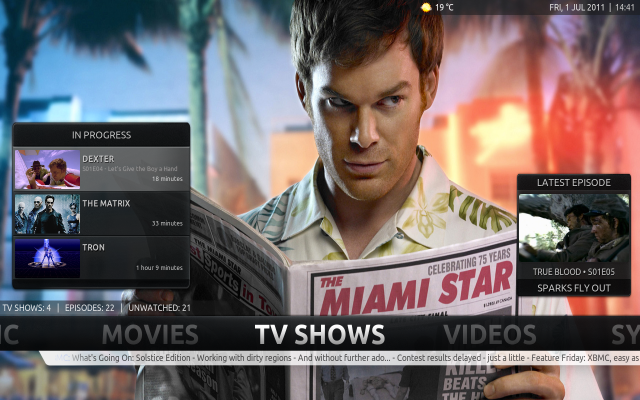
You can navigate to the widget (up arrow) and then go back to the main menu with a left arrow or go to the recently added with a right arrow. I am not very fond of this navigation so if any of you guys have a better alternative please let me know. Clicking in the list automatically resumes the video in the last position. The widget auto-expands to include 1, 2, 3 or up to 4 bookmarks. For each of them it lists the remaining time on the down-right part.

I have added the modification together with a skin preference so maybe Big_Noid is more willing to include it in his code base
 The preference for this is in the widget options under "Video bookmarks browser":
The preference for this is in the widget options under "Video bookmarks browser":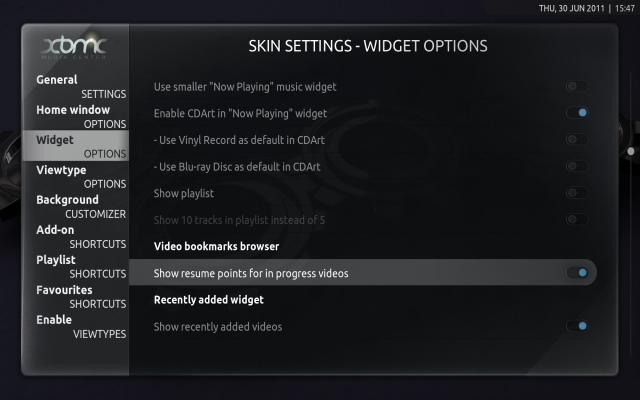
For the installation, unfortunately is a bit of a hassle as it needs an external addon. The script is called script.video.bookmarks.browser and just uses http-api to get the list of bookmarks from the db. I will try to update it to use json-rpc but it is still not possible. You can download the script from my github repository (install it as a normal addon):
https://github.com/pilluli/script.video.bookmarks.browser/archives/master
The modification from the skin sit in the branch "bookmarks" from my clone of big_noid repository. You can download a zip from there if you want to try.
https://github.com/pilluli/Aeon-Nox/archives/bookmarks
Please let me know if any of you tries it and what you think about it!!! Big_Noid, if you are interested in this just let me know and I will send you a pull request. I will be delighted if you consider this to be included in your skin.
EDIT: Sorry, forgot to mention this is only tested in pre-eden version!!
- bandelguy - 2011-07-01
Can I use the svn version of the skin with Nightlies?
