
+- Kodi Community Forum (https://forum.kodi.tv)
+-- Forum: Support (https://forum.kodi.tv/forumdisplay.php?fid=33)
+--- Forum: Add-on Support (https://forum.kodi.tv/forumdisplay.php?fid=27)
+---- Forum: Video Add-ons (https://forum.kodi.tv/forumdisplay.php?fid=154)
+---- Thread: Release YouTube Plug-in Thread (/showthread.php?tid=267160)
Pages:
1
2
3
4
5
6
7
8
9
10
11
12
13
14
15
16
17
18
19
20
21
22
23
24
25
26
27
28
29
30
31
32
33
34
35
36
37
38
39
40
41
42
43
44
45
46
47
48
49
50
51
52
53
54
55
56
57
58
59
60
61
62
63
64
65
66
67
68
69
70
71
72
73
74
75
76
77
78
79
80
81
82
83
84
85
86
87
88
89
90
91
92
93
94
95
96
97
98
99
100
101
102
103
104
105
106
107
108
109
110
111
112
113
114
115
116
117
118
119
120
121
122
123
124
125
126
127
128
129
130
131
132
133
134
135
136
137
138
139
140
141
142
143
144
145
146
147
148
149
150
151
152
153
154
155
156
157
158
159
160
161
162
163
164
165
166
167
168
169
170
171
172
173
174
175
176
177
178
179
180
181
182
183
184
185
186
187
188
189
190
191
192
193
194
195
196
197
198
199
RE: YouTube Plug-in Thread - DjDiabolik - 2017-03-04
(2017-03-02, 23:03)jdf76 Wrote: New update to the beta..mmmmmmm.. what's the difference about alpha4 and the "unofficial" alpha4 ?
5.3.11-alpha
[fix/upd] replace custom simple_requests with script.module.requests to resolve ssl and cross-platform issues
[add] 'Reset access manager' added to Maintenance section, sign out process(available when logged out) to clean up tokens in settings.xml
[upd] set default for SSL certificate verification to 'true'
RE: YouTube Plug-in Thread - mzup - 2017-03-05
Installed Alpha 4 on Windows system with Kodi 17.1 RC1. Configured API and tried to sign in. Got error Invalid Client
18:03:11.296 T:3784 NOTICE: [plugin.video.youtube] Running: YouTube (5.3.11~alpha4) on Krypton (Kodi-17.1) with Python 2.7.11
18:03:42.675 T:3296 NOTICE: Previous line repeats 1 times.
18:03:42.675 T:3296 ERROR: [plugin.video.youtube] YouTube: LoginException: invalid_client
RE: YouTube Plug-in Thread - anxdpanic - 2017-03-05
@braselectron: Likely key/api related, double check the steps and keys.
Also installing the current alpha from zip (available here: 5.3.11-alpha) and trying again may shed more light on the situation. There is better error feedback and logging for the login process.
If still unresolved would suggest providing a debug log of the issue.
@DjDiabolik: The view related stuff that is no longer suitable for the official repository.
@mzup: That suggests an issue/mismatch in one of the keys.
RE: YouTube Plug-in Thread - apoc [t.i.m.] - 2017-03-05
(2016-08-11, 19:05)aankkurr Wrote: I am using this YouTube addon & Aeon Nox Silvo Mod skin,
I would like to make Main menu item named "YouTube" along with submenu "NEWS, "Kids", "Music", Sport" etc.
I am trying to add channels & some PlayLists to "Super Favorites" folder name "NEWS", "KIDS", "Music", "Sports" etc. which will be pointed to SubMenu item of "YouTube" as mention earliear.
I am able to add Channels & Playlists to Super Favorites folders, however once done and when I go back to Super Favorites folders and try to click on it, it throws an error.
How can I achieve my goal as mention earliear?
I am not log-in to my account because I am sharing my setting with many people so I do not like to give away my login credentials. This might be reason? If so how can I do this without log-in?
Thank you,
I'm also looking for such thing, I searched for menu/submenu/category but no luck, hopefully I didn't overlook anything (please correct me if I did and my apologies).
Is this possible somehow? Or no such thing? Would be really cool if this can be done.
It's already is a great addon though, really appreciated. With kind regards.
RE: YouTube Plug-in Thread - mzup - 2017-03-05
(2017-03-05, 02:01)anxdpanic Wrote: @mzup: That suggests an issue/mismatch in one of the keys.
I triple checked and re-entered twice and still same error. Any other ideas?
RE: YouTube Plug-in Thread - anxdpanic - 2017-03-05
@aankkurr: What you quoted requires other add-ons/skins to achieve, not available in the YouTube add-on itself. Unless I am misreading.
@mzup:
Can try 'Reset access manager' from Settings - Maintenance. (will force a log out, clear out any potential leftover tokens.) Would double check you have YouTube API enabled for the project you created (Step #2). If still an issue, if you can post a debug log then we can see if there are any other hints. Sorry not more of an immediate solution, it's a pretty generic error generally meaning something is wrong key/client wise. I am at a loss otherwise currently, haven't been able to reproduce it other than intentionally adding/removing characters to/from keys.
RE: YouTube Plug-in Thread - mzup - 2017-03-05
(2017-03-05, 18:13)anxdpanic Wrote: @mzup:
Can try 'Reset access manager' from Settings - Maintenance. (will force a log out, clear out any potential leftover tokens.) Would double check you have YouTube API enabled for the project you created (Step #2). If still an issue, if you can post a debug log then we can see if there are any other hints. Sorry not more of an immediate solution, it's a pretty generic error generally meaning something is wrong key/client wise. I am at a loss otherwise currently, haven't been able to reproduce it other than intentionally adding/removing characters to/from keys.
Did the reset and enabled debug log. Still not working.
https://paste.ubuntu.com/24119331
RE: YouTube Plug-in Thread - anxdpanic - 2017-03-05
Everything looks good for the first part of the sign-in. Still suggesting something with the provided keys, I will pm you a set of keys to do a test sign-in so we can try to confirm if it is add-on or key.
RE: YouTube Plug-in Thread - jdf76 - 2017-03-05
do your keys look like this..
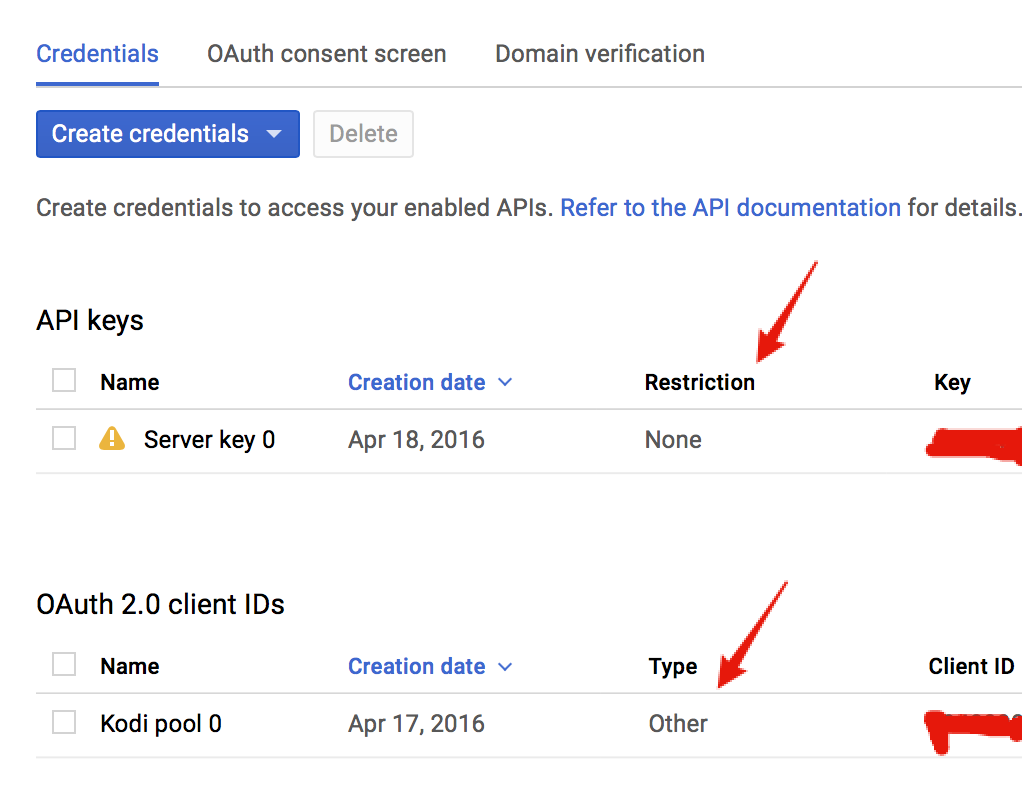
RE: YouTube Plug-in Thread - m28ew - 2017-03-06
THANKS to all developers for creating this awesome addon
just a n00b question:
is it possible to display the proper information about video title & its snapshot using the youtube addon?
for example: (an official legit link from the SKY NEWS)
Code:
https://www.youtube.com/watch?v=y60wDzZt8ygI convert the url and pass it to my my addon:
Code:
plugin://plugin.video.youtube/play/?video_id=y60wDzZt8ygthe proper video title should be: "Sky News Live"
and the proper snapshot should be:
Code:
https://img.youtube.com/vi/y60wDzZt8yg/0.jpgBut...

instead of sending the proper info, the addon only display the youtube's ID ("y60wDzZt8yg") and a blank snapshot

i also forcely pushed the proper value of title & snapshot into the xbmcgui.ListItem 's title & iconImage
but it changed nothing... the addon still displayed the ID and the blank snapshot only
any help will be appreciated
T.I.A
RE: YouTube Plug-in Thread - mzup - 2017-03-06
@jdf76, yes those settings were correct.
@anxdpanic Thanks for your help. I recreated a new key set and now it is working.
Thanks again to both of you.
RE: YouTube Plug-in Thread - anxdpanic - 2017-03-06
@mzup: good to hear!

@m28ew: That video/feed happens to be blocked for my country so I can't do much in the way of testing. Do you know of any others that this happens with? All that I try seem to work. A debug log may help, and which version of Kodi?
RE: YouTube Plug-in Thread - jdf76 - 2017-03-07
5.3.11 is Released and is posted in youtube repo only. Will post to kodi repo when i'm sure no issues are appearing.
Download here
*Changes*
[fix/upd] replace custom simple_requests with script.module.requests to resolve ssl and cross-platform issues
[add] 'Reset access manager' added to Maintenance section, sign out process(available when logged out) to clean up tokens in settings.xml
[upd] set default for SSL certificate verification to 'true'
Updated Translation [Etharr,bubuleur]
Thanks goes to anxdpanic and you guys for helping.
Jeff
RE: YouTube Plug-in Thread - m28ew - 2017-03-07
(2017-03-06, 18:38)anxdpanic Wrote: @m28ew: That video/feed happens to be blocked for my country so I can't do much in the way of testing. Do you know of any others that this happens with? All that I try seem to work. A debug log may help, and which version of Kodi?
thank for your help mate

but today, suddenly your addon is able to pass the proper info of both title & snapshot to my own addon
and weirdly, I haven't even touched my last script lol

You guys rock !!!
RE: YouTube Plug-in Thread - Perfect Styles - 2017-03-07
i am having the same problem as m28ew and although his problem has disappeared it still exists. Hope it can be fixed soon.