
+- Kodi Community Forum (https://forum.kodi.tv)
+-- Forum: Support (https://forum.kodi.tv/forumdisplay.php?fid=33)
+--- Forum: Meta-Data provider and Artwork Packs (https://forum.kodi.tv/forumdisplay.php?fid=71)
+--- Thread: Film studio Flag Icons - Post new ones here! (/showthread.php?tid=48315)
- digitalhigh - 2009-04-28
- ppic - 2009-04-28
i put it in my media/flags directory, reload film information, but can't see the square enix flag
in my nfo:
<studio> bluray / Square Enix Company / 1080p / V_MPEG4/ISO/AVC / AC-3 / 6ch / jpn</studio>
<studioreal> bluray / Square Enix Company</studioreal>
where is the problem?
- digitalhigh - 2009-04-28
ppic Wrote:i put it in my media/flags directory, reload film information, but can't see the square enix flag
in my nfo:
<studio> bluray / Square Enix Company / 1080p / V_MPEG4/ISO/AVC / AC-3 / 6ch / jpn</studio>
<studioreal> bluray / Square Enix Company</studioreal>
where is the problem?
You need to add the XML tag to the includes_mediaflags.xml file.
Code:
<control type="image" id="81">
<include>Furniture_ShowcaseMediaFlagsVars</include>
<texture>flags/square-enix.png</texture>
<visible>substring(listitem.studio,Enix)</visible>
</control>- ppic - 2009-04-28
i tried, doesn't work better

- digitalhigh - 2009-04-28
IDK...that should be all you need to do. Aeon is not really my project, so...
- ppic - 2009-04-28
i understand, i will see that tomorrow, thanks for your help
- ppic - 2009-04-28
hey!
i've noticed that it does no show only in multiplex view, no problem on showcase!
- FernFerret - 2009-04-28
I think that if people get one thing out of this thread it should be:
There are MANY people working on media flags, but djh_ and digitalhigh are supporting these cool little objects in their skins right now, these are SKIN SPECIFIC FEATURES. Also djh_'s code changes almost daily (which is awesome), but it's near impossible to keep up with all of the changes going on. I currently am holding off on supporting media flags via my application for AEON until at least BETA. Now I will be working in the very near future to provide support for Serenity, but that skin IS in BETA, so the one thing that people should get:
Media Flags Are HIGHLY EXPERIMENTAL in AEON, as the Code that displays them is subject to change.
now, on that note:
ppic: There are now i think 4 Code changes needed to make your studio thumbs show EVERYWHERE. That is what it was last time I did a Build of my script.
--FF
- ppic - 2009-04-28
ok, thanks, i understand better, I haven't thinked mediaflags were so embeded in the code

- FernFerret - 2009-04-28
No prob, i'll try and at least get a "Do it yourself" mod post for the most current version, aka the 4 places you need to add code, maybe later tonight, i dunno...
--FF
- Imaginos - 2009-04-28
digitalhigh Wrote:
Thank You very much digitalhigh !
- digitalhigh - 2009-04-29
Imaginos Wrote:Thank You very much digitalhigh !
You're welcome.
@FernFerret -
Don't worry, my code isn't going to change at all. At least not for the studios.

- FernFerret - 2009-04-29
haha i know, I think this is AWESOME but djh changes his flags code too much for me to maintain it right now. I should be able to do it this weekend, if time permits
--FF
- kulprit - 2009-04-29
I'm just trying to add so that when it finds xvid in studio, that the sddvd.png comes up, and when it find MPEG Audio in the studio, that my mp3.png comes up. Obviously i've missed something.
- FernFerret - 2009-04-29
search for every instance of this:
Code:
<texture>flags/divx.png</texture>
<visible>substring(listitem.filename,divx)</visible>and replace with this:
Code:
<texture>flags/sddvd.png</texture>
<visible>substring(listitem.filename,divx)</visible>do similar with your mpeg audio.
--FF