
+- Kodi Community Forum (https://forum.kodi.tv)
+-- Forum: Support (https://forum.kodi.tv/forumdisplay.php?fid=33)
+--- Forum: Skins Support (https://forum.kodi.tv/forumdisplay.php?fid=67)
+---- Forum: Aeon Nox: Silvo (https://forum.kodi.tv/forumdisplay.php?fid=142)
+---- Thread: [MOD] Aeon Warlion 4.1.9 (Aeon Nox-based, Gotham only) (/showthread.php?tid=185290)
Pages:
1
2
3
4
5
6
7
8
9
10
11
12
13
14
15
16
17
18
19
20
21
22
23
24
25
26
27
28
29
30
31
32
33
34
35
36
37
38
39
40
41
42
43
44
45
46
47
48
49
50
51
52
53
54
55
56
57
58
59
60
61
62
63
64
65
66
67
68
69
70
71
72
73
74
75
76
77
78
79
80
81
82
83
84
85
86
87
88
89
90
91
92
93
94
95
96
97
98
99
100
101
102
103
104
105
106
107
108
109
110
111
112
113
114
115
116
117
118
119
120
121
122
123
124
125
126
127
128
129
130
131
132
133
134
135
136
137
138
139
140
141
142
143
144
145
146
147
148
149
150
151
152
153
154
155
156
157
158
159
160
161
162
163
164
165
166
167
168
169
170
171
172
173
174
175
176
177
178
179
180
181
182
183
184
185
186
187
188
189
190
191
192
193
194
195
196
197
198
199
200
201
202
203
204
205
206
207
208
209
210
211
212
213
214
215
216
217
218
219
220
221
222
223
224
225
226
227
228
229
230
231
232
233
234
235
236
237
238
239
240
241
242
243
244
245
246
247
248
249
250
251
252
253
254
255
256
257
RE: Aeon nox 4.1.9 (GOTHAM) - ShadowTek - 2014-11-12
(2014-11-07, 05:04)elnino-1900 Wrote: @Tinwarble thought it was only me. I'm using the helix beta and yeah when updating library there's no dialog box but when library update on startup is selected dialog box appears
This is also the case with clean library. Also on the "movie in progress" widget the resume doesn't work. Seems to be the case with all versions based off warlions build.
RE: Aeon nox 4.1.9 (GOTHAM) - elnino-1900 - 2014-11-12
(2014-11-12, 04:04)ShadowTek Wrote:(2014-11-07, 05:04)elnino-1900 Wrote: @Tinwarble thought it was only me. I'm using the helix beta and yeah when updating library there's no dialog box but when library update on startup is selected dialog box appears
This is also the case with clean library. Also on the "movie in progress" widget the resume doesn't work. Seems to be the case with all versions based off warlions build.
the dialog for clean library comes up for me. using it from system > video> clean library.
I have latest episodes and latest movies widget as well and also unable to resume or play.
RE: Aeon nox 4.1.9 (GOTHAM) - Glorious1 - 2014-11-12
(2014-11-11, 06:52)mpatti07 Wrote: disc art where the cases open and disc rolls doesn't work with addons right?
The opening case and rolling disc art and closing case are working for me, and I have a bunch of add-ons installed. It's really a wonderful effect. Even if your clearart isn't recognized by XBMC, the case should open and close. I would suggest you post all your relevant settings in detail so people can see if something is set wrong.
@brazen1 - got it installed manually, thank you.
RE: Aeon nox 4.1.9 (GOTHAM) - ShadowTek - 2014-11-12
(2014-11-12, 16:27)elnino-1900 Wrote:(2014-11-12, 04:04)ShadowTek Wrote:(2014-11-07, 05:04)elnino-1900 Wrote: @Tinwarble thought it was only me. I'm using the helix beta and yeah when updating library there's no dialog box but when library update on startup is selected dialog box appears
This is also the case with clean library. Also on the "movie in progress" widget the resume doesn't work. Seems to be the case with all versions based off warlions build.
the dialog for clean library comes up for me. using it from system > video> clean library.
I have latest episodes and latest movies widget as well and also unable to resume or play.
Yes the clean library works for me in that way as well, I should have specified I set up clean library as a sub-menu item.
RE: Aeon nox 4.1.9 (GOTHAM) - elnino-1900 - 2014-11-12
There was a thread regarding the update library dialog box that I read . I'll try and find it n post a link
RE: Aeon nox 4.1.9 (GOTHAM) - Glorious1 - 2014-11-12
I've been working to achieve what others have in using extended info to make fancy movie set boxes with all the discs and the card with text. I got the extended info script installed and turned on the backend skin setting. Then a bunch of updating and running the scripts and such.
As you can see in the photo, I'm almost there. I got some fanart on the inside of the box, got the discs to appear, even the logo on the card. Now on my test computer I got the text to appear on the card, but on my main theater Mac Mini I can't get the text. All the same scripts and settings as near as I can tell.
I would appreciate any pointers.

RE: Aeon nox 4.1.9 (GOTHAM) - Frozin - 2014-11-13
I to have thsi problem with the white theme hopefully someone can fix that

(2014-11-12, 21:13)Glorious1 Wrote: I've been working to achieve what others have in using extended info to make fancy movie set boxes with all the discs and the card with text. I got the extended info script installed and turned on the backend skin setting. Then a bunch of updating and running the scripts and such.
As you can see in the photo, I'm almost there. I got some fanart on the inside of the box, got the discs to appear, even the logo on the card. Now on my test computer I got the text to appear on the card, but on my main theater Mac Mini I can't get the text. All the same scripts and settings as near as I can tell.
I would appreciate any pointers.
RE: Aeon nox 4.1.9 (GOTHAM) - mpatti07 - 2014-11-13
do I need everything listed in order for the cd art rolling and cd cover open to work?I installed most but I can't get this to work is driving me nuts lol I also can't get movie logos to show up. They are all enabled in artwork downloader the wallpaper and movie covers show up fine. Opening artwork downloader addon always comes back 0 artwork downloaded although everything is enabled in the addon. Showcase mod under BD/DVD Cases is all enabled except Big covers. I installed mikebzh44 - Aeon Nox 4.1.9 : Showcase mod and more to my pc unzipped and copied it to the addon folder.
Scripts Needed
Color Picker - http://passion-xbmc.org/addons/?Page=Vie...lor.picker ( not ready for gotham but works 50%)
Skin Widgets - http://wiki.xbmc.org/index.php?title=Add...in_Widgets
TvTunes - http://wiki.xbmc.org/index.php?title=Add-on:TvTunes
widget weatherworld - http://passion-xbmc.org/addons/?Page=Vie...atherworld ( not working anymore)
Metadata Actors - http://forum.xbmc.org/showthread.php?tid=123578
Artist Slideshow http://wiki.xbmc.org/index.php?title=Add..._Slideshow
TV Show-Next Aired - http://wiki.xbmc.org/index.php?title=Add...Next_Aired (new version 6.0.4)
extendedinfo - https://github.com/azraelomega/script.extendedinfo (Modded for gotham)
Random Movie script for skins - http://forum.xbmc.org/showthread.php?tid=108940
Artwork Downloader - http://wiki.xbmc.org/index.php?title=Add...Downloader
VideoExtras - http://wiki.xbmc.org/index.php?title=Add-on:VideoExtras (instead of dvdextras)
Video Language - http://wiki.xbmc.org/index.php?title=Add...age_Script (mostly removed)
Random and Last items - http://wiki.xbmc.org/index.php?title=Add...ems_script
RE: Aeon nox 4.1.9 (GOTHAM) - flowerpot - 2014-11-13
hi this skin looks good but i have followed these instructions install it using the zip installer on xbmc
Settings --> Add-ons -->install from zip file and when i click on the zip file nothing happens version i download was 4.1.9.9 thanks
RE: Aeon nox 4.1.9 (GOTHAM) - Glorious1 - 2014-11-13
@mpatti07: As far as I know you shouldn't need any of those except Artwork Downloader, to make sure the disc.png gets into XBMC.
If you go into a movie's information page, is the disc art shown in the lower right? Click over to choose art and hit return. This will show what art you have for that movie. Is there a disc art entry and image for it? Also, again, it might help if you show your viewtype settings and BD/DVD case settings inside that.
(2014-11-13, 16:17)flowerpot Wrote: hi this skin looks good but i have followed these instructions install it using the zip installer on xbmc
Settings --> Add-ons -->install from zip file and when i click on the zip file nothing happens version i download was 4.1.9.9 thanks
http://forum.kodi.tv/showthread.php?tid=185290&pid=1833655#pid1833655 (see post 3704)
The actual location will depend on what operating system you have, but it will be an addons folder where the other skin folders are.
RE: Aeon nox 4.1.9 (GOTHAM) - flowerpot - 2014-11-13
(2014-11-13, 16:19)Glorious1 Wrote: @mpatti07: As far as I know you shouldn't need any of those except Artwork Downloader, to make sure the disc.png gets into XBMC.
If you go into a movie's information page, is the disc art shown in the lower right? Click over to choose art and hit return. This will show what art you have for that movie. Is there a disc art entry and image for it? Also, again, it might help if you show your viewtype settings and BD/DVD case settings inside that.
(2014-11-13, 16:17)flowerpot Wrote: hi this skin looks good but i have followed these instructions install it using the zip installer on xbmc
Settings --> Add-ons -->install from zip file and when i click on the zip file nothing happens version i download was 4.1.9.9 thanks
http://forum.kodi.tv/showthread.php?tid=185290&pid=1833655#pid1833655 (see post 3704)
The actual location will depend on what operating system you have, but it will be an addons folder where the other skin folders are.
thankyou for your reply i am not to sure beening a newbe on how to do this Roaming\Kodi\addons system is icecube 2 running gotham 13.2 thanks
RE: Aeon nox 4.1.9 (GOTHAM) - Glorious1 - 2014-11-13
(2014-11-13, 16:36)flowerpot Wrote: thankyou for your reply i am not to sure beening a newbe on how to do this Roaming\Kodi\addons system is icecube 2 running gotham 13.2 thanks
I don't know what an icecube is. The key thing is what operating system it runs. You can search on the wiki to see where XBMC resides on that OS. This page shows where the userdata folder is: http://kodi.wiki/view/Userdata
You are actually looking for a sister folder called addons. Assuming you know how to unzip a zip file, you do that and put the folder in the addons folder.
RE: Aeon nox 4.1.9 (GOTHAM) - flowerpot - 2014-11-13
(2014-11-13, 16:59)Glorious1 Wrote:(2014-11-13, 16:36)flowerpot Wrote: thankyou for your reply i am not to sure beening a newbe on how to do this Roaming\Kodi\addons system is icecube 2 running gotham 13.2 thanks
I don't know what an icecube is. The key thing is what operating system it runs. You can search on the wiki to see where XBMC resides on that OS. This page shows where the userdata folder is: http://kodi.wiki/view/Userdata
You are actually looking for a sister folder called addons. Assuming you know how to unzip a zip file, you do that and put the folder in the addons folder.
hi thanks for your reply i know how to unzip a file on a pc but nothing about xbmc or where to put files in the proper place, what i would like to do is to create a xbmc system like the one here but with addons to the front of xbmc as well thanks
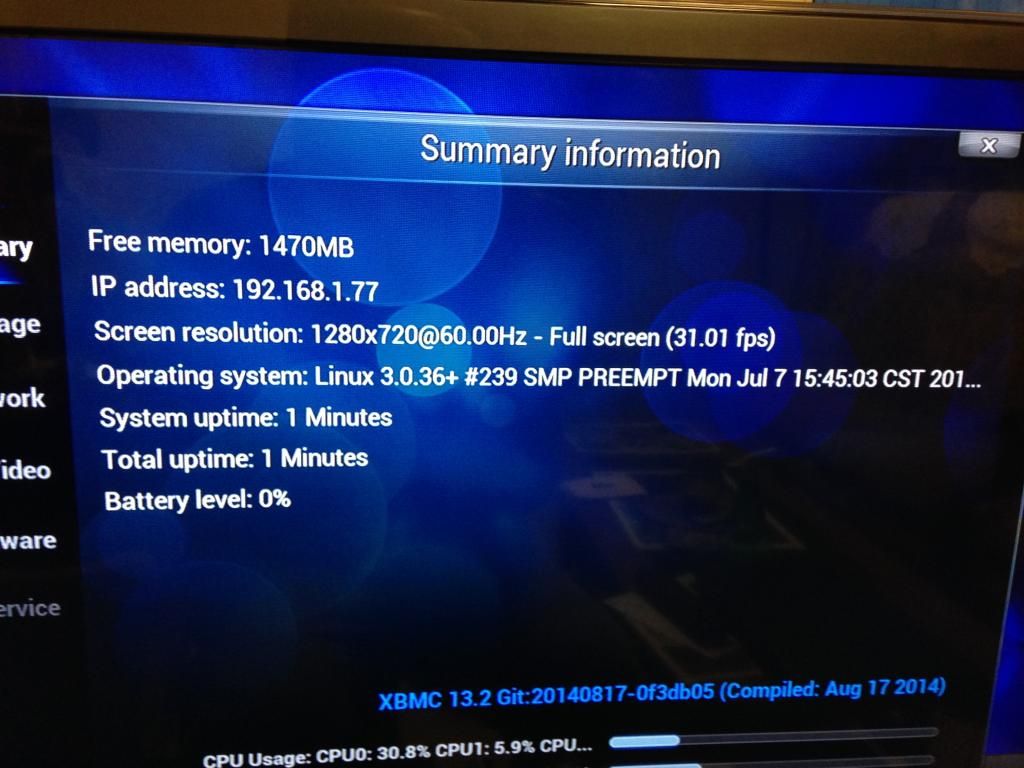
RE: Aeon nox 4.1.9 (GOTHAM) - Glorious1 - 2014-11-13
So you're on Linux. Just unzip the file and put the resulting folder in
~/.xbmc/addons
'~' represents your main user folder
RE: Aeon nox 4.1.9 (GOTHAM) - flowerpot - 2014-11-13
(2014-11-13, 18:52)Glorious1 Wrote: So you're on Linux. Just unzip the file and put the resulting folder in
~/.xbmc/addons
'~' represents your main user folder
thanks for your help but i have never unzipped or replaced files with in xbmc