
+- Kodi Community Forum (https://forum.kodi.tv)
+-- Forum: Support (https://forum.kodi.tv/forumdisplay.php?fid=33)
+--- Forum: Skins Support (https://forum.kodi.tv/forumdisplay.php?fid=67)
+---- Forum: Amber (https://forum.kodi.tv/forumdisplay.php?fid=203)
+---- Thread: Amber for Frodo - Support thread (/showthread.php?tid=172623)
RE: Amber for Frodo - Support thread - tinnyskillz - 2014-02-20
i thought the gotham build was the same as the frodo build but made compatible for gotham (with the same version number)
 . my mistake...guess i'm headed to the dark side (the amber gotham thread lol)
. my mistake...guess i'm headed to the dark side (the amber gotham thread lol)
RE: Amber for Frodo - Support thread - Madchester312 - 2014-02-23
Is it not possible to have one folder with backdrops in as the default background. I seems if I name a image as default.jpeg it works but in order to have more than one I
Have to name them
All default.jpeg but that is not possible. I understand I
Can have a folder as backgrounds and go to
Xbmc setting and change each individule home screen menu and set it
To my folder but that is time consuming. If anybody has
Any idea please any help
Would be great. Thanks in advance.
Regards
RE: Amber for Frodo - Support thread - rysher - 2014-02-27
hey, i just switched to this skin recently and love it, but ive noticed that my movie posters are cropped weird and it cuts off some of the lettering in the titles. i just skimmed threw the 43 pages trying to see if anyone else had this problem and i didnt see anything. im using "big panel' viewtype but its cropped in all the views, except "list" and "big list" where they are the proper size
picture of my issue
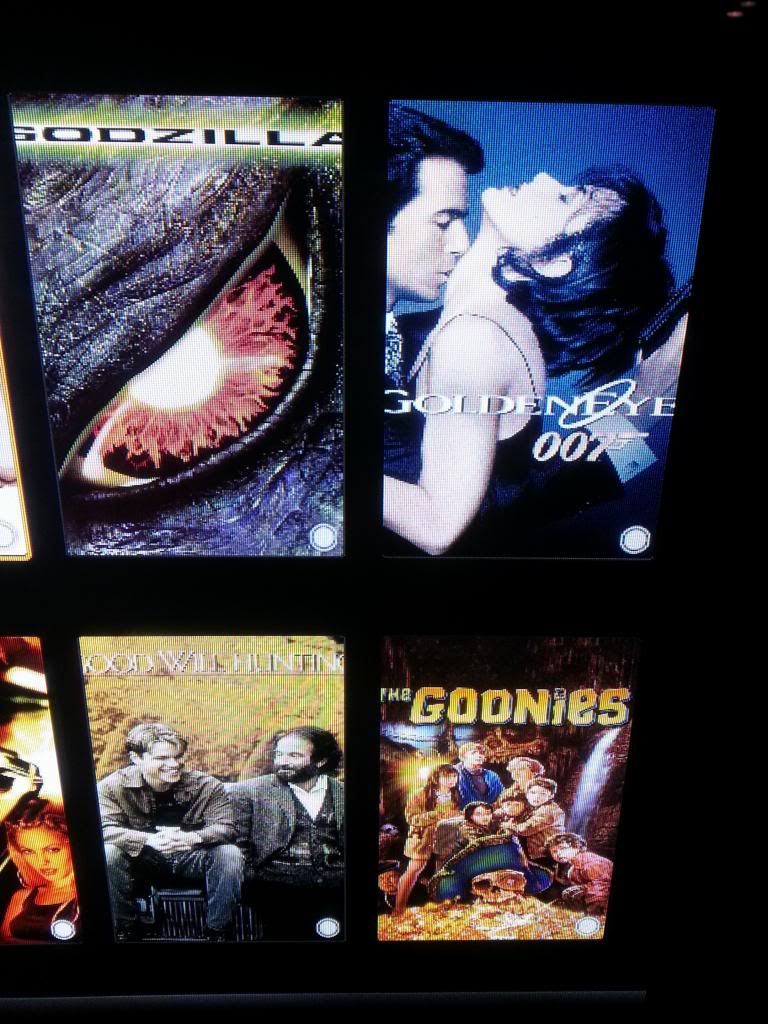
RE: Amber for Frodo - Support thread - smbkr - 2014-02-27
my home menu shelf items are not populating. does it depend on an add-on to work? just in case i have a missed dependency before looking further into it.
RE: Amber for Frodo - Support thread - d3mncln3r - 2014-03-08
love the skin, thanks. I like the recently added and recommended previews above the menu, but I would rather have random instead of recommended (how is that populated by the way?). I deselected recommended and selected random in the settings menu, but random does not appear. Any thoughts? I'm running on openelec w/ raspberry pi.
RE: Amber for Frodo - Support thread - User 34959 - 2014-03-08
(2014-02-27, 04:19)rysher Wrote: hey, i just switched to this skin recently and love it, but ive noticed that my movie posters are cropped weird and it cuts off some of the lettering in the titles. i just skimmed threw the 43 pages trying to see if anyone else had this problem and i didnt see anything. im using "big panel' viewtype but its cropped in all the views, except "list" and "big list" where they are the proper size
What's the aspect ratio of your screen? Those are fine on 16:9 but cropped with taller screens. Skins are usually designed for 16:9 aspect ratio.
(2014-02-27, 10:55)smbkr Wrote: my home menu shelf items are not populating. does it depend on an add-on to work? just in case i have a missed dependency before looking further into it.
service.skin.widgets is needed, it's installed automatically with the skin
RE: Amber for Frodo - Support thread - Soulrain - 2014-03-17
Why clicking on the progressbar does absolutely nothing? Is there a way to move forwards/backwards by clicking, like on the other themes? It's a really nice theme and it's a shame lacking such a trivial functionality...
RE: Amber for Frodo - Support thread - User 167525 - 2014-03-18
Used this theme before on the PI. Works great! now i have build a HTPC and still using this theme

I was wondering if it is possible to get some bluray and 3D bluray cases/covers to show up for my blurays?
Can this be done with naming the files/folders or is it not possible in this theme?
RE: Amber for Frodo - Support thread - gaseous - 2014-03-18
Hi.
I'm using this really great skin on my media center pi. It's mainly working wonderfully.
The only glitch I noticed (and that one really gets under my skin *pardon the pun*) is the following:
When browsing the movie library (using Icons mode) everything seems fine. Moviesets are shown perfectly alright. But when I enter a movie set and use the back(space) button to get out again, suddenly all set movies are shown singularly, that is all movies are shown, no sets anymore.
(If I back out further into the main menu and go back into movies - sets are shown alright again.)
Anyone else saw this happen? Or anyone know how to change this? it is really, really irritating when browsing for a Friday night movie...
I already reinstalled completely from scratch and this still shows up.
RE: Amber for Frodo - Support thread - ianuk2005 - 2014-04-06
Has kiosk mode been implemented at all? I love this skin for it's usability but the big holdback for non xbmc users is accidently navigating to the view options!
RE: Amber for Frodo - Support thread - Oopsjoppe - 2014-04-13
First, thank you very much for the awesome skin! It has been working absolutley perfect for the past 6 months but, the past 1-2 weeks the cover thumbs are not being scraped / outputted anymore. For all new movies I add it's just an empty picture on the home shelf and in the list of movies. All fanart, movie information etc is still perfect. What happened in the past week?

Thanks
RE: Amber for Frodo - Support thread - luppercut - 2014-04-13
Great skin. Can anyone tell me how to get the shelf to work for TVshow and Movies? I have it enabled in settings but it doesn't show up for either category. Using a raspberry pi running frodo and istream.
RE: Amber for Frodo - Support thread - zilexa - 2014-04-14
Is this also the correct topic for Amber-XBian? If so, the number of unwatched eps is not shown in tv shows. Amber (non Xbian) does show the numbers.
Also would be great if you could add File Manager and Quit to the Settings horizontal submenu? Fantastic skin, super fast.
RE: Amber for Frodo - Support thread - luppercut - 2014-04-22
I like this skin a lot. Thanks!
I noticed that there were a couple of other people who asked this, but I didn't see the solution. My Movies and TV Shows are not showing up in the shelf. I have tried uninstalling and reinstalling but it hasn't fixed. Any solution to this?
RE: Amber for Frodo - Support thread - Georgie - 2014-04-22
Hi,
Really liking this skin.
I have a small issue and not sure if been mentioned before.
On my recent TV Shows there is a screen full of black boxes, so missing the cover art or tv show screen grab of that show, Movies work fine.
Any ideas on how to fix this would be great many thanks