
+- Kodi Community Forum (https://forum.kodi.tv)
+-- Forum: Support (https://forum.kodi.tv/forumdisplay.php?fid=33)
+--- Forum: Add-on Support (https://forum.kodi.tv/forumdisplay.php?fid=27)
+---- Forum: Video Add-ons (https://forum.kodi.tv/forumdisplay.php?fid=154)
+---- Thread: Release YouTube Plug-in Thread (/showthread.php?tid=267160)
Pages:
1
2
3
4
5
6
7
8
9
10
11
12
13
14
15
16
17
18
19
20
21
22
23
24
25
26
27
28
29
30
31
32
33
34
35
36
37
38
39
40
41
42
43
44
45
46
47
48
49
50
51
52
53
54
55
56
57
58
59
60
61
62
63
64
65
66
67
68
69
70
71
72
73
74
75
76
77
78
79
80
81
82
83
84
85
86
87
88
89
90
91
92
93
94
95
96
97
98
99
100
101
102
103
104
105
106
107
108
109
110
111
112
113
114
115
116
117
118
119
120
121
122
123
124
125
126
127
128
129
130
131
132
133
134
135
136
137
138
139
140
141
142
143
144
145
146
147
148
149
150
151
152
153
154
155
156
157
158
159
160
161
162
163
164
165
166
167
168
169
170
171
172
173
174
175
176
177
178
179
180
181
182
183
184
185
186
187
188
189
190
191
192
193
194
195
196
197
198
199
RE: Official YouTube Plug-in Thread - BobShaft - 2016-06-28
Is it possible to list a channel's video in order from oldest to newest?
Sometimes there are a lot of pages to go through.
RE: Official YouTube Plug-in Thread - Chaosphere64 - 2016-06-28
(2016-06-27, 11:16)jdf76 Wrote:(2016-06-26, 21:25)Chaosphere64 Wrote: Is there a reason 5.2.2 is still not in the official Kodi Addons Repo?
Because more than likely there isn't a significant code change like there was with 5.1.17 -> 5.2.1
Ok, I was just wondering if maybe I had done something wrong in terms of configuration and for that did not receive any update.
RE: Official YouTube Plug-in Thread - mac1202 - 2016-06-28
Hi guys I wonder if it's possible to add support for youtube subtitle in your addon ?
RE: Official YouTube Plug-in Thread - robo989 - 2016-06-29
(2016-06-28, 07:07)BobShaft Wrote: Is it possible to list a channel's video in order from oldest to newest?
Sometimes there are a lot of pages to go through.
Bring up the left osd panel (arrow left) then select sort order by "date added"
It might be the at oldest to newest, change ascending/descending to get that newest to oldest
RE: Official YouTube Plug-in Thread - snakyjake - 2016-06-29
Unfortunately I cannot get the addon to work with kodi v17.0 (20160627) Krypton. It won't let me sign in.
RE: Official YouTube Plug-in Thread - BobShaft - 2016-06-29
(2016-06-29, 00:14)robo989 Wrote:(2016-06-28, 07:07)BobShaft Wrote: Is it possible to list a channel's video in order from oldest to newest?
Sometimes there are a lot of pages to go through.
Bring up the left osd panel (arrow left) then select sort order by "date added"
It might be the at oldest to newest, change ascending/descending to get that newest to oldest
Thanks for the reply.
Unfortunately, when I do this it only sorts the order for that page.
Additionally, this would need to be done on every page.
RE: Official YouTube Plug-in Thread - EricSol - 2016-06-29
(2016-06-29, 05:49)snakyjake Wrote: Unfortunately I cannot get the addon to work with kodi v17.0 (20160627) Krypton. It won't let me sign in.
You have to install an older build like 524. Get logged in then update to newest.
RE: Official YouTube Plug-in Thread - snakyjake - 2016-06-29
I was running the YouTube plug-in on v16.1 Jarvis successfully.
Updated to v17.0 (20160627) Krypton.
Now I can't sign in. Keeps asking me to activate. Never logs in.
Thank you.
(2016-06-29, 12:59)EricSol Wrote:(2016-06-29, 05:49)snakyjake Wrote: Unfortunately I cannot get the addon to work with kodi v17.0 (20160627) Krypton. It won't let me sign in.
You have to install an older build like 524. Get logged in then update to newest.
RE: Official YouTube Plug-in Thread - h0d3nt3uf3l - 2016-06-29
Use the forum search. The topic of kodi 17 and login is more than enough answered
RE: Official YouTube Plug-in Thread - snakyjake - 2016-06-29
Here is my YouTube log:
07:32:58 T:26472 NOTICE: [plugin.video.youtube] Running: YouTube (5.2.2) on Krypton (17.0) with Python 2.7.11
07:33:32 T:26024 ERROR: CPythonInvoker(18, C:\Users\Jake\AppData\Roaming\Kodi\addons\plugin.video.youtube\default.py): script didn't stop in 5 seconds - let's kill it
07:33:35 T:5372 ERROR: XFILE::CDirectory::GetDirectory - Error getting plugin://plugin.video.youtube/sign/in/
07:33:35 T:5372 ERROR: CGUIMediaWindow::GetDirectory(plugin://plugin.video.youtube/sign/in/) failed
07:33:53 T:1432 NOTICE: [plugin.video.youtube] Running: YouTube (5.2.2) on Krypton (17.0) with Python 2.7.11
07:34:28 T:25636 ERROR: CPythonInvoker(19, C:\Users\Jake\AppData\Roaming\Kodi\addons\plugin.video.youtube\default.py): script didn't stop in 5 seconds - let's kill it
07:34:28 T:5372 ERROR: XFILE::CDirectory::GetDirectory - Error getting plugin://plugin.video.youtube/sign/in/
07:34:28 T:5372 ERROR: CGUIMediaWindow::GetDirectory(plugin://plugin.video.youtube/sign/in/) failed
RE: Official YouTube Plug-in Thread - snakyjake - 2016-06-29
(2016-06-29, 17:03)h0d3nt3uf3l Wrote: Use the forum search. The topic of kodi 17 and login is more than enough answered
I've been uninstalling, deleting, reinstalling, doing the API stuff, reconfiguring the options....multiple times...over and over...for months!
Do I need to keep doing that?
RE: Official YouTube Plug-in Thread - jdf76 - 2016-06-29
(2016-06-29, 17:18)snakyjake Wrote:(2016-06-29, 17:03)h0d3nt3uf3l Wrote: Use the forum search. The topic of kodi 17 and login is more than enough answered
I've been uninstalling, deleting, reinstalling, doing the API stuff, reconfiguring the options....multiple times...over and over...for months!
Do I need to keep doing that?
Try this
delete this folder plus everything in it.
C:\Users\Jake\AppData\Roaming\Kodi\addons\plugin.video.youtube
C:\Users\Jake\AppData\Roaming\Kodi\userdata\addon_data\plugin.video.youtube
What you then need to do is reinstall the youtube plugin from the repository either Kodi or Ours.
then you should get
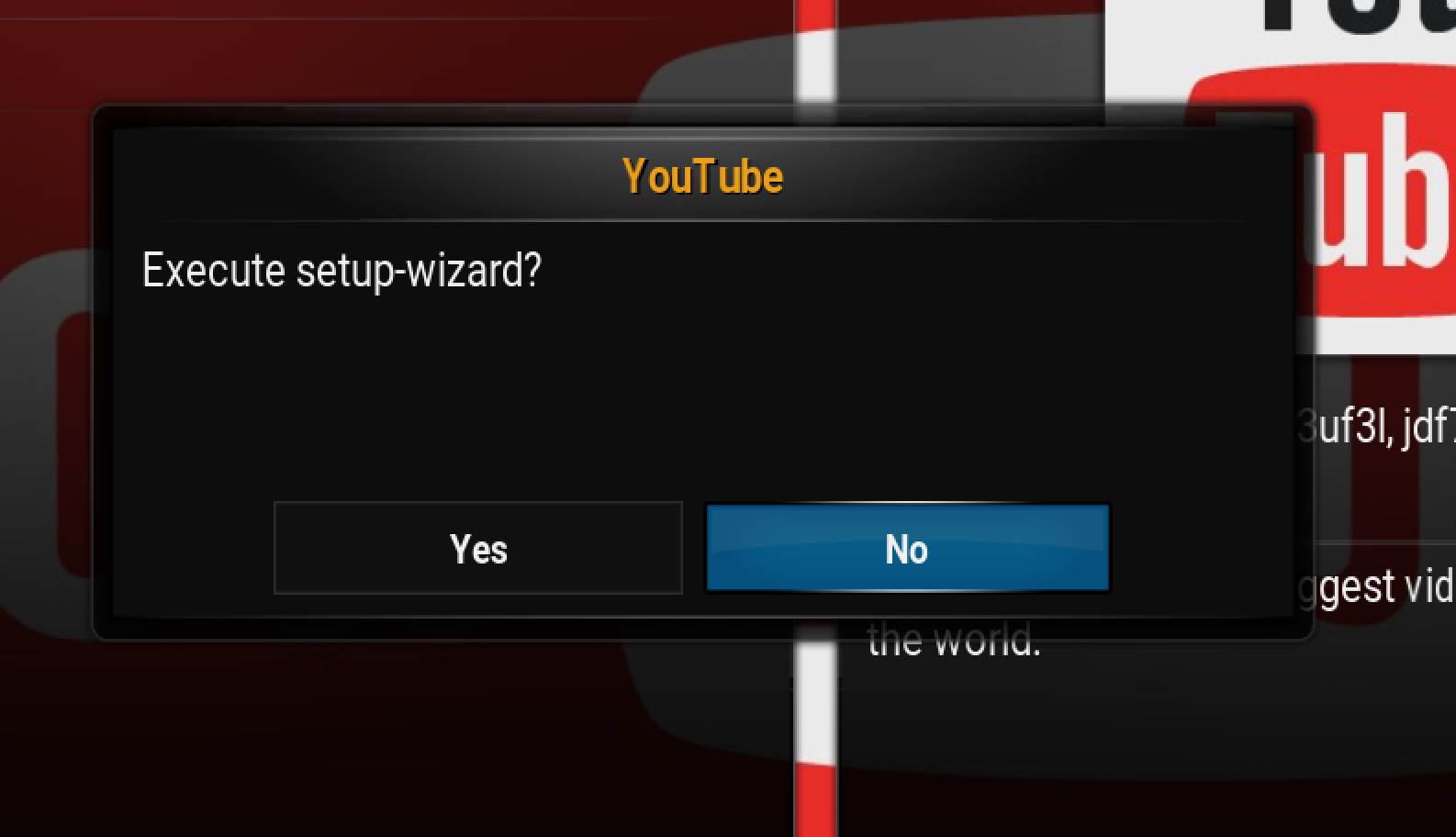
run the setup wizard and you should be good to go.
The default page with no sign in looks like this
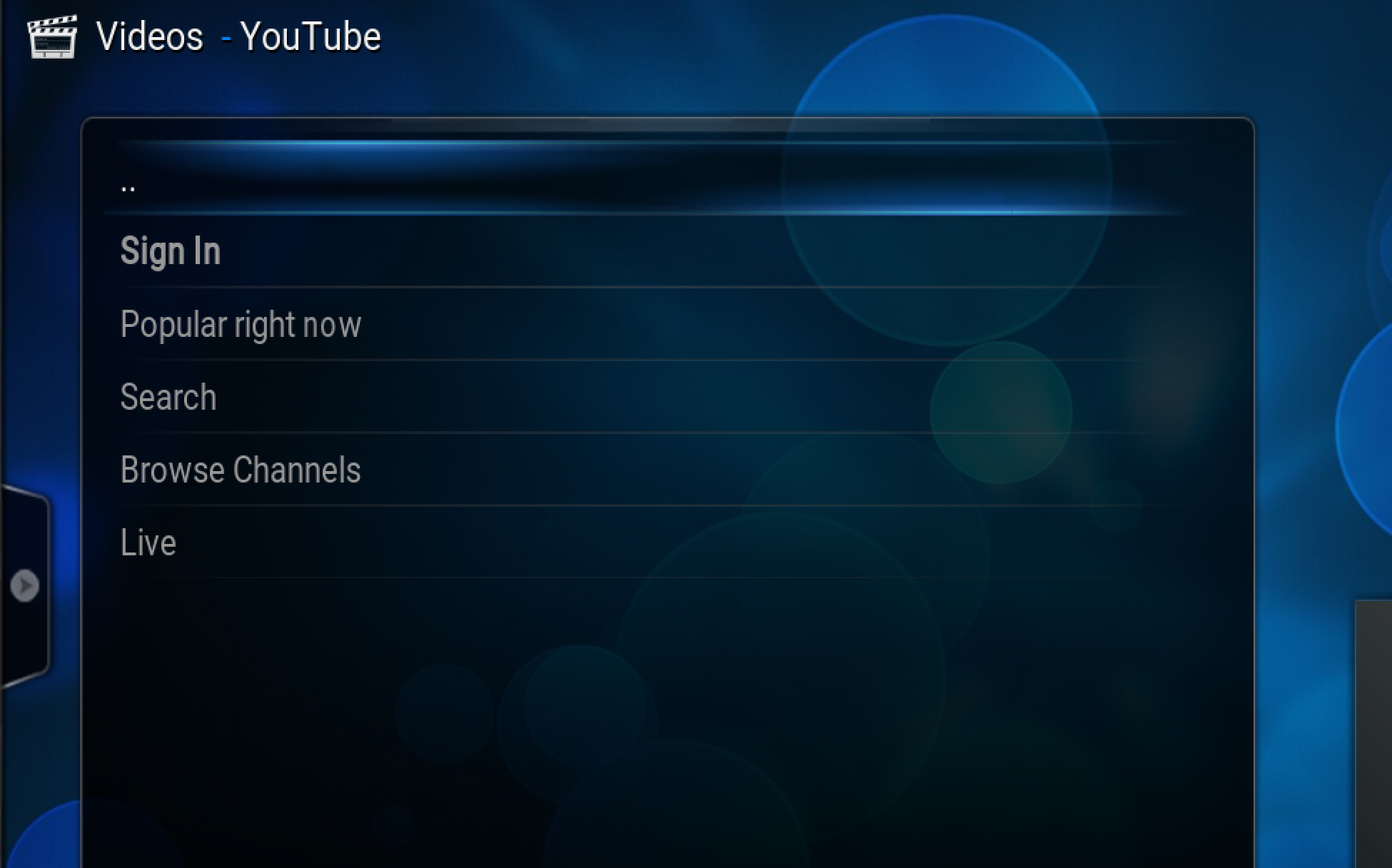
Jeff
RE: Official YouTube Plug-in Thread - h0d3nt3uf3l - 2016-06-29
Quote:Updated to v17.0 (20160627) Krypton
Thats the tipping point. Use the search function and you'll know that reinstalling etc. isn't usefull at all.
RE: Official YouTube Plug-in Thread - snakyjake - 2016-06-29
(2016-06-29, 21:05)jdf76 Wrote: What OS and version are you using. Do you have any other addons besides youtube?
Windows 7
I have other addons.
I have other addons that depend on YouTube addon too.
RE: Official YouTube Plug-in Thread - jdf76 - 2016-06-29
(2016-06-29, 21:17)snakyjake Wrote:(2016-06-29, 21:05)jdf76 Wrote: What OS and version are you using. Do you have any other addons besides youtube?
Windows 7
I have other addons.
I have other addons that depend on YouTube addon too.
Just incase you missed what i posted
Try this
delete this folder plus everything in it.
C:\Users\Jake\AppData\Roaming\Kodi\addons\plugin.video.youtube
C:\Users\Jake\AppData\Roaming\Kodi\userdata\addon_data\plugin.video.youtube
What you then need to do is reinstall the youtube plugin from the repository either Kodi or Ours.
then you should get
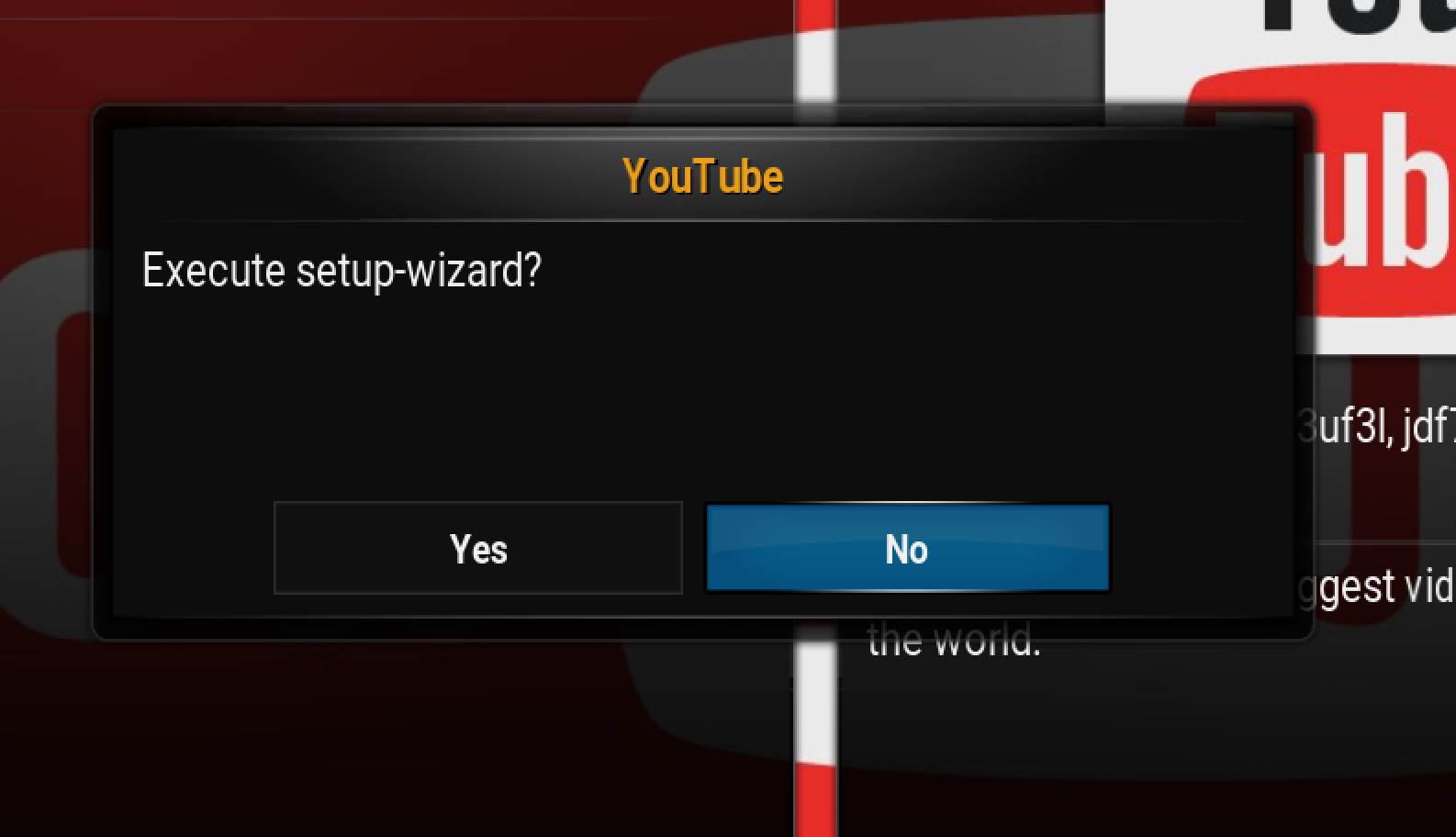
run the setup wizard and you should be good to go.
The default page with no sign in looks like this
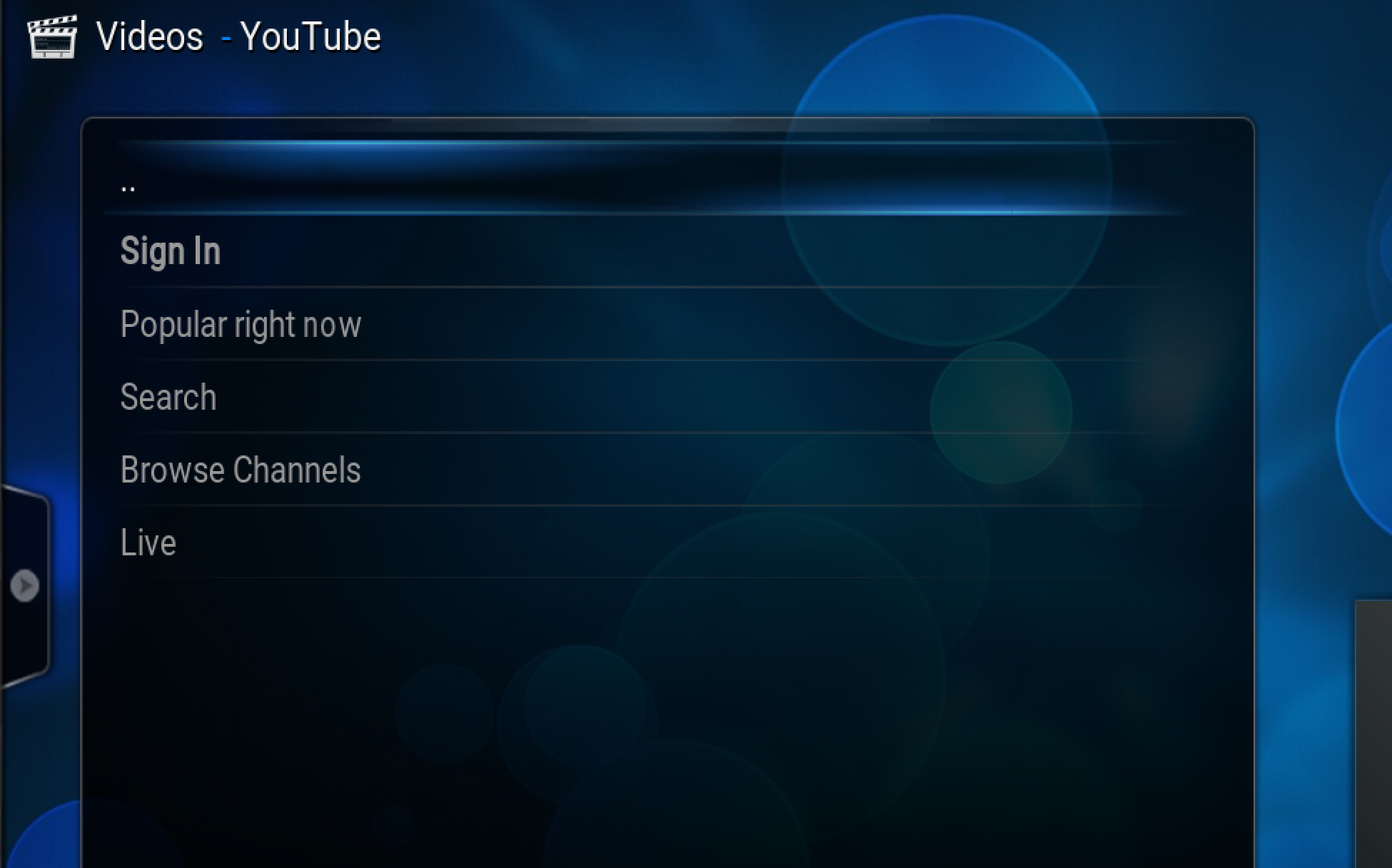
Now if you can't delete the C:\Users\Jake\AppData\Roaming\Kodi\addons\plugin.video.youtube folder because of your other plugins then you should be able to get away with just deleting
C:\Users\Jake\AppData\Roaming\Kodi\userdata\addon_data\plugin.video.youtube
as this is where all the addon data is kept like your API key, your tokens for oauth etc etc etc.
Jeff