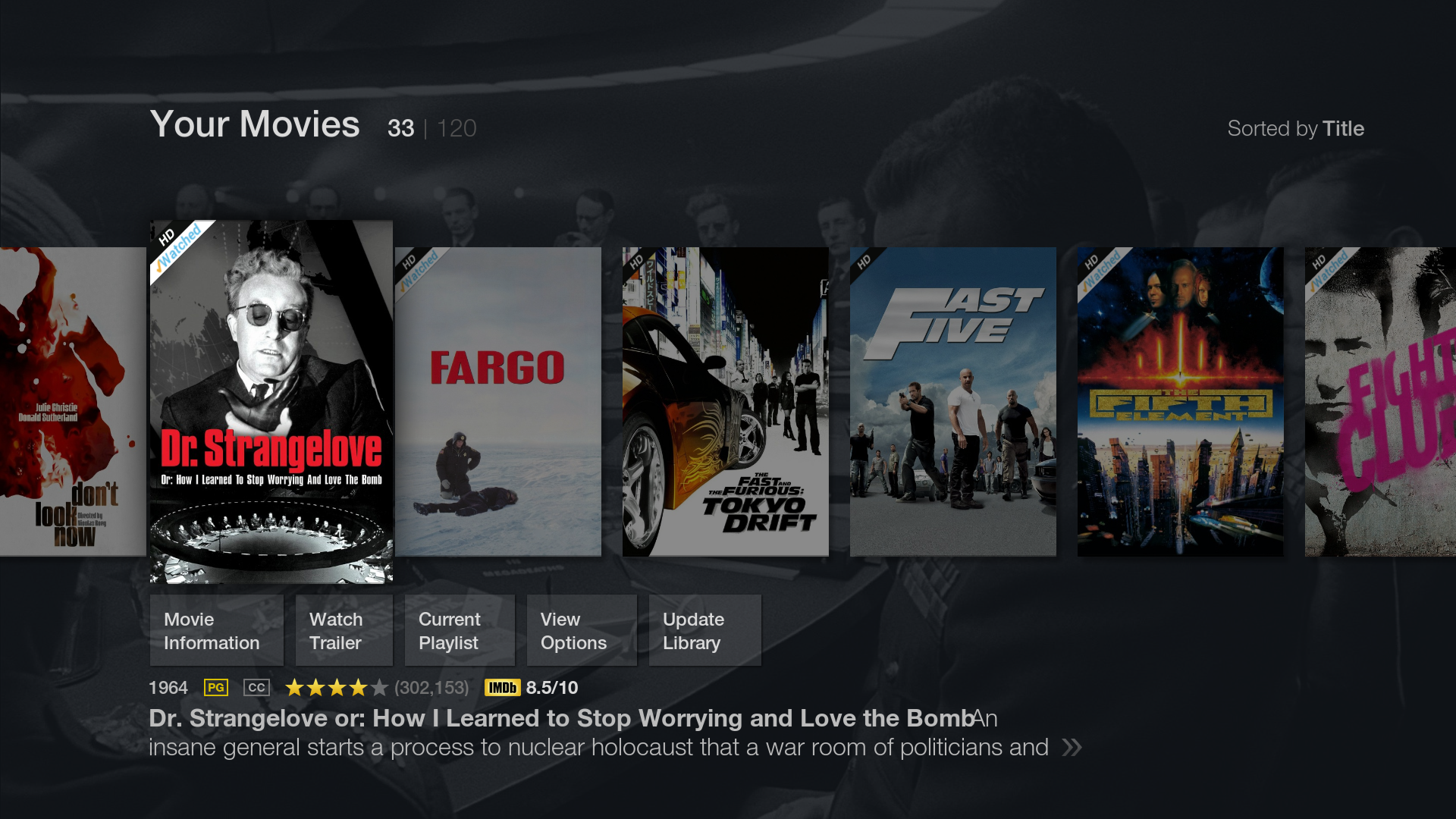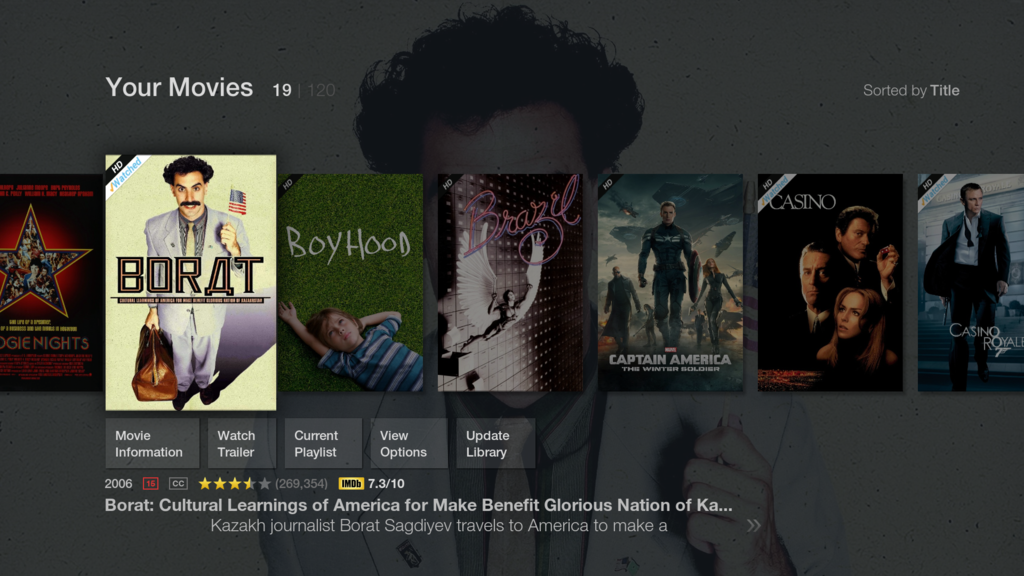+- Kodi Community Forum (https://forum.kodi.tv)
+-- Forum: Support (https://forum.kodi.tv/forumdisplay.php?fid=33)
+--- Forum: Skins Support (https://forum.kodi.tv/forumdisplay.php?fid=67)
+---- Forum: fTV (https://forum.kodi.tv/forumdisplay.php?fid=279)
+---- Thread: v21 fTV (/showthread.php?tid=207475)
Pages:
1
2
3
4
5
6
7
8
9
10
11
12
13
14
15
16
17
18
19
20
21
22
23
24
25
26
27
28
29
30
31
32
33
34
35
36
37
38
39
40
41
42
43
44
45
46
47
48
49
50
51
52
53
54
55
56
57
58
59
60
61
62
63
64
65
66
67
68
69
70
71
72
73
74
75
76
77
78
79
80
81
82
83
84
85
86
87
88
89
90
91
92
93
94
95
96
97
98
99
100
101
102
103
104
105
106
107
108
109
110
111
112
113
114
115
116
117
118
119
120
121
122
123
124
125
126
127
128
129
130
131
132
133
134
135
136
137
138
139
140
141
142
143
144
145
146
147
148
149
150
151
152
153
RE: fTV (Isengard only) - hsus - 2015-05-26
(2015-05-25, 21:31)Hitcher Wrote: Should be fixed in v0.9.93.
Latest from GitHub displays correct images when not using wide images, wides are blank though (items lack fan art)
(2015-05-26, 04:01)springroll Wrote: Help needed from those who had successfully added more than 1 Video add-on widget:
Following the instructions of adding a video add-on to Favorites, then adding it as a common type of Video, and selecting the add-on from Favorites to set the Widget would create the Add-on widget successfully.
However, following the same process for another different video add-on would cause the first Add-on widget to have the same widget as the second widget added.
What am I doing wrong? I made sure the names are different but every time I add a second widget and I looked at the widget shortcut in the first widget, it would change to the widget I just showed up for no particular reason.
For me restarting Kodi fixed this behaviour
RE: fTV (Isengard only) - alexioklini - 2015-05-26
hi,
i have searched both the kodi and the openelec forums and maybe its a ftv skin issue but i am really not sure.
so my apologies in advance if that is not appropriate here or needs to be discussed somewhere else.
i am running on a pi 2 with basically the standard feature set. wired connection to a gigabit network.
my movies are stored on a synology nas using mysql as the database backend.
with helix 14.2 and the first version of the ftv-skin (which works with helix) everything is working as expected.
i recently tried to make the switch to isengard beta 1 and tried the milhouse and the official openelec beta 1 builds.
both show the exact same behaviour when using the ftv skin.
i tried both the original and 0.9.93 from github a few days ago.
if a movie or a trailer takes longer than 2 or 3 seconds to start then the gui switches back to the state as if the movie has been finished
all subsequent actions to play a movie or trailer result in the fact that the movie starts to play in the background. This happens all the time no matter if the movie then loads immediately or not. I have to press tab to make the movie fullscreen.
a restart of the pi puts it back to normal.
when i switch back to confluence i could not see this behaviour.
thanks,
alex
RE: fTV (Isengard only) - Warner306 - 2015-05-26
I would like to request the creation of additional widget types. I will preface this by saying I was able to access most of this content by using a combination of Favorites/Super Favorites, but the result is a bit messy.
I am adding widgets here:

I would like access to the movies node or music library:

I would also like a direct link to video and music add-ons:

Also, is it possible to access TV Show content that has been watched without creating a smart playlist?
RE: fTV (Isengard only) - Hitcher - 2015-05-26
(2015-05-26, 03:04)springroll Wrote: @Hitcher - I just noticed that the Fonts folder doesn't actually have an Arial.ttf file which your Font.xml file refers to. Do you think that makes a difference? I manually put in an Arial.ttf that has unicode characters (https://bitbucket.org/dknlght/dk-xbmc-repaddon-rep/raw/master/arial.zip) but it doesn't work. Would really love to be able to get Unicode characters especially Chinese and Japanese characters to show up to complete the SAF and PAF (Parents). Thanks for keeping your ears open for feedbacks!The font referred to in the Fonts.xml is there for addons to use and nothing more. You could change all the other font files used to Arial but it wont look very nice.
(2015-05-23, 08:02)Hitcher Wrote:(2015-05-23, 00:41)springroll Wrote: Hitcher - Do you need the log or is the screenshot sufficient?
The font has lots of uniocde characters but obviously not all of them, not a lot I can do about that sorry.
(2015-05-26, 04:01)springroll Wrote: Help needed from those who had successfully added more than 1 Video add-on widget:
Following the instructions of adding a video add-on to Favorites, then adding it as a common type of Video, and selecting the add-on from Favorites to set the Widget would create the Add-on widget successfully.
However, following the same process for another different video add-on would cause the first Add-on widget to have the same widget as the second widget added.
What am I doing wrong? I made sure the names are different but every time I add a second widget and I looked at the widget shortcut in the first widget, it would change to the widget I just showed up for no particular reason.
(2015-05-24, 09:41)Hitcher Wrote: Because of the way the widgets are coded you can only select them for Movies (8 items), TV Shows (8 items), Music (8 items), Videos (1 item), Programs (1 item), and Pictures (1 item). I can't actually use the Skin Shortcuts widgets function as that doesn't provide a path for displaying the items on the home screen, instead this is a custom button added to the Skin Shortcuts menu.
(2015-05-26, 07:11)alexioklini Wrote: hi,No idea as I'm not doing anything different when playing a video, sorry.
i have searched both the kodi and the openelec forums and maybe its a ftv skin issue but i am really not sure.
so my apologies in advance if that is not appropriate here or needs to be discussed somewhere else.
i am running on a pi 2 with basically the standard feature set. wired connection to a gigabit network.
my movies are stored on a synology nas using mysql as the database backend.
with helix 14.2 and the first version of the ftv-skin (which works with helix) everything is working as expected.
i recently tried to make the switch to isengard beta 1 and tried the milhouse and the official openelec beta 1 builds.
both show the exact same behaviour when using the ftv skin.
i tried both the original and 0.9.93 from github a few days ago.
if a movie or a trailer takes longer than 2 or 3 seconds to start then the gui switches back to the state as if the movie has been finished
all subsequent actions to play a movie or trailer result in the fact that the movie starts to play in the background. This happens all the time no matter if the movie then loads immediately or not. I have to press tab to make the movie fullscreen.
a restart of the pi puts it back to normal.
when i switch back to confluence i could not see this behaviour.
thanks,
alex
(2015-05-26, 07:42)Warner306 Wrote: I would like to request the creation of additional widget types. I will preface this by saying I was able to access most of this content by using a combination of Favorites/Super Favorites, but the result is a bit messy.Video and Music addons are available in their respective list items but I you'll have to wait for changes to the Skin Shortcuts script for access to other sections of Kodi.
I am adding widgets here:
I would like access to the movies node or music library:
I would also like a direct link to video and music add-ons:
Also, is it possible to access TV Show content that has been watched without creating a smart playlist?
Your TV Shows will show everything.
RE: fTV (Isengard only) - eskay993 - 2015-05-26
(2015-05-26, 00:04)Hitcher Wrote:(2015-05-25, 23:03)eskay993 Wrote: Hello
Noticed a minor issue. With movie titles (and I assume other titles) that are very long, the title at the bottom overlaps the plot slightly (screen shot 1). For ludicrously long titles, it does odd things (screen shot 2).
Cheers
I knew someone would have movies with longer titles than me and this would look weird.
It's because you can't use different fonts in the same control so I'm faking it using two controls, not a lot I can do to be honest except maybe wait to see if someone can fill this request so I can use the same font but in a bolder weight -
[Feature Request] More font weight options
Ah, that explains why there are two labels with the title! I couldn't figure that out yesterday

I'm starting to notice it quite a bit now, especially with episode titles. For the time being, I tweaked it and moved the plot to a new line. To be honest I actually prefer this to the way the original ftv does it, so happy with it for now.

RE: fTV (Isengard only) - tris20 - 2015-05-26
Hi Hitcher,
Looking great so far. Wanted to ask.
Is there TVtunes support? And clear logo for tv shows? And can i use it under Helix with full release?
thanks
RE: fTV (Isengard only) - Hitcher - 2015-05-26
Yes, no, and not really.
RE: fTV (Isengard only) - tris20 - 2015-05-26
(2015-05-26, 11:26)Hitcher Wrote: Yes, no, and not really.
Wow fast reply. Thanks.
RE: fTV (Isengard only) - ozblogger - 2015-05-26
First of all, big thanks to Hitcher for creating this Skin .. I simply can't go back to any other skin on my ftv !!
updated to 0.9.93 using github zip .. and now all my shortcuts are gone - blank
tried :
- uninstalled and re-installed
- reset shortcuts
- Cleared kodi cache
still no shortcuts !!
I noticed that when the "Skin shortcuts" building menu appears - it doesn't last for long ...
what should I do to get it working again? any ideas ?
RE: fTV (Isengard only) - Hitcher - 2015-05-26
Customisable widgets have now been added so you'll have to reselect the ones you want to use.
Settings > Appearance > Skin > Settings > Customise Home Menu > Movies > Select Widget
Repeat for TV Shows, Music, Videos, Programs, and Pictures.
RE: fTV (Isengard only) - Stranger - 2015-05-26
(2015-05-26, 12:51)ozblogger Wrote: First of all, big thanks to Hitcher for creating this Skin .. I simply can't go back to any other skin on my ftv !!
updated to 0.9.93 using github zip .. and now all my shortcuts are gone - blank
tried :
- uninstalled and re-installed
- reset shortcuts
- Cleared kodi cache
still no shortcuts !!
I noticed that when the "Skin shortcuts" building menu appears - it doesn't last for long ...
what should I do to get it working again? any ideas ?
hitchers too fast

RE: fTV (Isengard only) - Hitcher - 2015-05-26
(2015-05-25, 23:03)eskay993 Wrote:
Fixed -


RE: fTV (Isengard only) - Oath - 2015-05-26
Hitcher, for global search for instance if I search "harry" movies with harry come up, I don't know if there is TV shows with harry in it or something starring with harry in it until I click down. You should make it more like if there is something else add an arrow pointing up or down if there starring or episodes with it. Also When I search for episode, it just tells me the episode name, it doesn't show what show it is. It doesn't have any of the episode info or any of the buttons underneath. For movies, it doesn't have that either and it doesn't show the year of the movie. I don't know if I explained myself that good sorry xD.
Also I found a bug, when I go to info for a movie then go down to similar titles then click a movie that's not in my library to see the info on it, everything shows up except the movie poster is blank it doesn't show up
RE: fTV (Isengard only) - Hitcher - 2015-05-26
(2015-05-26, 16:08)Oath Wrote: Hitcher, for global search for instance if I search "harry" movies with harry come up, I don't know if there is TV shows with harry in it or something starring with harry in it until I click down. You should make it more like if there is something else add an arrow pointing up or down if there starring or episodes with it. Also When I search for episode, it just tells me the episode name, it doesn't show what show it is. It doesn't have any of the episode info or any of the buttons underneath. For movies, it doesn't have that either and it doesn't show the year of the movie. I don't know if I explained myself that good sorry xD.I'll look into it, thanks.
(2015-05-26, 16:08)Oath Wrote: Also I found a bug, when I go to info for a movie then go down to similar titles then click a movie that's not in my library to see the info on it, everything shows up except the movie poster is blank it doesn't show upGot a screenshot and is this for all movies?
RE: fTV (Isengard only) - Oath - 2015-05-26
Its for any TV show or movie actually. If I have it in my library or not. Also if I go to viewers also watched. And I click a movie in my library, it will just load the movie and start playing it right away. You should make it so it goes to the movie info instead of just playing it. Because most people will want to see what its about if they've forgotten. Also if its a TV show and you have it in your library like friends, you should have the buttons for browse TV show ect
 .
.