
+- Kodi Community Forum (https://forum.kodi.tv)
+-- Forum: Support (https://forum.kodi.tv/forumdisplay.php?fid=33)
+--- Forum: Skins Support (https://forum.kodi.tv/forumdisplay.php?fid=67)
+--- Thread: Arctic: Zephyr 2 (/showthread.php?tid=359976)
Pages:
1
2
3
4
5
6
7
8
9
10
11
12
13
14
15
16
17
18
19
20
21
22
23
24
25
26
27
28
29
30
31
32
33
34
35
36
37
38
39
40
41
42
43
44
45
46
47
48
49
50
51
52
53
54
55
56
57
58
59
60
61
62
63
64
65
66
67
68
69
70
71
72
73
74
75
76
77
78
79
80
81
82
83
84
85
86
87
88
89
90
91
92
93
94
95
96
97
98
99
100
101
102
103
104
105
106
107
108
109
110
111
112
113
114
115
116
117
118
119
120
121
122
123
124
125
126
127
128
129
130
131
132
133
134
135
136
137
138
139
140
141
142
143
144
145
146
147
148
149
150
151
152
153
154
155
156
157
158
159
160
161
162
163
164
165
166
167
168
169
170
171
172
173
174
175
176
177
178
179
180
181
182
183
184
185
186
187
188
189
190
191
192
193
194
195
196
197
198
199
200
201
202
203
204
205
206
207
208
209
210
211
212
213
214
215
216
217
218
219
220
221
222
223
224
225
226
227
228
229
230
231
232
233
234
235
236
237
238
239
240
241
242
243
244
245
RE: Arctic: Zephyr 2 - User 431881 - 2019-03-24
"jurialmunkey" @ quick question: I am not seeing the position of the movie on the IMDB Top 250 list. Is this intentional? The rating shows, i.e. 8.5, but nothing to indicate if the movie is in the Top 250, or its position.
RE: Arctic: Zephyr 2 - Edworld - 2019-03-24
(2019-03-24, 13:36)RZR1988 Wrote: "jurialmunkey" @ quick question: I am not seeing the position of the movie on the IMDB Top 250 list. Is this intentional? The rating shows, i.e. 8.5, but nothing to indicate if the movie is in the Top 250, or its position.Top 250 shows up on dialogvideoinfo after you select a movie
RE: Arctic: Zephyr 2 - Nekromantik - 2019-03-24
One bug I seen is during video playback if you go to subtitles menu and choose to adjust delay it does not get rid of the settings dialogue as normal.
As in you cant see the video to adjust the delay properly as the dialogue in the way.
Otherwise amazing work! Thanks!
RE: Arctic: Zephyr 2 - Baubas - 2019-03-24
Is anyone else having this issue? I load my TV shows list and any shows I have finished have a star in the top right corner. Any shows that have episodes I haven't watched have the number of unwatched episodes in the top right corner. If I select a show with unwatched episodes it brings up a list of all the seasons for that show and any completed seasons have a check mark next to them but when I select a season and it brings up all the episodes for that season nothing has a check mark wether I watched it or not. Also when I exit out of a season back to the list of all the seasons, all the check marks disappear until I exit back to the main page of all my shows. Then if select the show again the check marks will be back in the seasons page but never the episodes page.
RE: Arctic: Zephyr 2 - allard1992 - 2019-03-24
I set the genre scrape with the universal scraper on imdb. Guess what I have the icons! Glad it works and the horizon icons look phenomenal.
RE: Arctic: Zephyr 2 - Baubas - 2019-03-24
Some things maybe someone can help me with. Is there a vertical home screen yet? Can I display the current date?
RE: Arctic: Zephyr 2 - Baubas - 2019-03-24
In TV shows-seasons-episodes with Arctic Zephyr 1 if an episode had not aired yet the title for that episode would have a different font. Some skins use a different color. I'm not noticing anything in Arctic Zephyr 2 that shows an episode hasn't aired other than checking the date. Is there a way to highlight the unaired episodes so we don't accidentally search for something that doesn't exist yet?
RE: Arctic: Zephyr 2 - Baubas - 2019-03-24
Sorry about vomiting posts but I'm excited to finally have this skin. Now my next questions. Is there any way to hide the plot information for shows in the Media Info view. This is my favorite view. I just wish I could hide the plot text. Also, is there any way to remove the numeric ratings next to each episode?
RE: Arctic: Zephyr 2 - sito1961 - 2019-03-24
Hello Jurialmunkey.
I would like to ask you for two suggestions
 :
:1. Could you add the qualification of TMDB (themoviedb), together with the current ones of IMDb, Rotten Tomatoes and Metacritic ?. In her skin Aura looks very good.
2. Could you put the "justified text" in the "PLOT" (Synopsis) as an option?
Thank you for your magnificent skins.
Greetings.
RE: Arctic: Zephyr 2 - noakd8601 - 2019-03-24
@jurialmunkey digging the new skin so far, definitely going to be my go-to! Just wanted to ask a question regarding posters throughout the skin- is it by design that the poster art is slightly cut off on the sides? I only ask because I use the emby for kodi addon to sync my media from my emby server, and I utilize the coverart treatments available from emby server. To my knowledge, these treatments don't modify the native artwork dimensions, but rather are superimposed over the original image. Obviously, you probably won't notice this cut off in kodi normally with standard artwork (not using treatments), but in my case, the side borders of my bluray case treatments are cut off. I recognize that this could just be an issue of conversion between the emby addon and kodi- and not your skin... but wondered if you had any insight. The poster art treatments seem to display correctly on the OSD, but not throughout the libraries/widgets.
RE: Arctic: Zephyr 2 - drinfernoo - 2019-03-24
(2019-03-24, 18:08)Baubas Wrote: In TV shows-seasons-episodes with Arctic Zephyr 1 if an episode had not aired yet the title for that episode would have a different font. Some skins use a different color. I'm not noticing anything in Arctic Zephyr 2 that shows an episode hasn't aired other than checking the date. Is there a way to highlight the unaired episodes so we don't accidentally search for something that doesn't exist yet?
This is based on the add-on that shows the content, not the skin.
RE: Arctic: Zephyr 2 - drinfernoo - 2019-03-24
(2019-03-24, 10:00)olympus Wrote:(2019-03-22, 18:59)Weavus Wrote: Hi @jurialmunkey
Any chance you can add a new smaller size of panel for the widgets? I'd really love to be able to have one (or a few!) that's at least half of the size of the current icon panel (maybe about the size or smaller than the panels for submenu items inside 1135) and rectangle rather than square as they would fit icons small text better. I've playing with having a single homescreen for Movies and another for TV with no submenus and instead lots of widgets but the minimum size I can make any of the widgets types is becoming a problem...
Thanks!
(2019-03-23, 01:45)jurialmunkey Wrote: 9. The problem with different sized widgets is that the widgets will then be cut off half way down the screen (see screenshot below). Unlike Aura or Estuary, AZ2 has content shown in the bottom section of the screen, so there needs to be padding from the edge to prevent overlaps. Even if I disabled stuff like codecs on the home screen, having a setup like Estuary or Aura will break mouse support (which I'm making an effort to support in this skin). The only other option is to have a similarly size widget like in the submenu hub and then have an enforced gap between it and the next item - so that it effectively takes up the same space as other widgets, but just leaves blank space.
(2019-03-22, 18:59)Weavus Wrote: Any chance you can add a new smaller size of panel for the widgets? I'd really love to be able to have one (or a few!) that's about half of the size of the current icon panel (about the size of the panels for submenu items inside 1135) maybe rectangle rather than square. I've playing with having a single homescreen for Movies and another for TV with no submenus but the minimum size I can make any of the widgets types is becoming a problem.
(2019-03-23, 01:53)jurialmunkey Wrote: See response in this post (point 9)
https://forum.kodi.tv/showthread.php?tid=339791&pid=2837285#pid2837285
@jurialmunkey
I saw people asking for smaller widgets because they feel that adding categories like widgets "look" too big.
I think their problem would be "solved" if you add a new widget aspect ratio option, "Square with labels".
In Aura a square item in a widget has the size of a poster item in a widget and it includes the label.
Especially in AZ in which categories icons are not transparent, "Square with labels" would look very beautiful.
Have a look at the screenshots
AZ
Aura
I totally agree with this.
RE: Repo in planning? - drinfernoo - 2019-03-24
(2019-03-24, 04:30)jurialmunkey Wrote:(2019-03-23, 15:16)shareonline Wrote: First of all, AWESOME job with this skin! It is by far the best looking clean designed skin i have seen yet.
I was wondering if you have plans for a repository for future updates etc for the skin?
I use Kodi all over my house with several NVidia shield tv's, and it is so much easier to keep everything updated through kodi itself, rather then transfering files on usb sticks etc.
Keep up the good job!
It's much easier for me to not create a repository... It's very time consuming to create respository updates, particularly when I'm making frequent updates. I could much better use that time for actual skinning.
Considering the many hundreds of hours I've put into the skin, I don't think it is a big ask to expect users to spend a couple of minutes manually installing (particularly when this is an alpha release).
If someone wants to take the time to maintain a repository for me, then I am happy for them to do that, but I simply don't have the time to do it myself.
I could do it if you'd like 👍
RE: Arctic: Zephyr 2 - Giant_Midget - 2019-03-24
@jurialmunkey
This is more likely a problem with the YouTube addon rather than any fault with your skin, but i thought id ask anyway. Ive noticed that on the player OSD the title of the video being played is above the thumbnail when i think it would look better if it was in line with it. (It only seems to happen on this particular YouTube addon) See photo for what i mean. Thanks!
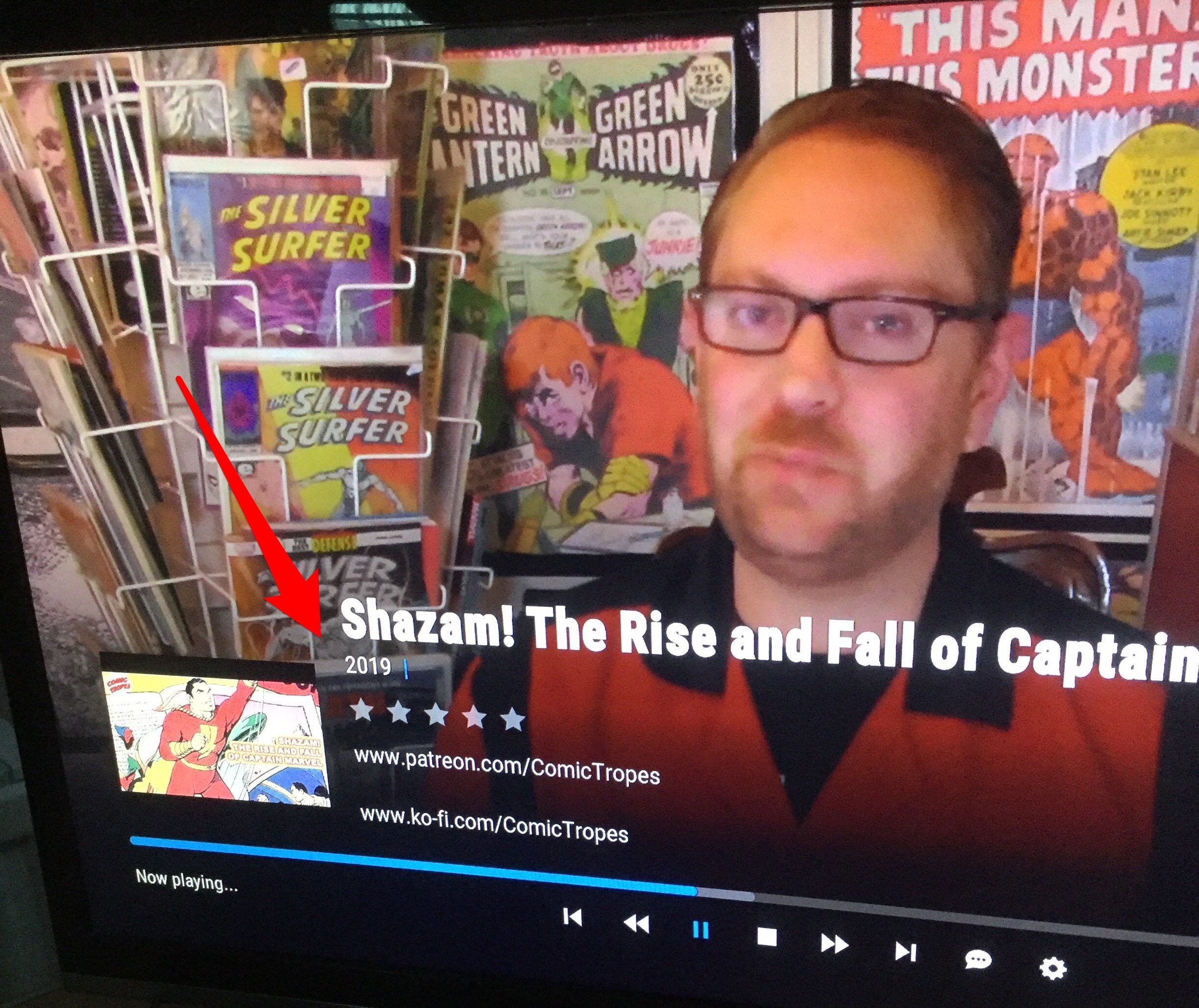
RE: Arctic: Zephyr 2 - Weavus - 2019-03-24
(2019-03-24, 10:00)olympus Wrote:(2019-03-22, 18:59)Weavus Wrote: Hi @jurialmunkey
Any chance you can add a new smaller size of panel for the widgets? I'd really love to be able to have one (or a few!) that's at least half of the size of the current icon panel (maybe about the size or smaller than the panels for submenu items inside 1135) and rectangle rather than square as they would fit icons small text better. I've playing with having a single homescreen for Movies and another for TV with no submenus and instead lots of widgets but the minimum size I can make any of the widgets types is becoming a problem...
Thanks!(2019-03-23, 01:45)jurialmunkey Wrote: 9. The problem with different sized widgets is that the widgets will then be cut off half way down the screen (see screenshot below). Unlike Aura or Estuary, AZ2 has content shown in the bottom section of the screen, so there needs to be padding from the edge to prevent overlaps. Even if I disabled stuff like codecs on the home screen, having a setup like Estuary or Aura will break mouse support (which I'm making an effort to support in this skin). The only other option is to have a similarly size widget like in the submenu hub and then have an enforced gap between it and the next item - so that it effectively takes up the same space as other widgets, but just leaves blank space.(2019-03-22, 18:59)Weavus Wrote: Any chance you can add a new smaller size of panel for the widgets? I'd really love to be able to have one (or a few!) that's about half of the size of the current icon panel (about the size of the panels for submenu items inside 1135) maybe rectangle rather than square. I've playing with having a single homescreen for Movies and another for TV with no submenus but the minimum size I can make any of the widgets types is becoming a problem.(2019-03-23, 01:53)jurialmunkey Wrote: See response in this post (point 9)
https://forum.kodi.tv/showthread.php?tid=339791&pid=2837285#pid2837285
@jurialmunkey
I saw people asking for smaller widgets because they feel that adding categories like widgets "look" too big.
I think their problem would be "solved" if you add a new widget aspect ratio option, "Square with labels".
In Aura a square item in a widget has the size of a poster item in a widget and it includes the label.
Especially in AZ in which categories icons are not transparent, "Square with labels" would look very beautiful.
While this would be a definite improvement over the current choices I'd still also like the ability to have smaller non standard size widgets even if it means having some get cut-off until moved to. If you look at the way scrolling works for views with posters or fanarts they still appear from inside the margins which cuts them off visually as they move so it's not a hugely different situation and does not break the design of the skin imo...

