
+- Kodi Community Forum (https://forum.kodi.tv)
+-- Forum: Support (https://forum.kodi.tv/forumdisplay.php?fid=33)
+--- Forum: Skins Support (https://forum.kodi.tv/forumdisplay.php?fid=67)
+---- Forum: Aeon MQ (https://forum.kodi.tv/forumdisplay.php?fid=68)
+---- Thread: Mod Aeon MQ 6 - Moded version for I, J, K, L, .... (/showthread.php?tid=247705)
RE: Aeon MQ 6 - Moded version for I, J, K, L, .... - shedrock - 2019-04-25
In your IncludesMusic.xml file you may want to just change this line of code:
totxt:<label>$INFO[MusicPlayer.Title, NowPlaying:</label>
txt:<label>$INFO[MusicPlayer.Title, Now Playing:</label>
No biggie. It jsut needed a space between the two words.

Cheers,
Shedrock
RE: Aeon MQ 6 - Moded version for I, J, K, L, .... - Angelinas - 2019-04-25
(2019-04-25, 15:51)shedrock Wrote: Also, I have the "View Youtube" switched on but this is not visible when I am trying to change views.Now is upload on github ....please test.
https://github.com/Angelinas1/Aeonmq6-Leia/commit/a17fc536434a84d1c6d67b3dbe9b2da03c46a683
Works like all other view need to enable from topmenu - up to custom video window.
This view is only for first page of addon YT.
Custom list in view :
-*YouTube Playing similar (visible when player is active, but list need to load first time.Need to go up,left to player bar on video window and then "down".List will apear as first.
-*YouTube Search
-*YouTube Search (playlist) dependance from button right from serching bar at top.
-*YouTube popular right now
-*YouTube New uploaded
-*YouTube recommendations
-*YouTube History
*new
-button for opening similar list (full screen video-player bar)
-onup function to show playlist (full screen video)
-radiobutton to enable zoom video in view (topbar)
More about this view after hollidays....

RE: Aeon MQ 6 - Moded version for I, J, K, L, .... - shedrock - 2019-04-25
I just tried the YouTube view and this is what mine looks like at the moment.

RE: Aeon MQ 6 - Moded version for I, J, K, L, .... - Angelinas - 2019-04-26
Go right on list, up and in focused button at top press enter.When open small keybord enter search word.and You have list.from search button if you go right you can chose playlist,live or channel as type of search..
When video is playing in same list you can set serch fraze split artist name ( without vevo), or first part if title before " - ".
For showing simular you need to go on video windows and from player bar go down..
Are you change icon for addon ? Mine are different, you look colorfol...and modern.
RE: Aeon MQ 6 - Moded version for I, J, K, L, .... - shedrock - 2019-04-26
(2019-04-26, 15:50)Angelinas Wrote: Go right on list, up and in focused button at top press enter.When open small keybord enter search word.and You have list.from search button if you go right you can chose playlist,live or channel as type of search..I see what you mean. It is a bit confusing, plus I don't have any text in that tiny options dropdown box. It is just blank. I did update the files but still I see no text.
When video is playing in same list you can set serch fraze split artist name ( without vevo), or first part if title before " - ".
For showing simular you need to go on video windows and from player bar go down..
Are you change icon for addon ? Mine are different, you look colorfol...and modern.
Yes, I changed my icons, but they are all named the same as the default.
RE: Aeon MQ 6 - Moded version for I, J, K, L, .... - olli14 - 2019-04-28
When I am on homescreen on MOVIES and go down with cursor I see many submenus like "Movie-studios", "movies-countries", "movie-sets" and so on. In this submenu I would like to have "new movies" instead "movies-studios" and "movies that I began to watch but not watched to the end" instead of "movies-countries". Is this somehow possible?
RE: Aeon MQ 6 - Moded version for I, J, K, L, .... - olli14 - 2019-04-29
Another question: when I'm watching live-tv and I want to change the channel in other skins (e.g. in Aeon) by pressing the up cursor (or the down cursor) I see information and details of the next channel. Then by pressing the OK button I can switch to this next channel. How can I do so in AeonMQ6? At the moment it's like this: when I'm in live-tv and press the up cursor I don't get any information of the next channel on the screen. But when I then press the OK button live-tv switches to the next channel.
In thread #984 there seems to be a link to a MOD for my needs but the link seems to be broken.
RE: Aeon MQ 6 - Moded version for I, J, K, L, .... - Angelinas - 2019-04-29
(2019-04-29, 12:48)olli14 Wrote: In thread #984 there seems to be a link to a MOD for my needs but the link seems to be broken.Need to download from github, that dialog working for livePVR
https://github.com/Angelinas1/Aeonmq6-Leia/archive/master.zip
Submenu is set in skin settings- mainmenu-customize mainmenu-(left button to open list)

RE: Aeon MQ 6 - Moded version for I, J, K, L, .... - olli14 - 2019-04-29
Hi Angelinas,
thanks for trying to help me. But both hints don't help.
I unzipped the AeonMQ6-leia-master.zip and from this zip I copied the videofullscreen.xml to "/.kodi/addons/skin.aeonmq6KryptonMega/1080i". But I still don't have PVR Overlay dialog (for changing channel from full screen with arrow or remote button "up" "down"). What xml file do I have to use/copy from "AeonMQ6-leia-master.zip"? Remember that I am on Krypton NOT on Leia!
I found now this: Submenu is set in skin settings- mainmenu-customize mainmenu-(left button to open list). But I don't find a possibility to add a submenu "unwatched/new movies" and a submenu "movies in progress" (movies that I started to watch). Is this not possible? In Aeon Nox it is possible.
Please help again!
Thanks in advance
RE: Aeon MQ 6 - Moded version for I, J, K, L, .... - Angelinas - 2019-04-29
(2019-04-29, 19:33)olli14 Wrote: I found now this: Submenu is set in skin settings- mainmenu-customize mainmenu-(left button to open list). But I don't find a possibility to add a submenu "unwatched/new movies" and a submenu "movies in progress" (movies that I started to watch). Is this not possible? In Aeon Nox it is possible.Yes this is good way...but need to set your submenu to "Replace" select video node, choose video addon - select SHS widget.
Use Movie and from list select what is your action and name.
Or you can use Playlist with your settings, I have in skin folder "extras" some examples you can move to your playlist folder.

For krypton !...this is that dialog.I didn't test for krypton I add that Dialog for Leia. (custom_1135_PVROverlay.xml)
I can't find in what version this dialog start to be in action.If you say that working in other skin ....try to use.

https://github.com/Angelinas1/Aeonmq6-Leia/blob/master/1080i/custom_1135_PVROverlay.xml
RE: Aeon MQ 6 - Moded version for I, J, K, L, .... - olli14 - 2019-04-30
Hi Angelinas,
thanks. Now I have submenu "new movies" and "movie in Progress".
Regarding PVR overlay: do you have some more hints how to integrate "custom_1135_PVROverlay.xml" or the code inside "custom_1135_PVROverlay.xml" in AeonMQ6 Krypton?
RE: Aeon MQ 6 - Moded version for I, J, K, L, .... - shedrock - 2019-04-30
@Angelinas - I am trying to use the HD weather icon pack "resource.images.weathericons.hd.animated" for this skin, but I don't see an option to do so. It keeps defaulting to just the regular animated images. I tried it from the Main Menu > Weather area but so far no luck. Can you tell me if I am doing something wrong here?
Also, how does the "Similar" feature work in this skin? I click on it but nothing happens.
Thanks,
Shedrock
RE: Aeon MQ 6 - Moded version for I, J, K, L, .... - Angelinas - 2019-04-30

Menu options to change in skin settings-custom menu....
Similar, where ?
work in Dialog video and PVR

Work for music

and for youtube


RE: Aeon MQ 6 - Moded version for I, J, K, L, .... - shedrock - 2019-04-30
(2019-04-30, 16:45)Angelinas Wrote: Menu options to change in skin settings-custom menu....This is what I see as my options. If I uncheck the User external icons options, then I see the path. If I set the path, nothing changes.
Similar, where ?
work in Dialog video and PVR
Work for music
and for youtube
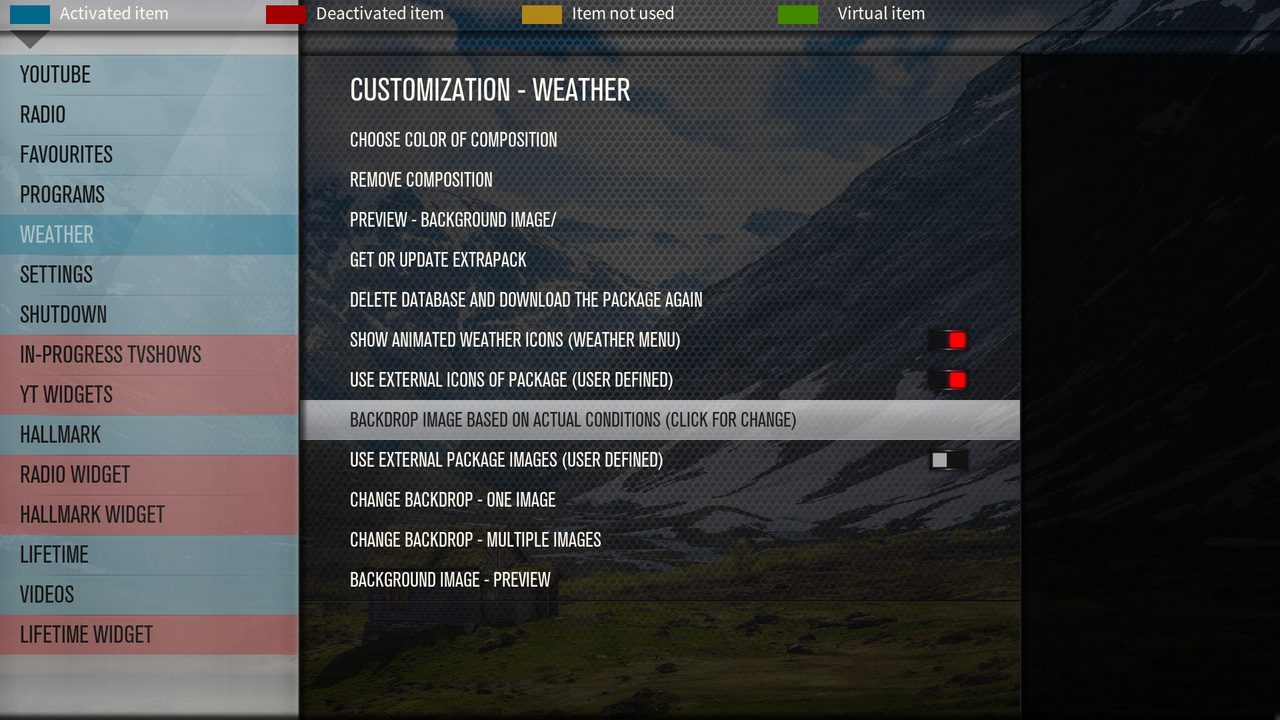
As for the "Similar" feature, that doesn't work for me.
 gas station near me open right now
gas station near me open right now
RE: Aeon MQ 6 - Moded version for I, J, K, L, .... - shedrock - 2019-04-30
@Angelinas - I did a fresh install of the skin on another LibreELEC box and I still don't see similar working, nor can I get the preferred HD animated weather icons to work.