
+- Kodi Community Forum (https://forum.kodi.tv)
+-- Forum: Support (https://forum.kodi.tv/forumdisplay.php?fid=33)
+--- Forum: Supplementary Tools for Kodi (https://forum.kodi.tv/forumdisplay.php?fid=116)
+---- Forum: Kodi Remote for iOS Official Forum (https://forum.kodi.tv/forumdisplay.php?fid=193)
+---- Thread: Beta Testflight access to beta version (/showthread.php?tid=359717)
Pages:
1
2
3
4
5
6
7
8
9
10
11
12
13
14
15
16
17
18
19
20
21
22
23
24
25
26
27
28
29
30
31
32
33
34
35
36
37
38
39
40
41
42
43
44
45
46
47
48
49
50
51
52
53
54
55
56
57
58
59
60
61
62
63
64
65
66
67
68
69
70
71
72
73
74
75
76
77
78
79
80
81
82
83
84
85
86
87
88
89
90
91
92
93
94
95
96
97
98
99
100
101
102
103
104
105
106
107
108
109
110
111
112
113
114
115
116
117
118
119
120
121
122
123
124
125
126
127
128
129
130
131
132
133
134
135
136
137
138
139
140
141
142
143
144
145
146
147
148
149
150
151
152
153
154
155
156
157
RE: Testflight access to beta version - Buschel - 2023-06-27
Yes, I found a fixed this a few days back. This happens after a clean or first time installation of a version with this setting. After selecting the value in the settings it will work.
RE: Testflight access to beta version - Buschel - 2023-06-28
1.13 build 4028
Release Notes
This new build delivers all fixes and improvements recently discussed and pre-tested, and more (see the Release Notes for details) ... Main changes are around expanding/collapsing of seasons and image scaling/caching.
RE: Testflight access to beta version - amasephy - 2023-06-28
At a first glance it looks like a huge improvement over the previous version regarding the tv show list. Moving the header to the top works so nicely. 👍🏻
There is a quirk with the list of episodes animation though. Dissecting the animation reveals that episodes 1-7 use a sort of expanding like an accordion animation but episodes 8-10 are separated by a gap and sort of just appear.
This all happens really fast but I could see a blip while testing. Here’s a screenshot of it in action.

Edit: it’s definitely a bug. It only manifests starting at around season 3 (season 2 has a very slight glitch at the very bottom compared to season 1 where it is flawless) and the gap portrayed moves closer to the middle of the list as you move down the list of seasons. Clearly it’s moving the start position of something unexpectedly.
Edit 2: you recently removed the season info from the episode list in the seasons view which got rid of redundancy. However each episode still lists the tv show name beneath the episode name. I don’t think this is really necessary. The tv show name is already labeled with the header, and also at the very top of the screen. Seeing the name of the show over 10 times at once is a little silly. Im not sure what else is listed in these rows but episode number, name, date and watched status seems like all it needs. Maybe this is the next thing that can be looked at.
Edit 3: Randomly found this. Very minor issue but probably not a huge deal to fix. Genre list that gets too long overlaps release year. Probably best to truncate the list ending with ellipses than having an overlap. Or maybe squish the text like the movie titles do when the name is very long.
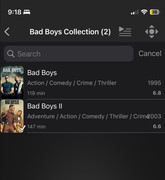
Conclusion of iPhone testing. Everything else seems to be fine. The performance issues are gone with rounded corners even in low power mode. Great step forward! Thank you!
RE: Testflight access to beta version - Buschel - 2023-06-29
Thank you for the detailed feedback and the good news that the recent changes are looking basically good!
The animation glitch with 3rd season I will try to reproduce after I added more episodes to my test system -- hopefully there's still enough disk space left.

The issue with overlapping text fields is already addressed in one of the not yet merged refactoring / rework changes.
From my point of view having the TV Show name listed in each episode does not harm, and if you filter (e.g. entering "er" into the search field), I still find it useful.
RE: Testflight access to beta version - Buschel - 2023-06-29
I can also see the animation glitch you described when expanding a season. For me this becomes quite visible if I expand season N, scroll the episodes up a bit and then expand the next season N+1. Seems to me this an effect of the multiple animations going on at the same time (fading in new episodes, move the season header up and move the next season headers down). I can try some of the other possible animation styles, but do not have too much hope I can influence this glitch.
RE: Testflight access to beta version - UlfSchmidt - 2023-07-02
It took me some time to verify everything on my iPad, but now I can report that I am very happy with the results.

Great work @Buschel !
(2023-06-29, 06:32)Buschel Wrote: From my point of view having the TV Show name listed in each episode does not harm, and if you filter (e.g. entering "er" into the search field), I still find it useful.
I agree with @Buschel on this topic, the TV show name is quite useful in some scenarios and I never recognized it as a disturbing element.
RE: Testflight access to beta version - Buschel - 2023-07-09
1.13 build 4055
Release Notes
Main changes of this build are a reworked service discovery and improved robustness against mal-formed API responses from Kodi.
Service discovery:
Now the App will also support (and discover via "Find Kodi") IPv6 addresses and host names. A user setting allows to select the preferred address type: IPv4 (default and the way it was done before), IPv6, Host name. During the discovery also the TCP port is automatically resolved now.
Robustness:
The other main change is around making the app more robust against mal-formed API responses from Kodi. In the past months we have seen a few days of increased crashes due to a regression in the Kodi-API. The app will now handle such regression more gracefully.
The latter change touched quite some code and therefore it will be good to watch out for problems with displaying or synchronizing data.
@kambala , thanks a lot for reviewing, making the code better and for releasing to TestFlight!
RE: Testflight access to beta version - Buschel - 2023-07-09
Problem with 1.13 build 4055. On targets the service discovery does not resolve TCP port and MAC address (only works on sim). I need to look at this.
Edit: I am not 100% clear on this yet, but: On three devices which I tested (all run iOS 16.5.1) the app cannot resolve TCP port or MAC address, also not for old TestFlight builds (tested back to 1.13 3924), or for the official 1.12.1 release. I suspect this to be a problem caused by an iOS update. Is anyone able to test with an older iOS version?
Test:
1. Have your Kodi server running in the same network
2. Only for 1.13 build 4055 or later: Set your "Preferred server address" to "IPv4"
3. Enter "Add server"
4. Press "Find Kodi"
5. The MAC address fields shall be filled with blue hexadecimal numbers (e.g. "00:E2:C7:56:...") -> If kept empty or showing "02:00:00:..." you face the same problem as I do.
6. Only for 1.13 build 4055 or later: The TCP port field shall be filled with a blue number, typically "9090", if you did not change this port on your own. -> If number stays back, you face the same problem as I do.
RE: Testflight access to beta version - amasephy - 2023-07-10
I looked at what is required to make this “Find Kodi” button work and it seems it requires Zeroconf. Unfortunately this is not supported on Xbox so I cannot use or test this functionality.
RE: Testflight access to beta version - UlfSchmidt - 2023-07-10
(2023-07-09, 21:07)Buschel Wrote: Problem with 1.13 build 4055. On targets the service discovery does not resolve TCP port and MAC address (only works on sim). I need to look at this.
Edit: I am not 100% clear on this yet, but: On three devices which I tested (all run iOS 16.5.1) the app cannot resolve TCP port or MAC address, also not for old TestFlight builds (tested back to 1.13 3924), or for the official 1.12.1 release. I suspect this to be a problem caused by an iOS update. Is anyone able to test with an older iOS version?
Test:
1. Have your Kodi server running in the same network
2. Only for 1.13 build 4055 or later: Set your "Preferred server address" to "IPv4"
3. Enter "Add server"
4. Press "Find Kodi"
5. The MAC address fields shall be filled with blue hexadecimal numbers (e.g. "00:E2:C7:56:...") -> If kept empty or showing "02:00:00:..." you face the same problem as I do.
6. Only for 1.13 build 4055 or later: The TCP port field shall be filled with a blue number, typically "9090", if you did not change this port on your own. -> If number stays back, you face the same problem as I do.
Both of my Kodi servers share the same issue, but since it never worked for me since my very beginning with Kodi, I don’t think it’s related to the iOS version in use. I also had the same behavior with Android in the past. And I never expected these fields to be filled automatically…
Nvidia Shield:
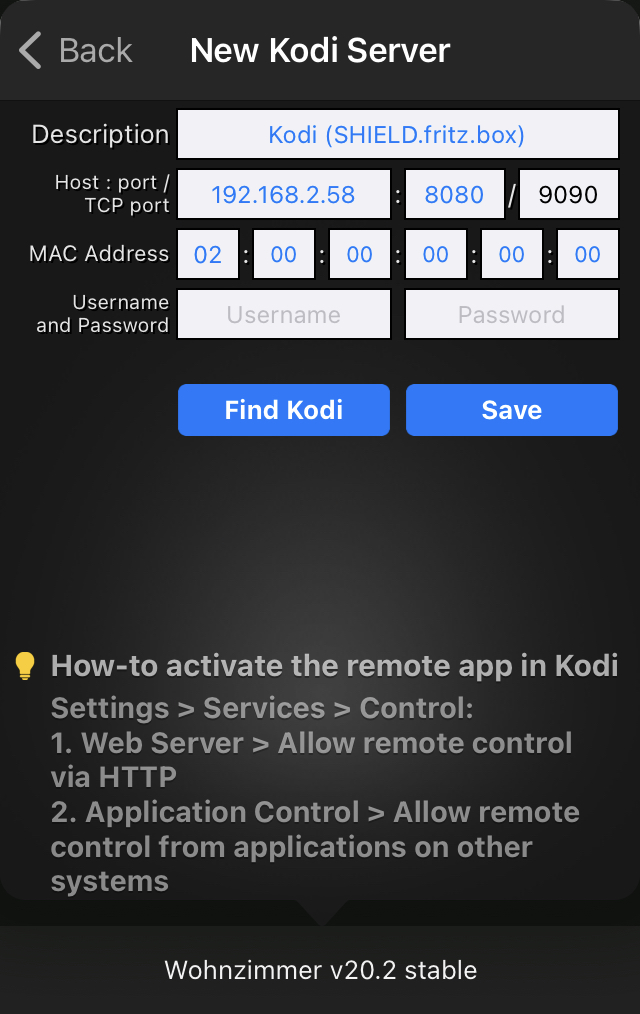
OpenElec:
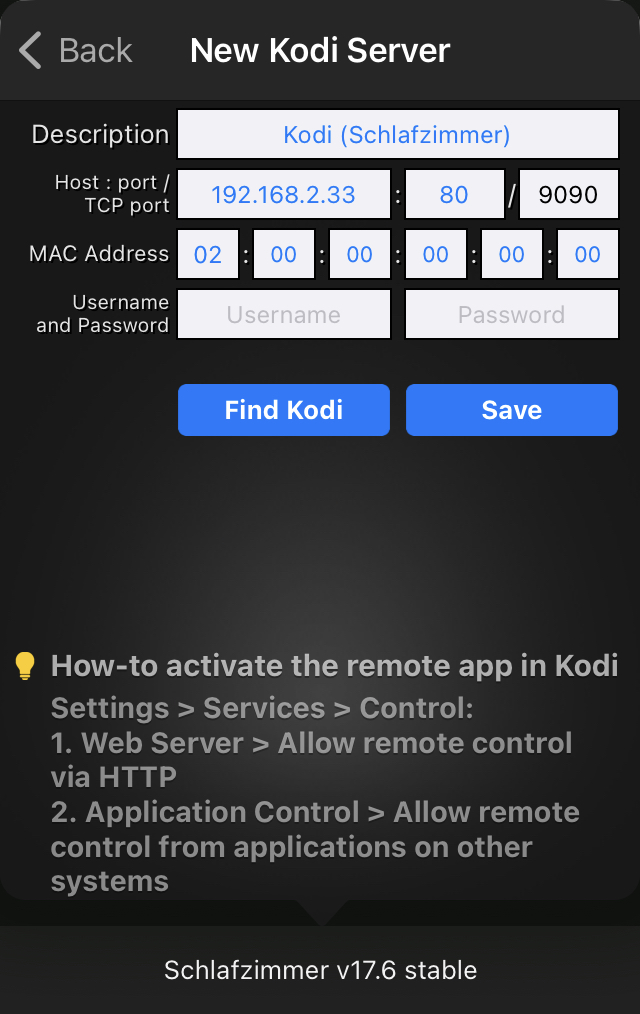
RE: Testflight access to beta version - Buschel - 2023-07-10
Thanks, this definitely worked and also works well in simulator and on my MacBook. Obviously this regression needs some deeper view, but nothing which I can quickly resolve. One thing I will fix soon is the "02:00:..." feedback on targets (simulator responds with "00:00:..." in this case). Such MAC address should not be shown as successfully resolved address at all.
RE: Testflight access to beta version - Buschel - 2023-07-10
Resolving the TCP address (was a new feature) is fixed. Resolving the MAC address is still broken.
RE: Testflight access to beta version - Buschel - 2023-07-12
1.13 build 4060
Release Notes
Finally resolves the TCP port on iOS devices and also avoids resolving an invalid MAC address ("02:00:00...") on iOS devices. Adding some translation updates as well.
RE: Testflight access to beta version - live4ever - 2023-07-12
v1.13 (4060) seems to have broken connecting to Kodi via Tailscale IP 100.x.x.x
Thanks, great app improvements.
RE: Testflight access to beta version - Buschel - 2023-07-12
Thanks for the feedback!
Few question on the problem with Tailscale:
- Does the App generally not connect (red connection status), or is only the TCP connection not up (yellow connection status)?
- Does this really happen since build 4060 or with one of the builds before?
- Did you run "Find Kodi" again, or simply use an already known server?
- Could you test with setting the App to prefer IPv4, IPv6 and host name and re-run "Find Kodi"?