
+- Kodi Community Forum (https://forum.kodi.tv)
+-- Forum: Support (https://forum.kodi.tv/forumdisplay.php?fid=33)
+--- Forum: Skins Support (https://forum.kodi.tv/forumdisplay.php?fid=67)
+---- Forum: Skin Archive (https://forum.kodi.tv/forumdisplay.php?fid=179)
+----- Forum: Cirrus Extended (https://forum.kodi.tv/forumdisplay.php?fid=133)
+----- Thread: [MOD] Cirrus Extended v2 (/showthread.php?tid=102066)
Pages:
1
2
3
4
5
6
7
8
9
10
11
12
13
14
15
16
17
18
19
20
21
22
23
24
25
26
27
28
29
30
31
32
33
34
35
36
37
38
39
40
41
42
43
44
45
46
47
48
49
50
51
52
53
54
55
56
57
58
59
60
61
62
63
64
65
66
67
68
69
70
71
72
73
74
75
76
77
78
79
80
81
82
83
84
85
86
87
88
89
90
91
92
93
94
95
96
97
98
99
100
101
102
103
104
105
106
107
108
109
110
111
112
113
114
115
116
117
118
119
120
121
122
123
124
125
126
127
128
129
130
131
132
133
134
135
136
137
138
139
140
141
142
143
144
145
146
147
148
149
150
151
152
153
154
155
156
157
158
159
160
161
162
163
164
165
166
167
168
169
170
171
172
173
174
175
176
177
178
179
180
181
182
183
184
185
186
187
188
189
190
191
192
193
194
195
196
197
198
199
200
201
202
203
204
205
206
207
208
209
210
211
212
213
214
215
216
217
218
219
220
221
222
223
224
225
226
227
228
229
230
231
232
233
234
235
236
237
238
239
240
241
242
243
244
245
246
247
248
249
250
- UnisonRuss - 2011-08-24
First off, I absolutely love this skin! It is stunning, and fast.
One thing: I find the TV episode view is a bit off in your skin. There is no display of the TV Logo, which is present on other Cirrus skins, and the thumbs below are off center and squished. The show title and episode title are connected on one line, and looks boring.
Here are some screens of what I'm talking about:
From your skin:

From the original Cirrus (Same episode):

Clearly, the second screen (from the original Cirrus) has more visual appeal, and a better layout of the metadata. Is there any way you could update your skin to reflect the look of the original (in just this view)? As you can see, in yours the thumbs below are small and squished, even the larger thumb is smaller and off, there is no logo, and the plot description/info looks odd, too. Your skin, especially the movie view/layout, TV Guide incorporation, and the overall feel is by far my favorite out of any skin, but I use the recently added view for TV a lot, and I'm dying for that view to be updated. Thank you so much!
- butchabay - 2011-08-24
UnisonRuss Wrote:First off, I absolutely love this skin! It is stunning, and fast.
One thing: I find the TV episode view is a bit off in your skin. There is no display of the TV Logo, which is present on other Cirrus skins, and the thumbs below are off center and squished. The show title and episode title are connected on one line, and looks boring.
Here are some screens of what I'm talking about:
From your skin:
From the original Cirrus (Same episode):
Clearly, the second screen (from the original Cirrus) has more visual appeal, and a better layout of the metadata. Is there any way you could update your skin to reflect the look of the original (in just this view)? As you can see, in yours the thumbs below are small and squished, even the larger thumb is smaller and off, there is no logo, and the plot description/info looks odd, too. Your skin, especially the movie view/layout, TV Guide incorporation, and the overall feel is by far my favorite out of any skin, but I use the recently added view for TV a lot, and I'm dying for that view to be updated. Thank you so much!
Hi,
you're absolutely right ... the thumbs are ugly and i have already done an improvement for that for the next update. About all the rest i'll have to take when i get time, but sure it needs a touch of cosmetics.
- N.O.W.A.L.L - 2011-08-24
just getting mad working on brushed metal theme grrrrr
I must be masochistic, as I don't like brushed metal interfaces... I just try to do it to see if it's possible!
Edit: ok I'm pissed off now. For example I made a nice background for the info screen of movie - press (i) - very classy, by working on videoinfoback.png, but then I realize the same file is used as background in Fanart Slide view, List view, Compact view (2 times in this one, with overlapping), Fanart view, settings (aw what a mess there), power widget etc. and therefore of course all the rest gets messed. Same happens with about all the backgrounds Butcha indicated me.
I realized also that some pictures were madly stretched, vertically, horizontally... it's ok for plain or dark gradient, but with a texture you obtain a highly ugly result.
So basically v.2.04 only allows variations or plain colors. For now I will keep this in standbye, waiting to see if in 2.05/06 there will be more specific files linked to specific views, though I understand that in a programmer point of view, linking several views to a single background makes the skin lighter.
And anyway, I was planning to do this only for the community as I am completely satisfied with the 2.04 skin, and already love the new 2.05 light them by Butcha... Lot lot lot of work these weeks, I don't really want to spend my nights on textured themes.
- butchabay - 2011-08-25
Hey Nowall, take it easy man

No one here is making any kind of pressure ... it's an idea.
If you already done some nice backgrounds just send it, it's not a problem to rename, change some line of code and make it optional in skin settings.
Before i'm going to sleep take this screenshot:
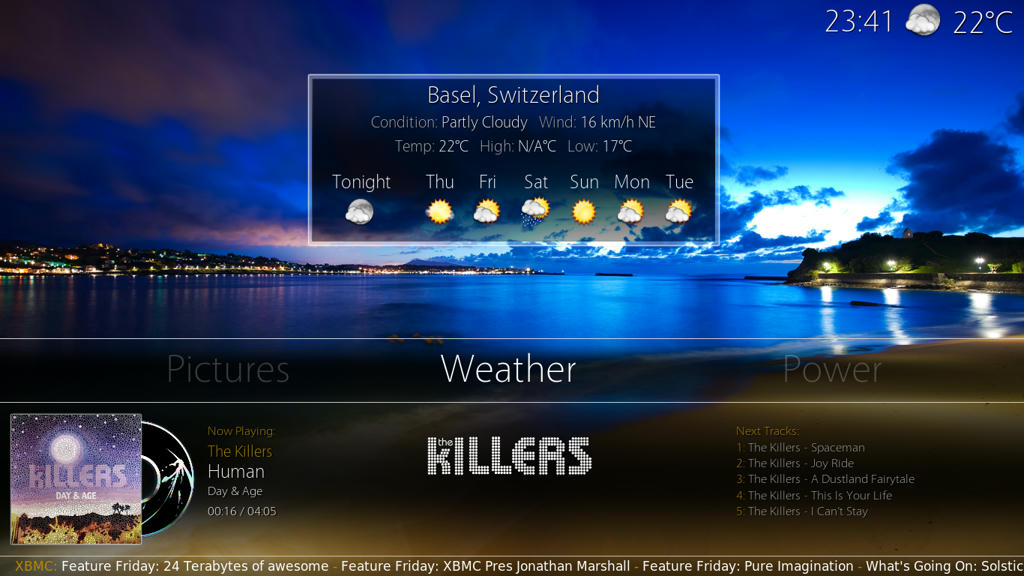
- el_Paraguayo - 2011-08-25
PatrickBateman Wrote:@el_p
Would you be able to add an option to your new menu that allows us to select a random movie and the plays that random movie in cinema mode?
This could be called roulette or random etc and would be great for when your in one of those moods when you can't choose what to watch
Pat,
Your wish is my command!
I've written a short python script which pulls together a list of all movies in the library and selects one at random. It then makes the filename, filepath, thumbnail and fanart available to the skin.
This means that my pop-up menu can have an option to play a random movie.
Not sure how popular it will be but it was a fairly quick piece of work to put together.
el_P
Media Flags - ysutarko - 2011-08-25
Hi, LOVED the SKIN

I Need help to fix the mediaflags. on some movie, it shows 6 media flags, and others display 5 media flags. when it shows 6 mediaflags, it cut off on the bottom. Is there a way to fix it? just display 5 mediaflags? and also is overlap the logo


Thank You Kindly in advanced
- ysutarko - 2011-08-25
el_Paraguayo Wrote:
Comments/suggestions please!
How do you add movie / music / tv shows library statistics?
- butchabay - 2011-08-25
ysutarko Wrote:Hi, LOVED the SKIN
I Need help to fix the mediaflags. on some movie, it shows 6 media flags, and others display 5 media flags. when it shows 6 mediaflags, it cut off on the bottom. Is there a way to fix it? just display 5 mediaflags? and also is overlap the logo
Thank You Kindly in advanced
There is no fix at the moment ... it's a scraping issue AVC and VC1 are multiple entries, no way to fix it at the moment, as mentioned, maybe i'm going to remove the avc1 or avc media flag.
Music statistics is not implemented in this skin, el_p has done it for his own preferences, so you may ask him for help.
cheers
- N.O.W.A.L.L - 2011-08-25
el_Paraguayo Wrote:Pat,
Your wish is my command!
I've written a short python script which pulls together a list of all movies in the library and selects one at random. It then makes the filename, filepath, thumbnail and fanart available to the skin.
This means that my pop-up menu can have an option to play a random movie.
Not sure how popular it will be but it was a fairly quick piece of work to put together.
el_P
I really look forward to your pop-up!
For the random thing... well, if it could choose among a genre ("hey, today I want to watch an unwatched comedy", let's choose randomly") it could be fun, but I'm not sure I will use very often.
Anyway too much is better than not enough. What I like in CE2 is that it has tons of options and possibilities so your pop-up will be a great thing!
will there be also a function of "resume from XX:XX" if a movie has been stopped?
- ysutarko - 2011-08-25
Thank You Kindly butchabay. how can i make an on/off toggle for the mediaflags?
- ysutarko - 2011-08-25
i'm sorry if i have a lot of questions / request. i'm a noob.
1. how to add "watched" overlay on the movies view - Wall?
2. is it possible to fit more thumbs on the Wall? smaller thumb so it fit more

- ysutarko - 2011-08-25
N.O.W.A.L.L Wrote:...
will there be also a function of "resume from XX:XX" if a movie has been stopped?
good idea. Aeon MQ has that features
- butchabay - 2011-08-25
ysutarko Wrote:i'm sorry if i have a lot of questions / request. i'm a noob.
1. how to add "watched" overlay on the movies view - Wall?
2. is it possible to fit more thumbs on the Wall? smaller thumb so it fit more
It's going to be on the next update, as i reworked all the views with watched overlays. To have more items on wall view i'll have to code a new view, i'll see what i can do ...
- butchabay - 2011-08-25
ysutarko Wrote:Thank You Kindly butchabay. how can i make an on/off toggle for the mediaflags?
Please you could make a big favour, could you try another skin and tell me which flag is shown ? AVC or VC-1 ?
Thanx
- ysutarko - 2011-08-25
butchabay Wrote:Please you could make a big favour, could you try another skin and tell me which flag is shown ? AVC or VC-1 ?
Thanx
original cirrus


