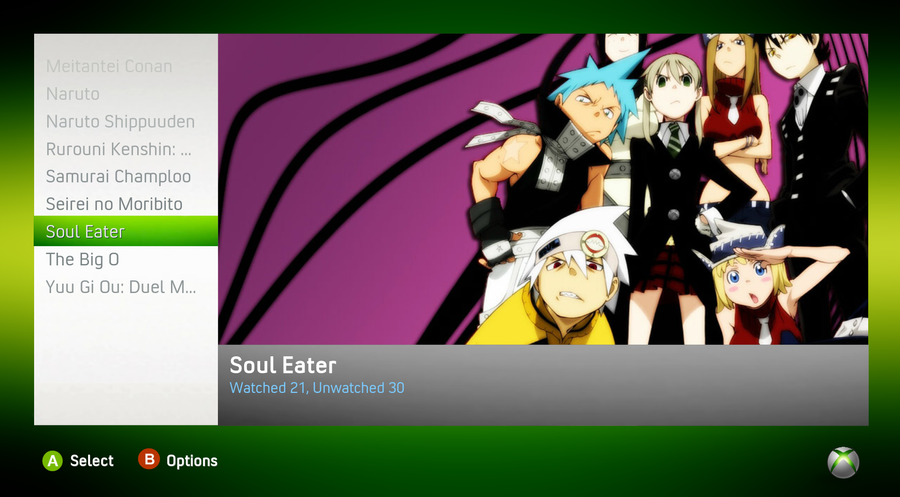+- Kodi Community Forum (https://forum.kodi.tv)
+-- Forum: Support (https://forum.kodi.tv/forumdisplay.php?fid=33)
+--- Forum: Skins Support (https://forum.kodi.tv/forumdisplay.php?fid=67)
+---- Forum: Skin Archive (https://forum.kodi.tv/forumdisplay.php?fid=179)
+----- Forum: Xperience1080 (https://forum.kodi.tv/forumdisplay.php?fid=197)
+----- Thread: [RELEASE] Xperience1080 v0.9b (nightlies only) (/showthread.php?tid=109470)
Pages:
1
2
3
4
5
6
7
8
9
10
11
12
13
14
15
16
17
18
19
20
21
22
23
24
25
26
27
28
29
30
31
32
33
34
35
36
37
38
39
40
41
42
43
44
45
46
47
48
49
50
51
52
53
54
55
56
57
58
59
60
61
62
63
64
65
66
67
68
69
70
71
72
73
74
75
76
77
78
79
80
81
82
83
84
85
86
87
88
89
90
91
92
93
94
95
96
97
98
99
100
101
102
103
104
105
106
107
108
109
RE: [RELEASE] Xperience1080 v0.9b (nightlies only) - if@wde - 2012-07-27
Hello Black,
at thirst, thank you for your great work, it´s realy a good lookin skin and i´m sure you have spend much time to create this one.
Since two days i´m working with your skin and there is one little thing i miss:
in others skins it´s easy to see, wich episode on a tv-show or movie i have seen (it´s marked). in xperience1080 i only can see a red (not watched) or green (already watched) star when i´m scrolling though my tv-show-episodes. it would be great, if i could see a marker in the list-view, that the episode is already watched. I hope you know waht i mean, my english is not so good.
I will test your skin in the next few weeks and if there are some problems, i will told you, okay.....
Maybe you can think about the colors you choose (for the stars i talk about), red and green - it´s a little hard to see the difference if you are colorblind (like i am), blue and yellow (for example) would be much better ;o)
RE: [RELEASE] Xperience1080 v0.9b (nightlies only) - ethomson - 2012-07-31
Repo is empty even after selecting update add-on repos... any suggestions? (btw, this skin looks amazing from just what I've seen so far. I have not liked any of the other skins I've tried).
RE: [RELEASE] Xperience1080 v0.9b (nightlies only) - `Black - 2012-08-01
Try force update on the repo. Sometimes it needs some time to load.
RE: [RELEASE] Xperience1080 v0.9b (nightlies only) - Khakzoy - 2012-08-09
Can anyone tell me if there is still development on this skin?
I am hoping and waiting for some improved episode views. This is the only thing keeping me from using the skin.
If there aren't any view updates done anymore, please let me know, then I can delete the skin an just use Aeon MQ3 for the time being.
RE: [RELEASE] Xperience1080 v0.9b (nightlies only) - `Black - 2012-08-09
There (most certainly) won't be any development in the next 6 month (maybe even longer).
RE: [RELEASE] Xperience1080 v0.9b (nightlies only) - JackSand - 2012-08-11
Heeyyy Hitcher, I'm using Xperience1080 with XBMC Eden Beta 3 but I don't really understand which file(s) I have to modify in order to see my music ! Can you describe me the instruction please ? (:
RE: [RELEASE] Xperience1080 v0.9b (nightlies only) - Hitcher - 2012-08-11
Me?
RE: [RELEASE] Xperience1080 v0.9b (nightlies only) - JackSand - 2012-08-11
Yes, I've seen that coolix did it :
Quote:If there's no music scanned ActivateWindow(MusicLibrary,Addons,return) doesn't work; instead you need to use ActivateWindow(MusicFiles,Addons,return)
I wonder if u can say me which file I should modify to get my music library working !

RE: [RELEASE] Xperience1080 v0.9b (nightlies only) - Hitcher - 2012-08-11
Includes_HomeNew.xml
RE: [RELEASE] Xperience1080 v0.9b (nightlies only) - ajamils - 2012-08-22
I haven't read the whole thread but is there a way to remove the unused boxes from the Metro UI. Also, is there a way to display random movies/tv shows in the box?
RE: [RELEASE] Xperience1080 v0.9b (nightlies only) - ethomson - 2012-08-29
Black, this skin is by far the best I've seen for any media center! Quick question, after I set a panel on the main screen to a certain add-on how do I change it to a different one or edit the settings for that panel? I also don't know how to get options for tv shows... I set the directory for tv shows and if I dig down I can see the folders there but nothing shows up under tv shows... I'm new to xbmc and I'm sure some of that is xbmc questions and not xperience questions...
RE: [RELEASE] Xperience1080 v0.9b (nightlies only) - thebearnecessit - 2012-08-29
(2012-08-29, 05:10)ethomson Wrote: Black, this skin is by far the best I've seen for any media center! Quick question, after I set a panel on the main screen to a certain add-on how do I change it to a different one or edit the settings for that panel? I also don't know how to get options for tv shows... I set the directory for tv shows and if I dig down I can see the folders there but nothing shows up under tv shows... I'm new to xbmc and I'm sure some of that is xbmc questions and not xperience questions...
There is a setting in the skin settings for changing the settings of a panel. I can't remember it's name but its in the skin settings and brings up a new window when you click it. I'll have a look in the menu later if i can, and update this post.
to get tv shows to appear you need to get xbmc to 'scrape' online sources for the tv show synopsis and dvd covers and posters etc. To do this you need to get xbmc to add your tv folder to it's library. The way to add a folder to the library is by going through the "files" menu under tv shows and use the context menu (press C) then choose the option called "update library" or it might be called "add to library".
RE: [RELEASE] Xperience1080 v0.9b (nightlies only) - Yuuki_Minoru - 2012-09-02
any chance we could get a view like the "Info Panel" from Xperience More?
its a fantastic view, and matches the style of the metro UI (somewhat).
Screenshot:
http://i.imgur.com/L6AAa.jpg
RE: [RELEASE] Xperience1080 v0.9b (nightlies only) - comiTEST - 2012-09-07
Love the skin. Everything I am currently looking for in a skin and more.
Been playing around with the metro homepage, and was wondering if anyone knew a way to make the "Spotlight" and "Recently Added" lists not slide from one movie/tv show to another. Basically looking for a way to make them static and not animated, if thats even possible, still leaving me the option to change them manually via the down arrow.
Thought it had something to do with
<scrolltime tween="quadratic" easing="in">800</scrolltime>
But if I take that out or even slow it up, it still slides.
Kudos
RE: [RELEASE] Xperience1080 v0.9b (nightlies only) - binBD - 2012-09-11
this view is still my faVORITE view after all these years that fanart is so crisp