
+- Kodi Community Forum (https://forum.kodi.tv)
+-- Forum: Support (https://forum.kodi.tv/forumdisplay.php?fid=33)
+--- Forum: Supplementary Tools for Kodi (https://forum.kodi.tv/forumdisplay.php?fid=116)
+--- Thread: Dice Remote - Unofficial 3rd party client for HP Touchpad (Under Development) (/showthread.php?tid=113568)
Pages:
1
2
Dice Remote - Unofficial 3rd party client for HP Touchpad (Under Development) - pocketdice - 2011-10-31
Looking for some beta testers for app that's in development. Will accept reasonable feature requests. You'll need an HP Touchpad with WebOS 3.02+ and running a nightly build greater then 10/14/2011.
0.0.3 has browsing of Music library mostly complete. Metadata browsing is not functional. No artist or album info displayed at the moment.
Goal is to have the client as simple as possible while maintaining a native webos look and feel. All betas and the final version will be free of charge.
I've been testing the Music section with a ~65gb music library. Hope to find testers with various sizes of music libraries.
Roadmap
Next update (0.0.4):
1) Disable adding multiple XBMC instances until fully supported in rest of UI.
2) Enable caching for primary categories of Music Library section (should speed things up)
3) Update XMBC test instance to latest nightly. (Rolling requirement)
Downloads
short url: http://goo.gl/vdMD5
Load URL in your Touchpad's web browser, or use Preware and search for "Dice Remote"
Direct Download 0.0.3 http://goo.gl/TNns5
screenshots - pocketdice - 2011-10-31
some initial screenshots
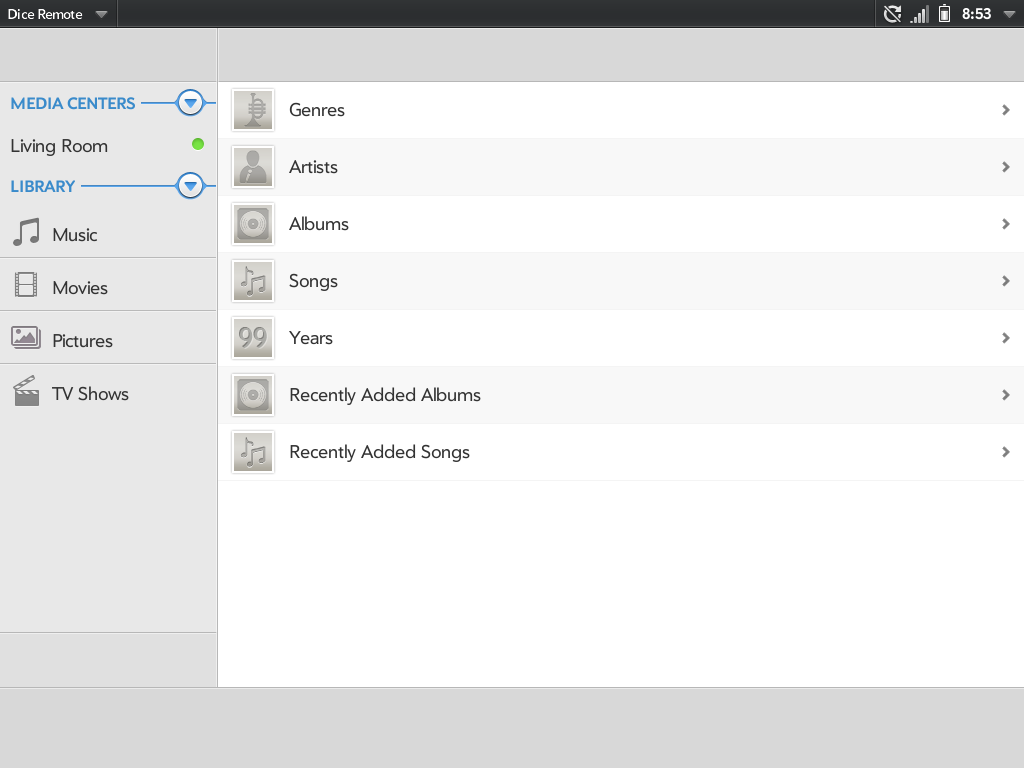
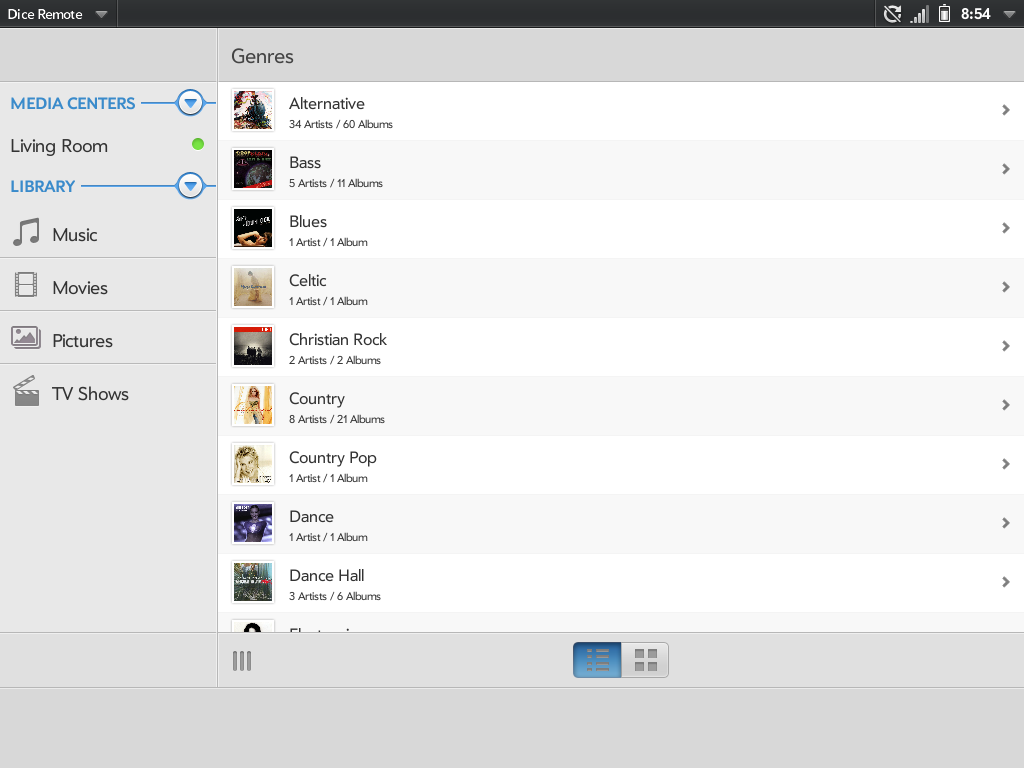
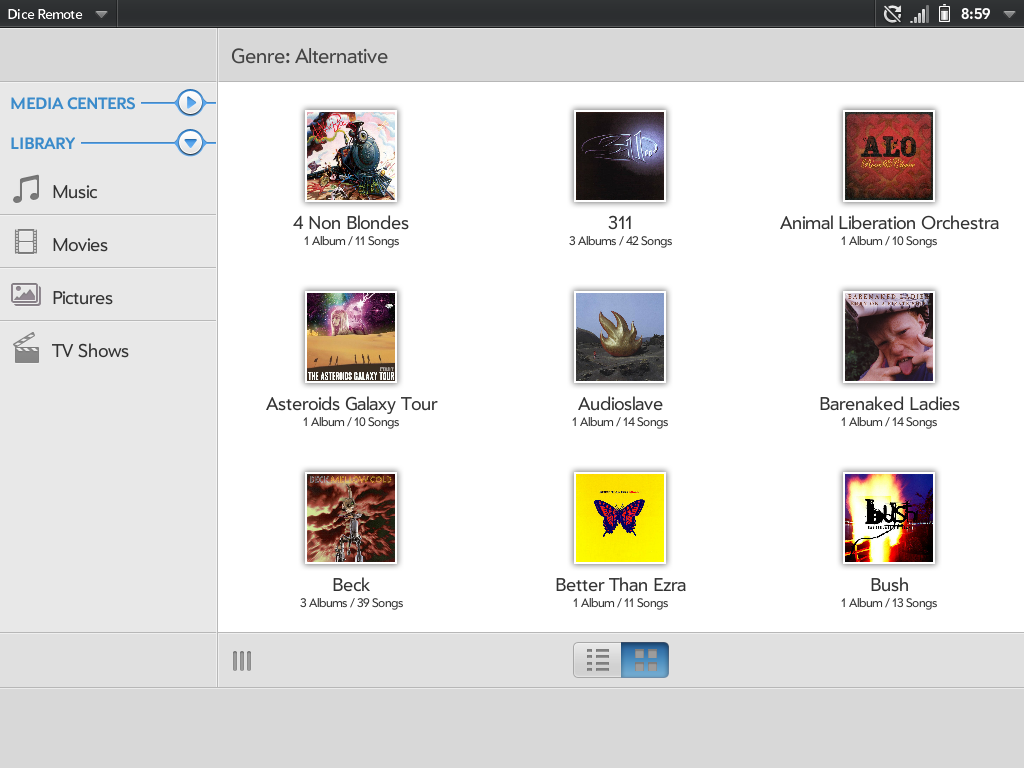
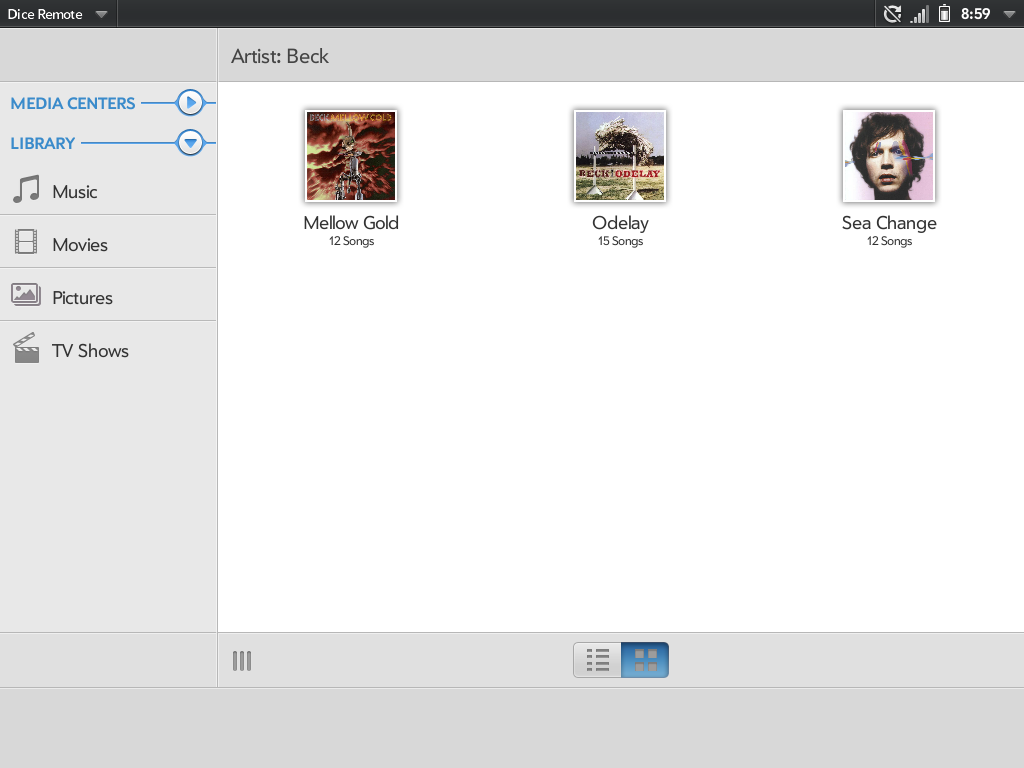
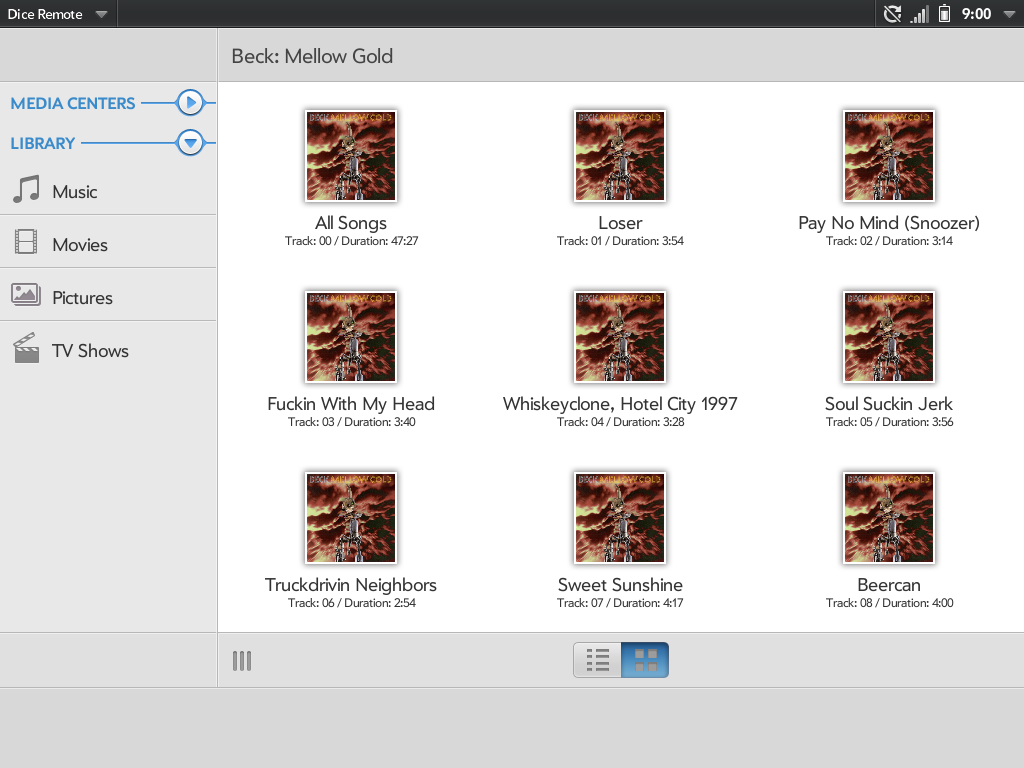
- Livin - 2011-10-31
count me in...
- Livin - 2011-10-31
how do you install ?
your link says to install from HP catalog but it does not show there?
- pocketdice - 2011-10-31
Livin Wrote:how do you install ?
your link says to install from HP catalog but it does not show there?
You can load the URL in your Touchpad's web browser and it will re-direct to the HP Catalog download.
Alternatively, if you have Preware installed, you can search for "Dice Remote"
- Livin - 2011-10-31
not in preware... And the url works but there is no way to install from that page.
you might want to test them, you will see
- pocketdice - 2011-10-31
Livin Wrote:not in preware... And the url works but there is no way to install from that page.
you might want to test them, you will see
weird. I have tested the install and URL on two different devices. It does load up the HP App Catalog and brings me to the proper page.
Are you not seeing the green button on top right corner that is labeled free?
- Livin - 2011-10-31
no green button.
I get the option to enter a phone number ... I have a WiFi TP, maybe this is why?
either way... I have installed 10+ apps today from app cat and preware
- pocketdice - 2011-10-31
The WiFi TP is the device am building for. Just for clarification, you are opening the URL in your TP's browser and not on your desktop?
If the short URL is not working, perhaps try the original:
https://developer.palm.com/appredirect/?packageid=com.pocketdice.app.remote
(open url with TP browser)
The reason the app is not listed within the App Catalog is that am distributing under the Beta program (eg: direct link / feed only). A bit inconvenience for the time being. I apologize for that.
- Livin - 2011-10-31
the links work fine... it is the result that does not (see screenshot below)
if you want me to test it please post on Preware or send the IPK
thx

- Livin - 2011-11-05
would still like to test - let me know when you fix the ability to DL. thx
- pocketdice - 2011-11-09
I have tried testing DL on two co-workers device and seemed fine there. But there's definitely weird going on and I want to figure it out.
I have uploaded the IPK and put them up for direct download. Hopefully the mime types are set correctly.
version 0.0.3 http://goo.gl/TNns5
Please let me know if that works. Thanks.
- RabidFangs - 2011-11-09
Hi and thank you for working on this, I was able to download the app directly onto my TP from the first link you provided, I am having some issues connecting to my xbmc setup on my pc.
I put in the nickname, then in the address (192.168.1.x) I use the PCs ip address and port (9091) and it says it cant connect, I do have the port forwarded on the router.
Any suggestion would be appreciated. Thank you.
- pocketdice - 2011-11-10
RabidFangs Wrote:Hi and thank you for working on this, I was able to download the app directly onto my TP from the first link you provided, I am having some issues connecting to my xbmc setup on my pc.
I put in the nickname, then in the address (192.168.1.x) I use the PCs ip address and port (9091) and it says it cant connect, I do have the port forwarded on the router.
Any suggestion would be appreciated. Thank you.
Hey RabidFangs. Good to hear the download is working.
ok, a few things we can check.
Under System > Settings > Network > Services
Make sure "Allow control of XBMC via HTTP" is checked
Also, note the port number. You may need to change that to a unique value.
If those are all set properly and matching with your input, next I would try testing to XBMC via a web browser
try to load the address http://192.168.1.x:INSERT_PORT_NUMBER_HERE/jsonrpc
if all is good, you should see a simple message of "JSONRPC active and working"
last, what is the date of the eden nightly build you are using? an update could have broken something on my side of things.
hope those help.
- RabidFangs - 2011-11-10
I am using the latest xbmc from git on linux and also latest stable on win7 to test.
I am able to get "JSONRPC active and working" from both xbmc servers.
The one thing I did find is that i dont get the active message on the touchpad.
Maybe something to do with the touchpad?
I will redoctor it when I have time today to start fresh