
+- Kodi Community Forum (https://forum.kodi.tv)
+-- Forum: Support (https://forum.kodi.tv/forumdisplay.php?fid=33)
+--- Forum: Supplementary Tools for Kodi (https://forum.kodi.tv/forumdisplay.php?fid=116)
+---- Forum: Ember Media Manager (https://forum.kodi.tv/forumdisplay.php?fid=195)
+---- Thread: New Home for Ember Media Manager (Official Thread) (/showthread.php?tid=116941)
Pages:
1
2
3
4
5
6
7
8
9
10
11
12
13
14
15
16
17
18
19
20
21
22
23
24
25
26
27
28
29
30
31
32
33
34
35
36
37
38
39
40
41
42
43
44
45
46
47
48
49
50
51
52
53
54
55
56
57
58
59
60
61
62
63
64
65
66
67
68
69
70
71
72
73
74
75
76
77
78
79
80
81
82
83
84
85
86
87
88
89
90
91
92
93
94
95
96
97
98
99
100
101
102
103
104
105
106
107
108
109
110
111
112
113
114
115
116
117
118
119
120
121
122
123
124
125
126
127
128
129
130
131
132
133
134
135
136
137
138
139
140
141
142
143
144
145
146
147
148
149
150
151
152
153
154
155
156
157
158
159
160
161
162
163
164
165
166
167
168
169
170
171
172
173
174
175
176
177
178
179
180
181
182
183
184
185
186
187
188
189
190
191
192
193
194
195
196
197
198
199
200
201
202
203
204
205
206
207
208
209
210
211
212
213
214
215
216
217
218
219
220
221
222
223
224
225
226
227
228
229
230
231
232
233
234
235
236
237
238
239
240
241
242
243
244
245
246
247
248
249
250
251
252
253
254
255
256
257
258
259
260
261
262
263
264
265
266
267
268
269
270
271
272
273
274
275
276
277
RE: AW: New Home for Ember Media Manager (Official Thread) - bry - 2013-05-06
(2013-05-06, 17:13)DanCooper Wrote:(2013-05-06, 16:46)bry- Wrote: I am trying to export my movie list and am receiving the error - "Export Path is invalid". I checked the settings and was not able to see a place to set the path. Anybody know if this is an error or something wrong on my part? Thank you
Module -> Movie list exporter
Dan - I selected the option for TV shows as well - I am only able to see a list and the season posters but no actual data. Is this how the tv series are intended to function?
RE: AW: New Home for Ember Media Manager (Official Thread) - michael123 - 2013-05-06
(2013-05-06, 17:22)DanCooper Wrote:(2013-05-06, 16:24)michael123 Wrote: Thanks, should I wait for the fix before I let XBMC index it all then? How would I go about fixing it without cleaning my whole library?
I would wait or fix the files manually with bulk rename utility. Correct file naming for Frodo is poster and Fanart without (cd1).
Thanks, I renamed it like this, which I think is right now, but XBMC isn't loading fanart for any multiple part film, even after I manually rename it correctly. It's reading the nfo though.
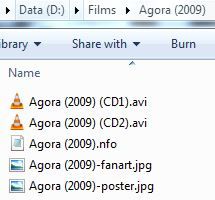
RE: AW: New Home for Ember Media Manager (Official Thread) - m.savazzi - 2013-05-06
(2013-05-06, 17:13)DanCooper Wrote:(2013-05-06, 16:46)bry- Wrote: I am trying to export my movie list and am receiving the error - "Export Path is invalid". I checked the settings and was not able to see a place to set the path. Anybody know if this is an error or something wrong on my part? Thank you
Module -> Movie list exporter
(2013-05-06, 17:07)m.savazzi Wrote: It does compile!
Big up!
WORKS

It compiled, scraped Data AND scraped Images (poster + fanart).
Now I have to fix the different options (auto, ask, what auto/ask, etc...) as well as the extrathumb etc..
Regarding Cache I discovered it is deleted at every scrape
 so with the new in memory image handling I think is obsolete.
so with the new in memory image handling I think is obsolete.M
AW: RE: AW: New Home for Ember Media Manager (Official Thread) - DanCooper - 2013-05-06
(2013-05-06, 18:15)michael123 Wrote:(2013-05-06, 17:22)DanCooper Wrote:(2013-05-06, 16:24)michael123 Wrote: Thanks, should I wait for the fix before I let XBMC index it all then? How would I go about fixing it without cleaning my whole library?
I would wait or fix the files manually with bulk rename utility. Correct file naming for Frodo is poster and Fanart without (cd1).
Thanks, I renamed it like this, which I think is right now, but XBMC isn't loading fanart for any multiple part film, even after I manually rename it correctly. It's reading the nfo though.
You have tried to refresh the movie manually? The file names are 100% correct for Frodo.
RE: AW: AW: New Home for Ember Media Manager (Official Thread) - michael123 - 2013-05-06
(2013-05-06, 18:36)DanCooper Wrote:(2013-05-06, 18:15)michael123 Wrote:(2013-05-06, 17:22)DanCooper Wrote: I would wait or fix the files manually with bulk rename utility. Correct file naming for Frodo is poster and Fanart without (cd1).
Thanks, I renamed it like this, which I think is right now, but XBMC isn't loading fanart for any multiple part film, even after I manually rename it correctly. It's reading the nfo though.
You have tried to refresh the movie manually? The file names are 100% correct for Frodo.
Yeah cleaned the library and removed the source and re-added it. Tested 3 single part and 3 multipart films, fanart is there for the single parts, and blank for the multiparts (just the default xbmc wallpaper). It's not reading the poster either on closer examination.
I found a post in this thread that said <movie>-fanart.jpg doesn't work with multipart films and you have to use fanart.jpg, is this correct?
RE: New Home for Ember Media Manager (Official Thread) - Drazzilb - 2013-05-06
Ok i'm sorry I've searched and searched. I have v 1.3.0.12. The TMDB Api key field asks me to input said key. How do i go about getting one or is this something yet to be implemented.
Thanks
RE: New Home for Ember Media Manager (Official Thread) - m.savazzi - 2013-05-06
Dan, Cocotus,
the procedure to clean up the folder does use this options?

Or it deletes all file?
Also it should delete the files selectively (in other works if I update the NFO the images should not be touched)... correct?
also is not updated with the new Frodo formats...
So do we keep it or do we delete it?
does anyone use this option:

Is it usefull or we delete it?
AW: RE: New Home for Ember Media Manager (Official Thread) - DanCooper - 2013-05-06
(2013-05-06, 19:26)m.savazzi Wrote: Dan, Cocotus,
the procedure to clean up the folder does use this options?
Or it deletes all file?
Also it should delete the files selectively (in other works if I update the NFO the images should not be touched)... correct?
also is not updated with the new Frodo formats...
So do we keep it or do we delete it?
does anyone use this option:
Is it usefull or we delete it?
I am online in 1h and can give you all informations.
RE: New Home for Ember Media Manager (Official Thread) - m.savazzi - 2013-05-06
Found other options that appear not to be implemented, Adding them:
Master.eSettings.FanartPrefSizeOnly - force only that size Master.eSettings.PreferredFanartSize
Master.eSettings.PosterPrefSizeOnly - force only that size Master.eSettings.PreferredPosterSize
RE: New Home for Ember Media Manager (Official Thread) - DanCooper - 2013-05-06
(2013-05-06, 19:26)m.savazzi Wrote: Dan, Cocotus,Keep it! Its o nice way to delete all unused files for example if you going from Eden to Frodo (delete all folder.jpg).
the procedure to clean up the folder does use this options?
Or it deletes all file?
Also it should delete the files selectively (in other works if I update the NFO the images should not be touched)... correct?
also is not updated with the new Frodo formats...
So do we keep it or do we delete it?
The missing files Frodo may I add.
(2013-05-06, 19:26)m.savazzi Wrote: does anyone use this option:Kepp it!
Is it usefull or we delete it?
I have fixed this part in the last release.
Is your GitHub up to date?
I can change your files and make a pull request. It think it's better if I do it before you are working on even more.
RE: New Home for Ember Media Manager (Official Thread) - Cocotus - 2013-05-06
(2013-05-05, 20:09)Cocotus Wrote:"mpeg4" dx50, and div3 are not supported by confluence skin, but by popular Nox and mq4 skin. I wouldn't touch MPEG4 naming since it works for most skins, but we can change dx50, and div3 to "divx" like confluence. It will work for all skins.(2013-05-04, 16:40)humpe Wrote: I appreciate frequent updates and don’t mind starting from scratch every now and then. One thing I keep forgetting when moving to a new version is adding two video codec mappings. XBMC does not know about the following two:interesting I will look at it, thanks for sharing!
By not know, I mean that there is no corresponding image that will be displayed in media flagging until the movie has been played. The names used by XBMC are wvc1 and mpeg2video. Are there any obvious downsides to add these mappings to Settings->Miscellaneous->Audio & Video Codec Mapping by default?Code:<codec>microsoft</codec>
<codec>v_mpeg2</codec>
Unless it breaks anything, I suggest that two mappings be added to the default set of video codec mappings:
Code:microsoft -> wvc1
v_mpeg2 -> mpeg2video
and related to previous post, checking the list of mapped codecs, the following values, does not map to an image in XBMC.
dx50
mpeg4
div3
3ivx
To get XBMC to display an image in media flagging before the video has been played, the value of the codec element + ".png" should be found in
https://github.com/xbmc/xbmc/tree/master/addons/skin.confluence/media/flagging/video
The same is true for audio codec values and
https://github.com/xbmc/xbmc/tree/master/addons/skin.confluence/media/flagging/audio
Changes:
Code:
microsoft -> wvc1 (should work for all skins)
v_mpeg2 -> mpeg2video (should work for all skins)
3iv1,3iv2,3iv3 etc -> 3iv2 should work for all skins but confluence)
divx 3, divx 5 -> divx (should work for all skins)Will commit to github later

RE: AW: AW: New Home for Ember Media Manager (Official Thread) - michael123 - 2013-05-06
(2013-05-06, 18:39)michael123 Wrote:(2013-05-06, 18:36)DanCooper Wrote:(2013-05-06, 18:15)michael123 Wrote: Thanks, I renamed it like this, which I think is right now, but XBMC isn't loading fanart for any multiple part film, even after I manually rename it correctly. It's reading the nfo though.
You have tried to refresh the movie manually? The file names are 100% correct for Frodo.
Yeah cleaned the library and removed the source and re-added it. Tested 3 single part and 3 multipart films, fanart is there for the single parts, and blank for the multiparts (just the default xbmc wallpaper). It's not reading the poster either on closer examination.
I found a post in this thread that said <movie>-fanart.jpg doesn't work with multipart films and you have to use fanart.jpg, is this correct?
Any ideas on how to fix films with multi parts, from the look of it, ember is scraping them incorrectly.
Thanks.
*edit* I made a linked thread here:
http://forum.xbmc.org/showthread.php?tid=164213
RE: New Home for Ember Media Manager (Official Thread) - RonnieSunde - 2013-05-07
Custom Scraper somewhat confusing
ASK MODE
All Movies
All unchecked
Nfo checked, Meta Data enabled
Nfo unchecked, Meta Data disabled
Movies missing Items
All unchecked
Nfo checked, Meta Data disabled
switching between auto and ask I can get the meta checkbox enabled in some cases...
RE: New Home for Ember Media Manager (Official Thread) - RonnieSunde - 2013-05-07
filter / search box above movies list:
typing in it automagically searches and shows the movies based on what the dropdown is selected, the dropdown needs at least ONE more option and that is character, I wanted to filter out all james bond movies, but NONE of the movies have james bond, james, bond, or any combination in the movie name... since james bond is played by several actors I cant search for them either, soooooo... character filter is VERY useful =)
when typing in the box, it gets disabled while searching which is QUITE annoying, if the search actually find something it is then brought back alive and IN FOCUS, if the search doesnt find anything the box is brought back to life but NOT IN FOCUS... quite annoying!
searching for something, (lets stay with james bond), so I search for daniel craig the actor... what if I want to search for daniel craig the director?? selecting something else in the dropdown resets the searchbox...
the search dropdown should have producer as well.
the search could also search for people in general (actor, director and producer)
RE: New Home for Ember Media Manager (Official Thread) - RonnieSunde - 2013-05-07
In the filters box below the movies list:
clicking the sorting button does just that, but there is NO indication it is sorting, keep the button pressed, another color, or soemthing to show sorting is applied...
I only care about seeing poster, fanart, and nfo columns in my movie list, when I check MISSING items it is not doing as I expect... it shows all movies still and I think it is because it is filtering on columns I dont care about.

