
+- Kodi Community Forum (https://forum.kodi.tv)
+-- Forum: Support (https://forum.kodi.tv/forumdisplay.php?fid=33)
+--- Forum: Skins Support (https://forum.kodi.tv/forumdisplay.php?fid=67)
+---- Forum: Metropolis (https://forum.kodi.tv/forumdisplay.php?fid=162)
+---- Thread: Metropolis Themes (post your new themes here) (/showthread.php?tid=127144)
RE: Metropolis Themes (post your new themes here) - jingai - 2012-08-29
(2012-08-29, 15:06)DProudmoore Wrote: I've added most of the major changes of my fork as feature requests in the github repo issues. I didn't submit the change to the info screen buttons (Play/Trailers as text, removal of buttons like get fanart and refresh that allow someone to modify the view without having to access a context menu), because it seemed like a purely personal preference rather than something I thought others might find useful.
I'll go through them soon for low-hanging fruit to include in the next release. Thanks for taking the time to post the issues!
RE: Metropolis Themes (post your new themes here) - thewarm - 2012-11-18
First off, many thanks to Amra, Stoli, and Jingai for this fantastic skin!
Amra created the grey theme for me a while back. I loved it. I thought I'd take it in a darker direction, so I came up with my Metrodark mod. I wanted a skin with consistency throughout, so I altered pretty much every image to have the same look and feel throughout. I also increased the transparency of dialog windows that pop up over a video (like when adjusting the audio sync. Makes it easier to see the adjustments). I also removed many of the different colors to give more emphasis to the artwork itself.
Here are some examples...
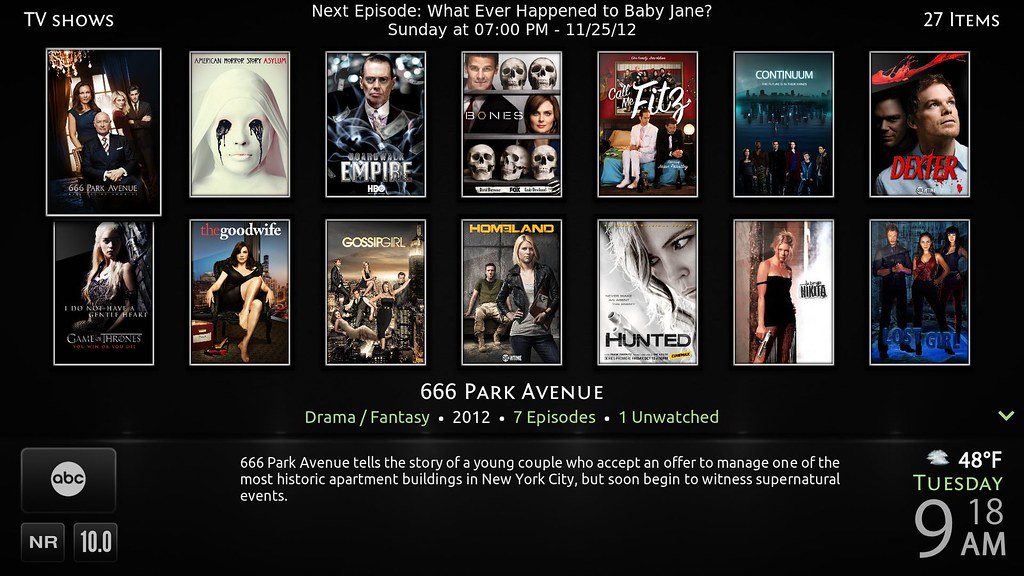
BTW, 666 just got cancelled!
and I changed the "thumbnail" to match the style used in movies
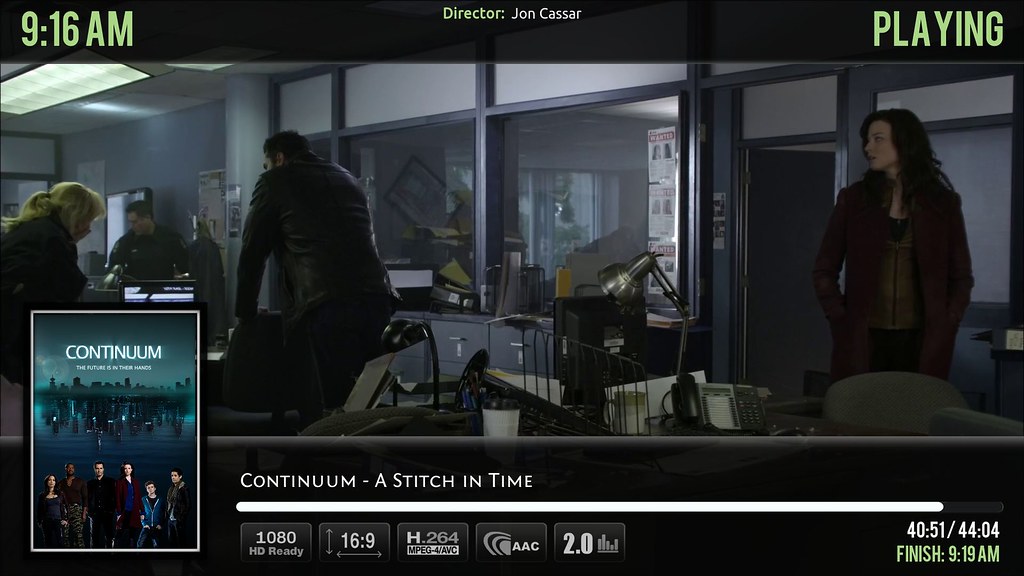
I've also altered the weather display a bit

and I changed the selected items to just a different color font

XBMC replaced my beloved TiVo... so I thought I'd throw in a picture of the little dude...
here is an example of my semi-transparent dialog pop-ups
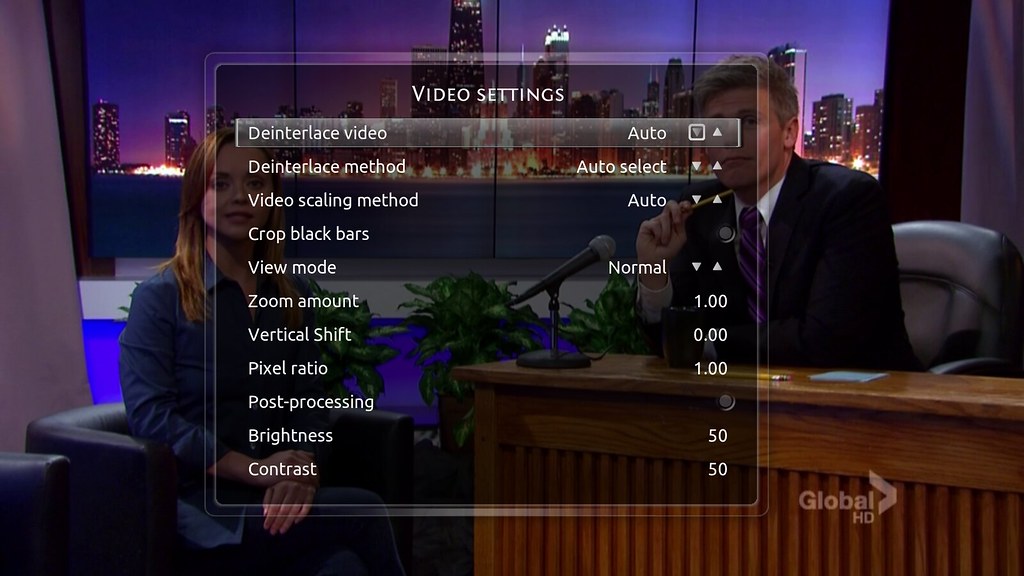
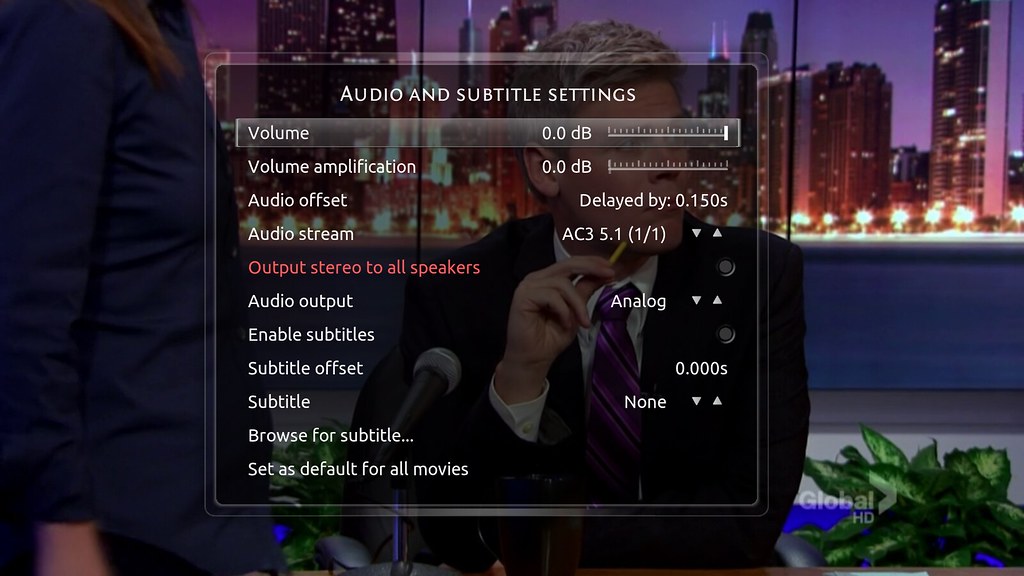
I need to learn how to create a theme pack. As it stands now, I created an entire textures.xbt file for this mod (with corresponding color.xml).
Any feedback would be greatly appreciated...
And once again, thanks guys for this excellent skin!
RE: Metropolis Themes (post your new themes here) - jingai - 2012-11-18
Looks good!
FYI, these two things have been changed in upstream as well:
(2012-11-18, 15:45)thewarm Wrote: and I changed the "thumbnail" to match the style used in movies
here is an example of my semi-transparent dialog pop-ups
The latter made it into 2.0.0 and the former is there for Frodo.
RE: Metropolis Themes (post your new themes here) - thewarm - 2012-11-18
I thought I'd see what smaller text on the top OSD would look like...

It matches the font size on the bottom OSD.
RE: Metropolis Themes (post your new themes here) - thewarm - 2012-11-18
Went back to color media icons and changed the top and bottom OSD bars to better match the background image.
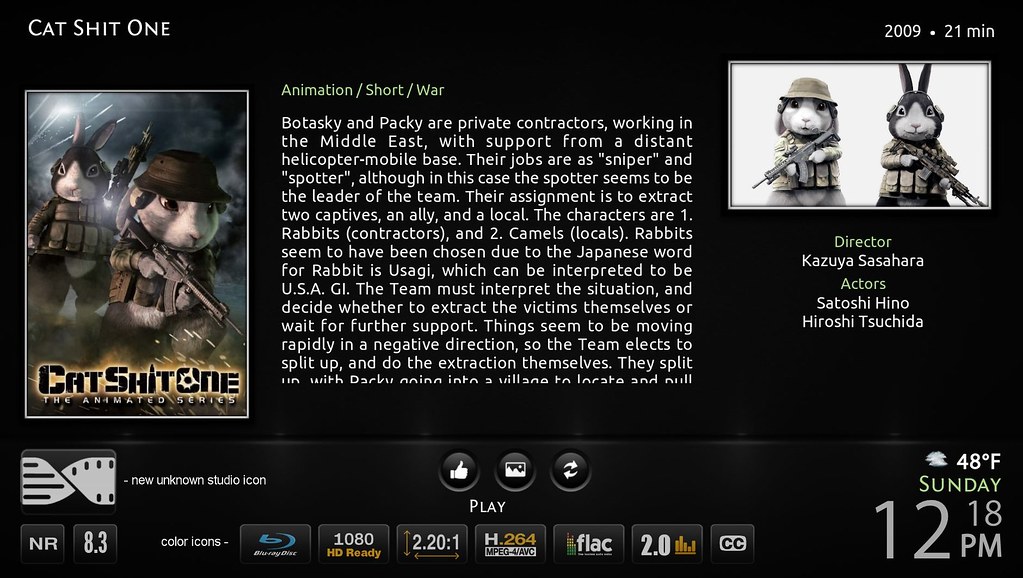

RE: Metropolis Themes (post your new themes here) - xm41907 - 2012-11-19
I'm interested in a dark wooden theme. I'm not sure how to extract or compress xbt files. Is there a particular program I need?
RE: Metropolis Themes (post your new themes here) - Amra - 2012-11-19
(2012-11-19, 21:45)xm41907 Wrote: I'm interested in a dark wooden theme. I'm not sure how to extract or compress xbt files. Is there a particular program I need?I haven't looked into it in a while but I do not believe you can extract xbt files. You can, however, get the uncompressed files from Stoli's Metropolis Github repository. And if you check the Themes folder there you will see what files are included in the themes I previously did.
To create xbt files you will need the "TexturePacker" program. Do a search on the xbmc forums & you should find a link & info on its' use.
Good luck & can't wait to see what you come up with.

RE: Metropolis Themes (post your new themes here) - xm41907 - 2012-11-20
(2012-11-19, 23:47)Amra Wrote:(2012-11-19, 21:45)xm41907 Wrote: I'm interested in a dark wooden theme. I'm not sure how to extract or compress xbt files. Is there a particular program I need?I haven't looked into it in a while but I do not believe you can extract xbt files. You can, however, get the uncompressed files from Stoli's Metropolis Github repository. And if you check the Themes folder there you will see what files are included in the themes I previously did.
To create xbt files you will need the "TexturePacker" program. Do a search on the xbmc forums & you should find a link & info on its' use.
Good luck & can't wait to see what you come up with.
Great! Thanks for the help. I'm loving this skin.
RE: Metropolis Themes (post your new themes here) - thewarm - 2012-11-21
For those wanting to give my theme a try, I put the color and texture files up on my Skydrive at Metrodark theme files
Just drop the Metrodark.xml in Metropolis\colors and the Metrodark.xbt in Metropolis\media. Then select the theme in Settings - Appearance.
Enjoy
RE: Metropolis Themes (post your new themes here) - willp2003 - 2012-11-30
Thanks, I like that look, I'll give it a try later.
RE: Metropolis Themes (post your new themes here) - thewarm - 2012-12-06
Thought I'd try something different. I removed all of the ratings, media info, and made this a very light-weight skin for less powerful setups.
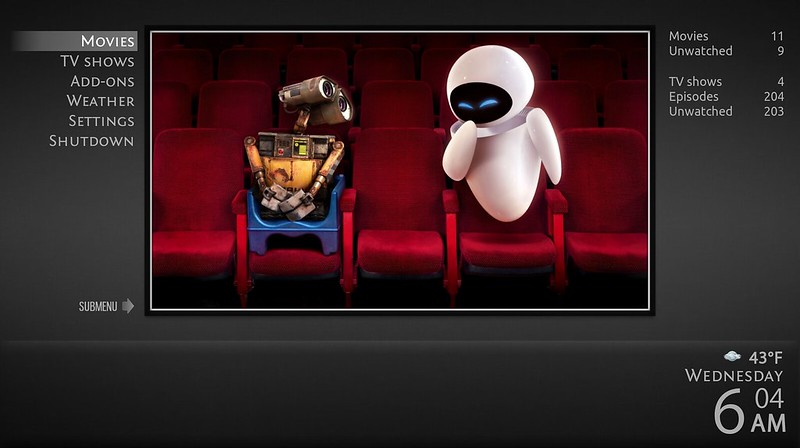
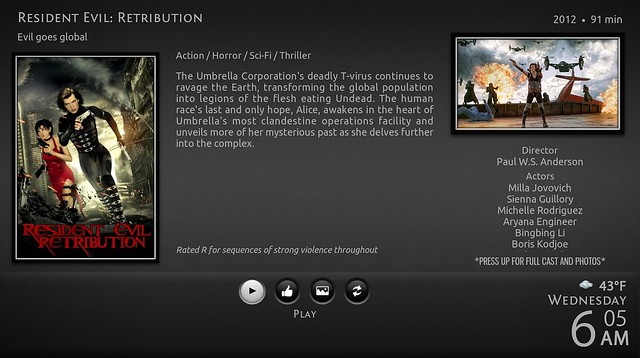
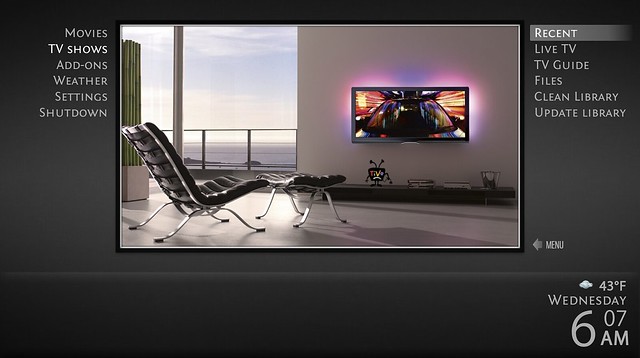
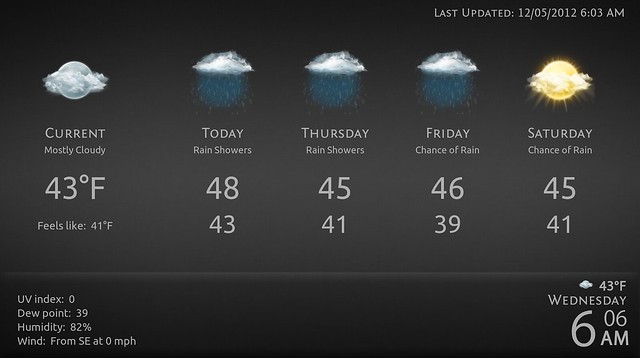
RE: Metropolis Themes (post your new themes here) - thewarm - 2012-12-07
I've been refining the look of my skin mod... I changed the background image from using a beveled edge to a drop shadow. Makes a huge difference!
before
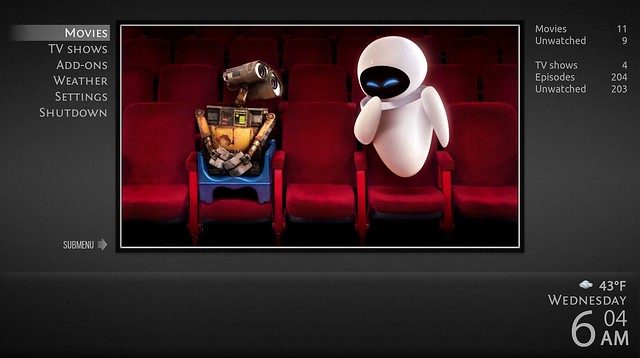
after
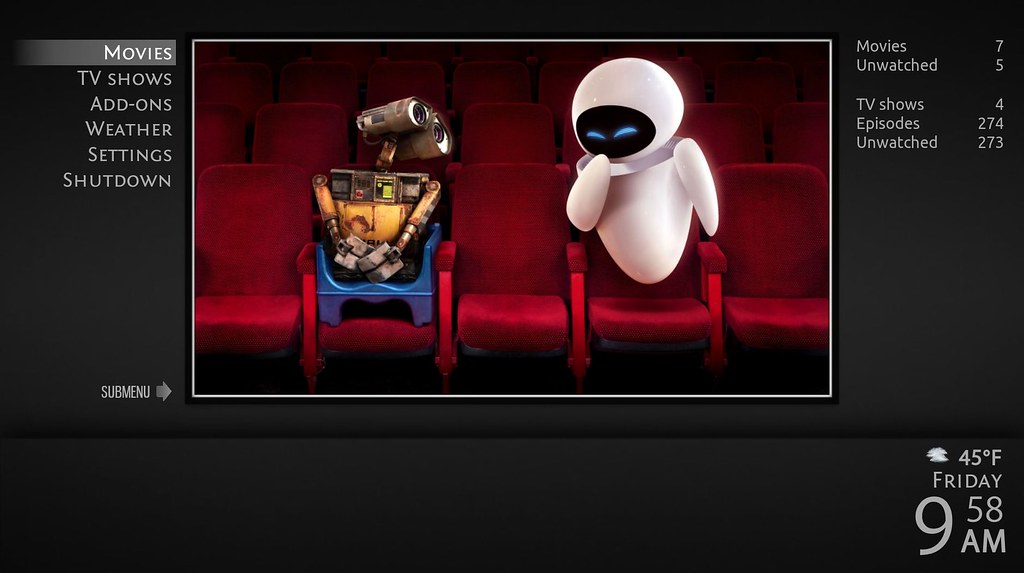
and my matching view for the TVGuide addon

RE: Metropolis Themes (post your new themes here) - jobespierre - 2012-12-12
(2012-11-21, 22:53)thewarm Wrote: For those wanting to give my theme a try, I put the color and texture files up on my Skydrive at Metrodark theme files
Just drop the Metrodark.xml in Metropolis\colors and the Metrodark.xbt in Metropolis\media. Then select the theme in Settings - Appearance.
Enjoy
Quite like this one, tx! Like the colors in media flags back, good call!
RE: Metropolis Themes (post your new themes here) - thewarm - 2012-12-12
I have also carried the look of my mod over to the "TVGuide" addon

and the "Pandora" script

RE: Metropolis Themes (post your new themes here) - stoli - 2012-12-13
Good work @thewarm!