
+- Kodi Community Forum (https://forum.kodi.tv)
+-- Forum: Support (https://forum.kodi.tv/forumdisplay.php?fid=33)
+--- Forum: Supplementary Tools for Kodi (https://forum.kodi.tv/forumdisplay.php?fid=116)
+--- Thread: Media Companion 3 beta's - Now with Music Video support (/showthread.php?tid=129134)
Pages:
1
2
3
4
5
6
7
8
9
10
11
12
13
14
15
16
17
18
19
20
21
22
23
24
25
26
27
28
29
30
31
32
33
34
35
36
37
38
39
40
41
42
43
44
45
46
47
48
49
50
51
52
53
54
55
56
57
58
59
60
61
62
63
64
65
66
67
68
69
70
71
72
73
74
75
76
77
78
79
80
81
82
83
84
85
86
87
88
89
90
91
92
93
94
95
96
97
98
99
100
101
102
103
104
105
106
107
108
109
110
111
112
113
114
115
116
117
118
119
120
121
122
123
124
125
126
127
128
129
130
131
132
133
134
135
136
137
138
139
140
141
142
143
144
145
146
147
148
149
150
151
152
153
154
155
156
157
158
159
160
161
162
163
164
165
166
167
168
169
170
171
172
173
174
175
176
177
178
179
180
181
182
183
184
185
186
187
188
189
190
191
192
193
194
195
196
197
198
199
200
201
202
203
204
205
206
207
208
209
210
211
212
213
214
215
216
217
218
219
220
221
222
223
224
225
226
227
228
229
230
231
232
233
234
235
236
237
238
239
240
241
242
243
244
245
246
247
248
249
250
251
252
253
254
255
256
257
258
259
260
261
262
263
264
265
266
267
268
269
270
271
272
273
274
275
276
277
278
279
280
281
282
283
284
285
286
287
288
289
290
291
292
293
294
295
296
297
298
299
300
301
302
303
304
305
306
307
308
309
310
311
312
313
314
315
316
317
318
319
320
321
322
323
324
325
326
327
328
329
330
331
332
333
334
335
336
337
338
339
340
341
342
343
344
345
346
347
348
349
350
351
352
353
354
355
356
357
358
359
360
361
362
363
364
365
366
367
368
369
370
371
372
373
374
375
376
377
378
379
380
381
382
383
384
385
386
387
388
389
390
391
392
393
RE: Media Companion 3 beta's - Now with Music Video support - marhutchy - 2016-02-22
This is the 2nd time I've noticed this: MC's process continues to run in the background selecting yes to download an update and closing the application.
Everything works fine as far as I can tell

Thanks for the quick update

RE: Media Companion 3 beta's - Now with Music Video support - vbat99 - 2016-02-22
In MC 3.641b I changed the point that MC checked if there was a new version.
We now check before loading the database, so a User can download the new version before the large database is loaded.
MC - New option to close MC if user accepts to download new version.
But, I also added an option in General Preferences under Check for new version,
"If accept download, close Media Companion
So that if a user accepts, a webpage is opened, and MC stops, again before loading the database.
Take the tick out of this option, and MC will continue to load and open the webpage for the new version.
RE: Media Companion 3 beta's - Now with Music Video support - vbat99 - 2016-02-22
(2016-02-20, 22:11)leejk Wrote:(2016-02-19, 03:46)vbat99 Wrote: Those video's that won't create a screenshot, I might need to get a copy of one, so I can figure out what is not happening correctly. Can you PM me either a link to a download, or upload one so I can test.
And yep, I know about the Up/Down on keyboard, I'll look into that also.
Unfortunately I'm not sure how I can send you a video file... they're about 60mb. It seems to be a random issue, meaning that 2 videos of the same codec format work differently; one it will capture a screenshot but not the other. Both playback fine.
Hi @leejk
This new version has an updated ffmpeg. I am hoping that this version will get the screenshots of those Music Videos.
Please let me know.
RE: Media Companion 3 beta's - Now with Music Video support - marhutchy - 2016-02-22
(2016-02-22, 01:41)vbat99 Wrote: In MC 3.641b I changed the point that MC checked if there was a new version.
We now check before loading the database, so a User can download the new version before the large database is loaded.
MC - New option to close MC if user accepts to download new version.
But, I also added an option in General Preferences under Check for new version,
"If accept download, close Media Companion
So that if a user accepts, a webpage is opened, and MC stops, again before loading the database.
Take the tick out of this option, and MC will continue to load and open the webpage for the new version.
Found it!
Thanks again

RE: Media Companion 3 beta's - Now with Music Video support - vbat99 - 2016-02-23
(2016-02-12, 16:19)bobrap Wrote: Wanted to ask a question and I think this may have been addressed before. Can the screenshot module that is used in TV be adapted for movies? I have a few movies that have no fanart. Thanks.
In place for the next release.
Catchs.
* If there is fanart available from TMDB, then the option to create a Screenshot is not visible.
* Default value is 50 seconds. The delay time is not stored in Config.
* Clicking on the Screenshot button, will save the image immediately to the movie's folder.
RE: Media Companion 3 beta's - Now with Music Video support - bobrap - 2016-02-23
(2016-02-23, 05:27)vbat99 Wrote:(2016-02-12, 16:19)bobrap Wrote: Wanted to ask a question and I think this may have been addressed before. Can the screenshot module that is used in TV be adapted for movies? I have a few movies that have no fanart. Thanks.
In place for the next release.
Catchs.
* If there is fanart available from TMDB, then the option to create a Screenshot is not visible.
* Default value is 50 seconds. The delay time is not stored in Config.
* Clicking on the Screenshot button, will save the image immediately to the movie's folder.
Thanks, Rob. The default is 50 secs, but, can that be changed (if the screen capture is crap)?
RE: Media Companion 3 beta's - Now with Music Video support - vbat99 - 2016-02-23
Yes, just stuck a number in as a default, user can change.
RE: Media Companion 3 beta's - Now with Music Video support - leejk - 2016-02-25
(2016-02-22, 01:43)vbat99 Wrote:(2016-02-20, 22:11)leejk Wrote:(2016-02-19, 03:46)vbat99 Wrote: Those video's that won't create a screenshot, I might need to get a copy of one, so I can figure out what is not happening correctly. Can you PM me either a link to a download, or upload one so I can test.
And yep, I know about the Up/Down on keyboard, I'll look into that also.
Unfortunately I'm not sure how I can send you a video file... they're about 60mb. It seems to be a random issue, meaning that 2 videos of the same codec format work differently; one it will capture a screenshot but not the other. Both playback fine.
Hi @leejk
This new version has an updated ffmpeg. I am hoping that this version will get the screenshots of those Music Videos.
Please let me know.
Hi, no luck with the new version. I will try and see if I can setup a DropBox this weekend.
RE: Media Companion 3 beta's - Now with Music Video support - vbat99 - 2016-02-26
New Release.
Media Companion 3.644b
- Couple of new items, and tweaks. Plus some bug fixes
New:
- MC Preferences - Merge main Common and General Tabs to reduce confusion and simplify.
- Movie - Complete addition of Screen-shot of Fanart, only if no fanart available, else hidden.
- TV - Addition of Wall tab, showing TV Series.
- TV - filter watched/unwatched similar to Series Status. Only shows series matching watched or unwatched.
Fixed:
- Movie - Make Fanart and Poster shrink when progress bar visible, keeping media-overlay visible.
- Music Video - Fix displaying music video on key up/down in list.
- MC - Revert ffmpeg.exe to previous version. New version has no advantages and we save 15MB in file size.
- MC - improve speed of obtaining screenshot.
And, Please, if you experience any crashes, post up an Issue on Media Companion's site
Feedback would be appreciated.
Download Link for MC 3.644b x86 & MC 3.644b x64
Revision History
RE: Media Companion 3 beta's - Now with Music Video support - KidKiwi - 2016-02-26
Greetings Vbat99...and thx for the new release.
In the last couple of releases I have since discovered a "durationinseconds" field is put in the mediainfo area of the nfo - something previous releases didn't.
Is it possible to stop MC from doing this??
In my situation, when the nfo is loaded into Kodi (Gotham) I get a 0 min runtime.
This is because I use renamed txt files with an iso extension to create a fake video file so I can prescrape all my nfos. Then I get the nfos exactly how I want them, then I write them out to my server. MC is never pointed at my server because I have spent way too much time getting everything like I want it.
I also manually write all the mediainfo to the nfo so I get what it should be instead of relying on sofware to tell me what it isn't. MC doesn't parse ISO files so I have always done it this way.
My runtime field is always correct because I update it with the correct time when I write the real iso out to my server.
You have a "Save media duration as runtime" checkbox in MC. Would it be possible to also create a new check box with the reverse - " Save media runtime as duration"....or a check box that disables the durationinseconds being written into the nfo.
Really appreciate your efforts on MC. I've been using it for years and it's fantastic! Even now, I'm still learning some of the things it can do

RE: Media Companion 3 beta's - Now with Music Video support - vbat99 - 2016-02-26
(2016-02-26, 07:08)KidKiwi Wrote: Greetings Vbat99...and thx for the new release.
In the last couple of releases I have since discovered a "durationinseconds" field is put in the mediainfo area of the nfo - something previous releases didn't.
Is it possible to stop MC from doing this??
In my situation, when the nfo is loaded into Kodi (Gotham) I get a 0 min runtime.
This is because I use renamed txt files with an iso extension to create a fake video file so I can prescrape all my nfos. Then I get the nfos exactly how I want them, then I write them out to my server. MC is never pointed at my server because I have spent way too much time getting everything like I want it.
I also manually write all the mediainfo to the nfo so I get what it should be instead of relying on sofware to tell me what it isn't. MC doesn't parse ISO files so I have always done it this way.
My runtime field is always correct because I update it with the correct time when I write the real iso out to my server.
You have a "Save media duration as runtime" checkbox in MC. Would it be possible to also create a new check box with the reverse - " Save media runtime as duration"....or a check box that disables the durationinseconds being written into the nfo.
Really appreciate your efforts on MC. I've been using it for years and it's fantastic! Even now, I'm still learning some of the things it can do
And is kidkiwi one of us in NZ?
I understand and think it's a good idea. Actually, just pushed the new option up to the code-base, so it will be available in the next release.
So, new option. Movie - New option to save scraped runtime into <durationinseconds>.
Will be in Movie Preferences, General tab.
Cheers
RE: Media Companion 3 beta's - Now with Music Video support - bobrap - 2016-02-26
Another great release. Fixed my display problems. Only things I see is (for me) the plot label above the select button is cut off and the bottom images select button is cut off. Great work on this. I really appreciate it!

If you're taking suggestions... I like the addition of the TV wall view, but, I like the wall view for movies better. Only one way to scroll. Just a thought.

Thanks again.
RE: Media Companion 3 beta's - Now with Music Video support - vbat99 - 2016-02-26
Can't promise I can fix the plot select, but will take a look.
What do you mean, one way to scroll?
RE: Media Companion 3 beta's - Now with Music Video support - Choppasmith - 2016-02-26
Anyone else having trouble with DVD Sort Order?
Trying to add some DVD rips of Gargoyles and Futurama which have unique DVD sort Orders. Found an old post in this thread so yes, I've tried deleting Episode NFOs, selecting DVD sort order, saving, refreshing, then adding. Still gives me Aired/Default order. I think it may be something up with the TVDB site, because Ember is also giving me trouble as well.
RE: Media Companion 3 beta's - Now with Music Video support - vbat99 - 2016-02-26
Sorry, haven't needed to use DVD sort order in a long while, so no idea if there is an issue with the code or tvdb site.