
+- Kodi Community Forum (https://forum.kodi.tv)
+-- Forum: Support (https://forum.kodi.tv/forumdisplay.php?fid=33)
+--- Forum: Supplementary Tools for Kodi (https://forum.kodi.tv/forumdisplay.php?fid=116)
+--- Thread: Media Companion 3 beta's - Now with Music Video support (/showthread.php?tid=129134)
Pages:
1
2
3
4
5
6
7
8
9
10
11
12
13
14
15
16
17
18
19
20
21
22
23
24
25
26
27
28
29
30
31
32
33
34
35
36
37
38
39
40
41
42
43
44
45
46
47
48
49
50
51
52
53
54
55
56
57
58
59
60
61
62
63
64
65
66
67
68
69
70
71
72
73
74
75
76
77
78
79
80
81
82
83
84
85
86
87
88
89
90
91
92
93
94
95
96
97
98
99
100
101
102
103
104
105
106
107
108
109
110
111
112
113
114
115
116
117
118
119
120
121
122
123
124
125
126
127
128
129
130
131
132
133
134
135
136
137
138
139
140
141
142
143
144
145
146
147
148
149
150
151
152
153
154
155
156
157
158
159
160
161
162
163
164
165
166
167
168
169
170
171
172
173
174
175
176
177
178
179
180
181
182
183
184
185
186
187
188
189
190
191
192
193
194
195
196
197
198
199
200
201
202
203
204
205
206
207
208
209
210
211
212
213
214
215
216
217
218
219
220
221
222
223
224
225
226
227
228
229
230
231
232
233
234
235
236
237
238
239
240
241
242
243
244
245
246
247
248
249
250
251
252
253
254
255
256
257
258
259
260
261
262
263
264
265
266
267
268
269
270
271
272
273
274
275
276
277
278
279
280
281
282
283
284
285
286
287
288
289
290
291
292
293
294
295
296
297
298
299
300
301
302
303
304
305
306
307
308
309
310
311
312
313
314
315
316
317
318
319
320
321
322
323
324
325
326
327
328
329
330
331
332
333
334
335
336
337
338
339
340
341
342
343
344
345
346
347
348
349
350
351
352
353
354
355
356
357
358
359
360
361
362
363
364
365
366
367
368
369
370
371
372
373
374
375
376
377
378
379
380
381
382
383
384
385
386
387
388
389
390
391
392
393
RE: Media Companion 3 beta's - Now with Music Video support - chrissix666 - 2018-08-26
(2018-08-26, 02:27)MANswers Wrote: Is there a way to disable MC scraping MPAA info.
There is a conflict with MC and Latt's MQ7 Mod version. The detailed mpaa icon does not show up cos MC scraps extra details that the skin doesnt like.
I can post more details after talking with Latt tonight, but for now, I'd like to disable MC scraping MPAA data. Is it possible? and where to find it?
I've been using and modifying/editing a specific version of MQ7 for a while now.
Your problem is less or not MC, but rather the "peculiarities" if you use .nfo's instead of the online scraper (as the mainstream user does) in the skin.
For the data "MPAA" and "Studios" the skin does not give very good results when using .nfo's
If you want to get rid of it, it would be really easier to change little codes in the skins .xml's files.
If you know how the skin works, you could also with a little time, manually edit the .nfo data something so that everything is displayed correctly.
Write pm if you want to know something specific.
There are also some MQ7 threads where the topic is also covered.
RE: Media Companion 3 beta's - Now with Music Video support - MANswers - 2018-08-26
(2018-08-26, 03:44)chrissix Wrote:thanks for your reply mate. i have been using mc for a while.. and waniltons version of mq7 was working well with the media flags, but now i am using this mod version.(2018-08-26, 02:27)MANswers Wrote: Is there a way to disable MC scraping MPAA info.
There is a conflict with MC and Latt's MQ7 Mod version. The detailed mpaa icon does not show up cos MC scraps extra details that the skin doesnt like.
I can post more details after talking with Latt tonight, but for now, I'd like to disable MC scraping MPAA data. Is it possible? and where to find it?
I've been using and modifying/editing a specific version of MQ7 for a while now.
Your problem is less or not MC, but rather the "peculiarities" if you use .nfo's instead of the online scraper (as the mainstream user does) in the skin.
For the data "MPAA" and "Studios" the skin does not give very good results when using .nfo's
If you want to get rid of it, it would be really easier to change little codes in the skins .xml's files.
If you know how the skin works, you could also with a little time, manually edit the .nfo data something so that everything is displayed correctly.
Write pm if you want to know something specific.
There are also some MQ7 threads where the topic is also covered.
Multi-Mod
https://forum.kodi.tv/showthread.php?tid=301497
the problem the detailed mpaa icons dont show up, but the regular one does.
I have deleted all the scrapped nfo files, and now using the online scraper wiht kodi.. the mpaa displays fine now in the multi-mod version.. but the media flags have ggone missing, and the logo on the top does not show up.
i can program and can edit skins as well.. familiar with settings.xml. gonna pm you.
RE: Media Companion 3 beta's - Now with Music Video support - MANswers - 2018-08-26
Ive sent u a pm.

RE: Media Companion 3 beta's - Now with Music Video support - vbat99 - 2018-08-26
(2018-08-26, 03:44)chrissix Wrote: I've been using and modifying/editing a specific version of MQ7 for a while now.
Your problem is less or not MC, but rather the "peculiarities" if you use .nfo's instead of the online scraper (as the mainstream user does) in the skin.
For the data "MPAA" and "Studios" the skin does not give very good results when using .nfo's
If you want to get rid of it, it would be really easier to change little codes in the skins .xml's files.
If you know how the skin works, you could also with a little time, manually edit the .nfo data something so that everything is displayed correctly.
Can someone advise what these peculiarities are in the MPAA tag, and Studio tags, and there may be a way I can correct what is occurring when this is saved to the nfo.
Link to discussion or examples would be appreciated.
MC has options to remove/add some info to the MPAA tag, and at this time these are only for mpaa certificate for Movies, but could be transposed to TV series as well.
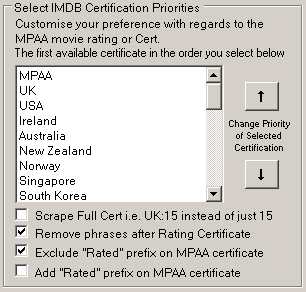
RE: Media Companion 3 beta's - Now with Music Video support - bobrap - 2018-08-26
(2018-08-25, 22:19)vbat99 Wrote:Thank you, sir.(2018-08-25, 14:50)bobrap Wrote: Link for newest slow to update? Links to 15b.
Sourceforge were doing maintenance yesterday, and I finally managed to get the 'Download' button updated to latest MC 3.716b x64 build.
RE: Media Companion 3 beta's - Now with Music Video support - MANswers - 2018-08-26
(2018-08-26, 05:24)vbat99 Wrote:Thank you this fixed the issue for me. I check marked "Remove Phrases after Rating Certificate" and that worked!!!(2018-08-26, 03:44)chrissix Wrote: I've been using and modifying/editing a specific version of MQ7 for a while now.
Your problem is less or not MC, but rather the "peculiarities" if you use .nfo's instead of the online scraper (as the mainstream user does) in the skin.
For the data "MPAA" and "Studios" the skin does not give very good results when using .nfo's
If you want to get rid of it, it would be really easier to change little codes in the skins .xml's files.
If you know how the skin works, you could also with a little time, manually edit the .nfo data something so that everything is displayed correctly.
Can someone advise what these peculiarities are in the MPAA tag, and Studio tags, and there may be a way I can correct what is occurring when this is saved to the nfo.
Link to discussion or examples would be appreciated.
MC has options to remove/add some info to the MPAA tag, and at this time these are only for mpaa certificate for Movies, but could be transposed to TV series as well.
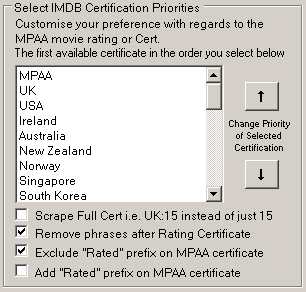
Now I need one more favor.. I dont see media flags

What do i need to enable to scrape this? In MC i right click on a movie and just try to scrape media tags, and i get an error.
******************************************************************************
* One Or more errors were detected during scraping. See below for details. *
* To disable seeing this, turn off General Preferences -'Show log on error'. *
******************************************************************************
Rescraping data for --> Dredd
Error getting HD Tags:- Object reference not set to an instance of an object.
RE: Media Companion 3 beta's - Now with Music Video support - chrissix666 - 2018-08-26
(2018-08-26, 04:42)MANswers Wrote: thanks for your reply mate. i have been using mc for a while.. and waniltons version of mq7 was working well with the media flags, but now i am using this mod version.
Multi-Mod
301497 (thread)
the problem the detailed mpaa icons dont show up, but the regular one does.
I have deleted all the scrapped nfo files, and now using the online scraper wiht kodi.. the mpaa displays fine now in the multi-mod version.. but the media flags have ggone missing, and the logo on the top does not show up.
i can program and can edit skins as well.. familiar with settings.xml. gonna pm you.
I hope for you, you did not copy the "Latts" Multi-Mod over the "Wanilton" version, it's intended to copy it over the latest "Emiralles" version. (See page one in Mutli-Mod Forum)
Media Flags:
Since .iso is not a container format, you will not see MediaTags for .iso's (Resulution, Aspect Ratio, Video Cocec, Audio Codec, Language and Subtitle Flags)
MPAA:
In order for an MPAA to be displayed as a logo, there must be a logo in the Skin Textures.xbt and the name will be the same 1:1 as the stored .nfo. Your have to adapt the formatting of the MPAA to the skin and may only enter data where in the skin which are present. (Extract Textures.xbt and look into it, also look into IncludesVariables.xml and search "RatingFlagVar")
"Regular" mpaa logo's and detailled mpaa logos have different management. If you really want to get that to work properly, you will not have to come around and deal with the skin deeper. This has nothing to do with Kodi, or MC, or with the data MC gets from the APIs. The implementation in the skin was not completely "finished"
Studio Logos:
Studio logos for .nfo's and this skin only work under 2 conditions:
1. It may be registered in the .nfo only a single studio (I think standard is 3) This is the only case I know, where the management of .nfo with the Kodi internal Scrapern from the function deviates. With the Kodi Scrapern logo is displayed even if several studios are scraped. I'm not quite sure if this is only related to the implementation of the skin, or if that's the case everywhere, that is, the data processing at .nfo or the scraping with KODI is different at the studios.
2. The Studio logo must be stored in the Textures.xbt and 1:1 match the data in the .nfo.
(Extract Textures.xbt and look into it)
Since this is all skin depening, you're more in the right place at the appropriate thread:
https://forum.kodi.tv/showthread.php?tid=301497
RE: Media Companion 3 beta's - Now with Music Video support - chrissix666 - 2018-08-26
(2018-08-26, 05:24)vbat99 Wrote: Can someone advise what these peculiarities are in the MPAA tag, and Studio tags, and there may be a way I can correct what is occurring when this is saved to the nfo.
Link to discussion or examples would be appreciated.
MC has options to remove/add some info to the MPAA tag, and at this time these are only for mpaa certificate for Movies, but could be transposed to TV series as well.
[url=javascript:void(0)][/url]
As already described in the above post I have to add one more thing in this regard:
The .nfo data for MPAA and studios work flawlessly with all skins as long as it's all about "text output".
The request or the problem of "MANswers" is more about a skin internal function, where internal scrapers get along with it better (probably coded on it) and you would have to fix .nfo data manually at LocalInformationOnly if you want that all working fine.
Specifically, it is about the representation of studios and MPAA as logos.
It simply accesses the studio and MPAA label, and the entry fits 1: 1 with a stored in the Textures.xbt logos, a logo can be displayed.
For example, I use the following MC settings for MPAA in the movies, so that the skin can handle it as well:
https://ibb.co/mHL5v9
So I get the MPAA in the format "G, PG, PG-13, R", not rated i have to rename to "NR" for my skin as example...
In the meantime, of course, I have the knowledge with which spelling the skin cope and which not ...
For example, the German ratings, the FSK, the data from the API always come with "FSK-6, FSK-12" and so on, but for my skin, I have to change it to "FSK 6, FSK 12" so that he can handle.
In summary, I have to say, this is not due to MC, or the data of the API, but clearly always how the skin is programmed.
No matter if scraper or .nfo, there can only be a logo if there is a graphic in Textures.xbt.
If you use MPAA with the scraper, you will get better results from the beginning, because the skin is tuned to it, with the .nfo's you have to adjust the MPAA correctly so that the entries fit.
What I have not found out yet is a small discrepancy in the studios.
The handling is very different when using .nfo or a scraper. I have not yet figured out if it is the skin implementation, or if there is a difference in reading the studios via Scraper or LocalInformationOnly.
In both cases, a studio logo must be displayed so that the name matches a graphic.
But with the Scrapern you can show several studios, and a graphic is displayed as soon as one of the studios matches.
With .nfo, the display of the studio works as a logo only if you only have one studio registered (and of course only if it agrees with a graphic)
Something works differently if there are several studios deposited in contrast to .nfo. I have not found out yet ...
Again, this only affects the feature studio as a logo, studios as text always works perfectly.
______
I've just become aware that in MC that handling/settings of MPAA in the movies and series is different. (For me now of course logical, since the MPAA settings are in the movie settings)
Probably I have not noticed until now, because the TV MPAA always worked smoothly in MC. When scrape was almost always without problems, the TV mpaa (US or Inernational) retrieved from the API, and even in the right spelling so that the skin can handle it.
(TV-G, TV-Y, TV-PG, TV-14, TV-MA) not rated I have to rename to "NR".
If in doubt, you can see manually on IMDB or TVDB after the TV MPAA itself, and enter it yourself, in addition have also to pay attention to whether the skin can handle the data (if want to use logo function)
On my side, TV-MPAA works perfectly.
Also with the Movie MPAA settings you can work very well.
I have to pay attention to how the skin is tuned to it, and in case of case formatting that is not accepted in the skin: bulk/batch edit the MPAA in MC in the TableView to a skin accepted spelling.
On the whole, everything works perfectly!
_____
The only idea I can think of.
A good "if then else" function for MPAA should bring with it every good skin.
What do I mean by that? This only affects studios as logos because "a" rating often has different spellings and is sometimes stored differently in the API, but it should always refer to the same graphic.
Example:
if "PG-13" and if "PG 13" and if "rated PG-13" and if "rated PG 13" and if "Parents Strongly Cautioned" then use "PG-13.png"
if "G" and if "rated G" and if "Approved" then use "G.png"
if "not rated" and if "not rated yet" and if "no rating" and if "empty" and if "this movie is not yet rated" and if "unrated" and if "UR" then "NR.png".
I've edited every single .nfo at the MPAA, primary for the purpose that my skin can handle, so reading the tags can also be done for Logo support.
The secondary positive effect was that now with Kodi or MC, when filtering or sorting for MPAA, now have no more MPAA spelling mixup, everything is consistent.
For uniformly written MPAA, some kind of adaptive "renaming" subtool would be nice
Example:
If I scrape a rated "PG-13" movie, different spellings could occur in the API:
"Rated PG-13", "Rated PG 13", "PG-13", "PG 13", "PG13", PG-13 (US) (one could thus also summarize the separate MPAA US ratings to the normal MPAA ratings .)
... then rename everything to "PG-13".
Of course, only users who want to pay attention to a uniform spelling in their database, or have to give consideration to Skin Mpaa logo support, would have had a boost.
But since a bulk editing in the TableView is not very time consuming, i would rather put such a function on the lower list.
RE: Media Companion 3 beta's - Now with Music Video support - MANswers - 2018-08-26
So my MPAA rating issue not showing while choosing "Detailed view" has been resolved.. as Vbat suggested to make changes to this area, i tried it and its working now.

The MPAA issue is resolved.
I have two other issues related to the skin now. Its the logo on the top instead of the text title for the movie name, and the box case format.
However as chrissix suggested, looks like there is an internal issue with the skin code as well.
RE: Media Companion 3 beta's - Now with Music Video support - MANswers - 2018-08-26
Is there a way to download and prioritize animated posters (if they exist for a movie). Kodi;s scrapers will choose animated posters and prioritze it
RE: Media Companion 3 beta's - Now with Music Video support - vbat99 - 2018-08-26
@Chrissix, @MANswers
A lot of info there, but from what I read, MC is doing an Ok job with the Ratings, except for German FSK MC could replace the hyphen with a space.
And possibly add a option that if no Certificate returned then store NR??
As to the ISO error, MC should have error'd even if it couldn't get the media tags.
Tell me, what OS are you running? How large is the ISO (there is a known issue for iso's over 4.5GB where stream details can not be returned)? And where is the iso located? (local drive, mapped drive, smb/nfs share?)
As for animated posters, at this time MC doesn't have support for them.
Where are you getting the animated posters from?
RE: Media Companion 3 beta's - Now with Music Video support - chrissix666 - 2018-08-26
@vbat99
Quote:A lot of info there, but from what I read, MC is doing an Ok job with the Ratings, except for German FSK MC could replace the hyphen with a space.Sorry i know it's off topic as it is now clear that it is more of a skin dependent thing and less MC, Scraper API data thing.
Quote:And possibly add a option that if no Certificate returned then store NR??Each skin handles the certificates differently. Even if it would be useful for my skin, you could mess it up with other skins again.
MC's job is to retrieve and save the desired MPAA data. MC is doing very well this job.
For the fact that in the api data sometimes different spellings exist, and not every skin has provided for each spelling, no one can do something for it.
I would leave everything as it is.
If someone wants to unify the MPAA spellings, or rename them for his skin if someone want full support of MPAA logos, they just have to edit taht in the TableView itself.
Quote:As to the ISO error, MC should have error'd even if it couldn't get the media tags.To my knowledge, there is no MediaTag support for .ISO's, even in Main Kodi, regardless of the use of scrapers or .nfo's
____
I'm looking at the topic of "movieset" management again now
____
@MANswers
Quote:Is there a way to download and prioritize animated posters (if they exist for a movie). Kodi;s scrapers will choose animated posters and prioritze itAnimatedPosters have no technical or functional connection with Media Companion, I believe in this topic you are in wrong thread.
There also exist no scraper for AnimatedPoster/AnimatedFanart
The Addon "ScriptSkinHelper Service" does this job with the subaddon "SkinHelper.EnableAnimatedPosters"
For more info:
https://github.com/marcelveldt/script.skin.helper.service
(The skin also have to support that feature.)
If you activate them on your skin, they will simply be faded over (not replaced or toggling)
This is the Animated Arts main thread:
https://forum.kodi.tv/showthread.php?tid=215727
If you are using ArtworkBeef, you can load them into kodi when you set custom Arttypes in the ArtworkBeef settings:
https://forum.kodi.tv/showthread.php?tid=258886
In MC a pure "is there an animatedart saved locally" indicator under the Rescrape button where other extra artwork is shown has already been requested.
RE: Media Companion 3 beta's - Now with Music Video support - MANswers - 2018-08-26
That is right, animated posters get downloaded when u r using artwork beef, i was thinking is the animated posters can be done through, but i will check on ur suggestions with the plugin u mentioned.
RE: Media Companion 3 beta's - Now with Music Video support - vbat99 - 2018-08-27
I am curious where Artworkbeef is getting the animated artwork from. Is there now a site for this artwork? or is it still in one of the kodi Forum threads?
RE: Media Companion 3 beta's - Now with Music Video support - bobrap - 2018-08-27
Rob, I don't believe artwork beef downloads any animated artwork. I think it just handles existing animated artwork. Have a gander here: https://forum.kodi.tv/showthread.php?tid=258886&pid=2752535#pid2752535