
+- Kodi Community Forum (https://forum.kodi.tv)
+-- Forum: Support (https://forum.kodi.tv/forumdisplay.php?fid=33)
+--- Forum: Supplementary Tools for Kodi (https://forum.kodi.tv/forumdisplay.php?fid=116)
+--- Thread: Media Companion 3 beta's - Now with Music Video support (/showthread.php?tid=129134)
Pages:
1
2
3
4
5
6
7
8
9
10
11
12
13
14
15
16
17
18
19
20
21
22
23
24
25
26
27
28
29
30
31
32
33
34
35
36
37
38
39
40
41
42
43
44
45
46
47
48
49
50
51
52
53
54
55
56
57
58
59
60
61
62
63
64
65
66
67
68
69
70
71
72
73
74
75
76
77
78
79
80
81
82
83
84
85
86
87
88
89
90
91
92
93
94
95
96
97
98
99
100
101
102
103
104
105
106
107
108
109
110
111
112
113
114
115
116
117
118
119
120
121
122
123
124
125
126
127
128
129
130
131
132
133
134
135
136
137
138
139
140
141
142
143
144
145
146
147
148
149
150
151
152
153
154
155
156
157
158
159
160
161
162
163
164
165
166
167
168
169
170
171
172
173
174
175
176
177
178
179
180
181
182
183
184
185
186
187
188
189
190
191
192
193
194
195
196
197
198
199
200
201
202
203
204
205
206
207
208
209
210
211
212
213
214
215
216
217
218
219
220
221
222
223
224
225
226
227
228
229
230
231
232
233
234
235
236
237
238
239
240
241
242
243
244
245
246
247
248
249
250
251
252
253
254
255
256
257
258
259
260
261
262
263
264
265
266
267
268
269
270
271
272
273
274
275
276
277
278
279
280
281
282
283
284
285
286
287
288
289
290
291
292
293
294
295
296
297
298
299
300
301
302
303
304
305
306
307
308
309
310
311
312
313
314
315
316
317
318
319
320
321
322
323
324
325
326
327
328
329
330
331
332
333
334
335
336
337
338
339
340
341
342
343
344
345
346
347
348
349
350
351
352
353
354
355
356
357
358
359
360
361
362
363
364
365
366
367
368
369
370
371
372
373
374
375
376
377
378
379
380
381
382
383
384
385
386
387
388
389
390
391
392
393
RE: Media Companion 3 beta's - Now with Music Video support - RonnieG3 - 2020-04-04
Okay, so I ran into an issue installing this version. My setting didn't translate when I copied them over. No, prob, I'll just reconfigure.
After adding the Folder Path and then adding TV show folders, I get a "TV cache path not set. Continue?" error. If I hit yes, it scans, then shows me no TV shows. If I hit no, MC closes. On re-open, all media gone. HELP! Reverted back to 3.7.4.3 and getting the same thing. What did I miss (back on 3.7.4.4)
EDIT: It's almost like MV is reading my config - or anything in the settings folder. tvcache.xml is there, and on reopen, though movies were showing OK, they're gone too. Got a blank slate everytime I open both versions
RE: Media Companion 3 beta's - Now with Music Video support - vbat99 - 2020-04-04
(2020-04-04, 07:28)RonnieG3 Wrote: Okay, so I ran into an issue installing this version. My setting didn't translate when I copied them over. No, prob, I'll just reconfigure.
After adding the Folder Path and then adding TV show folders, I get a "TV cache path not set. Continue?" error. If I hit yes, it scans, then shows me no TV shows. If I hit no, MC closes. On re-open, all media gone. HELP! Reverted back to 3.7.4.3 and getting the same thing. What did I miss (back on 3.7.4.4)
EDIT: It's almost like MV is reading my config - or anything in the settings folder. tvcache.xml is there, and on reopen, though movies were showing OK, they're gone too. Got a blank slate everytime I open both versions
Definitely sounds like you've tanked the config.xml file. Not sure why this has happened as I upgrade over top of my main Media Companion all the time.
You could PM me a link to your config.xml file, but I suggest setting up MC from scratch by deleting the Settings folder in your Media Companion folder. This will start MC as if it had never been run.
RE: Media Companion 3 beta's - Now with Music Video support - Ozpeg - 2020-04-04
I managed to fix the duplicate movie files issue - took a bit of fluffing around but I got there.
Regarding the file names being renamed, I did this so when in Kodi I could watch thew MCU movies in sequence regardless of their collection/set, and found this article in the Kodi Wiki on how to set up multiverses, as with Kodi you can only have 1 movie in 1 collection/s.
I never had a problem with this while I was on one of the previous versions.
RE: Season and episode not scraping in Kodi - mataus19 - 2020-04-04
Hi,
I have been using this excellent software for some time now however recently I've been having problems scraping TV Shows in to Kodi.
I'm using the latest version (3.7.3.5). Media companion recognises and creates all the relevant files and works great, creating all the necessary TVshow nfo and episode nfo files. However when I add source in Kodi it only adds the TV Show but no Seasons or episodes?
I tested to see if it was a problem with Kodi so I picked a TV Show and deleted all but the correctly named mkv files and cleaned the Kodi library. I then rescanned using the TVDB scanner in Kodi and it scanned the seasons and episodes correctly.
I then exported the library in separate files and compared the kodi created NFO files to NFO files that Media companion created. They are structured differently however I'm struggling to see why the Media Companion NFO for each episode are not being recognised by Kodi when I select source to TV Shows and scraper to 'Local information’.
Any suggestions would be greatly appreciated. Thanks!
RE: Season and episode not scraping in Kodi - vbat99 - 2020-04-04
(2020-04-04, 17:21)mataus19 Wrote: Hi,
I have been using this excellent software for some time now however recently I've been having problems scraping TV Shows in to Kodi.
I'm using the latest version (3.7.3.5). Media companion recognises and creates all the relevant files and works great, creating all the necessary TVshow nfo and episode nfo files. However when I add source in Kodi it only adds the TV Show but no Seasons or episodes?
I tested to see if it was a problem with Kodi so I picked a TV Show and deleted all but the correctly named mkv files and cleaned the Kodi library. I then rescanned using the TVDB scanner in Kodi and it scanned the seasons and episodes correctly.
I then exported the library in separate files and compared the kodi created NFO files to NFO files that Media companion created. They are structured differently however I'm struggling to see why the Media Companion NFO for each episode are not being recognised by Kodi when I select source to TV Shows and scraper to 'Local information’.
Any suggestions would be greatly appreciated. Thanks!
I am not sure what is happening, can you upload somewhere the nfo exported from Kodi as well as the nfo MC created and PM me the link.
Also, latest version of Media Companion is 3.7.4.4b, at Post -> https://forum.kodi.tv/showthread.php?tid=129134&pid=2936432#pid2936432
RE: Media Companion 3 beta's - Now with Music Video support - vbat99 - 2020-04-04
(2020-04-04, 10:32)Ozpeg Wrote: I managed to fix the duplicate movie files issue - took a bit of fluffing around but I got there.Firstly, nothing has changed in the way Media Companion searches and finds matches for movies being scraped in quite a while.
Regarding the file names being renamed, I did this so when in Kodi I could watch thew MCU movies in sequence regardless of their collection/set, and found this article in the Kodi Wiki on how to set up multiverses, as with Kodi you can only have 1 movie in 1 collection/s.
I never had a problem with this while I was on one of the previous versions.
Reading that article, I see they suggest renaming the movie and nfo after it has been scraped in a program like Media Companion.
Quote:If you have NFO Files and local Artwork, ensure the names of these files are also modified to match
So the issue still remains that Media Companion can not make sense of the filename to find the correct movie.
Your choices are
1. Use the Change Movie tab to select the correct movie.
2. Change the filenames back, Delete all nfo's and artwork. Scrape all movies (successfully).
THEN use a program like Bulk Rename Utility to add prefix to all files for each movie.
Once this is done, continue following the instructions you linked to in the Kodi Wiki
RE: Media Companion 3 beta's - Now with Music Video support - Karellen - 2020-04-04
(2020-04-04, 21:11)vbat99 Wrote: Reading that article, I see they suggest renaming the movie and nfo after it has been scraped in a program like Media Companion.The article assumes NFO files are in use, but it is not necessary to change filenames after scraping.
The method requires using Movie Folders (movie file in its own folder) and enabling Movies are in separate folders that match the movie title in the Set Content screen. This then bypasses the filename for lookups and uses the folder name. This allows you to use non-conforming names in the filename (for the smart playlist) and use a conforming name for the movie folder which the scraper uses for its search string.
RE: Media Companion 3 beta's - Now with Music Video support - vbat99 - 2020-04-05
(2020-04-04, 23:50)Karellen Wrote: The article assumes NFO files are in use, but it is not necessary to change filenames after scraping.
The method requires using Movie Folders (movie file in its own folder) and enabling Movies are in separate folders that match the movie title in the Set Content screen. This then bypasses the filename for lookups and uses the folder name. This allows you to use non-conforming names in the filename (for the smart playlist) and use a conforming name for the movie folder which the scraper uses for its search string.
This is true, I had forgotten about that method.
Yes, Media Companion can use Foldername for searching new movies. Just select Use Folder Names for Scraping and uncheck rename files.
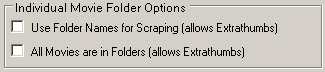
RE: Media Companion 3 beta's - Now with Music Video support - RonnieG3 - 2020-04-06
(2020-04-04, 09:02)vbat99 Wrote:Just to follow up: Deleted My entire MC folder. Re-extracted - still no go. Tried with previous version, rinse & repeat - nothing. Rebooted the machine(2020-04-04, 07:28)RonnieG3 Wrote: Okay, so I ran into an issue installing this version. My setting didn't translate when I copied them over. No, prob, I'll just reconfigure.
After adding the Folder Path and then adding TV show folders, I get a "TV cache path not set. Continue?" error. If I hit yes, it scans, then shows me no TV shows. If I hit no, MC closes. On re-open, all media gone. HELP! Reverted back to 3.7.4.3 and getting the same thing. What did I miss (back on 3.7.4.4)
EDIT: It's almost like MV is reading my config - or anything in the settings folder. tvcache.xml is there, and on reopen, though movies were showing OK, they're gone too. Got a blank slate everytime I open both versions
Definitely sounds like you've tanked the config.xml file. Not sure why this has happened as I upgrade over top of my main Media Companion all the time.
You could PM me a link to your config.xml file, but I suggest setting up MC from scratch by deleting the Settings folder in your Media Companion folder. This will start MC as if it had never been run.
 Re-extracted current version. Re-configured settings. re-entered folders and added media. Didn't get a tvcache.xml message - Good sign
Re-extracted current version. Re-configured settings. re-entered folders and added media. Didn't get a tvcache.xml message - Good sign  . Refreshed because it showed damn near every series as unknown, lol. UsB came unplugged near the end
. Refreshed because it showed damn near every series as unknown, lol. UsB came unplugged near the end  . Finally got that sorted and refreshed again. Did Batch re-scraper for a few things . duration, start date, status, etc) & viola!!!! Just nee to switch from Un-Veried to Verified and all is finally good!!
. Finally got that sorted and refreshed again. Did Batch re-scraper for a few things . duration, start date, status, etc) & viola!!!! Just nee to switch from Un-Veried to Verified and all is finally good!! 
RE: Media Companion 3 beta's - Now with Music Video support - vbat99 - 2020-04-07
(2020-04-06, 08:01)RonnieG3 Wrote: Just to follow up: Deleted My entire MC folder. Re-extracted - still no go. Tried with previous version, rinse & repeat - nothing. Rebooted the machineRe-extracted current version. Re-configured settings. re-entered folders and added media. Didn't get a tvcache.xml message - Good sign
. Refreshed because it showed damn near every series as unknown, lol. UsB came unplugged near the end
. Finally got that sorted and refreshed again. Did Batch re-scraper for a few things . duration, start date, status, etc) & viola!!!! Just nee to switch from Un-Veried to Verified and all is finally good!!
I am really glad you got it sorted in the end, though still not sure why it happened in the first place.
As for Un-Verified, there is the option in the right-click context menu when mouse if over the TV list, to Set all Un-Verified as Open.
Cheers
RE: Media Companion 3 beta's - Now with Music Video support - Edworld - 2020-04-13
little women on the latest version scans as dts x. If I scan with 3.7.3.1 it scans as dts hd which is correct.
RE: Media Companion 3 beta's - Now with Music Video support - vbat99 - 2020-04-13
(2020-04-13, 03:38)Edworld Wrote: little women on the latest version scans as dts x. If I scan with 3.7.3.1 it scans as dts hd which is correct.
A Snippet of the file for testing would be appreciated. PM me a link of a snippet or source file please.
RE: Media Companion 3 beta's - Now with Music Video support - Edworld - 2020-04-13
(2020-04-13, 22:18)vbat99 Wrote:https://drive.google.com/open?id=16qQEM-uts3U3yvoUoG_bKm5_oGZN4Nb8(2020-04-13, 03:38)Edworld Wrote: little women on the latest version scans as dts x. If I scan with 3.7.3.1 it scans as dts hd which is correct.
A Snippet of the file for testing would be appreciated. PM me a link of a snippet or source file please.
RE: Media Companion 3 beta's - Now with Music Video support - vbat99 - 2020-04-13
(2020-04-13, 22:43)Edworld Wrote: https://drive.google.com/open?id=16qQEM-uts3U3yvoUoG_bKm5_oGZN4Nb8Thank you. We updated MediaInfo at version 3.7.3.5b, and this changed the behaviour a bit.
Fix in place for next release.
RE: Media Companion 3 beta's - Now with Music Video support - Ozpeg - 2020-04-18
I have just come across an issue with my TV shows, which is causing me to delete the the NFO and artwork (for the show) and re-scrape them
All "ended" TV shows are locked which I believe means no changes can or will be made to the shows unless they've been unlocked however when I do a random check on the shows several fields are updated with incorrect data, as below :
- Show title changes to yellow
- State changes to "Un-Verified"
- Show status changes to "Unknown"
- Run time reverts to zero
I've just noticed this is also happening to my 'continuing shows' (which are unlocked) where I have to delete the TV Shows NFO and artwork then 'check the root folders for new TV shows', usually once, but sometimes twice