
+- Kodi Community Forum (https://forum.kodi.tv)
+-- Forum: Support (https://forum.kodi.tv/forumdisplay.php?fid=33)
+--- Forum: Supplementary Tools for Kodi (https://forum.kodi.tv/forumdisplay.php?fid=116)
+--- Thread: MediaElch - MediaManager for Mac/Linux/Win (with music library scraping) (/showthread.php?tid=136333)
Pages:
1
2
3
4
5
6
7
8
9
10
11
12
13
14
15
16
17
18
19
20
21
22
23
24
25
26
27
28
29
30
31
32
33
34
35
36
37
38
39
40
41
42
43
44
45
46
47
48
49
50
51
52
53
54
55
56
57
58
59
60
61
62
63
64
65
66
67
68
69
70
71
72
73
74
75
76
77
78
79
80
81
82
83
84
85
86
87
88
89
90
91
92
93
94
95
96
97
98
99
100
101
102
103
104
105
106
107
108
109
110
111
112
113
114
115
116
117
118
119
120
121
122
123
124
125
126
127
128
129
130
131
132
133
134
135
136
137
138
139
140
141
142
143
144
145
146
147
148
149
150
151
152
153
154
155
156
157
158
159
160
161
162
163
164
165
166
167
168
169
170
171
172
173
174
175
176
177
178
179
180
181
182
183
184
185
186
187
188
189
MediaElch - MediaManager for Mac/Linux/Win - Komet - 2014-10-29
(2014-10-29, 01:10)solamnic Wrote: After some quick testing (with the latest nightly)
i see set if fixed
but writer still not fixed ...
Windows yes...
no special characters just a :
Which movie? I thought I catched the problem but looks like there is something else...
MediaElch - MediaManager for Mac/Linux/Win - solamnic - 2014-10-29
Try The Hobbit Desolation of Smaug,
RE: MediaElch - MediaManager for Mac/Linux/Win - scorpie - 2014-10-29
@Komet,
tried to find the problem, seems to be something with the name.
Captain America 01 - The First Avenger.mkv
Captain America 02 - The Winter Soldier.mkv
are not properly found, I get this then
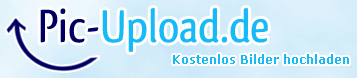
or
ptain America 01 - The First Avenger.mkv
ptain America 02 - The Winter Soldier.mkv
I get this again
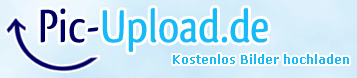
but if I rename them to something else like this
aCaptain America 01 - The First Avenger.mkv
bCaptain America 02 - The Winter Soldier.mkv
the are found, with the right file name, there is no nfo in that folder.
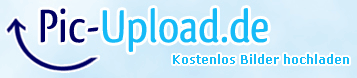
even renaming the folder or moving them to another disc doesn't help.
Stange thing - no problem with Captain Philips on another disc.
RE: MediaElch - MediaManager for Mac/Linux/Win - Powerhouse - 2014-10-29
So you have a file named: Captain America 01 - The First Avenger.mkv and when you do a search for it nothing comes up.
The simple thing to do is, when the search comes up, remove everything after Captain America, and it will bring up every Captain America Movie, and you can pick the movie you want scraped.
Similar things happen with TV Shows I have. For Example, I have The Flash, listed in a folder called The Flash (2014). But the first time I searched for this in MediaElch, it couldn't find it, until I removed the (2014), then it showed The Flash (2014) as a Choice to select. I just figured it was an oddity, but since I know the work around, no need to bring it up to Komet.
RE: MediaElch - MediaManager for Mac/Linux/Win - scorpie - 2014-10-29
No I don't mean if I scrape infos for a movie. The files are not found properly if I click on reload movies (not load informations), don't know if this is the proper translation cuz I have a German system
Please look at the pics. There should be 486 movies not 485. MediaElch mixes two movies into one somehow.
One movie title (also the title is not complete, sometimes only a Ca is shown) on the left, but with two files on the right
RE: MediaElch - MediaManager for Mac/Linux/Win - Powerhouse - 2014-10-30
Right, so the issue is, you haven't scraped any info about the movie yet, so you have not created any .NFO or Posters, Fanart, etc for the movie.
So click on one of the movies with the STAR next to it, and then click the search button (Top Left of MediaElch), and if the Search can't find the movie, then rename the search to just Captain America, and it will list every Captain America Movie, and you just pick the correct one, and then MediaElch will create an NFO, Poster, Fanart, etc for the movie.
Hope this helps.
If the problem is, that MediaElch can't find your second Captain America movie, it's because of the way you named the file. Instead of putting 01 and 02 in the file name, simply name them the following...
Captain America - The First Avenger.mkv
Captain America - The Winter Soldier.mkv
I guarantee that MediaElch will pick these up correctly.
If you need them sorted correctly, MediaElch can do that Titel fur Sortierung, just put in that filed: Captain America 01 (for Captain America - The First Avenger), and Captain America 02 (for Captain America - The Winter Soldier). Under XBMC/Kodi, the titles will display in the proper order when you scrap them like this.
RE: MediaElch - MediaManager for Mac/Linux/Win - scorpie - 2014-10-30
It hasen't to do with the 01/02 I have much more movies named like that and everyone works with the numbers. When I remove the numbers from the filenames the movies are still not found. I have tried that.
Just to be sure I renamed them to something like this josfjsdlfjsdlferfijasf 01 - uasuidasuid.mkv and uioweweuiowe 02 - efisdfio.mkv and then they are found.
I also use Ember sometimes and with this prog the movies are found and proper nfos, posters and fanrts are created which I can use/see in XBMC. MediaElch normally uses data from Ember without any problems, but even existing and working nfos for this movies are ignored.
RE: MediaElch - MediaManager for Mac/Linux/Win - JesusOnEez - 2014-10-30
Hi all,
I've just installed MediaElch 2.1.2 on Windows 8.1 so I can compare it with Ember Media Manager.
First off, I like the interface and I like the fact that it handles more art than Ember (disk, clear and so on), but I'm finding it very laggy. My PC is not new...Intel Core 2 Duo of some sort but it has 8GB RAM and a mid-range graphics card, and I can still play modern games on it as a rough example of it 'power'.
Ember and MediaElch are both looking at the same source, which is a Synology NAS sharing using SMB over a Powerline network. I find clicking on a film in Ember takes less than a second to retrieve the information already stored on the NAS, so effectively no lag. Ember can take anything up to 30 seconds...so much sometimes that I think it's crashed.
Is this a known issue or something that has been solved before? I have searched this thread for 'slow response' and didn't see anything relevant...I really would like to move over to MediaElch.
Thanks for any help.
RE: MediaElch - MediaManager for Mac/Linux/Win - scorpie - 2014-10-30
Still trying to find whats wrong. So I moved Captain America 01 - The First Avenger to another disc. The movie Captain Philips is also on this disc. No subfolders here, everything is in the root of the disc.
Movies named Captain America 01 - The First Avenger and Captain Philips I get this again, this is wrong and the amount of movies should be 485, Mixing up the two movies again, one title and two file names.
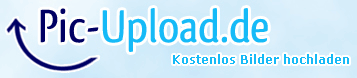
Captain Philips renamed to Philips I get this, this is ok and 485 is the right amount of movies
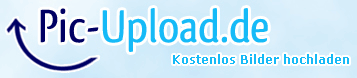
removing Captain Philips from disc I get this, this is ok and 484 is the right amount of movies
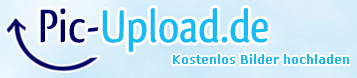
Ahhhh, whats wrong here. As I wrote before, I does not help to remove the 01/02 from the filenames.
I have a lot of movies named likes that. For example:
Aliens (folder)
- Aliens 01 (file)
- Aliens 02 (file)
- Aliens 03 (file)
- Aliens 04 (file)
Matrix (folder)
- Matrix 01 (file)
- Matrix 02 (file)
- Matrix 03 (file)
and they are all found properly with MediaElch. I know not the best way to store files for xbmc, but the best way for me, so please no discussion about that.
Seems that MediaElch does not like two filenames starting with Captain in one folder. Each movie containing Captain in the beginning of the filename in an own folder works and the existing nfo and pics are used then. The Problem exits only with MediaElch.
It works with the two movies in one folder named like this America Captain 01 - The First Avenger and Captain America 02 - The Winter Soldier. I thought It could be the own scraper under settings an d set the option "set (Zusammenstellung)" to not used, but still no luck.
RE: MediaElch - MediaManager for Mac/Linux/Win - scorpie - 2014-11-07
No one, none?
RE: MediaElch - MediaManager for Mac/Linux/Win - Powerhouse - 2014-11-07
Ah, I see what your saying Scorpie, I've actually encountered the same issue with the movie Ghost, and Ghostbusters (both on the same Hard Drive). Once I moved Ghost to a different Hard Drive, both movies were picked up by MediaElch. I believe I brought this up in this thread before, and was fixed by Komet, but apparently it still happens (but not to all movies like you see with Aliens and The Matrix.
RE: MediaElch - MediaManager for Mac/Linux/Win - korbin - 2014-11-08
(2014-10-26, 16:24)_J@n_ Wrote: Hi Komet,
A new version of our favorite distro unfortunately requires a new repo
Would you be so kind as to provide a new repository for Ubuntu 14.10? I started from scratch so I´d really like a new repo
Thanks in advance
PS. Just edited the sources.list so it looks for ¨Trusty¨ Not elegant but it works
Greetz,
_J@n_
Thanks _J@n_ This worked for me! You are awesome!!
RE: MediaElch - MediaManager for Mac/Linux/Win - _J@n_ - 2014-11-08
Hi korbin,
Glad I could be of help.
PS. Read my tag line and help me get a reputation


RE: MediaElch - MediaManager for Mac/Linux/Win - Solo0815 - 2014-11-10
Can you please add logo, clearart etc. tagging in the NFO like this:
http://forum.kodi.tv/showthread.php?tid=207068&pid=1820111#pid1820111
Then you can use
Code:
<texture>$INFO[ListItem.Art(clearart)]</texture>Code:
<texture>$INFO[Player.FolderPath]../clearart.png</texture>in a skin-XML
Thx
RE: MediaElch - MediaManager for Mac/Linux/Win - Linusorg - 2014-11-13
Hi Komet,
i had several issues in the past with the multible scrapping of movies.
Idea behind is that i like to rescrapp all that do not have any extra art, trailers, etc. but even if i tick "scrapp only with IMDB id, looks like the extraarts, cd cover, got all mixed up. from my understanding it looks like movies with a similar Titel might be the problem here and instead of looking for the id for extraarts the name is taken.
Can you clarify this? if its not possible to fix it would be great to know that, so we can avoid messing things up .-)
2nd: Any estimate when we could get a new mac osx version? some of the mentioned bug fixes would be nice to have :-)
Thanks for listening


