
+- Kodi Community Forum (https://forum.kodi.tv)
+-- Forum: Support (https://forum.kodi.tv/forumdisplay.php?fid=33)
+--- Forum: Supplementary Tools for Kodi (https://forum.kodi.tv/forumdisplay.php?fid=116)
+--- Thread: Win XBMCLauncher / Launcher4Kodi - All in One Tool for Change Shell, Set Focus and more (/showthread.php?tid=136798)
Pages:
1
2
3
4
5
6
7
8
9
10
11
12
13
14
15
16
17
18
19
20
21
22
23
24
25
26
27
28
29
30
31
32
33
34
35
36
37
38
39
40
41
42
43
44
45
46
47
48
49
50
51
52
53
54
55
56
57
58
59
60
61
62
63
64
65
66
67
68
69
70
71
72
73
74
75
76
77
78
79
80
81
82
83
84
85
86
87
88
89
90
91
92
93
94
95
96
97
98
99
100
101
102
103
104
105
106
107
RE: XBMCLauncher - All in One Tool for Change Shell, Set Focus and more - stiwi - 2013-11-11
(2013-11-11, 13:01)baijuxavior Wrote: I am not upgrading to Windows 8.1. Let me check if the problem exists in Win 8. I am using xbmclauncher as shell, but starts xbmc from the metro launcher. I had a similar problem with focus when I set xbmc to start with administrator privileges.
I do not start XBMC with admin privileges. If the xbmclauncher is set to shell but XBMC starts from metro launcher (by choosing it manually), then the auto focus works. However it doesn't work if XBMC is set to autostart, in such scenario pressing alt+tab result in a permanent black screen.
RE: XBMCLauncher - All in One Tool for Change Shell, Set Focus and more - freakn - 2013-11-11
Same problem here runnign 8.1! No problems when running windows 7 or 8
ctrl+alt+delete and then go back to xbmc will give you focus again ... alt+tab gives a black screen
RE: XBMCLauncher - All in One Tool for Change Shell, Set Focus and more - stiwi - 2013-11-11
(2013-11-11, 16:43)freakn Wrote: Same problem here runnign 8.1! No problems when running windows 7 or 8
ctrl+alt+delete and then go back to xbmc will give you focus again ... alt+tab gives a black screen
Yes but if you don't use the keyboard…
The problem is that sometimes something steals XBMC focus and XBMC gets minimized to the bottom left corner what I can see on the black screen, while xbmclauncher fails to bring it back. I don't use anything else except XBMC and xbmclauncher, so I don't know why the stealing effect occurs sometimes. I have also disabled all notifications / firewalls / warnings etc.
Would be great if the author of xmbclauncher got his hands on this issue.
This problem doesn't occur when XBMC is used as shell and launched manually from Metro Start. Adding delay to autostart doesn't resolve this issue either.
RE: XBMCLauncher - All in One Tool for Change Shell, Set Focus and more - brazen1 - 2013-11-11
Hi. I'm using TMT external player. Once it launches, focus is on pc desktop 1 (Monitor) instead of TMT desktop 2 (TV) that just launched. Focus on XBMC before launching external player is correct on desktop 2. playercorefactory is set to hide XBMC. Will this add-on allow me to focus on TMT after it launches instead of having to physically move my mouse pointer and click on it to gain focus for my remote control? Is there another way without using this add-on?
RE: XBMCLauncher - All in One Tool for Change Shell, Set Focus and more - baijuxavior - 2013-11-12
(2013-11-11, 17:53)stiwi Wrote:(2013-11-11, 16:43)freakn Wrote: Same problem here runnign 8.1! No problems when running windows 7 or 8
ctrl+alt+delete and then go back to xbmc will give you focus again ... alt+tab gives a black screen
Yes but if you don't use the keyboard…
The problem is that sometimes something steals XBMC focus and XBMC gets minimized to the bottom left corner what I can see on the black screen, while xbmclauncher fails to bring it back. I don't use anything else except XBMC and xbmclauncher, so I don't know why the stealing effect occurs sometimes. I have also disabled all notifications / firewalls / warnings etc.
Would be great if the author of xmbclauncher got his hands on this issue.
This problem doesn't occur when XBMC is used as shell and launched manually from Metro Start. Adding delay to autostart doesn't resolve this issue either.
Sorry, I can't help as I don't have Windows 8.1.
(2013-11-11, 19:44)brazen1 Wrote: Hi. I'm using TMT external player. Once it launches, focus is on pc desktop 1 (Monitor) instead of TMT desktop 2 (TV) that just launched. Focus on XBMC before launching external player is correct on desktop 2. playercorefactory is set to hide XBMC. Will this add-on allow me to focus on TMT after it launches instead of having to physically move my mouse pointer and click on it to gain focus for my remote control? Is there another way without using this add-on?
This tool can focus only xbmc. However you can modify the sourcecode to focus tmt when it is launched.
RE: XBMCLauncher - All in One Tool for Change Shell, Set Focus and more - freakn - 2013-11-12
It looks like the default installed apps (like finance etc) are focused. Once I've pressed ctrl+alt+delete and opened the taskmanager I can see the app Finance is opened and closed immediately. After that xbmc has focus again.
I shall try to remove all the default windows apps and let you guys know if that will do the trick
RE: XBMCLauncher - All in One Tool for Change Shell, Set Focus and more - indiejones - 2013-11-13
Hi I've installed xbmclauncher today all is working kind of ok but every time it starts up XBMC the System Menu appears...
I have XBMC set to Suspend in XBMC Settings... I've also set it to Quit but same result
This also happens on the default Confluence Skin
My System:
Windows 7 x64
Aeon MQ5
XBMC Frodo
The settings I have used in XBMCLauncher are:
Startup Settings
checked - Start XBMC when Windows starts
checked - Start when Windows resumes from Suspend
Focus Settings
Both unchecked
Exit Settings
unchecked - Close XBMC on System Suspend
checked - Start Windows Explorer when XBMC is closed
All others on Default
Screenshot
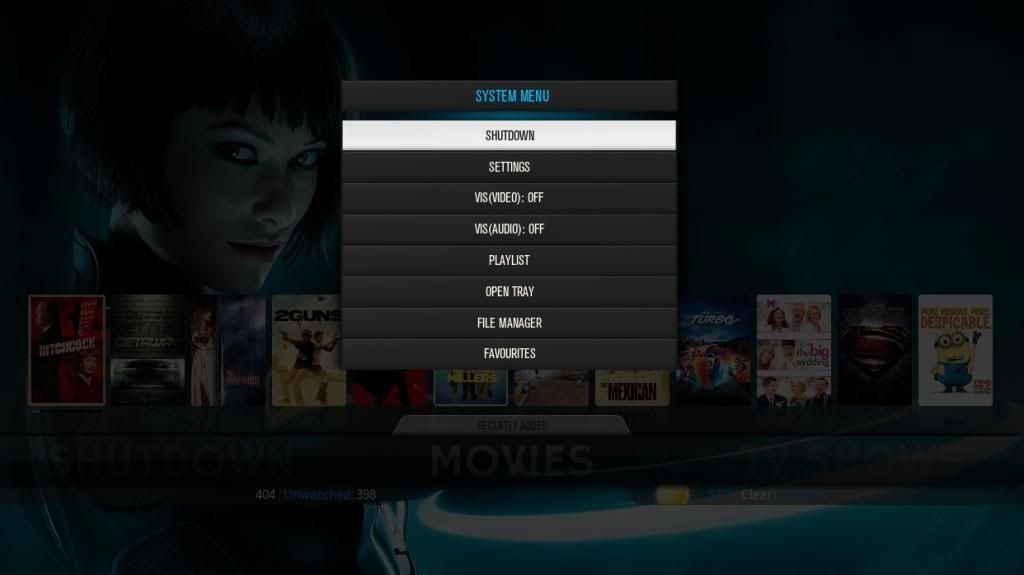
RE: XBMCLauncher - All in One Tool for Change Shell, Set Focus and more - baijuxavior - 2013-11-13
Normally this menu opens when keypress 's' is received. XBMCLauncher will not send any keypress. Please check if any other application is sending a keypress. You can enable debugging in xbmc and check what causes the menu to display.
RE: XBMCLauncher - All in One Tool for Change Shell, Set Focus and more - indiejones - 2013-11-13
(2013-11-13, 17:11)baijuxavior Wrote: Normally this menu opens when keypress 's' is received. XBMCLauncher will not send any keypress. Please check if any other application is sending a keypress. You can enable debugging in xbmc and check what causes the menu to display.
Thanks I'm going to have to look into that why a keypress of 's' is activated at start up
RE: XBMCLauncher - All in One Tool for Change Shell, Set Focus and more - indiejones - 2013-11-14
I found the problem here
It refers to my Harmony remote setup
RE: XBMCLauncher - All in One Tool for Change Shell, Set Focus and more - wolfodeiwolfy - 2013-11-15
(2013-10-31, 18:47)Cosmo_Kramer Wrote:(2013-10-30, 17:07)wolfodeiwolfy Wrote: Hello,
I configured xbmc as a shell but, if I quit xbmc to use windows (win 8 64bits), I have a black screen. Same thing if I check metro ui or explorer at xbmc close.
I have to launch taskmanager and launcher explorer.exe to have the windows desktop.
What can I do ?
Thanks
Did you check the setting to either Start Metro UI or Explorer on XBMC exit?
(2013-11-01, 03:45)baijuxavior Wrote:(2013-10-30, 17:07)wolfodeiwolfy Wrote: Hello,
I configured xbmc as a shell but, if I quit xbmc to use windows (win 8 64bits), I have a black screen. Same thing if I check metro ui or explorer at xbmc close.
I have to launch taskmanager and launcher explorer.exe to have the windows desktop.
What can I do ?
Thanks
It works on my 32 bit OS. I don't have 64 bit to test. You should enable the options 'Start Explorer' and 'Start metro UI' when xbmc is closed.
I think you didn't read my message til the end :
(2013-10-30, 17:07)wolfodeiwolfy Wrote: I have a black screen. Same thing if I check metro ui or explorer at xbmc close.
I can see that I am not the only with this win 8.1 problem.
RE: XBMCLauncher - All in One Tool for Change Shell, Set Focus and more - baijuxavior - 2013-11-15
This should be a problem with Win 8.1. Unfortunately I don't have Win 8.1 to test.
RE: XBMCLauncher - All in One Tool for Change Shell, Set Focus and more - chancenvergeber - 2013-11-18
Hello,
I switched from Mediaportal to XBMC and I am still pretty new to it - I hope I don't ask some dumb question here...so please forgive me if I do...
I installed XBMCLauncher, because I thought that some other program was stealing focus. Unfortunately, I still run into the problem sometimes that XBMC minimizes.... I still cannot find the reason for that...
XBMCLauncher does not prevent this from happening...
It seems like XBMC just loses focus with no other program going on top. The second I click on the desktop, XBMCLauncher puts XBMC back on top...
Do you guys know what causes this behavior and how I can get rid of this?
Thank you very much.
I am using Windows 7 64bit Home Premium, Aero activated, XBMC Fullscreen.
RE: XBMCLauncher - All in One Tool for Change Shell, Set Focus and more - baijuxavior - 2013-11-19
Can you test after disabling aero.
RE: XBMCLauncher - All in One Tool for Change Shell, Set Focus and more - chancenvergeber - 2013-11-19
(2013-11-19, 04:32)baijuxavior Wrote: Can you test after disabling aero.
Yes, I could do that.
But without aero my DVDs will not run smoothly.
I need fullscreen (not windowed fullscreen) and aero activated for proper video playback.
Is disabling aero supposed to be the solution or do you want me to disable it just to test something?