
+- Kodi Community Forum (https://forum.kodi.tv)
+-- Forum: Support (https://forum.kodi.tv/forumdisplay.php?fid=33)
+--- Forum: Supplementary Tools for Kodi (https://forum.kodi.tv/forumdisplay.php?fid=116)
+--- Thread: [RELEASE] Texture Cache Maintenance utility (/showthread.php?tid=158373)
Pages:
1
2
3
4
5
6
7
8
9
10
11
12
13
14
15
16
17
18
19
20
21
22
23
24
25
26
27
28
29
30
31
32
33
34
35
36
37
38
39
40
41
42
43
44
45
46
47
48
49
50
51
52
53
54
55
56
57
58
59
60
61
62
63
64
65
66
67
68
69
70
71
72
73
74
75
76
77
78
79
80
81
82
83
84
85
86
87
88
89
90
91
92
93
94
95
96
97
98
99
100
101
102
103
104
105
106
107
108
109
110
111
112
113
114
115
116
117
118
119
120
121
122
123
124
125
126
127
128
129
130
131
132
133
134
135
136
137
138
139
140
141
142
143
144
145
146
147
148
149
150
151
152
153
154
155
156
157
158
159
160
161
162
163
164
165
166
167
168
169
170
171
172
173
174
175
176
177
178
179
180
181
182
183
184
185
186
187
188
189
190
191
192
193
194
195
196
197
Re: RE: [RELEASE] Texture Cache Maintenance utility - Milhouse - 2016-02-23
(2016-02-23, 18:35)morstef4 Wrote: It is clear that I haven't reach the texturecache limit yet and that said, is there anyway to export/overwrite those individual nfos ?
I am planning to install from scratch again using those nfo files (Kodi is using the existing nfo and art files if exists.... I think) and with <importwatchedstate>true</importwatchedstate> I shouldn't loose any of my special art files or nfo config right ?
(I have learned to stop exporting the arts files, thank's to you)
Exporting nfos you can do from the GUI - export library, just don't export your artwork.
If you want to backup/restore your watched status, use "texturecache.py watched movies backup movies.dat" etc.
(2016-02-23, 18:35)morstef4 Wrote: I'm having a hard time to make a valid command for "missing"
texturecache.py missing movies xxxx - can't find out what xxxx should be.
xxxx should be the name of one or more movie sources, eg. "my movies". To view your sources: "texturecache.py sources".
(2016-02-23, 18:35)morstef4 Wrote: "texturecache.py c sets" : I know that qax command will reload/cache all information from nfo file including the set. "c sets" will do the same thing but just for sets ?
Should do.
Also, "texturecache.py jd sets | mklocal.py ..." is an effective replacement for Movie Set Artwork Automator, as this will automatically associate movie sets with their correct fanart and poster artwork.
(2016-02-23, 18:35)morstef4 Wrote: EDIT : ADD : I don't want to hear my disk start to spin anymore.
EDIT 2: ADD : Probably with that script I'm creating using TC my disk won't spin anymore when browsing.
SSDs don't spin...

RE: [RELEASE] Texture Cache Maintenance utility - morstef4 - 2016-02-24
(2016-02-23, 23:21)Milhouse Wrote:(2016-02-23, 18:35)morstef4 Wrote: EDIT : ADD : I don't want to hear my disk start to spin anymore.
EDIT 2: ADD : Probably with that script I'm creating using TC my disk won't spin anymore when browsing.
SSDs don't spin...
Kodi installation resides on the SSD but all my medias are on the external HDD, same for the nfo and arts files.
When I was browsing my library the HDD was starting.
In fact I shouldn't hear my HDD spinning anymore since texturecache does the job.
RE: [RELEASE] Texture Cache Maintenance utility - gjwAudio - 2016-02-24
Hi Milhouse
Well... tonight its been texturecache.py qax movies that's making a fuss

Having run it once as qa, I figured this would be a nice thing to do to the ailing Library. So I launched off a qax run, and it got hung up on something.
Tried a second time, with basically the same result. Hmmm... maybe you can spot what prevents it from completing. To that end, here is the hung session screen dump, texturecache.py log and kodi debug log. Yeah, I know - just what you want to think about

Too bad - it looked like it wanted to clean up a big pile of missing entries.
Thanks for looking.
ps: just ran the Three Amigos, and the screen output seems confusing/contradicting. Before running texturecache.py set, I manually edited fixup.dat to remove any VIDEO_TS-prefixed references. I thought this would prevent me having to use the Choose Art button again.
Heh-heh... mklocal.py is too-clever-by-half:
Code:
##DEBUG## mediatype [movie]; mediatitle [TRON: Legacy]
##DEBUG## mediafile is [smb://FREENAS/media/Movies_VTS/Tron Legacy (2011)/VIDEO_TS.IFO]
##DEBUG## local root name would be [/storage/media/Movies_VTS/Tron Legacy (2011)/VIDEO_TS]
##DEBUG## artwork type [poster] known by Kodi as [smb://FREENAS/media/Movies_VTS/Tron Legacy (2011)/Tron Legacy (2011)-poster.jpg]
##DEBUG## [poster ] Found pre-existing local file: /storage/media/Movies_VTS/Tron Legacy (2011)/VIDEO_TS-poster.jpg
##DEBUG## [poster ] Converting local filename to Kodi path: smb://FREENAS/media/Movies_VTS/Tron Legacy (2011)/VIDEO_TS-poster.jpg
##DEBUG## [poster ] Changing library value to: smb://FREENAS/media/Movies_VTS/Tron Legacy (2011)/VIDEO_TS-poster.jpg
##DEBUG## artwork type [fanart] known by Kodi as [smb://FREENAS/media/Movies_VTS/Tron Legacy (2011)/Tron Legacy (2011)-fanart.jpg]
##DEBUG## [fanart ] Found pre-existing local file: /storage/media/Movies_VTS/Tron Legacy (2011)/VIDEO_TS-fanart.jpg
##DEBUG## [fanart ] Converting local filename to Kodi path: smb://FREENAS/media/Movies_VTS/Tron Legacy (2011)/VIDEO_TS-fanart.jpg
##DEBUG## [fanart ] Changing library value to: smb://FREENAS/media/Movies_VTS/Tron Legacy (2011)/VIDEO_TS-fanart.jpg
##DEBUG## artwork type [extrafanart] known by Kodi as [None]
##DEBUG## [extrafanart] No library change required, keeping:
##DEBUG## artwork type [extrathumbs] known by Kodi as [None]
##DEBUG## [extrathumbs] No library change required, keeping:
##DEBUG## artwork type [clearlogo] known by Kodi as [smb://FREENAS/media/Movies_VTS/Tron Legacy (2011)/Tron Legacy (2011)-clearlogo.png]
##DEBUG## [clearlogo ] Lookup non-HTTP file using current URL: smb://FREENAS/media/Movies_VTS/Tron Legacy (2011)/Tron Legacy (2011)-clearlogo.png [FAIL]
##DEBUG## [clearlogo ] No alt source for non-HTTP files, using: /storage/media/Movies_VTS/Tron Legacy (2011)/Tron Legacy (2011)-clearlogo.png
##DEBUG## [clearlogo ] Converting local filename to Kodi path: smb://FREENAS/media/Movies_VTS/Tron Legacy (2011)/Tron Legacy (2011)-clearlogo.png
##DEBUG## [clearlogo ] No library change required, keeping: smb://FREENAS/media/Movies_VTS/Tron Legacy (2011)/Tron Legacy (2011)-clearlogo.png
##DEBUG## artwork type [clearart] known by Kodi as [smb://FREENAS/media/Movies_VTS/Tron Legacy (2011)/VIDEO_TS-clearart.png]
##DEBUG## [clearart ] Found pre-existing local file: /storage/media/Movies_VTS/Tron Legacy (2011)/VIDEO_TS-clearart.png
##DEBUG## [clearart ] Converting local filename to Kodi path: smb://FREENAS/media/Movies_VTS/Tron Legacy (2011)/VIDEO_TS-clearart.png
##DEBUG## [clearart ] No library change required, keeping: smb://FREENAS/media/Movies_VTS/Tron Legacy (2011)/VIDEO_TS-clearart.png
##DEBUG## artwork type [banner] known by Kodi as [smb://FREENAS/media/Movies_VTS/Tron Legacy (2011)/Tron Legacy (2011)-banner.jpg]
##DEBUG## [banner ] Lookup non-HTTP file using current URL: smb://FREENAS/media/Movies_VTS/Tron Legacy (2011)/Tron Legacy (2011)-banner.jpg [FAIL]
##DEBUG## [banner ] No alt source for non-HTTP files, using: /storage/media/Movies_VTS/Tron Legacy (2011)/Tron Legacy (2011)-banner.jpg
##DEBUG## [banner ] Converting local filename to Kodi path: smb://FREENAS/media/Movies_VTS/Tron Legacy (2011)/Tron Legacy (2011)-banner.jpg
##DEBUG## [banner ] No library change required, keeping: smb://FREENAS/media/Movies_VTS/Tron Legacy (2011)/Tron Legacy (2011)-banner.jpg
##DEBUG## artwork type [landscape] known by Kodi as [smb://FREENAS/media/Movies_VTS/Tron Legacy (2011)/VIDEO_TS-landscape.jpg]
##DEBUG## [landscape ] Found pre-existing local file: /storage/media/Movies_VTS/Tron Legacy (2011)/VIDEO_TS-landscape.jpg
##DEBUG## [landscape ] Converting local filename to Kodi path: smb://FREENAS/media/Movies_VTS/Tron Legacy (2011)/VIDEO_TS-landscape.jpg
##DEBUG## [landscape ] No library change required, keeping: smb://FREENAS/media/Movies_VTS/Tron Legacy (2011)/VIDEO_TS-landscape.jpgSo, I guess this means the database has bogus references now to non-existent files in the Tron Legacy (2011) media folder.
How can I IGNORE my VTS movies when running these updates ?
And still... a third of my banners have not returned to the screen - without the dreaded Choose art button. What am I doing wrong ?
RE: [RELEASE] Texture Cache Maintenance utility - Milhouse - 2016-02-24
(2016-02-24, 12:58)gjwAudio Wrote: Too bad - it looked like it wanted to clean up a big pile of missing entries.
Thanks for looking.
Someone stated a database clean...
Code:
04:24:39 949.031128 T:140058405365504 NOTICE: CleanDatabase: Starting videodatabase cleanup ..
04:24:39 949.031189 T:140058405365504 DEBUG: CAnnouncementManager - Announcement: OnCleanStarted from xbmc
04:24:39 949.031433 T:140058405365504 DEBUG: GOT ANNOUNCEMENT, type: 16, from xbmc, message OnCleanStartedYou can't run a database clean and a database scan at the same time...
(2016-02-24, 12:58)gjwAudio Wrote: How can I IGNORE my VTS movies when running these updates ?
Can you dump Tron Legacy with:
Code:
texturecache.py jd movies "tron legacy"The following:
Code:
##DEBUG## [poster ] Found pre-existing local file: /storage/media/Movies_VTS/Tron Legacy (2011)/VIDEO_TS-poster.jpgCan you dump the directory contents with the following command:
Code:
texturecache.py directory "smb://FREENAS/media/Movies_VTS/Tron Legacy (2011)"RE: [RELEASE] Texture Cache Maintenance utility - Milhouse - 2016-02-24
Thinking about this a little more... it appears mklocal.py is detecting the mediafile as VIDEO_TS.IFO, which causes it to interpret the movie prefix as VIDEO_TS, so all artwork is downloaded as VIDEO_TS-<type> ie. VIDEO_TS-poster.jpg.
Although not ideal, this shouldn't cause any issues.
A longer term solution might be to modify mklocal.py so that it doesn't use the movie name prefix when the prefix is VIDEO_TS, in which case the artwork would be name poster.jpg not VIDEO_TS-poster.jpg. Or it uses the parent folder name as the movie name prefix.
Things might make more sense when I see the output.
RE: [RELEASE] Texture Cache Maintenance utility - gjwAudio - 2016-02-25
Hi Milhouse - thanks for the replies

(2016-02-24, 16:22)Milhouse Wrote: Someone started a database clean...Ghosts in The Machine... it wasn't me
Code:04:24:39 949.031128 T:140058405365504 NOTICE: CleanDatabase: Starting videodatabase cleanup ..
04:24:39 949.031189 T:140058405365504 DEBUG: CAnnouncementManager - Announcement: OnCleanStarted from xbmc
04:24:39 949.031433 T:140058405365504 DEBUG: GOT ANNOUNCEMENT, type: 16, from xbmc, message OnCleanStarted
You can't run a database clean and a database scan at the same time...
 More likely our friend Artwork Beef is trying to be helpful. Just checked my Beef Settings, and "Automaically add artwork for new items" is checked. I'll disable it and see if the qax still hangs.
More likely our friend Artwork Beef is trying to be helpful. Just checked my Beef Settings, and "Automaically add artwork for new items" is checked. I'll disable it and see if the qax still hangs.(2016-02-24, 16:22)Milhouse Wrote: Can you dump Tron Legacy with:
and post the output?Code:texturecache.py jd movies "tron legacy"
Ummm... OK. Running it returns nothing - no screen output at all, just a new command line. The texturecache.log says this (ie: "Chunk processing: found 0 movies"), yet I see the Tron folder in my Movies_VTS folder, and the movie appears in the list & plays in kodi

For curiosity, I tried our old friend enron - no problem there:
Code:
OpenELEC:~/.kodi/userdata/_TextureCache # ./texturecache.py jd movies enron
[
{
"art": {
"clearlogo": "image://smb://FREENAS/media/Movies/Enron - The Smartest Guys in the Room (2005)/Enron - The Smartest Guys in the Room (2005) [DVDRip]-logo.png/",
"fanart": "image://smb://FREENAS/media/Movies/Enron - The Smartest Guys in the Room (2005)/Enron - The Smartest Guys in the Room (2005) [DVDRip]-fanart.jpg/",
"fanart1": "image://http://image.tmdb.org/t/p/original/jkpTcreM7YOUF4RaDTgTAy9aMJZ.jpg/",
"fanart2": "image://http://image.tmdb.org/t/p/original/xyRUJPaztu3XFF4YXPmwNoK6fRv.jpg/",
"poster": "image://smb://FREENAS/media/Movies/Enron - The Smartest Guys in the Room (2005)/Enron - The Smartest Guys in the Room (2005) [DVDRip]-poster.jpg/"
},
"file": "smb://FREENAS/media/Movies/Enron - The Smartest Guys in the Room (2005)/Enron - The Smartest Guys in the Room (2005) [DVDRip].mkv",
"label": "Enron: The Smartest Guys in the Room",
"movieid": 2360,
"title": "Enron: The Smartest Guys in the Room"
}
]
OpenELEC:~/.kodi/userdata/_TextureCache #Not quite sure how to deal with the fanart1/ fanart2/ etc. stuff from The Beef - any opinion ?
(2016-02-24, 16:22)Milhouse Wrote: The following... would suggest you have a poster called /storage/media/Movies_VTS/Tron Legacy (2011)/VIDEO_TS-poster.jpg, and this is why mklocal.py is using it.
Can you dump the directory contents with the following command:
and post the output.Code:texturecache.py directory "smb://FREENAS/media/Movies_VTS/Tron Legacy (2011)"
Sure:
Code:
OpenELEC:~/.kodi/userdata/_TextureCache # ./texturecache.py directory "smb://FREENAS/media/Movies_VTS/Tron Leg
acy (2011)"
FILE: smb://FREENAS/media/Movies_VTS/Tron Legacy (2011)/Tron Legacy (2011)-banner.jpg
FILE: smb://FREENAS/media/Movies_VTS/Tron Legacy (2011)/Tron Legacy (2011)-clearlogo.png
FILE: smb://FREENAS/media/Movies_VTS/Tron Legacy (2011)/Tron Legacy (2011)-fanart.jpg
FILE: smb://FREENAS/media/Movies_VTS/Tron Legacy (2011)/Tron Legacy (2011)-poster.jpg
FILE: smb://FREENAS/media/Movies_VTS/Tron Legacy (2011)/Tron Legacy (2011).nfo
FILE: smb://FREENAS/media/Movies_VTS/Tron Legacy (2011)/VIDEO_TS.BUP
FILE: smb://FREENAS/media/Movies_VTS/Tron Legacy (2011)/VIDEO_TS.IFO
FILE: smb://FREENAS/media/Movies_VTS/Tron Legacy (2011)/VIDEO_TS.VOB
FILE: smb://FREENAS/media/Movies_VTS/Tron Legacy (2011)/VIDEO_TS.nfo
FILE: smb://FREENAS/media/Movies_VTS/Tron Legacy (2011)/VTS_01_0.BUP
FILE: smb://FREENAS/media/Movies_VTS/Tron Legacy (2011)/VTS_01_0.IFO
FILE: smb://FREENAS/media/Movies_VTS/Tron Legacy (2011)/VTS_01_1.VOB
FILE: smb://FREENAS/media/Movies_VTS/Tron Legacy (2011)/VTS_02_0.BUP
FILE: smb://FREENAS/media/Movies_VTS/Tron Legacy (2011)/VTS_02_0.IFO
FILE: smb://FREENAS/media/Movies_VTS/Tron Legacy (2011)/VTS_02_0.VOB
FILE: smb://FREENAS/media/Movies_VTS/Tron Legacy (2011)/VTS_02_1.VOB
FILE: smb://FREENAS/media/Movies_VTS/Tron Legacy (2011)/VTS_03_0.BUP
FILE: smb://FREENAS/media/Movies_VTS/Tron Legacy (2011)/VTS_03_0.IFO
FILE: smb://FREENAS/media/Movies_VTS/Tron Legacy (2011)/VTS_03_1.VOB
FILE: smb://FREENAS/media/Movies_VTS/Tron Legacy (2011)/VTS_04_0.BUP
FILE: smb://FREENAS/media/Movies_VTS/Tron Legacy (2011)/VTS_04_0.IFO
FILE: smb://FREENAS/media/Movies_VTS/Tron Legacy (2011)/VTS_04_1.VOB
FILE: smb://FREENAS/media/Movies_VTS/Tron Legacy (2011)/VTS_04_2.VOB
FILE: smb://FREENAS/media/Movies_VTS/Tron Legacy (2011)/VTS_04_3.VOB
FILE: smb://FREENAS/media/Movies_VTS/Tron Legacy (2011)/VTS_04_4.VOB
FILE: smb://FREENAS/media/Movies_VTS/Tron Legacy (2011)/VTS_05_0.BUP
FILE: smb://FREENAS/media/Movies_VTS/Tron Legacy (2011)/VTS_05_0.IFO
FILE: smb://FREENAS/media/Movies_VTS/Tron Legacy (2011)/VTS_05_0.VOB
FILE: smb://FREENAS/media/Movies_VTS/Tron Legacy (2011)/VTS_05_1.VOB
FILE: smb://FREENAS/media/Movies_VTS/Tron Legacy (2011)/VTS_06_0.BUP
FILE: smb://FREENAS/media/Movies_VTS/Tron Legacy (2011)/VTS_06_0.IFO
FILE: smb://FREENAS/media/Movies_VTS/Tron Legacy (2011)/VTS_06_0.VOB
FILE: smb://FREENAS/media/Movies_VTS/Tron Legacy (2011)/VTS_06_1.VOB
FILE: smb://FREENAS/media/Movies_VTS/Tron Legacy (2011)/VTS_07_0.BUP
FILE: smb://FREENAS/media/Movies_VTS/Tron Legacy (2011)/VTS_07_0.IFO
FILE: smb://FREENAS/media/Movies_VTS/Tron Legacy (2011)/VTS_07_1.VOB
FILE: smb://FREENAS/media/Movies_VTS/Tron Legacy (2011)/VTS_08_0.BUP
FILE: smb://FREENAS/media/Movies_VTS/Tron Legacy (2011)/VTS_08_0.IFO
FILE: smb://FREENAS/media/Movies_VTS/Tron Legacy (2011)/VTS_08_1.VOB
DIR : smb://FREENAS/media/Movies_VTS/Tron Legacy (2011)/extrafanart
DIR : smb://FREENAS/media/Movies_VTS/Tron Legacy (2011)/extrathumbs
OpenELEC:~/.kodi/userdata/_TextureCache #As I said, no VIDEO_TS-<type> images in any of these parent movie folders.
(2016-02-24, 16:37)Milhouse Wrote: Thinking about this a little more... it appears mklocal.py is detecting the mediafile as VIDEO_TS.IFO, which causes it to interpret the movie prefix as VIDEO_TS, so all artwork is downloaded as VIDEO_TS-<type> ie. VIDEO_TS-poster.jpg.
Although not ideal, this shouldn't cause any issues.
Yes exactly. As far as Kodi is concerned, it launches VIDEO_TS.IFO to play the Tron movie, the rest is all metadata magic. Maybe I'm confused - is there not ongoing harm in the script constantly overwriting my manual corrections (ie: "Choose art" dialog fix) with file references that don't exist in the media folder ?
(2016-02-24, 16:37)Milhouse Wrote: A longer term solution might be to modify mklocal.py so that it doesn't use the movie name prefix when the prefix is VIDEO_TS, in which case the artwork would be name poster.jpg not VIDEO_TS-poster.jpg. Or it uses the parent folder name as the movie name prefix.
Yes, please - an exception for when the movie-name contains VIDEO_TS. Using parent-folder-name as prefix- makes most sense to me

And a final question or clarification: when my manually created movie-name-banner.jpg is not yet known to the database, how does it get there the first time ? Which one of these many steps says (figuratively) "Oh look, a local file that's not associated to it's movie... I will do that now" ? I'm lost in the forest amongst the trees on this

Thanks again Milhouse for answers & insights !
EDIT:
OK, tried the qax thing again - and again, something starts scanning the library part way through. I think it might be skin widget related (I'm no log-diviner, to be sure !). Is there a way to lock out other processes until my job finishes ?
RE: [RELEASE] Texture Cache Maintenance utility - Milhouse - 2016-02-25
(2016-02-25, 00:11)gjwAudio Wrote: Ummm... OK. Running it returns nothing - no screen output at all, just a new command line. The texturecache.log says this (ie: "Chunk processing: found 0 movies"), yet I see the Tron folder in my Movies_VTS folder, and the movie appears in the list & plays in kodi
Then the movie hasn't been scraped by Kod with the title "Tron Legacy", or anything remotely like it. Can you dump your entire movie metadata ("texturecache.py jd movies >movies.dat") and upload movies.dat somewhere as a zip?
(2016-02-25, 00:11)gjwAudio Wrote: And a final question or clarification: when my manually created movie-name-banner.jpg is not yet known to the database, how does it get there the first time ? Which one of these many steps says (figuratively) "Oh look, a local file that's not associated to it's movie... I will do that now" ? I'm lost in the forest amongst the trees on thisSince banner is a non-standard artwork it's only going to be associated with your movies by using an add-on such as Artwork Downloader and/or mklocal.py.
The only texturecache.py option that modifies the *media library* is the "set" option, and as far as I'm aware the only time you call this is when running mklocal.py.
Things should become a little clearer once I can see the metadata for the movie in question, so that I have a better understanding of what Kodi thinks it is dealing with.
RE: [RELEASE] Texture Cache Maintenance utility - gjwAudio - 2016-02-25
(2016-02-25, 00:31)Milhouse Wrote: Then the movie hasn't been scraped by Kodi with the title "Tron Legacy", or anything remotely like it. Can you dump your entire movie metadata ("texturecache.py jd movies >movies.dat") and upload movies.dat somewhere as a zip?Yes, "impossible things" are going on

Movies > Media info 3 view:

...Kodi seems to know the file location alright:
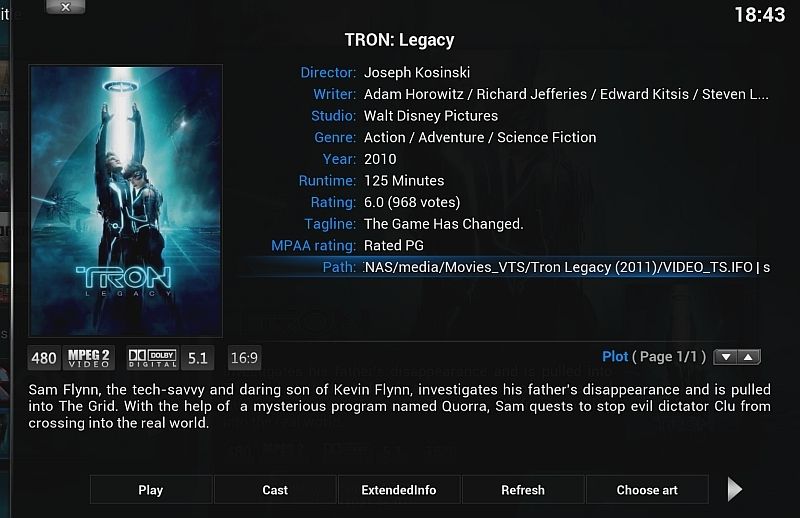
...and indeed plays the movie:
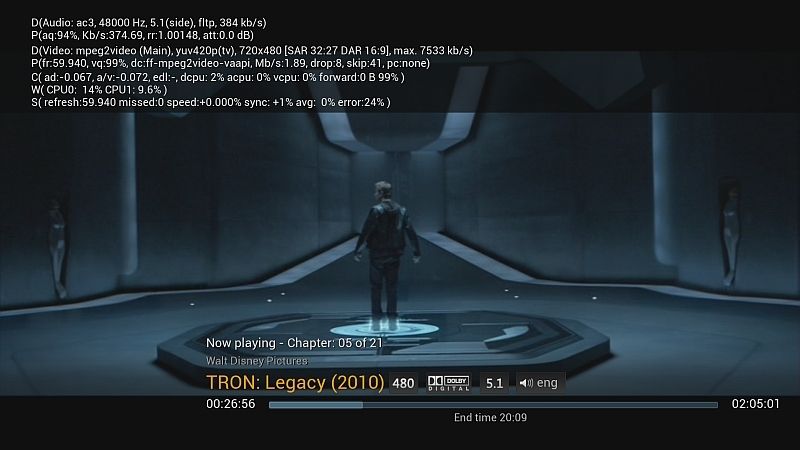
I just noticed my media folder is inaccurately named with "2011" instead of "2010" - however, the NFO has the correct ID (tt1104001), so this should not have any impact.
In any event HERE is the output from running texturecache.py jd movies >movies.dat. I notice a sprinkling (ie: 13 hits) of VIDEO_TS- prefixed artwork.
Looking forward to straightening out the mess... Thank You Milhouse for digging in with me

RE: [RELEASE] Texture Cache Maintenance utility - Milhouse - 2016-02-25
Ahh... "tron: legacy" is the title...

RE: [RELEASE] Texture Cache Maintenance utility - gjwAudio - 2016-02-25
(2016-02-25, 03:47)Milhouse Wrote: Ahh... "tron: legacy" is the title...
Uh yeah. Pretty funny, now that it's revealed as that
 .
. But I'm still struggling with how to do an effective cleanup of media file names vs names in the database. I'm looking at the 2 Guns folder, where 2 Guns (2013)-clearlogo.png is found.
In the movies.dat output, I see a clearlogo-type file named 2 Guns (2013)-logo.png.
...and when I search using texturecache.py s "2 guns"
Code:
OpenELEC:~/.kodi/userdata/_TextureCache # ./texturecache.py s "2 guns"
078846|8/8616269e.jpg|0720|1280|0013|2016-02-24 20:47:13|2016-02-24 03:47:33|smb://FREENAS/media/Movies/2 Guns (2013)/2 Guns (2013)-fanart.jpg
078847|9/918aa19a.jpg|0720|0480|0015|2016-02-24 20:47:13|2016-02-24 02:20:11|smb://FREENAS/media/Movies/2 Guns (2013)/2 Guns (2013)-poster.jpg
084526|c/c3778d0b.jpg|0439|0780|0012|2016-02-24 20:47:13|2016-02-24 04:09:28|smb://FREENAS/media/Movies/2 Guns (2013)/extrathumbs/thumb1.jpg
084528|5/516d4211.jpg|0439|0780|0012|2016-02-24 20:47:13|2016-02-24 04:09:28|smb://FREENAS/media/Movies/2 Guns (2013)/extrathumbs/thumb3.jpg
084529|1/1860259c.jpg|0439|0780|0012|2016-02-24 20:47:13|2016-02-24 04:09:28|smb://FREENAS/media/Movies/2 Guns (2013)/extrathumbs/thumb2.jpg
084530|a/aa8e6905.jpg|0439|0780|0012|2016-02-24 20:47:13|2016-02-24 04:09:28|smb://FREENAS/media/Movies/2 Guns (2013)/extrathumbs/thumb4.jpg
084553|5/53fd468c.jpg|0185|1000|0015|2016-02-25 05:20:36|2016-02-24 03:46:51|smb://FREENAS/media/Movies/2 Guns (2013)/2 Guns (2013)-banner.jpg
Matching row ids: 78846 78847 84526 84528 84529 84530 84553
OpenELEC:~/.kodi/userdata/_TextureCache #...no *logo.png at all in the returned rows
 .
.So I forget which naming standard is "best" used - logo or clearlogo ?
Correct me if I'm wrong (first time this week, right
 ) the jd query runs against the Library, and that is where my bogus VIDEO_TS-prefixed filenames are now stored. A run using vclean does not help - how do I delete these guys ? If I don't, running the Three Amigos (where mklocal.py passes on the bogus files) will perpetuate the mess.
) the jd query runs against the Library, and that is where my bogus VIDEO_TS-prefixed filenames are now stored. A run using vclean does not help - how do I delete these guys ? If I don't, running the Three Amigos (where mklocal.py passes on the bogus files) will perpetuate the mess.After another couple runs through the prescribed steps, I still do not see the evidence on my Kodi display, that all the banners were recognized, associated and cached. Still about a third of the banners are "not shown". In fact the last pass has done something to prevent posters & fanart from displaying.
In desperation, both Artwork Downloader & Artwork Beef were run (could this get any worse
 ). How can I troubleshoot why so much of the local art is not being associated, cached and displayed in Kodi ?
). How can I troubleshoot why so much of the local art is not being associated, cached and displayed in Kodi ?If it's of any use, HERE is the screen dump from the final set of script runs.
Gotta get off the computer now
 - Thanks Milhouse.
- Thanks Milhouse.
RE: [RELEASE] Texture Cache Maintenance utility - morstef4 - 2016-03-01
I am running vscan and everytime it discover new episodeid
Updating library: New episodeid 844
Updating library: New episodeid 844
Updating library: New episodeid 845
Updating library: New episodeid 845
Updating library: New episodeid 846
Updating library: New episodeid 846
Updating library: New episodeid 847
Updating library: New episodeid 847
I have not added anything and I would like to understand what they are but those numbers doesn't tell me anything.
Is there anyway I can find more information about those entries ?
RE: [RELEASE] Texture Cache Maintenance utility - Milhouse - 2016-03-01
The script does get a little confused by some JSON notifications which it incorrectly interprets as a new episode being added to the library - for instance if you're performing a vscan, and you start then stop watching an episode, Kodi will issue an OnUpdate notification for the episode which the script interprets as a new episode being added to the library, when in fact it's simply Kodi updating the database with the new watched state.
If you want to find out what those entries are...
Code:
texturecache.py jd tvshows >tv.datRE: [RELEASE] Texture Cache Maintenance utility - morstef4 - 2016-03-01
I tried that, no luck, there is nothing with those numbers.
The funny thing I noticed, it's always 4 entry that are detected as New.
Tried it again and got those now
Updating library: New episodeid 860
Updating library: New episodeid 860
Updating library: New episodeid 861
Updating library: New episodeid 861
Updating library: New episodeid 862
Updating library: New episodeid 862
Updating library: New episodeid 863
Updating library: New episodeid 863
By doing one more step I have exported all the episodeid from the result of "jd tvshows" command.
Between the first entry: 2 and the last entry 854 (nothing after that- and I also checked my previous post episodeid numbers and they are also missing)
I have found 674 of episodeid that are missing, this is huge. For sure I haven't deleted so many episode in total.
The gaps are spread, sometime I have gaps of 80 at a time some is only 2.
Since I was in those numbers I did the same thing with movieid
Starting at 1 and the last entry is 995, only 84 numbers are missing. This number make little more sense.
It might be some actions of mine that caused that... but not sure what.
RE: [RELEASE] Texture Cache Maintenance utility - relayer35 - 2016-03-01
Hey, I just wanted to say thanks to the author of this, Milhouse! I finally took the time to figure out how to run this, and was able to clean up 6 years of accumulated crap. I was finally able to find my many orphaned thumbnails and got my thumbnail folder down from 28GB to 2.5GB, without accidentally deleting thumbnails that were still in use!
RE: [RELEASE] Texture Cache Maintenance utility - Milhouse - 2016-03-01
(2016-03-01, 17:19)morstef4 Wrote: I tried that, no luck, there is nothing with those numbers.
The funny thing I noticed, it's always 4 entry that are detected as New.
The fact each notification is repeated is also odd. You could try enabling @logfile=tc.log and upload your log file somewhere, maybe that will give me enough clues as to what these OnUpdate notifications actually are.