
+- Kodi Community Forum (https://forum.kodi.tv)
+-- Forum: Support (https://forum.kodi.tv/forumdisplay.php?fid=33)
+--- Forum: Add-on Support (https://forum.kodi.tv/forumdisplay.php?fid=27)
+---- Forum: Video Add-ons (https://forum.kodi.tv/forumdisplay.php?fid=154)
+---- Thread: Release Greenpeace video add-on for XBMC (/showthread.php?tid=167903)
Greenpeace video add-on for XBMC - jamontes - 2013-06-26
Hi,
I've made a video add-on called Greenpeace videos to watch the videos online produced by Greenpeace and provided around its websites worldwide. This add-on allows you to select the country/region and language supported by Greenpeace's website and watch the videos ordered by category in the local language. There are sites which supports more than one language, and the add-on currently supports more than 20 sites (I hope to support all of those provided with video contents in the short while).
As the Greenpeace videos are hosted by Youtube and Vimeo, this add-on depends on those other two created by TheCollective (a thousand of thanks for their wonderful job). Those add-ons will be automatically installed during the installation time if they aren't installed yet. In order to get the best experience watching the videos, those video add-ons should be configured as well for the first time (to select the preferred video quality and language, and in the case of the Youtube add-on, to select the preferred subtitles language if several are available and not burned in).
Although this add-on is fully functional, and has been tested in several platforms and XBMC releases (Frodo and Eden), I would like to get some feedback from the users for the different platforms, before to let it available from the official XBMC repositories. During that time, you can download the zip file directly from the GitHub repository using this Eden version link, or this Frodo version link, depending of your installed XBMC release (following the standard installation way for any zip file add-on). Those links will not change along the bug fixes, and can be used to get the latest releases until the add-on is finally uploaded to the official repositories.
Any comments, suggestions of improvement, and issue notifications would be very welcome. Please use this forum thread for that, and I'll try to reply as soon as I can.
If you find any problem and wants to let me know it, please activate the debug logs from the Add-on settings, and post it on this forum thread using a pastebin link.
This thread will be used to provide the official add-on support as well.
Here there are some screen captures of the add-on:
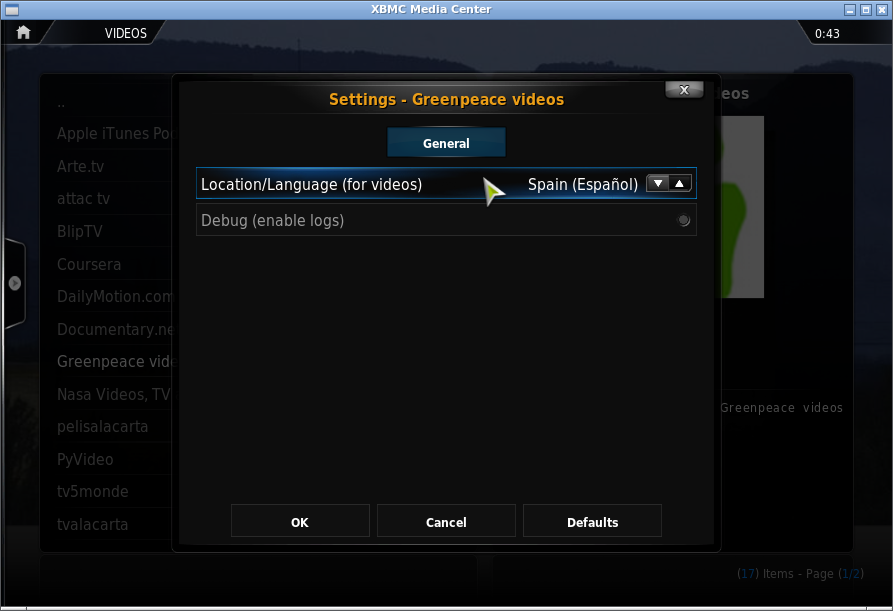
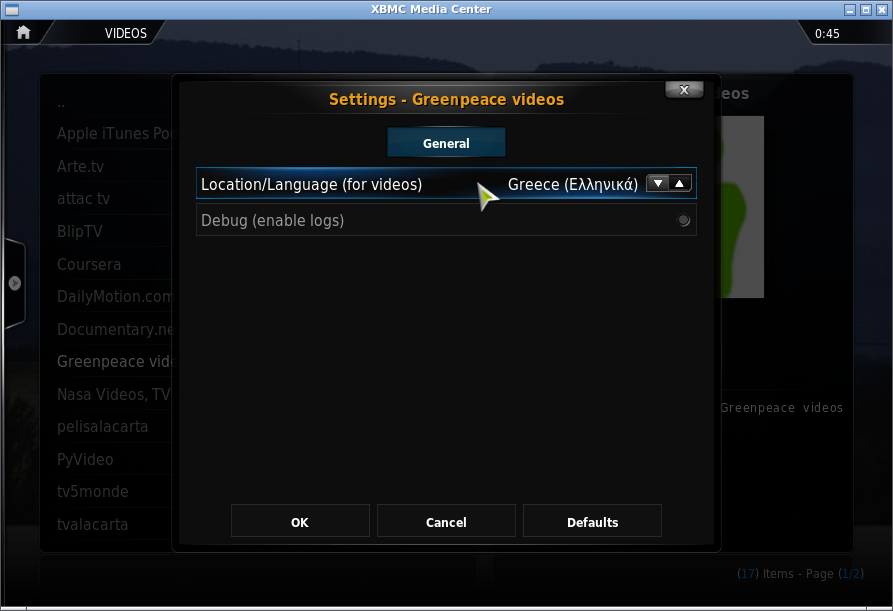
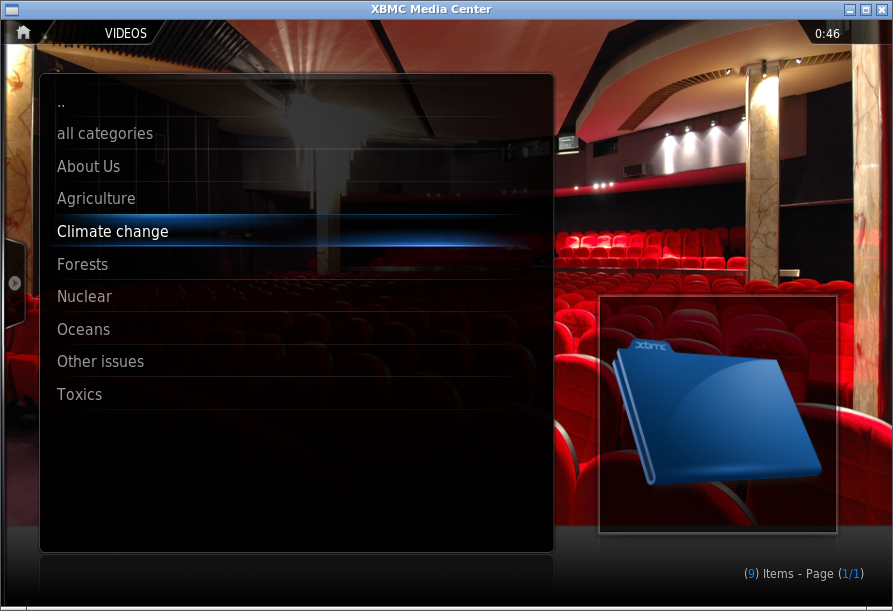
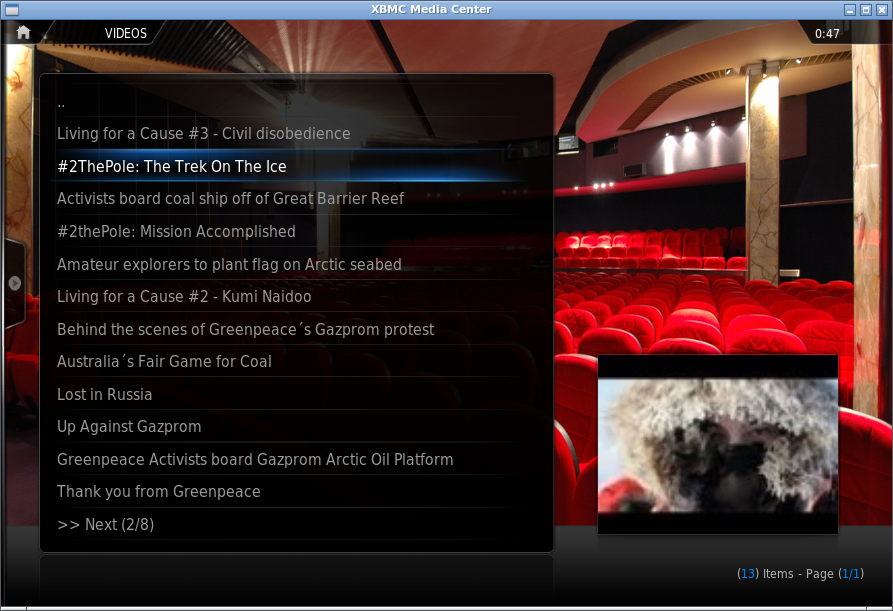
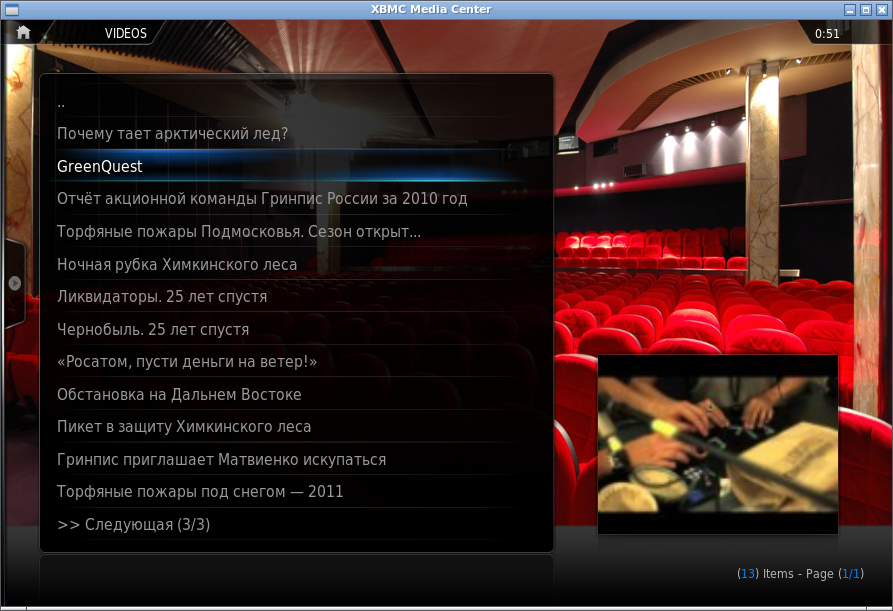
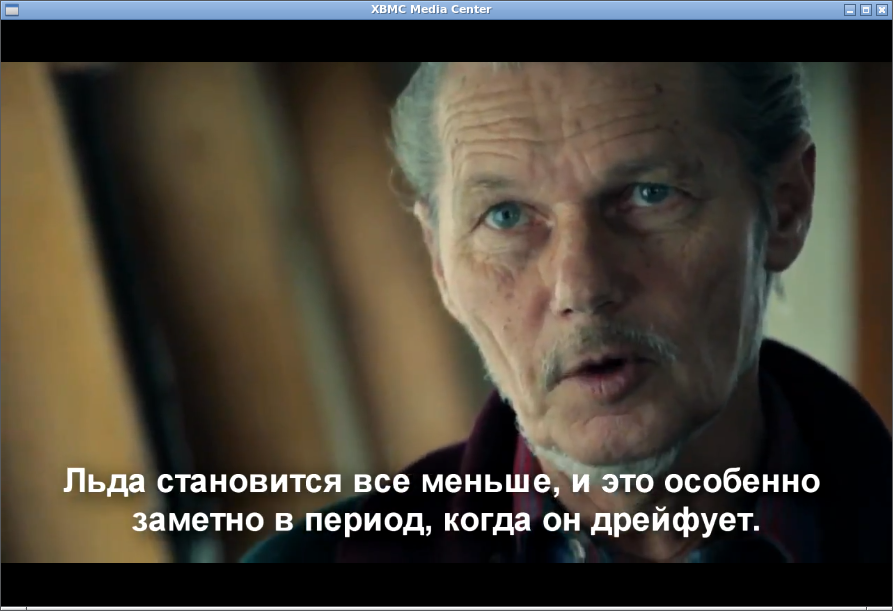
Enjoy it!
jamontes
RE: Greenpeace video add-on for XBMC - jamontes - 2013-07-03
Hi,
The Greenpeace video add-on is already available through the official XBMC repository (at the present only for Frodo, due to policy constrains of not acceptance of new add-on submissions for Eden anymore). For those of you that stills uses Eden (as myself for some systems) and wants to enjoy this add-on, you can download and install the Eden zip version from my GitHub repo (please, use the link of the first post on this thread).
Enjoy it!
jamontes
RE: Greenpeace video add-on for XBMC (subtitles) - User-3023 - 2015-06-05
Some videos I haven't been able to find any English subtitles.
E.g. Fukushima: Human Impacts
Subtitles available from the Youtube https url: https://www.youtube.com/watch?v=MxZlcmlVrHY
No English subtitles found from the Greenpeace or Youtube add-on
I'm still searching for a subtitle source that can be installed in Kodi.
RE: Greenpeace video add-on for XBMC - jamontes - 2015-06-21
(2015-06-05, 18:36)User-3023 Wrote: Some videos I haven't been able to find any English subtitles.
E.g. Fukushima: Human Impacts
Subtitles available from the Youtube https url: https://www.youtube.com/watch?v=MxZlcmlVrHY
No English subtitles found from the Greenpeace or Youtube add-on
I'm still searching for a subtitle source that can be installed in Kodi.
Hi User-3023,
I'm sorry for the delay in answering your post: I've been very busy lately and haven't got the chance to reply you accordingly.
Regarding the lack of subtitles in some of the videos linked by the Greenpeace website from where the add-on gets the information to play, it relies entirely on the original source of the video content (i.e. the Youtube video uploaded by someone else, along with the corresponding subtitles), and mostly on the features supported by the Youtube add-on. So, if the original video source doesn't have the English subtitles, or those subtitles aren't supported by the Youtube add-on (whose code in the last year has been entirely re-writen from scratch and authored by another well known full skilled coder, so i can bet the lack of English subtitles is due to the former reason and not the Youtube add-on), the Greenpeace add-on cannot do anything to retrieve or download the subtitles and use it by its own.
Under this annoying case you are experiencing, you would have two options:
- Try to find out the video from another English-spoken Greenpeace country website; maybe another country has the same video with a different Youtube source link and such video has been translated or subtitled to English already. This is not the best elegant solution, but could work for some of the cases, if the video is well spread among the Greenpeace worldwide websites.
- Try to install and configure some of the add-on subtitles available from the official repositories providing English subtitles, and use the Kodi embedded subtitle features to find and download the English subtitle from the On Screen Display subtitle menu option during the video reproduction. That would work in most of the cases where the subtitle isn't provided by the Youtube site directly, but the video is well published and available by other content sources (so you have the chance to find the subtitle file and use it automatically by the add-on subtitle for your enjoy).
Although I didn't have the chance to test it, i find the second option is the one that most probably suites your needs.
I'm sorry of not be able to provide a general solution by making an improvement over the Greenpeace add-on, but i hope some of the suggestions pointed above will work for you.
Good luck and best regards,
jamontes