
+- Kodi Community Forum (https://forum.kodi.tv)
+-- Forum: Development (https://forum.kodi.tv/forumdisplay.php?fid=32)
+--- Forum: Kodi Application (https://forum.kodi.tv/forumdisplay.php?fid=93)
+--- Thread: Testing audio engine ActiveAE (/showthread.php?tid=170338)
RE: Testing audio engine ActiveAE - fritsch - 2014-02-18
Ah - I see your problem :-) It's a user made one:
Quote:22:11:06 T:140594121574144 DEBUG: Output Device : GF119 HDMI Audio Controller Digital Surround 5.1 (HDMI)
22:11:06 T:140594121574144 DEBUG: Sample Rate : 192000
22:11:06 T:140594121574144 DEBUG: Sample Format : AE_FMT_FLOAT
22:11:06 T:140594121574144 DEBUG: Channel Count : 6
22:11:06 T:140594121574144 DEBUG: Channel Layout: FL,FR,FC,BL,BR,LFE
Check here the wiki: http://wiki.xbmc.org/index.php?title=PulseAudio
In Short: You are running a full blown pulseaudio server which xbmc uses.
RE: Testing audio engine ActiveAE - thenetstriker - 2014-02-18
(2014-02-18, 11:46)fritsch Wrote: You have exactly cut(!) what I wanted to know. Enumeration of the audio devices.
Sorry, here is the part with the audio devices:
22:09:52 T:140594428393408 NOTICE: Enumerated PULSE devices:
22:09:52 T:140594428393408 NOTICE: Device 1
22:09:52 T:140594428393408 NOTICE: m_deviceName : Default
22:09:52 T:140594428393408 NOTICE: m_displayName : Default
22:09:52 T:140594428393408 NOTICE: m_displayNameExtra: Default Output Device (PULSEAUDIO)
22:09:52 T:140594428393408 NOTICE: m_deviceType : AE_DEVTYPE_PCM
22:09:52 T:140594428393408 NOTICE: m_channels : FL,FR
22:09:52 T:140594428393408 NOTICE: m_sampleRates : 5512,8000,11025,16000,22050,32000,44100,48000,64000,88200,96000,176400,192000,384000
22:09:52 T:140594428393408 NOTICE: m_dataFormats : AE_FMT_U8,AE_FMT_S16LE,AE_FMT_S16BE,AE_FMT_S16NE,AE_FMT_S24LE3,AE_FMT_S24BE3,AE_FMT_S24NE3,AE_FMT_S24LE4,AE_FMT_S24BE4,AE_FMT_S24NE4,AE_FMT_S32BE,AE_FMT_S32LE,AE_FMT_S32NE,AE_FMT_FLOAT
22:09:52 T:140594428393408 NOTICE: Device 2
22:09:52 T:140594428393408 NOTICE: m_deviceName : alsa_output.pci-0000_01_00.1.hdmi-surround-extra1
22:09:52 T:140594428393408 NOTICE: m_displayName : GF119 HDMI Audio Controller Digital Surround 5.1 (HDMI)
22:09:52 T:140594428393408 NOTICE: m_displayNameExtra: HDMI / DisplayPort 2 (PULSEAUDIO)
22:09:52 T:140594428393408 NOTICE: m_deviceType : AE_DEVTYPE_PCM
22:09:52 T:140594428393408 NOTICE: m_channels : FL,FR,BL,BR,FC,LFE
22:09:52 T:140594428393408 NOTICE: m_sampleRates : 5512,8000,11025,16000,22050,32000,44100,48000,64000,88200,96000,176400,192000,384000
22:09:52 T:140594428393408 NOTICE: m_dataFormats : AE_FMT_U8,AE_FMT_S16LE,AE_FMT_S16BE,AE_FMT_S16NE,AE_FMT_S24LE3,AE_FMT_S24BE3,AE_FMT_S24NE3,AE_FMT_S24LE4,AE_FMT_S24BE4,AE_FMT_S24NE4,AE_FMT_S32BE,AE_FMT_S32LE,AE_FMT_S32NE,AE_FMT_FLOAT
22:09:52 T:140594428393408 NOTICE: No settings file to load (special://xbmc/system/advancedsettings.xml)
22:09:52 T:140594428393408 NOTICE: No settings file to load (special://masterprofile/advancedsettings.xml)
22:09:52 T:140594428393408 NOTICE: Default DVD Player: dvdplayer
22:09:52 T:140594428393408 NOTICE: Default Video Player: dvdplayer
22:09:52 T:140594428393408 NOTICE: Default Audio Player: paplayer
I've set the audio device to "GF119 HDMI Audio Controller Digital Surround 5.1 (HDMI)". (This device comes from my Zotac GeForce GT 610 Zone Edition - 1GB) Is maybe something wrong with my audio configuration? (passthrough worked with XBMC 12, even with DTS HD)
RE: Testing audio engine ActiveAE - fritsch - 2014-02-18
I already linked you a wiki link with all the information you need.
RE: Testing audio engine ActiveAE - thenetstriker - 2014-02-18
(2014-02-18, 12:04)fritsch Wrote: Ah - I see your problem :-) It's a user made one:
Quote:22:11:06 T:140594121574144 DEBUG: Output Device : GF119 HDMI Audio Controller Digital Surround 5.1 (HDMI)
22:11:06 T:140594121574144 DEBUG: Sample Rate : 192000
22:11:06 T:140594121574144 DEBUG: Sample Format : AE_FMT_FLOAT
22:11:06 T:140594121574144 DEBUG: Channel Count : 6
22:11:06 T:140594121574144 DEBUG: Channel Layout: FL,FR,FC,BL,BR,LFE
Check here the wiki: http://wiki.xbmc.org/index.php?title=PulseAudio
In Short: You are running a full blown pulseaudio server which xbmc uses.
Thanks for the link! I don't need pulseaudio so I've completely uninstalled it. Now I've got back my passthrough option and my receiver reports DTS streams again.
I've also tested my 5.1 AAC videos, there the sound is still transfered as PCM, but I suppose there is no other way, or am I wrong? (My receiver "should" support AAC passthrough)
RE: Testing audio engine ActiveAE - fritsch - 2014-02-18
We don't support AAC passthrough. It was a pure fake back at Frodo times - the setting did absolutely nothing.
Btw. what's your problem with PCM? We decode it lossless and then put it out via hdmi.
RE: Testing audio engine ActiveAE - thenetstriker - 2014-02-18
(2014-02-18, 20:40)fritsch Wrote: We don't support AAC passthrough. It was a pure fake back at Frodo times - the setting did absolutely nothing.
Btw. what's your problem with PCM? We decode it lossless and then put it out via hdmi.
The sound is perfect, but it uses more CPU time. No problem on my current mediacenter computer, but I'm looking forward to replace this mediacenter with a quiet and small arm powered computer (e.g. Ouya) where CPU power is limited, so I was hoping that all formats could be transfered using passthrough.
RE: Testing audio engine ActiveAE - Memphiz - 2014-02-19
I wonder when this miracle stops to be posted all over. There is no AAC5.1 passthrough specification and there is no receiver which can handle aac5.1 rawstream on the HDMI input. This is a fact. Read your receivers documents (and read it exactly!). There is nothing like AAC5.1 passthrough out there.
RE: Testing audio engine ActiveAE - FernetMenta - 2014-02-19
Quote:I wonder when this miracle stops to be posted all over
Things get clearer now. This must have been the requirement for the faked option. Maybe we should continue to pretend that this works.
RE: Testing audio engine ActiveAE - fritsch - 2014-02-19
+1 - anyone knows howto control the "Display icon" on the AVR? Let's send shitty mp3 stream and display DTS-HD logo. :-)
RE: Testing audio engine ActiveAE - Memphiz - 2014-02-20
i would use that feature ...

RE: Testing audio engine ActiveAE - gjwAudio - 2014-02-27
Can I Force A Conditional ChannelLayout In ActiveAE ?
Hi Gentlemen
Is it possible to override the "normal" ActiveAE output channel layout for specific input channel layout(s) ?
I'm trying to work around a firmware limitation in my Anthem D2 pre/processor. Incredibly, it will not recognize/accept 4.0 or 4.1 PCM audio over HDMI, instead reverting to 2-ch mode and using only FL/FR of the FL/FR/BL/BR sent by xbmc. Same behaviour confirmed when using PCM > HDMI from the Oppo DV-980H disc player.
(I'll save the rant about high-end gear and idiot designers for another forum
 )
)I have many Quadraphonic releases (...remember the 70's ?) that I wish to put on the server as multi-channel FLACs. Early into the migration-to-FLAC, I realized something was wrong playing the quads via xbmc. At first I suspected xbmc, but a quick check of the debug log shows ActiveAE passes the 4.0 stream as it should.
These are the files used to generate the log:
[3.0] L-C-R (24b-96K).flac
[4.0] Lf-Rf+Ls-Rs (24b-48K).flac
Other MCH-FLAC formats play correctly with the D2 (ie: 3.0 & 5.0 classical material), since ActiveAE sends them as FL/FR/BL/BR/FC/LFE - with appropriately silent channels where they should be.
If I can get ActiveAE to send 4.0/4.1 audio inputs as 5.1 PCM > HDMI - similar to what it does with 3.0 streams - I believe it will fix my problem. Please, please, please tell me it can be done
 .
.BTW, is there any way to add the audio output format (sample rate, bit depth, channel layout) to the Codec info display ("O" key on the keyboard) ? It would sure be handy in cases where the connected AVR is in question, and eternally interesting to those obsessive audiophiles in the crowd !
Thanks in advance for considering my problem, and how I might fix it within xbmc.
Cheers,
Grant
RE: Testing audio engine ActiveAE - FernetMenta - 2014-02-27
Quote:If I can get ActiveAE to send 4.0/4.1 audio inputs as 5.1 PCM > HDMI - similar to what it does with 3.0 streams - I believe it will fix my problem. Please, please, please tell me it can be done
You can set audio configuration to 5.1 fixed mode. Channels not used would be muted. Allthough AVR display shows 5.1, it's actually 4.0/4.1
Quote:BTW, is there any way to add the audio output format (sample rate, bit depth, channel layout) to the Codec info display ("O" key on the keyboard) ? It would sure be handy in cases where the connected AVR is in question, and eternally interesting to those obsessive audiophiles in the crowd !
I think this is a good idea we can consider for Gotham +1. We have feature freeze for Gotham. Also this requires attention by skinners too.
RE: Testing audio engine ActiveAE - fritsch - 2014-02-27
The latter idea can be kind of wrong. In Pulseaudio case, we can output every sample rate, but pulse is resampling again. But it's a nice info to see what xbmc does internally.
RE: Testing audio engine ActiveAE - gjwAudio - 2014-02-28
(2014-02-27, 20:44)FernetMenta Wrote: You can set audio configuration to 5.1 fixed mode. Channels not used would be muted. Although AVR display shows 5.1, it's actually 4.0/4.1
@FernetMenta
Thank you for the quick reply... and (almost) perfect solution. I set Audio > Output config as below:
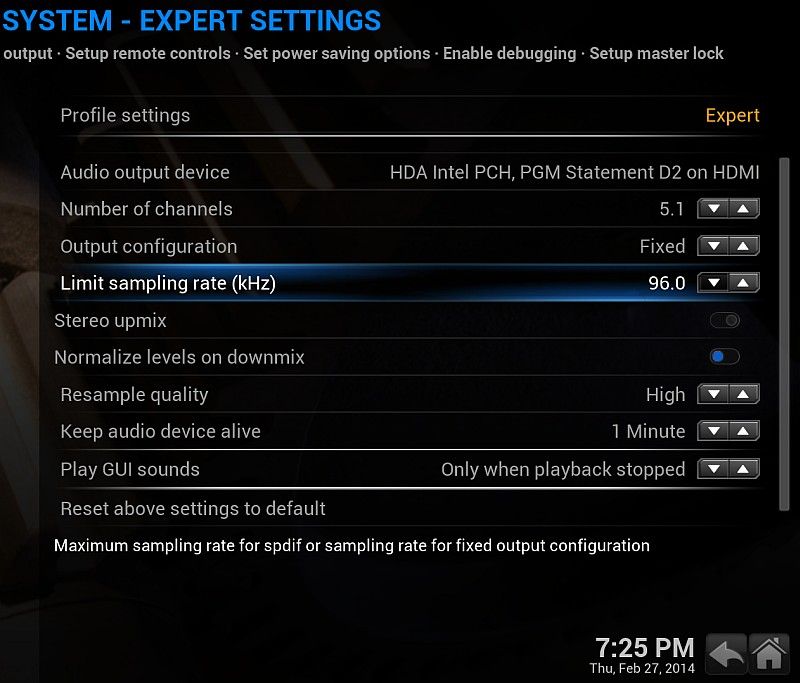
...and LO & Behold... Quad plays as Quad ! Thank you.
However, the fix is not without a downside:
Issue 1 - Re-Sampling: In fixing the Output config to 5.1, I am forced to also choose a fixed sample rate, which works against fidelity to many of the Quad releases. You see, the SR varies in these files from 44.1 KHz to 96 KHz (and all stops in between), and at any time the fixed xbmc Output SR may then require an "avoidable" re-sampling of the music data. Ditto for video soundtracks. The best re-sampling is no re-sampling at all !
Issue 2 - dts & DD Bitstreams: In fixing the Output config to PCM, I loose the ability to send dts & DD bitstreams for decoding in the D2. While the Anthem is to be roundly cursed for its blindness to 4.0 PCM, it is a champion at the audio and video tricks it performs (especially room acoustics correction). It is the preferred device to do signal manipulation.
Issue 3 - Stereo Upmix (or not): In fixing the Output config to 5.1 channels, I loose the ability to identify & process 2.0 audio in the D2. Anthem has developed upmix algorithms for 2-ch sources that rival the experience of discrete surround audio, but it will not apply this to 5.1 input. (eg: just watched an episode of Castle with only L/R speakers firing, not the usual upmixed 5.1 experience. I thought something was wrong... like "Hey, where's the dialogue coming from ?")
For these reasons, I ask: is it possible to perform an output channel override/hack (in a config file somewhere) that will change ActiveAE behaviour only in the event of 4.0/4.1 input channels ? And use the native sample rate as found in the file ?
If so, then I can leave the audio settings the way everything else in xbmc works properly (Output config = Optimized), and still get my 70's Quad into four corners of the room.
Sorry to belabor the point... I'm sure you can see why it's bad to undo all the good stuff I've achieved with xbmc, by locking down the channel count to one choice only.
Thanks again for your help and ideas.
ps: can ActiveAE pass audio to the next device such that it's "bit perfect" ?
RE: Testing audio engine ActiveAE - fritsch - 2014-02-28
Quote:For these reasons, I ask: is it possible to perform an output channel override/hack (in a config file somewhere) that will change ActiveAE behaviour only in the event of 4.0/4.1 input channels ? And use the native sample rate as found in the file ?
No.
Quote:ps: can ActiveAE pass audio to the next device such that it's "bit perfect" ?
All decodings happen lossless. ActiveAE uses Float as internal format, which is wide enough for every format you pass in. At the end it is lossless (*) converted to the target sink capabilities.
If the sink does not support formats wide enough, we need to do something, which is quite clear.
Concerning your audiophily: http://people.xiph.org/~xiphmont/demo/neil-young.html