
+- Kodi Community Forum (https://forum.kodi.tv)
+-- Forum: Support (https://forum.kodi.tv/forumdisplay.php?fid=33)
+--- Forum: Skins Support (https://forum.kodi.tv/forumdisplay.php?fid=67)
+---- Forum: Aeon MQ (https://forum.kodi.tv/forumdisplay.php?fid=68)
+---- Thread: [RELEASE] Aeon MQ 5 (/showthread.php?tid=174501)
Pages:
1
2
3
4
5
6
7
8
9
10
11
12
13
14
15
16
17
18
19
20
21
22
23
24
25
26
27
28
29
30
31
32
33
34
35
36
37
38
39
40
41
42
43
44
45
46
47
48
49
50
51
52
53
54
55
56
57
58
59
60
61
62
63
64
65
66
67
68
69
70
71
72
73
74
75
76
77
78
79
80
81
82
83
84
85
86
87
88
89
90
91
92
93
94
95
96
97
98
99
100
101
102
103
104
105
106
107
108
109
110
111
112
113
114
115
116
117
118
119
120
121
122
123
124
125
126
127
128
129
130
131
132
133
134
135
136
137
138
139
140
141
142
143
144
145
146
147
148
149
150
151
152
153
154
155
156
157
158
159
160
161
162
163
164
165
166
167
168
169
170
171
172
173
174
175
176
177
178
179
180
181
182
183
184
185
186
187
188
189
190
191
192
193
194
195
196
197
198
199
200
201
202
203
204
205
206
207
208
RE: [RELEASE] Aeon MQ 5 - cw-kid - 2014-02-15
Hi
Just noticed a small bug here I think.
Whilst playing an album and going to the playlist, you can see in the screen shot below that track 6 is the one currently playing as its highlighted in blue.
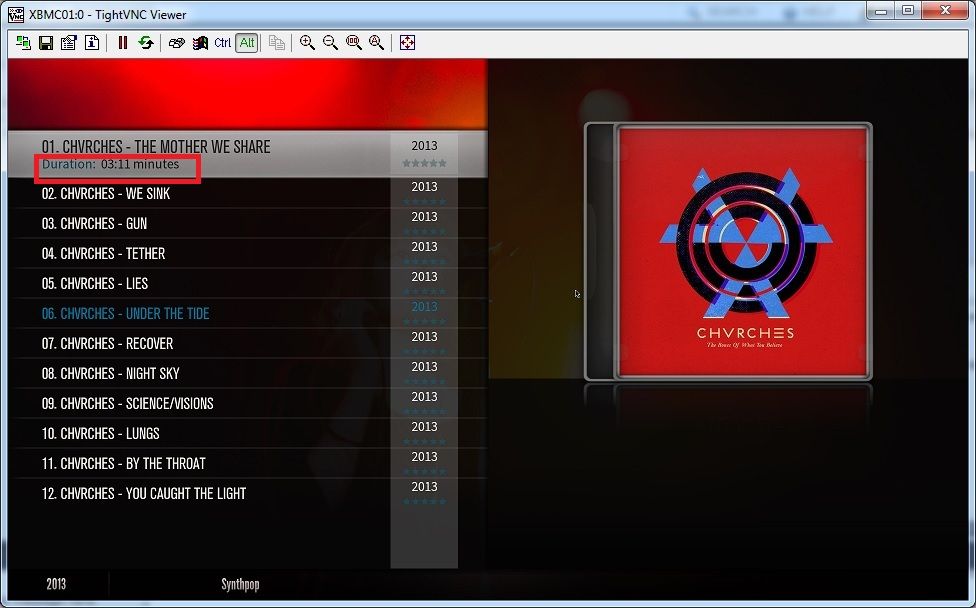
However if I select track 1 and press the INFO button, you can see on the second screen shot that it says its track 06 when its not its track 01. And also the duration is wrong it should be 03:11 minutes as seen above, but its showing a duration of 04:32 which is the duration of track 6. But this is meant to be the INFO page for track 1.
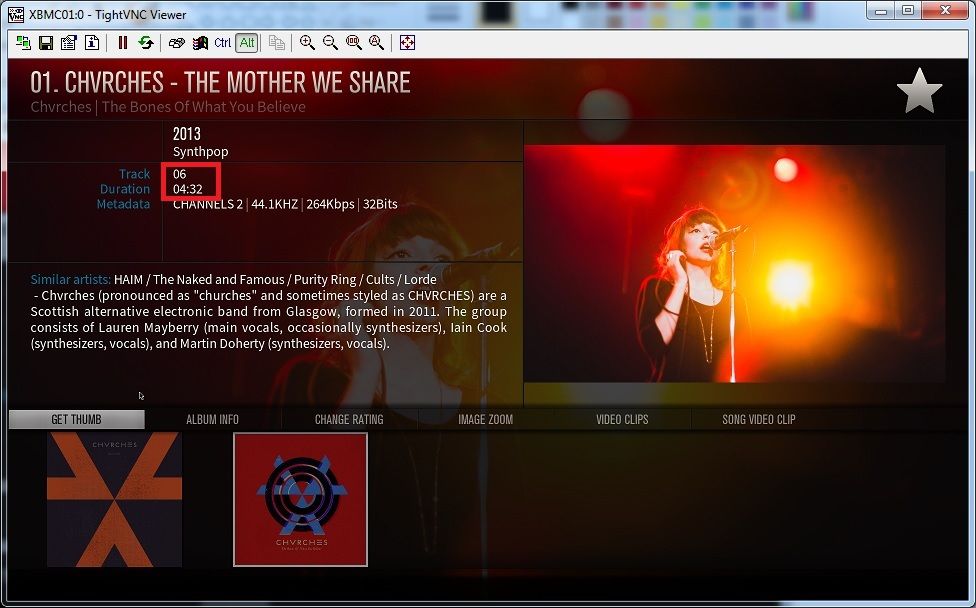
I have included this issue on my bug list here as #13.
Thanks
RE: [RELEASE] Aeon MQ 5 - cw-kid - 2014-02-15
My Custom Themes for Aeon MQ5
I spent considerable time finding suitable images on the Internet to create three custom themes, Red, Blue and Purple colour tone based themes. All images are either 1080P or 720P.
Check out my blog post here for some sample screen shots, install instructions and download links etc.
Enjoy

Note there is a bug when using custom themes:
#7. "Background Image - Use Collection Fanarts" is overridden and does not work, if you are using your own theme
http://forum.xbmc.org/showthread.php?tid...pid1559144
Use "Change Backdrop - Multiple Images" instead!
RE: [RELEASE] Aeon MQ 5 - romano - 2014-02-15
(2014-02-15, 20:16)cw-kid Wrote: My Custom Themes for Aeon MQ5
I spent considerable time finding suitable images on the Internet to create three custom themes, Red, Blue and Purple colour tone based themes. All images are either 1080P or 720P.
Check out my blog post here for some sample screen shots, install instructions and download links etc.
Enjoy
Note there is a bug when using custom themes:
#7. "Background Image - Use Collection Fanarts" is overridden and does not work, if you are using your own theme
http://forum.xbmc.org/showthread.php?tid...pid1559144
Use "Change Backdrop - Multiple Images" instead!
thank you cw-kid
RE: [RELEASE] Aeon MQ 5 - Wanilton - 2014-02-16
@cw-kid, work fine here, look my images


RE: [RELEASE] Aeon MQ 5 - jjmucker - 2014-02-16
Wanilton, that second screen shot. How do you get that. My artist slideshow shows multiple images that pan in and out. Quite annoying. I'd rather have full screen images playing when listening to music? Thanks
RE: [RELEASE] Aeon MQ 5 - Wanilton - 2014-02-16
@jjmucker, when in fullscreen, press M, go to settings item in menu, there options for turn off pan effect and choose fanart artist only.
RE: [RELEASE] Aeon MQ 5 - tzortst - 2014-02-16
Not sure if this is related to aeon or xbmc, but some shows aren't showing as watched in the show tv screen, but all episodes for the show have been watched. It is random with what show it does it work, some shows work fine while others aren't displaying it.
As you can see with the bellow screenshot for homeland, No watched status but when you view the episodes you can see they are all marked as watched.
I've tried marking as unwatched and watched again with no change, Any ideas?


RE: [RELEASE] Aeon MQ 5 - Quiksmage - 2014-02-16
Refer to post #620 and #622 in this thread for my problem
http://forum.xbmc.org/showthread.php?tid=122448&pid=1628813#pid1628813
The issue is that with large playlists, the random & last items plugin takes forever to load. The workaround I found on aeon nox is that the widgets in nox can point to any playlist, so I simply made a playlist with limits for the purpose of the widget.
It appears that in Aeon MQ5 the widgets are auto generated. What file/section would I have to edit in order to point a menu item's widget to a different playlist?
Thank you guys in advance for your time.
RE: [RELEASE] Aeon MQ 5 - jjmucker - 2014-02-16
(2014-02-16, 03:30)Wanilton Wrote: @jjmucker, when in fullscreen, press M, go to settings item in menu, there options for turn off pan effect and choose fanart artist only.
Thanks pal
RE: [RELEASE] Aeon MQ 5 - cw-kid - 2014-02-16
(2014-02-16, 01:15)Wanilton Wrote: @cw-kid, work fine here, look my images
Thats strange then, wonder why its not working right on mine? Are you using mysql?
thanks
RE: [RELEASE] Aeon MQ 5 - Wanilton - 2014-02-16
@cw-kid, I don´t use mysql. You tag your music files with musicbrainz picard?
RE: [RELEASE] Aeon MQ 5 - cw-kid - 2014-02-16
(2014-02-16, 18:52)Wanilton Wrote: @cw-kid, I don´t use mysql. You tag your music files with musicbrainz picard?
I am using MySQL database. The music has not been tagged with MusicBrainz Picard No.
But it has been tagged correctly previously using MP3TAG. I will look in to it some more see if I can find a pattern.
Thanks.
RE: [RELEASE] Aeon MQ 5 - cw-kid - 2014-02-16
[quote='Wanilton' pid='1628691' dateline='1392506142']
@cw-kid, work fine here, look my images

On your screen shot above, it is showing the correct track number and duration YES. But were you playing another track at the same time as looking at this track info page?
If I am not playing any track and I select any track and press the info button then it works OK and displays the correct track number and duration.
However if I play a track and view the info of a different track, its the currently playing tracks duration and track number that gets displayed which is wrong.
For example play track 6 and then look at the info page for track 1. Does it still work then? And show track 1 as the number and 03:11 as the duration?
Thanks
RE: [RELEASE] Aeon MQ 5 - Wanilton - 2014-02-16
Yes, happens to me know, it´s show time playing track, maybe a bug in XBMC or skin, need more tests, and see in confluence.
RE: [RELEASE] Aeon MQ 5 - cw-kid - 2014-02-16
(2014-02-16, 20:12)Wanilton Wrote: Yes, happens to me know, it´s show time playing track, maybe a bug in XBMC or skin, need more tests, and see in confluence.
OK great, at least you have also confirmed that there is an issue.
I will have a look a Confluence later and report back.
EDIT: You are also using Frodo ? or Gotham ?
EDIT2: Seems to work OK in Confluence. The Song Info dialogue in Confluence only shows the track number not the duration, however when playing track 6 and looking at the song info for track 1, the track number is correctly shown as track 1.
So I would say this is probably a bug in MQ5.
In this Confluence screen shot you can see I am currently playing track 6. And I am looking at the Song info for track 1 and that it correctly says its track 1 etc.
