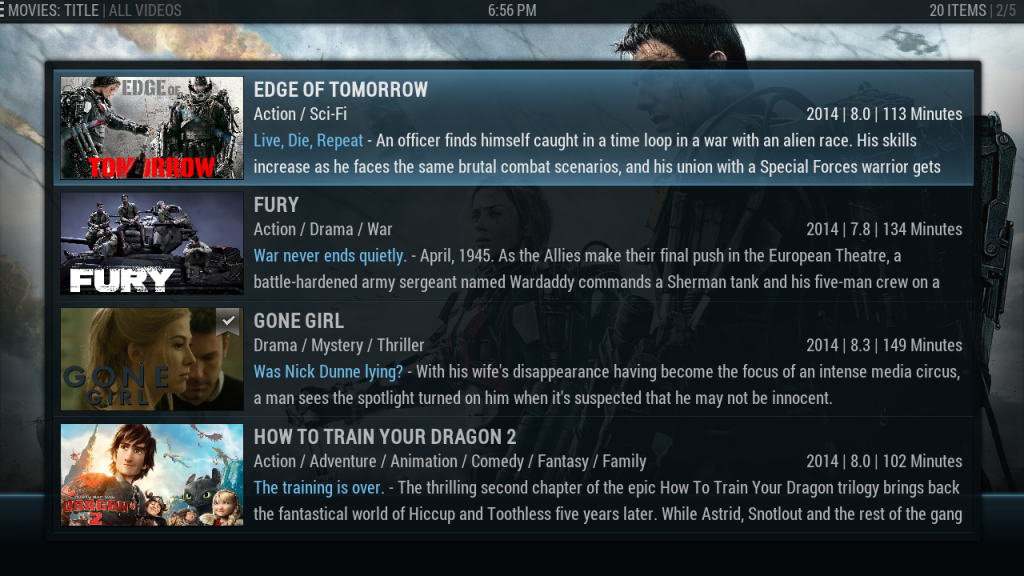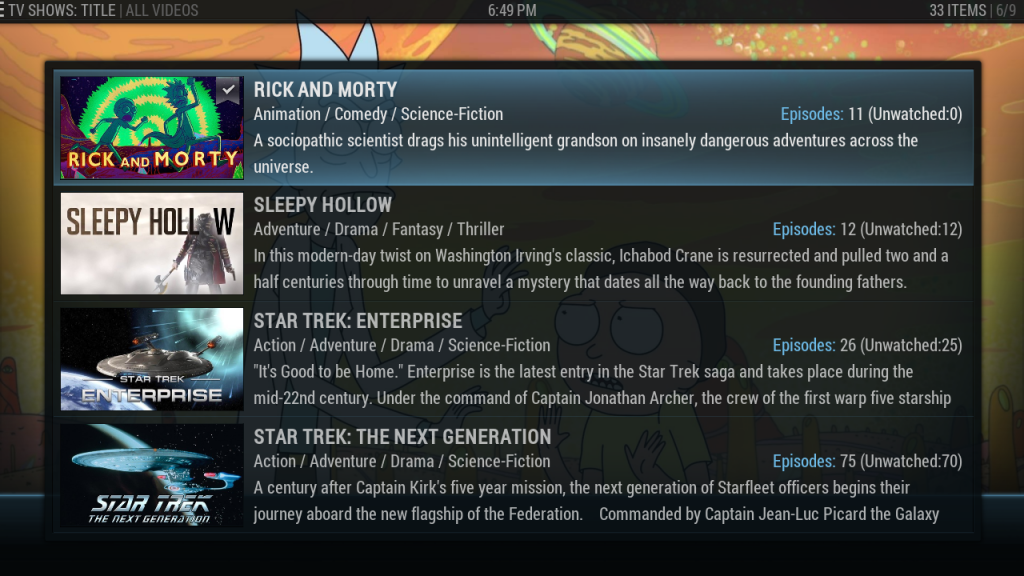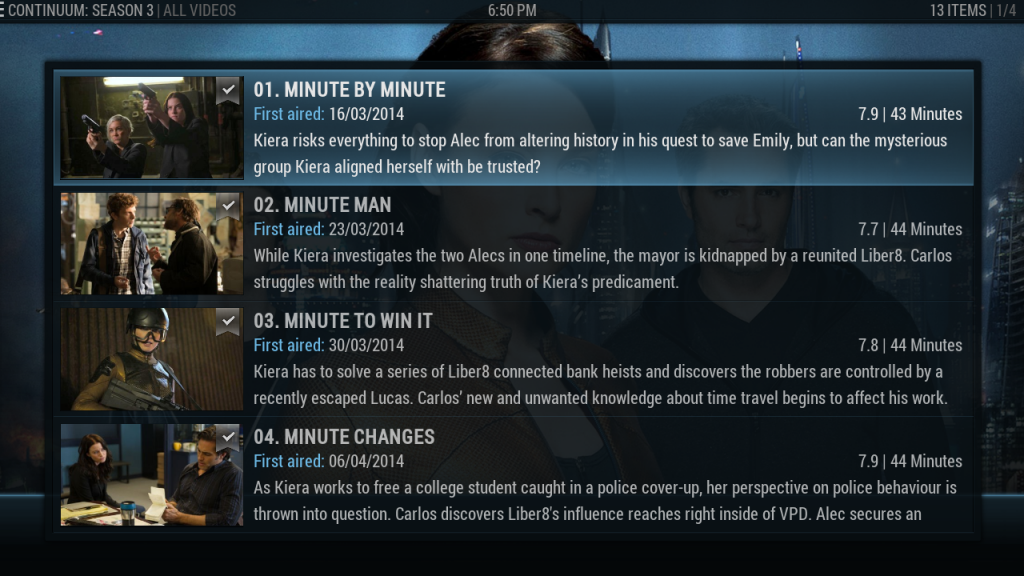+- Kodi Community Forum (https://forum.kodi.tv)
+-- Forum: Support (https://forum.kodi.tv/forumdisplay.php?fid=33)
+--- Forum: Skins Support (https://forum.kodi.tv/forumdisplay.php?fid=67)
+---- Forum: Aeon Nox: Silvo (https://forum.kodi.tv/forumdisplay.php?fid=142)
+---- Thread: Release Aeon Nox 5 (/showthread.php?tid=183504)
Pages:
1
2
3
4
5
6
7
8
9
10
11
12
13
14
15
16
17
18
19
20
21
22
23
24
25
26
27
28
29
30
31
32
33
34
35
36
37
38
39
40
41
42
43
44
45
46
47
48
49
50
51
52
53
54
55
56
57
58
59
60
61
62
63
64
65
66
67
68
69
70
71
72
73
74
75
76
77
78
79
80
81
82
83
84
85
86
87
88
89
90
91
92
93
94
95
96
97
98
99
100
101
102
103
104
105
106
107
108
109
110
111
112
113
114
115
116
117
118
119
120
121
122
123
124
125
126
127
128
129
130
131
132
133
134
135
136
137
138
139
140
141
142
143
144
145
146
147
148
149
150
151
152
153
154
155
156
157
158
159
160
161
162
163
164
165
166
167
168
169
170
171
172
173
174
175
176
177
178
179
180
181
182
183
184
185
186
187
188
189
190
191
192
193
194
195
196
197
198
199
200
201
202
203
204
205
206
207
208
209
210
211
212
213
214
215
216
217
218
219
220
221
222
223
224
225
226
227
228
229
230
231
232
233
234
235
236
237
238
239
240
241
242
243
244
245
246
247
248
249
250
251
252
253
254
255
256
257
258
259
260
261
262
263
264
RE: Aeon Nox 5 - wgstarks - 2015-01-28
I've noticed that the Helix version of Aeon Nox 5 is not in the Kodi repo (at least not on my system). I had to install from zip, which means it doesn't update. Is there a repo I can install to correct this?
RE: Aeon Nox 5 - Edworld - 2015-01-28
Just noticed that in bannerwall view , the movie title scrolls outside of the box. I installed 5.5.8, not sure if I did something wrong
RE: Aeon Nox 5 - mikeSiLVO - 2015-01-28
(2015-01-28, 03:54)Edworld Wrote: Just noticed that in bannerwall view , the movie title scrolls outside of the box. I installed 5.5.8, not sure if I did something wrong
That is actually my fault. I didn't realize that issue when first making the original pull request... Made a new pull request to fix it.
RE: Aeon Nox 5 - zag - 2015-01-29
Any chance of this LiveTV mod going in as default?
Its so awesome and really quick.
http://forum.kodi.tv/showthread.php?tid=202838
RE: Aeon Nox 5 - mikeSiLVO - 2015-01-29
(2015-01-29, 13:56)zag Wrote: Any chance of this LiveTV mod going in as default?
Its so awesome and really quick.
http://forum.kodi.tv/showthread.php?tid=202838
I added it to my modded version if interested

RE: Aeon Nox 5 - Edworld - 2015-01-30
(2015-01-16, 17:02)Steveb Wrote: The credit for the design of this view comes from (Jeroen's-reFocus). A great skin! So I thought i'd Nox5 it.
The video view (movies/tvshows/episodes) is (landscape -> fanart/logo -> fanart/thumb).
Music view is Artists/albums..
Can't be f#@!*^ posting the music views, but you get the drift.
Big_List
Install info.
1. Add the modded xml to the includes.xml.
...
<include file="View_500_Wall.xml" />
<include file="View_501_LowList.xml" />
<include file="View_502_Episode.xml" />
<include file="View_510_BigList.xml" />
...
2. Add the view id and include name to the MyVideoNav.xml.
...
<views>50,51,52,53,55,507,56,57,58,510,59,500,501,502</views>
...
<include>VideoLowList</include>
<!-- view id = 501 -->
<include>VideoEpisode</include>
<!-- view id = 502 -->
<include>View_510_BigList</include>
<!-- view id = 510 -->
...
3. Add the view id and include name to the MyMusicNav.xml.
...
<views>50,51,52,54,55,57,508,500,501,510</views>
...
<include>MusicWall</include>
<!-- view id = 500 -->
<include>MusicLowList</include>
<!-- view id = 501 -->
<include>View_510_BigList</include>
<!-- view id = 510 -->
...
EDIT: Fix typo (main view include name).
EDIT: Added install info
EDIT: Small info color update.
I have a couple of movies with very long titles that scroll even though there is probably enough space to show the complete title. What setting do I need to change to display more characters?
Thanks
RE: Aeon Nox 5 - mikeSiLVO - 2015-01-30
(2015-01-30, 03:14)Edworld Wrote: I have a couple of movies with very long titles that scroll even though there is probably enough space to show the complete title. What setting do I need to change to display more characters?
Thanks
Quick look and it should be lines 47 and 106
RE: Aeon Nox 5 - Edworld - 2015-01-30
(2015-01-30, 03:20)mikesilvo164 Wrote:(2015-01-30, 03:14)Edworld Wrote: I have a couple of movies with very long titles that scroll even though there is probably enough space to show the complete title. What setting do I need to change to display more characters?
Thanks
Quick look and it should be lines 47 and 106
What do I change in these lines?
RE: Aeon Nox 5 - mikeSiLVO - 2015-01-30
(2015-01-30, 03:21)Edworld Wrote: What do I change in these lines?
Can't say exactly but change the width to something bigger, It's in pixels so guesstimate and to test you can add a custom shortcut in a submenu and set it to ReloadSkin() so you do not have to restart Kodi to test every change you make.
RE: Aeon Nox 5 - martinconroy - 2015-01-30
Hi,
Just wondering. As I the only one who can't get "Manage submenu" to do anything at the moment? Click the option but nothing happens.
Bizarely, when I log off the Submenu dialog is there on top of the login menu, so presumably it's just not appearing on top of other windows as it should?
Using Kodi 14.0 release and 5.5.8 from Github.
Any advice would be much appreciated.
TIA
RE: Aeon Nox 5 - wgstarks - 2015-01-30
It's been a few days since the first time I asked so I figure I'll try my question once more. Since the Kodi repo only includes the Gotham version of this skin, is there any repo that includes the current Helix version?
RE: Aeon Nox 5 - martinconroy - 2015-01-30
(2015-01-30, 15:41)wgstarks Wrote: It's been a few days since the first time I asked so I figure I'll try my question once more. Since the Kodi repo only includes the Gotham version of this skin, is there any repo that includes the current Helix version?
My understanding is that the Kodi Repo DOES have the Helix version, i.e. 5.5.x rather than 5.1.x.
To get the latest, just go here, click "Download ZIP" on the right and overwrite files in your /Kodi/addons/skin.aeon.nox.5 directory
RE: Aeon Nox 5 - mikeSiLVO - 2015-01-30
(2015-01-30, 15:07)martinconroy Wrote: Hi,
Just wondering. As I the only one who can't get "Manage submenu" to do anything at the moment? Click the option but nothing happens.
Bizarely, when I log off the Submenu dialog is there on top of the login menu, so presumably it's just not appearing on top of other windows as it should?
Using Kodi 14.0 release and 5.5.8 from Github.
Any advice would be much appreciated.
TIA
If you did not install from zip you are probably missing some dependencies. You might need to install skin.shortcuts
RE: Aeon Nox 5 - martinconroy - 2015-01-30
(2015-01-30, 15:58)mikesilvo164 Wrote:(2015-01-30, 15:07)martinconroy Wrote: Hi,
Just wondering. As I the only one who can't get "Manage submenu" to do anything at the moment? Click the option but nothing happens.
Bizarely, when I log off the Submenu dialog is there on top of the login menu, so presumably it's just not appearing on top of other windows as it should?
Using Kodi 14.0 release and 5.5.8 from Github.
Any advice would be much appreciated.
TIA
If you did not install from zip you are probably missing some dependencies. You might need to install skin.shortcuts
Thanks for the suggestion. I have two systems, one installed 5.5.6 from the repo, and the other did the same and then updated to 5.5.8 via zip. Both exhibit the same problem, and the script.skinshortcuts directory seems to be present and correct.
RE: Aeon Nox 5 - mikeSiLVO - 2015-01-30
(2015-01-30, 16:05)martinconroy Wrote: .
Thanks for the suggestion. I have two systems, one installed 5.5.6 from the repo, and the other did the same and then updated to 5.5.8 via zip. Both exhibit the same problem, and the script.skinshortcuts directory seems to be present and correct.
If you post a debug log either myself or someone else will take a look and try to figure out what the issue is.