
+- Kodi Community Forum (https://forum.kodi.tv)
+-- Forum: Discussions (https://forum.kodi.tv/forumdisplay.php?fid=222)
+--- Forum: Hardware (https://forum.kodi.tv/forumdisplay.php?fid=112)
+--- Thread: Bay Trail-D motherboards (/showthread.php?tid=184930)
RE: Bay Trail-D motherboards - Dougie Fresh - 2014-03-24
My weird problem is my wireless IOGear keyboard/trackball combo won't work. The mouse works for a minute or so after restart and then no more. It has worked on every other hundred or so PCs I've built.
Re: RE: Bay Trail-D motherboards - BORIStheBLADE - 2014-03-24
(2014-03-24, 14:26)Dougie Fresh Wrote: I am using a 120W DC 20-pin powerboard (wiring harness is 20-to-24pin) and 60W AC adapter with the Gigabyte J1800 board. It works fine. I can test a 20-pin picoPSU if you want.
Ah don't worry about it I appreciate it. That spare PSU I had was pretty old so I'd rather get a new one for this build.
Looking at PSU for this build last night I noticed there weren't many lower than 300watt for standard size. It would be nice it if there was some between 200-300. It's either the Pico PSU or a 300+ watt. I guess there isn't a market for it?! I seen some at the lower watt but the size looked longer and I don't think they would work.
RE: Bay Trail-D motherboards - Raudi - 2014-03-24
(2014-03-24, 15:08)Dougie Fresh Wrote: My weird problem is my wireless IOGear keyboard/trackball combo won't work. The mouse works for a minute or so after restart and then no more. It has worked on every other hundred or so PCs I've built.I also have a problem with my original Logitech G15. Sometimes it wont work in the BIOS. But if I attach a keyboard/mouse wireless receiver, even over the built in hub of the G15, I can use the G15 without any issues.
(2014-03-24, 15:39)BORIStheBLADE Wrote:Why would you want anything more powerful than a Pico PSU? At these low energy draws a normal PSU is wasting tons of energy and produces noises etc. If it had the 12V 4 Pin connector, I wouldn't even have used the 90W Version. I don't think I could get more than 20W power usage out of my system. But just to be safe, I use a 60W power supply and 90W PicoPSU.(2014-03-24, 14:26)Dougie Fresh Wrote: I am using a 120W DC 20-pin powerboard (wiring harness is 20-to-24pin) and 60W AC adapter with the Gigabyte J1800 board. It works fine. I can test a 20-pin picoPSU if you want.
Ah don't worry about it I appreciate it. That spare PSU I had was pretty old so I'd rather get a new one for this build.
Looking at PSU for this build last night I noticed there weren't many lower than 300watt for standard size. It would be nice it if there was some between 200-300. It's either the Pico PSU or a 300+ watt. I guess there isn't a market for it?! I seen some at the lower watt but the size looked longer and I don't think they would work.
RE: Bay Trail-D motherboards - BORIStheBLADE - 2014-03-26
(2014-03-24, 15:08)Dougie Fresh Wrote: My weird problem is my wireless IOGear keyboard/trackball combo won't work. The mouse works for a minute or so after restart and then no more. It has worked on every other hundred or so PCs I've built.
So I followed your instructions to flash the new bios and nothing seems to happen. I get stuck at this screen no matter what I press. Any ideas?

RE: Bay Trail-D motherboards - Dougie Fresh - 2014-03-26
If UEFI Filesystem Shell (or whatever it's called) is still one of your boot devices, disable it. Then press DEL as fast as you can before the splash screen with no boot devices of any kind attached. That's the only way I've found to have a chance of getting into the BIOS.
RE: Bay Trail-D motherboards - BORIStheBLADE - 2014-03-26
(2014-03-26, 04:41)Dougie Fresh Wrote: If UEFI Filesystem Shell (or whatever it's called) is still one of your boot devices, disable it. Then press DEL as fast as you can before the splash screen with no boot devices of any kind attached. That's the only way I've found to have a chance of getting into the BIOS.
Right on I finally got that to work. What a pain in the ass to flash the bios! Thanks for the help. So when thats all done I'm supposed to set CSM back to disabled right?
RE: Bay Trail-D motherboards - mrchief - 2014-03-26
(2014-03-23, 12:23)airgun Wrote: Hi,
I've just build a PC with the following:
Gigabyte GA-J1800N-D2H
4gb Ram
Cheap Toshiba SSD
Windows 8.1 64 bit
Wired network (gigabit) to a QNAP NAS that stores all my media files.
Connected via HDMI to LG TV
My results:
Booting / General use = Very quick - quite amazing for such a low cost / power motherboard / CPU.
XBMC (Beta2 Release: 13.0 “Gotham”) = Again very quick - plays a 16gb MKV episode of Dr Who absolutely fine with low CPU usage.
BBC Iplayer (web site version) = Plays HD programmes fine with low CPU usage.
Amazon Instant Streaming = Won't play HD streams without judder of fast moving streams - very high CPU usage.
I guess the Amazon problem is due to Silverlight not using the GPU?
Would upgrading to a quad core J2900 motherboard be likely to cure the Amazon problem?
Per Microsoft, Win 8.1 needs SSE2, which going by Intel specs, are not there for J1800. But since you're already running Windows, I guess either MS or Intel is not telling the true story?
RE: Bay Trail-D motherboards - Dougie Fresh - 2014-03-26
(2014-03-26, 07:18)BORIStheBLADE Wrote: Right on I finally got that to work. What a pain in the ass to flash the bios! Thanks for the help. So when thats all done I'm supposed to set CSM back to disabled right?
I left it enabled. I am not sure with trying to install Windows 7 x64 what setting it back to disabled would do once the OS is installed.
Re: RE: Bay Trail-D motherboards - BORIStheBLADE - 2014-03-26
(2014-03-26, 14:39)Dougie Fresh Wrote:(2014-03-26, 07:18)BORIStheBLADE Wrote: Right on I finally got that to work. What a pain in the ass to flash the bios! Thanks for the help. So when thats all done I'm supposed to set CSM back to disabled right?
I left it enabled. I am not sure with trying to install Windows 7 x64 what setting it back to disabled would do once the OS is installed.
Had some trouble booting to desktop after updating the bios. It would hang on the Gigabyte logo. I switched from VGA to HDMI and turned off CSM to see if it is more stable. Stayed up to 1130 pm screwing with this board.. I have one more driver to update but don't know how to do it. It doesn't have an executable in the folder. I decided to call it quit for the night after that.
Took a while to do all the Windows 8 updates also. I had about 40 updates and I had to do a couple at a time, it wouldn't download them all together for some reason. After I noticed Windows 8 running a lot more smoother and faster.
Not dialed in yet but checked idle with my Killawatt and it's sitting at 15 - 16 watts.
RE: Bay Trail-D motherboards - BORIStheBLADE - 2014-03-27
(2014-03-26, 14:39)Dougie Fresh Wrote:(2014-03-26, 07:18)BORIStheBLADE Wrote: Right on I finally got that to work. What a pain in the ass to flash the bios! Thanks for the help. So when thats all done I'm supposed to set CSM back to disabled right?
I left it enabled. I am not sure with trying to install Windows 7 x64 what setting it back to disabled would do once the OS is installed.
So how did you update the SATA RAID/AHCI driver? On Gigabytes site it says, Note: Windows setup to read from USB thumb drive. I'm a bit confused. This is whats in the folder.
RE: Bay Trail-D motherboards - Dougie Fresh - 2014-03-27
I didn't install them and just let Windows Update take care of it. I seemed fine with AHCI and the 120GB SSD I was using. I got 7.8 for the WEI which indicates to me it's running correctly.
RE: Bay Trail-D motherboards - BORIStheBLADE - 2014-03-27
(2014-03-27, 05:29)Dougie Fresh Wrote: I didn't install them and just let Windows Update take care of it. I seemed fine with AHCI and the 120GB SSD I was using. I got 7.8 for the WEI which indicates to me it's running correctly.
Ok maybe I'll leave it alone then, thanks.
RE: Bay Trail-D motherboards - goujam - 2014-03-27
Acer are now selling there j1900 system the Aspire XC-603 with 4gb ram and 500gb hdd at ebuyer for £159 tempted to get one to try it out against my celeron 847
http://www.ebuyer.com/613262-acer-aspire-xc-603-desktop-pc-dt-sulek-004
RE: Bay Trail-D motherboards - noggin - 2014-03-27
(2014-03-27, 12:54)goujam Wrote: Acer are now selling there j1900 system the Aspire XC-603 with 4gb ram and 500gb hdd at ebuyer for £159 tempted to get one to try it out against my celeron 847
http://www.ebuyer.com/613262-acer-aspire-xc-603-desktop-pc-dt-sulek-004
Passmark for the J1900 is 2001, compared to 981 for the Celeron 847 (I guess that is partly down to the J1900 being Quad core and the 847 Dual core?). That's a pretty impressive performance figure for an Atom-based Celeron? (For comparison the i3-3217 in many NUCs is 2297 in passmark terms) Whilst passmark scores don't translate directly into XBMC performance they are a pretty good benchmark IME.
That looks like a very nice little machine. 4GB RAM, a 500GB HD and a DVD R/W drive. Doesn't appear to have WiFi - but there is an internal Mini-PCI-E slot where presumably you could install one (though not sure how you'd cope with antennae if they aren't designed into the case) Only 1 USB 3.0 port is a bit of a pain.
Acer do throw some great machines out there. The Celeron 1007U Revo RL80 (At one point £99 after cash back from EBuyer) was a great little OpenElec box (2GB RAM, 500GB HD, 1007U CPU which can do Yadif 2x de-interlace in software on 1080i content, 2.4/5GHz Wifi + Bluetooth, GigE, 2 x USB 3.0 and 4x USB2.0 + Toslink out)
RE: Bay Trail-D motherboards - BORIStheBLADE - 2014-03-28
(2014-03-24, 19:38)Raudi Wrote:(2014-03-24, 15:08)Dougie Fresh Wrote: My weird problem is my wireless IOGear keyboard/trackball combo won't work. The mouse works for a minute or so after restart and then no more. It has worked on every other hundred or so PCs I've built.I also have a problem with my original Logitech G15. Sometimes it wont work in the BIOS. But if I attach a keyboard/mouse wireless receiver, even over the built in hub of the G15, I can use the G15 without any issues.
(2014-03-24, 15:39)BORIStheBLADE Wrote:Why would you want anything more powerful than a Pico PSU? At these low energy draws a normal PSU is wasting tons of energy and produces noises etc. If it had the 12V 4 Pin connector, I wouldn't even have used the 90W Version. I don't think I could get more than 20W power usage out of my system. But just to be safe, I use a 60W power supply and 90W PicoPSU.(2014-03-24, 14:26)Dougie Fresh Wrote: I am using a 120W DC 20-pin powerboard (wiring harness is 20-to-24pin) and 60W AC adapter with the Gigabyte J1800 board. It works fine. I can test a 20-pin picoPSU if you want.
Ah don't worry about it I appreciate it. That spare PSU I had was pretty old so I'd rather get a new one for this build.
Looking at PSU for this build last night I noticed there weren't many lower than 300watt for standard size. It would be nice it if there was some between 200-300. It's either the Pico PSU or a 300+ watt. I guess there isn't a market for it?! I seen some at the lower watt but the size looked longer and I don't think they would work.
Right now I have one hard drive in it but I will be adding three more 3 TB drives. Looking at the numbers compared to Dougies Im only burning 4-5 more Watts compared to him for running such a larger rated PSU. I have different RAM and a different SSD. Plus I don't think thats too huge of a difference. I bought this PSU for $40.00 that comes with 6 SATA and is 80%.