
+- Kodi Community Forum (https://forum.kodi.tv)
+-- Forum: Discussions (https://forum.kodi.tv/forumdisplay.php?fid=222)
+--- Forum: Hardware (https://forum.kodi.tv/forumdisplay.php?fid=112)
+--- Thread: Intel NUC - Bay Trail (Celeron Generation CPU) - DN2820FYKH (/showthread.php?tid=187433)
Pages:
1
2
3
4
5
6
7
8
9
10
11
12
13
14
15
16
17
18
19
20
21
22
23
24
25
26
27
28
29
30
31
32
33
34
35
36
37
38
39
40
41
42
43
44
45
46
47
48
49
50
51
52
53
54
55
56
57
58
59
60
61
62
63
64
65
66
67
68
69
70
71
72
73
74
75
76
77
78
79
80
81
82
83
84
85
86
87
88
89
90
91
92
93
94
95
96
97
98
99
100
101
102
103
104
105
106
107
108
109
110
111
112
113
114
115
116
117
118
119
120
121
122
123
124
125
126
127
128
129
130
131
132
RE: Intel NUC - HTPC (Bay Trail/Silvermont 2013Q4 edition) - DaveTOR - 2014-02-11
(2014-02-11, 15:59)davidh2k Wrote: Why all of you want to use Windows 7 instead of Windows 8? I mean, Windows 8(.1) is much faster bootwise etc. so why go with Windows 7?
Greetings
David
I can't stand Metro, I want my start button back. I can't find any of the old menus unless I google it, want me to keep going? The OS is a mess, every update changes the UI because of all the documented customer complaints. I'm all for innovation and faster performance, except when it destroys the UI.
Maybe I'm alone, but I want Windows 7 on this thing.
http://bgr.com/2014/02/04/windows-8-adoption-analysis/
RE: Intel NUC - HTPC (Bay Trail/Silvermont 2013Q4 edition) - pjtpjt - 2014-02-11
(2014-02-11, 16:18)davidh2k Wrote: Does somebody know if you can rip off the wifi card and actually replace it with a full-size minipci-e ssd card? Does it work? Does it fit?
Greetings
David
Unfortunately, you can't, because it has only s pace just for a half length card.
http://www.legitreviews.com/intel-nuc-dn2820fykh-bay-trail-system-review_135053/2
(2014-02-11, 15:59)davidh2k Wrote: Why all of you want to use Windows 7 instead of Windows 8? I mean, Windows 8(.1) is much faster bootwise etc. so why go with Windows 7?
Greetings
David
I'm too skipping 8(.1), roll on Windows 9!
I've been using 7 since its first public beta, and I had the same enthusiasm when the first 8 beta came out, but I simply couldn't use it, without it getting really on my nerves. It never got past VirtualBox. I've been using all kinds of Windowses since the dawn of time, also every Mac OS since Mac OS 6, OS2, original Unix, Solaris, Linuxes from Slackware to Debian to Ubuntu to now Mint, and there were only two I couldn't cope with: Vista and 8. And since I volunteered to use Vista at work, unfortunately I had to. I won't make the same mistake with 8(.1).
RE: Intel NUC - HTPC (Bay Trail/Silvermont 2013Q4 edition) - kyoo - 2014-02-11
(2014-02-09, 05:14)unknown_owner Wrote:(2014-02-09, 03:43)kyoo Wrote: So wait.. Am I just missing something crucial here? Does the IR receiver in this DN2820FYKH NUC only support some certified MCE remotes? Whatever MCE stands for..I was hoping that it would see just about any IR remote created in the last 20 years.. I was hoping to use the DVD mode of my Dish Network remote and program XBMC via OpenELEC to respond to whatever IR commands my DVD player remote was sending to it..
You would need an MCE compatible remotes which are Microsoft Media Center remotes. You can find all the information about compatible remotes here: http://wiki.xbmc.org/index.php?title=Remote_Control_Reviews
I believe these MCE remotes use a protocol called RC6 and the IR receiver is works with remotes that support this protocol.
There are 2 sections to this wiki, those that are MCE and those that are non-MCE. I too tried all the remotes in my house. only my cell worked. Good luck
Okay.. just to close the book on this.. I wanted to inform folks that this was apparently false information.. The DN2820FYKH NUC can, in fact, read RC-5 or NEC or any slew of other type of IR codes.. it just didn't seem to do so by DEFAULT with OpenELEC installed..

By following a guide that I stumbled upon at http://openelec.tv/forum/103-infared-remotes/67150-apple-remote-with-generic-built-and-ir, I was able to get my Dish Network 40.0 remote (or darn near any IR remote) to work with XBMC on the NUC. I won't go into great detail, because the article does a great job of that or it links to other threads that link to other threads that do.. But essentially, I killed a process to prevent it from grabbing codes being sent in.. then I told my ir0 device to listen to more than just RC-6.. (in my case NEC format worked), and then I fired up my Dish Hopper remote configuration tool in the DVR and told the DVD mode to use code 0675 (I believe).. no idea what that is, but it had a good number of buttons sending single IR codes, so I went with it.. then I one by one entered in the IR codes that were learned into a text file and finished out the instructions in the thread above.. It worked.. The delay and repeat settings still need a bit of tweaking.. but this moral of the story is that this NUC's built in IR sensor can handle pretty much any IR codes you send at it.. even old IR remotes from when you were a young lad... In my case, I didn't want ANOTHER remote, so I just used the DVD mode of my Dish remote.. In addition to my iOS Devices running an App, of course..
RE: Intel NUC - HTPC (Bay Trail/Silvermont 2013Q4 edition) - pr0xZen - 2014-02-11
(2014-02-11, 17:02)DaveTOR Wrote:Start8 mate. Tried a handfull of "start menu" applications - both the full, good old "win 7 style" start menu, boot straight to desktop, disable hot corners and charms, and all the other great functions of this app - is the sole reason why I decided to keep win 8.x.(2014-02-11, 15:59)davidh2k Wrote: Why all of you want to use Windows 7 instead of Windows 8? I mean, Windows 8(.1) is much faster bootwise etc. so why go with Windows 7?
Greetings
David
I can't stand Metro, I want my start button back. I can't find any of the old menus unless I google it, want me to keep going? The OS is a mess, every update changes the UI because of all the documented customer complaints. I'm all for innovation and faster performance, except when it destroys the UI.
Maybe I'm alone, but I want Windows 7 on this thing.
http://bgr.com/2014/02/04/windows-8-adoption-analysis/
Give it a try - promise you will not regret it.
(2014-02-11, 03:07)SgtSlaughter Wrote:(2014-02-11, 03:04)pr0xZen Wrote:(2014-02-11, 02:39)SgtSlaughter Wrote: I downgraded my Bios to rev 15, changed HDMI ports on my TV and re-installed windows 8 tonight. for the life of me I cannot get this computer to work. the HDMI sound out is not working on my computer. this is the worst computer i have ever built. I have building computers ever since the Intel TX ,BX and LX chipsets (a 486 66mhz dx2 was my first computer.) I read the god damn tom's hardware guide book in 1998 and got my first certification at age 19. This is the WORST computer I have every had. It was worse than my g3 Ibook when OS-X was first released.
Shame on you Intel.
Quick tip: Did you do the install with UEFI boot enabled in bios? After some reading on the Intel support forums - I believe to have picked up that the UEFI boot MUST be enabled - and must be so during OS install, otherwise HDMI audio will not work.
Sadly, installing Win8 without UEFI enabled - and enabling it later on - will not do the trick. it MUST be enabled, during OS install and "use".
2. ; It has been reported similar issues with getting POST on TV's with later BIOS'es, both direct HDMI connection and through an AVR. Some have reported success taking the AVR out of the chain, others with connecting to a HDMI enabled monitor. My own personal thoughts go towards the TV taking too long to send "ready" signal - and the quite unpractical BIOS resolution.
I lost sound after my bios upgrade. Cannot get my sound back now.
...and did you check the UEFI settings? Default setting may very likely change when flashing the BIOS.
RE: Intel NUC - HTPC (Bay Trail/Silvermont 2013Q4 edition) - Archeob - 2014-02-11
(2014-02-11, 19:16)pr0xZen Wrote:(2014-02-11, 17:02)DaveTOR Wrote:Start8 mate. Tried a handfull of "start menu" applications - both the full, good old "win 7 style" start menu, boot straight to desktop, disable hot corners and charms, and all the other great functions of this app - is the sole reason why I decided to keep win 8.x.(2014-02-11, 15:59)davidh2k Wrote: Why all of you want to use Windows 7 instead of Windows 8? I mean, Windows 8(.1) is much faster bootwise etc. so why go with Windows 7?
Greetings
David
I can't stand Metro, I want my start button back. I can't find any of the old menus unless I google it, want me to keep going? The OS is a mess, every update changes the UI because of all the documented customer complaints. I'm all for innovation and faster performance, except when it destroys the UI.
Maybe I'm alone, but I want Windows 7 on this thing.
http://bgr.com/2014/02/04/windows-8-adoption-analysis/
Give it a try - promise you will not regret it.
(2014-02-11, 03:07)SgtSlaughter Wrote:(2014-02-11, 03:04)pr0xZen Wrote: Quick tip: Did you do the install with UEFI boot enabled in bios? After some reading on the Intel support forums - I believe to have picked up that the UEFI boot MUST be enabled - and must be so during OS install, otherwise HDMI audio will not work.
Sadly, installing Win8 without UEFI enabled - and enabling it later on - will not do the trick. it MUST be enabled, during OS install and "use".
2. ; It has been reported similar issues with getting POST on TV's with later BIOS'es, both direct HDMI connection and through an AVR. Some have reported success taking the AVR out of the chain, others with connecting to a HDMI enabled monitor. My own personal thoughts go towards the TV taking too long to send "ready" signal - and the quite unpractical BIOS resolution.
I lost sound after my bios upgrade. Cannot get my sound back now.
...and did you check the UEFI settings? Default setting may very likely change when flashing the BIOS.
I lost sound after the bios upgrade as well. Tried going back, reinstalling drivers, reinstalling Windows from scratch. Nothing worked.
Then I updated graphics drivers to the newest release (it had just come out) and it fixed it.
Probably too simple but it did the trick for me!
RE: Intel NUC - HTPC (Bay Trail/Silvermont 2013Q4 edition) - kindrudekid - 2014-02-11
I bought this and it will arrive in 2 days , cost me 135 out of pocket, gonna use the ram from my laptop and will use a usb to boot up Openelec
Hijacking my post again,
Now I have a cubox-i incoming too, which I will sell it off asap, I figured If I'm spending 150+ on a device that doesn't have a good track record, might as well get a better device.
In the event my ram from Dell N7010 [4 + 2, shall remore the 2 gig] doesn't work, which ram should I go about buying? anyone know where I can get used ssd and or RaM?
Re: RE: Intel NUC - HTPC (Bay Trail/Silvermont 2013Q4 edition) - dCrypt - 2014-02-11
(2014-02-11, 22:06)kindrudekid Wrote: I bought this and it will arrive in 2 days , cost me 135 out of pocket, gonna use the ram from my laptop and will use a usb to boot up Openelec
Hijacking my post again,
Now I have a cubox-i incoming too, which I will sell it off asap, I figured If I'm spending 150+ on a device that doesn't have a good track record, might as well get a better device.
In the event my ram from Dell N7010 [4 + 2, shall remore the 2 gig] doesn't work, which ram should I go about buying? anyone know where I can get used ssd and or RaM?
DDR3L 1.35v
(2014-02-11, 18:56)kyoo Wrote:(2014-02-09, 05:14)unknown_owner Wrote:(2014-02-09, 03:43)kyoo Wrote: So wait.. Am I just missing something crucial here? Does the IR receiver in this DN2820FYKH NUC only support some certified MCE remotes? Whatever MCE stands for..I was hoping that it would see just about any IR remote created in the last 20 years.. I was hoping to use the DVD mode of my Dish Network remote and program XBMC via OpenELEC to respond to whatever IR commands my DVD player remote was sending to it..
You would need an MCE compatible remotes which are Microsoft Media Center remotes. You can find all the information about compatible remotes here: http://wiki.xbmc.org/index.php?title=Remote_Control_Reviews
I believe these MCE remotes use a protocol called RC6 and the IR receiver is works with remotes that support this protocol.
There are 2 sections to this wiki, those that are MCE and those that are non-MCE. I too tried all the remotes in my house. only my cell worked. Good luck
Okay.. just to close the book on this.. I wanted to inform folks that this was apparently false information.. The DN2820FYKH NUC can, in fact, read RC-5 or NEC or any slew of other type of IR codes.. it just didn't seem to do so by DEFAULT with OpenELEC installed..
By following a guide that I stumbled upon at http://openelec.tv/forum/103-infared-remotes/67150-apple-remote-with-generic-built-and-ir, I was able to get my Dish Network 40.0 remote (or darn near any IR remote) to work with XBMC on the NUC. I won't go into great detail, because the article does a great job of that or it links to other threads that link to other threads that do.. But essentially, I killed a process to prevent it from grabbing codes being sent in.. then I told my ir0 device to listen to more than just RC-6.. (in my case NEC format worked), and then I fired up my Dish Hopper remote configuration tool in the DVR and told the DVD mode to use code 0675 (I believe).. no idea what that is, but it had a good number of buttons sending single IR codes, so I went with it.. then I one by one entered in the IR codes that were learned into a text file and finished out the instructions in the thread above.. It worked.. The delay and repeat settings still need a bit of tweaking.. but this moral of the story is that this NUC's built in IR sensor can handle pretty much any IR codes you send at it.. even old IR remotes from when you were a young lad... In my case, I didn't want ANOTHER remote, so I just used the DVD mode of my Dish remote.. In addition to my iOS Devices running an App, of course..
The question is: how can one customize the "power on" code, which is supposed to be controlled in BIOS?
RE: Intel NUC - HTPC (Bay Trail/Silvermont 2013Q4 edition) - kyoo - 2014-02-11
(2014-02-11, 23:20)dCrypt Wrote: The question is: how can one customize the "power on" code, which is supposed to be controlled in BIOS?
That is a good question.. one I was curious about at 1am this morning when I was shutting this NUC off for the night.. Oddly enough, my NUC won't stay powered off as is.. I didn't try very hard, but twice in a row, I clicked on the power icon in OpenELEC and it started shutting down the OS.. then a few seconds later I see it POSTing and booting up again.. I thought maybe I hit a button the first time. .but the second time my remotes were idle.. That's a bit of a head scratcher at this point.. but I'm sure time will sort it out one way or another..
But back to IR power up; I'm interested as well.. does anyone have info on that?
RE: Intel NUC - HTPC (Bay Trail/Silvermont 2013Q4 edition) - omnium - 2014-02-11
new BIOS available
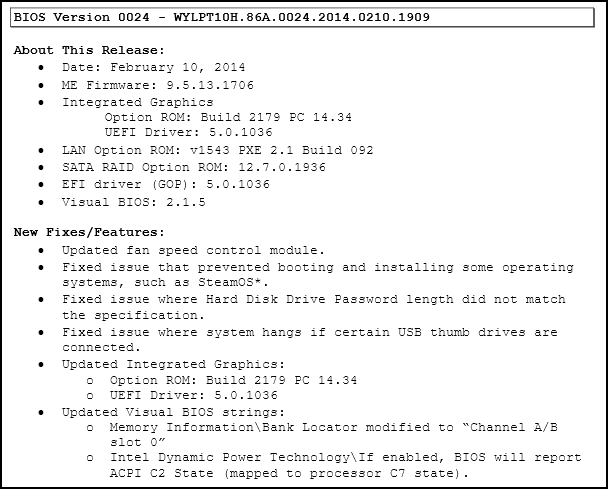
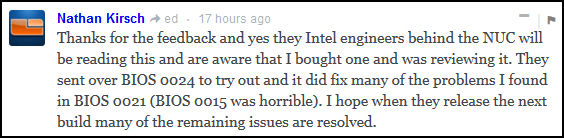
maybe, it solves some of the problems.
RE: Intel NUC - HTPC (Bay Trail/Silvermont 2013Q4 edition) - SgtSlaughter - 2014-02-11
That Update is for the following products.
Intel® NUC Board D34010WYB
Intel® NUC Board D54250WYB
Intel® NUC Kit D34010WYK
Intel® NUC Kit D54250WYK
RE: Intel NUC - HTPC (Bay Trail/Silvermont 2013Q4 edition) - CorrND - 2014-02-12
The Intel download center is showing BIOS v0025 from 2/7/14 available for DN2820FYK:
https://downloadcenter.intel.com/SearchResult.aspx?lang=eng&ProductFamily=Desktop+Boards&ProductLine=Intel%C2%AE+NUC+Boards+and+Kits&ProductProduct=Intel%C2%AE+NUC+Kit+DN2820FYK
EDIT: Release notes:
PRODUCTS: DN2820FYK (Standard BIOS)
BIOS Version 0025 - FYBYT10H.86A.0025.2014.0207.1453
About This Release:
- Date: February 7, 2014
- TXE Firmware: 1.0.2.1060
- Framework BIOS Reference Code: Based on 1.3.2
- Integrated Graphics
- Option ROM: Build 1007 PC 14.34
- GOP Driver: 7.1.1005
- Option ROM: Build 1007 PC 14.34
- LAN
- Option ROM: v2.57 PXE 2.1 Build 083
- UEFI Driver: 2.0.23
- Option ROM: v2.57 PXE 2.1 Build 083
- Visual BIOS: 2.2.2
New Fixes/Features:
- Fixed issue that prevented booting and installing some operating
systems, such as SteamOS*.
- Updated VBIOS to version 1007_20140128 to fix loss of HDMI audio.
- Fixed issue where Windows 7* x64 EFI operating system
installation fails.
- Removed [USB3.0 (XHCI mode) support] option from BIOS Setup and
enabled it by default.
- Fixed issue where USB legacy SMI support is not available.
- Fixed issue where Hard Disk Drive Password length did not match
the specification.
- Fixed issue where USB 3.0 ports do not work.
- Fixed issue where items are greyed out in the Boot menu.
- Fixed issue where system auto-wakes.
- Added Event Log for CPU Thermal Trip.
- Fixed issue where Graphics item does not show up in Intel®
Integrator Toolkit.
- Changed maximum number of USB mass devices from 6 to 16.
RE: Intel NUC - HTPC (Bay Trail/Silvermont 2013Q4 edition) - SgtSlaughter - 2014-02-12
(2014-02-11, 23:40)omnium Wrote: new BIOS available
maybe, it solves some of the problems.
(2014-02-12, 00:02)CorrND Wrote: The Intel download center is showing BIOS v0025 from 2/7/14 available for DN2820FYK:
https://downloadcenter.intel.com/SearchResult.aspx?lang=eng&ProductFamily=Desktop+Boards&ProductLine=Intel%C2%AE+NUC+Boards+and+Kits&ProductProduct=Intel%C2%AE+NUC+Kit+DN2820FYK
EDIT: Release notes:
PRODUCTS: DN2820FYK (Standard BIOS)
BIOS Version 0025 - FYBYT10H.86A.0025.2014.0207.1453
About This Release:
- Date: February 7, 2014
- TXE Firmware: 1.0.2.1060
- Framework BIOS Reference Code: Based on 1.3.2
- Integrated Graphics
- Option ROM: Build 1007 PC 14.34
- GOP Driver: 7.1.1005
- LAN
- Option ROM: v2.57 PXE 2.1 Build 083
- UEFI Driver: 2.0.23
- Visual BIOS: 2.2.2
New Fixes/Features:
- Fixed issue that prevented booting and installing some operating
systems, such as SteamOS*.
- Updated VBIOS to version 1007_20140128 to fix loss of HDMI audio.
- Fixed issue where Windows 7* x64 EFI operating system
installation fails.
- Removed [USB3.0 (XHCI mode) support] option from BIOS Setup and
enabled it by default.
- Fixed issue where USB legacy SMI support is not available.
- Fixed issue where Hard Disk Drive Password length did not match
the specification.
- Fixed issue where USB 3.0 ports do not work.
- Fixed issue where items are greyed out in the Boot menu.
- Fixed issue where system auto-wakes.
- Added Event Log for CPU Thermal Trip.
- Fixed issue where Graphics item does not show up in Intel®
Integrator Toolkit.
- Changed maximum number of USB mass devices from 6 to 16.
Love the new BIOS. My flipping sound works again. So happy I can use my NUC again.
Looking at p0rn on an Ipad is annoying.
RE: Intel NUC - HTPC (Bay Trail/Silvermont 2013Q4 edition) - davidh2k - 2014-02-12
(2014-02-11, 17:02)DaveTOR Wrote:(2014-02-11, 15:59)davidh2k Wrote: Why all of you want to use Windows 7 instead of Windows 8? I mean, Windows 8(.1) is much faster bootwise etc. so why go with Windows 7?
Greetings
David
I can't stand Metro, I want my start button back. I can't find any of the old menus unless I google it, want me to keep going? The OS is a mess, every update changes the UI because of all the documented customer complaints. I'm all for innovation and faster performance, except when it destroys the UI.
Maybe I'm alone, but I want Windows 7 on this thing.
http://bgr.com/2014/02/04/windows-8-adoption-analysis/
Well Windows 8.1 supports boot to desktop and finding things isn't as hard as you describe it. However I'm on your side that metro looks like shit and is hard to orientate in (I hate the design of the menus too, but finding them is not that hard. Alltough anyhting that still has a legacy interface is lovely seen.)
(2014-02-11, 17:08)pjtpjt Wrote:(2014-02-11, 16:18)davidh2k Wrote: Does somebody know if you can rip off the wifi card and actually replace it with a full-size minipci-e ssd card? Does it work? Does it fit?
Greetings
David
Unfortunately, you can't, because it has only s pace just for a half length card.
http://www.legitreviews.com/intel-nuc-dn2820fykh-bay-trail-system-review_135053/2
Well, for me there is plenty of space if you could stick it into the port and let the ssd lay ontop of the usb port... dunno how long they are compared to half-sized minipcie... but I found later a forum post from intel that the minipcie half slot is not designed for msata use...

(2014-02-11, 17:08)pjtpjt Wrote:(2014-02-11, 15:59)davidh2k Wrote: Why all of you want to use Windows 7 instead of Windows 8? I mean, Windows 8(.1) is much faster bootwise etc. so why go with Windows 7?
Greetings
David
I'm too skipping 8(.1), roll on Windows 9!
I've been using 7 since its first public beta, and I had the same enthusiasm when the first 8 beta came out, but I simply couldn't use it, without it getting really on my nerves. It never got past VirtualBox. I've been using all kinds of Windowses since the dawn of time, also every Mac OS since Mac OS 6, OS2, original Unix, Solaris, Linuxes from Slackware to Debian to Ubuntu to now Mint, and there were only two I couldn't cope with: Vista and 8. And since I volunteered to use Vista at work, unfortunately I had to. I won't make the same mistake with 8(.1).
Well, I was scared like you guys in the first place. However I bought it via the update method for 30 bucks and installed it sometimes later. I did not regret yet. 8.1 I regret more ^^
Greetings
David
RE: Intel NUC - HTPC (Bay Trail/Silvermont 2013Q4 edition) - nooryani84 - 2014-02-12
(2014-02-12, 01:47)davidh2k Wrote:(2014-02-11, 17:02)DaveTOR Wrote: [quote='davidh2k' pid='1624932' dateline='1392127176']
Why all of you want to use Windows 7 instead of Windows 8? I mean, Windows 8(.1) is much faster bootwise etc. so why go with Windows 7?
Greetings
David
I can't stand Metro, I want my start button back. I can't find any of the old menus unless I google it, want me to keep going? The OS is a mess, every update changes the UI because of all the documented customer complaints. I'm all for innovation and faster performance, except when it destroys the UI.
Maybe I'm alone, but I want Windows 7 on this thing.
http://bgr.com/2014/02/04/windows-8-adoption-analysis/
With update 1 we should see even more improvements. One thing that I find interesting is the idea of using the metro start screen as a launcher controlled with a remote control, https://www.youtube.com/watch?v=qZE2AFb9vzk&feature=youtu.be
RE: Intel NUC - HTPC (Bay Trail/Silvermont 2013Q4 edition) - calev - 2014-02-12
(2014-02-12, 01:57)nooryani84 Wrote:(2014-02-12, 01:47)davidh2k Wrote:(2014-02-11, 17:02)DaveTOR Wrote: [quote='davidh2k' pid='1624932' dateline='1392127176']
Why all of you want to use Windows 7 instead of Windows 8? I mean, Windows 8(.1) is much faster bootwise etc. so why go with Windows 7?
Greetings
David
I can't stand Metro, I want my start button back. I can't find any of the old menus unless I google it, want me to keep going? The OS is a mess, every update changes the UI because of all the documented customer complaints. I'm all for innovation and faster performance, except when it destroys the UI.
Maybe I'm alone, but I want Windows 7 on this thing.
http://bgr.com/2014/02/04/windows-8-adoption-analysis/
With update 1 we should see even more improvements. One thing that I find interesting is the idea of using the metro start screen as a launcher controlled with a remote control, https://www.youtube.com/watch?v=qZE2AFb9vzk&feature=youtu.be
Thats how my windows 8 setup is. I have a harmony 200 mapped with mce keyboard keys and have a button mapped to bring me back to the start menu. the numbers are mapped to mouse movements and clicks so I can atleast start a netflix movie, Although it takes a while. Works great to launch xbmc.