
+- Kodi Community Forum (https://forum.kodi.tv)
+-- Forum: Support (https://forum.kodi.tv/forumdisplay.php?fid=33)
+--- Forum: Add-on Support (https://forum.kodi.tv/forumdisplay.php?fid=27)
+---- Forum: Program Add-ons (https://forum.kodi.tv/forumdisplay.php?fid=151)
+---- Thread: [RELEASE] Super Favourites AKA Super-Addon Creator (/showthread.php?tid=192662)
Pages:
1
2
3
4
5
6
7
8
9
10
11
12
13
14
15
16
17
18
19
20
21
22
23
24
25
26
27
28
29
30
31
32
33
34
35
36
37
38
39
40
41
42
43
44
45
46
47
48
49
50
51
52
53
54
55
56
57
58
59
60
61
62
63
64
65
66
67
68
69
70
71
72
73
74
75
76
77
78
79
80
81
82
83
84
85
86
87
88
89
90
91
92
93
94
95
96
97
98
99
100
101
102
103
104
105
106
107
108
109
110
111
112
113
114
115
116
117
118
119
120
121
122
123
124
125
126
127
128
129
130
131
132
133
134
135
136
137
138
139
140
141
142
143
144
145
146
147
148
149
150
151
152
153
154
155
156
157
158
159
160
161
162
163
164
165
166
167
168
169
170
171
172
173
174
175
176
177
178
179
180
181
RE: [RELEASE] Super Favourites AKA Super-Addon Creator - mediaman09 - 2015-09-18
(2015-09-18, 18:41)spoyser Wrote:(2015-09-18, 18:24)mediaman09 Wrote: I had to do a restore from backup... and now I cant right click to add to Super Favourites ( can only add to Kodi favourites)
What setting do I need to change to get that option back?
It is in the SF settings under menu options I think (from memory)
Thanks. All good now.. seems to have kicked in after another reboot.. nice to have it back!
RE: [RELEASE] Super Favourites AKA Super-Addon Creator - spoyser - 2015-09-19
(2015-09-18, 15:54)Necromancyr Wrote:(2015-09-18, 08:50)spoyser Wrote:(2015-09-18, 02:48)Necromancyr Wrote: Having a bit of a problem - prob. me doing something wrong. I'm trying to use an activate window command as the action starting from a menu item in eminence.
I'm using the following:
ActivateWindow(10025,"plugin://plugin.program.super.favourites/?mode=400&path=/sdcard/android/data/org.xbmc.kodi/files/.kodi/userdata/addon_data/plugin.program.super.favourites/Super Favourites/TV Channels")
This is on a FireTV, so the path SHOULD be correct. What comes up is just the normal base library menu (Movies, Tv Shows, Newly added Tv Shows, etc etc.) and I'm a bit stumped on what I should be changing.
Can you enable debug logging in the SF settings and they try triggering your item, then upload the log to a pastebin site?
Not sure at what point you are entering the command but can you try it without the quotes?
Can you try adding the SF folder to Kodi favourites and see if that works?
Will do. May take me a few days to do so, busy weekend, but I'll check all of them. And I'm entering the commend as a 'custom command' in the Eminence skin - for an icon on it's main menu bar.
Also, could you try changing the path to
path=special://profile/addon_data/plugin.program.super.favourites/Super Favourites/TV Channels
One other possibility, does it need to be URL encoded? That would depend upon how it is coded up in the skin.
RE: [RELEASE] Super Favourites AKA Super-Addon Creator - mediaman09 - 2015-09-19
Any thoughts in future to add a Sort capability to super favourites in a super folder?
In Confluence, I can change the List options, but for sorting, the Sort By is greyed out. Just wanted an alphabetic list.
Easy enough to move one or two manually ( via Move Up/Move Down), but when you have a few dozen, its way too cumbersome.
RE: [RELEASE] Super Favourites AKA Super-Addon Creator - spoyser - 2015-09-20
(2015-09-19, 19:50)mediaman09 Wrote: Any thoughts in future to add a Sort capability to super favourites in a super folder?
In Confluence, I can change the List options, but for sorting, the Sort By is greyed out. Just wanted an alphabetic list.
Easy enough to move one or two manually ( via Move Up/Move Down), but when you have a few dozen, its way too cumbersome.
There is a sort option in Display settings, this was added in 1.0.37 which is only available form my repo (the official is still at 1.0.35 I think)
RE: [RELEASE] Super Favourites AKA Super-Addon Creator - mediaman09 - 2015-09-20
That's great ! Got it, Works perfectly. Many thanks !!!
Question - are there any special characters that would force an entry to appear at the top of the alphabetic list?
Reason I ask ... I have many SF folders, and when I am in a specific folder , I sometimes lose track which folder I am in. As a workaround, I just put a colourized dummy entry at the top of the list, named with the name of the folder, ie "<< LIVE TV CHANNELS>>". Much like a breadcrumb on a web page. Now that its sorted ( which is perfect), that breadcrumb folder name drops to the bottom of the list. Not sure if my little workaround will work any more

So as a suggestion , perhaps SF could have a breadcrumb display option,to show (or not show) the name of the parent folder.
[RELEASE] Super Favourites AKA Super-Addon Creator - spoyser - 2015-09-21
(2015-09-20, 15:23)mediaman09 Wrote: That's great ! Got it, Works perfectly. Many thanks !!!
Question - are there any special characters that would force an entry to appear at the top of the alphabetic list?
Reason I ask ... I have many SF folders, and when I am in a specific folder , I sometimes lose track which folder I am in. As a workaround, I just put a colourized dummy entry at the top of the list, named with the name of the folder, ie "<< LIVE TV CHANNELS>>". Much like a breadcrumb on a web page. Now that its sorted ( which is perfect), that breadcrumb folder name drops to the bottom of the list. Not sure if my little workaround will work any more
So as a suggestion , perhaps SF could have a breadcrumb display option,to show (or not show) the name of the parent folder.
Off the top of my head a . will force an entry to the top.
There is also a skin modification you can make so the current folder shows at the top but I'll have to look at the code to see what that is (tomorrow)
RE: [RELEASE] Super Favourites AKA Super-Addon Creator - DWhite - 2015-09-21
(2015-09-16, 17:50)DWhite Wrote: Hi spoyser-
Looking for some guidance and hopefully I can explain.
Having an issue with Super Favorites.
I go in to super favorites and create a new super folder (test). From inside an addon youtube I highlight "best of youtube", I bring up context menu and save to favorites. From Super favorites I click on explore Kodi Favorites, I then copy the link just saved to my super folder. (that all works fine) I can see the favorite in the super favorite folder.
In the skin (CCM-Helix), I add a new menu item, When adding, I explore Video addon NODES, I browse to super favorites and then to the folder TEST and add it to the main menu with a name of supertest.
Now when back to the default main menu I see Video Addons, Programs, system, and my new menu Sports.
When hoovering over the Sports menu, I now see the link I had saved that includes youtube "best of youtube" link. Now when click on the link (from the main supertest menu option) it opens, for a brief second I can see the list of games scheduled and then it instantly switches to the default menu choices of
Files
Playlists
Video Add-ons
I have tried with various addons and different links, they all do the same and go back to default video add-ons screen.
Obviously when I go to the addon directly (or even from the regular favorites section, the links open normally)
Any thoughts. Thanks
(2015-09-18, 08:52)spoyser Wrote:(2015-09-17, 19:55)DWhite Wrote: Can anyone else try to reproduce the above and see if the results are the same? Thanks
Not really sure how that skin triggers menu items but I'll take a look.
Hi Spoyser- Not sure if you have had a chance to check on this over the weekend? The skin is from mudislander https://github.com/Mudislander/skin.ccm.helix
I have also tried the xonfluence skin for Isengard, the same issue appears.

RE: [RELEASE] Super Favourites AKA Super-Addon Creator - tvwiz - 2015-09-22
Hi everyone..
Need help please.
I am using Super Favorites in order to create different categories.
Is there an easier and more efficient way to add addons to my Super Favorites
without having to move every link to to the SF folder?
Problem I am having is... lets say I add Food Network to my cooking Super Favorite folder, when I go to click on Food Network nothing happens,
So what I have been doing is launching the Food Network addon, and manually highlighting every link and right clicking to move to my SF cooking folder.
Seems the only way to have an addon work in Super Favorites. This method is so extremely time consuming.
Is there another way??
RE: [RELEASE] Super Favourites AKA Super-Addon Creator - tvwiz - 2015-09-22
By the way, I forgot to mention I am using CCM skin.
[RELEASE] Super Favourites AKA Super-Addon Creator - spoyser - 2015-09-22
You should be able to add the addon itself to SF.
Can you let me know which Food Network addon you are referring to and I'll take a look
Edit
I've just tried both the 2.1.13 and 1.0.4 (Canada) and they seem to work fine.
How are you adding them to SF?
RE: [RELEASE] Super Favourites AKA Super-Addon Creator - tvwiz - 2015-09-22
I click on "my addons", scroll down to any addon I want to add to my preset SF. I right click and add to that SF folder.
Yet when I enter the SF folder I just added the addon to, the name shows however the link does nothing, almost like I just copied
the name of the addons without the links in the background. This is any addon, not just the Food Network?
I set up all all my SF categories by clicking on video addons and opening Super Favorite addon.
Thank you for your reply :-)
RE: [RELEASE] Super Favourites AKA Super-Addon Creator - tvwiz - 2015-09-22
Also, would you happen to know what happened to ULive addon, it is awesome addon and was working great up to a couple days ago??
Was wondering if it is my system or Ulive is down?
[RELEASE] Super Favourites AKA Super-Addon Creator - spoyser - 2015-09-22
(2015-09-22, 22:56)tvwiz Wrote: I click on "my addons", scroll down to any addon I want to add to my preset SF. I right click and add to that SF folder.
Yet when I enter the SF folder I just added the addon to, the name shows however the link does nothing, almost like I just copied
the name of the addons without the links in the background. This is any addon, not just the Food Network?
I set up all all my SF categories by clicking on video addons and opening Super Favorite addon.
Thank you for your reply :-)
Odd, that sounds like it should work.
Can you try it under confluence, just so we can rule that out.
Could you also make sure you are using the latest version of SF 1.0.39.1 (in my repo).
Then try turning on debugging in SF then add an item to SF then upload the log.
Edit
Just realised, you are browsing to 'my addons' and adding from there. That doesn't work (I need to have a look why).
In the meantime browse to the addon via the normal video addons menu item, and add from there.
[RELEASE] Super Favourites AKA Super-Addon Creator - spoyser - 2015-09-22
(2015-09-22, 23:03)tvwiz Wrote: Also, would you happen to know what happened to ULive addon, it is awesome addon and was working great up to a couple days ago??
Was wondering if it is my system or Ulive is down?
No idea about that
RE: [RELEASE] Super Favourites AKA Super-Addon Creator - tvwiz - 2015-09-22
Hi Spoyner...
Here goes... didn't make any difference with Confluence, and my SP version is 2.0.38.2
Here is one thing I just learned I think. If I move an addon from my Kodi Favorites from the explore Kodi favorites menu box and move to my defined SF folder all the links show and work.
If I try to move an addon directly to my defined SF folder it doesn't work.
Now the problem I have is when I right click on an addon I don't see a coomand now to add to Favorites, just Super Favorites. And if I cliclk on Context link, just shows me addon settings and configure, what happened to my move to Kodi favorites?
Is it just me or can Kodi makes you nuts sometimes? lol