
+- Kodi Community Forum (https://forum.kodi.tv)
+-- Forum: Discussions (https://forum.kodi.tv/forumdisplay.php?fid=222)
+--- Forum: Hardware (https://forum.kodi.tv/forumdisplay.php?fid=112)
+--- Thread: NVIDIA Shield (Android TV set-top box) (/showthread.php?tid=220297)
Pages:
1
2
3
4
5
6
7
8
9
10
11
12
13
14
15
16
17
18
19
20
21
22
23
24
25
26
27
28
29
30
31
32
33
34
35
36
37
38
39
40
41
42
43
44
45
46
47
48
49
50
51
52
53
54
55
56
57
58
59
60
61
62
63
64
65
66
67
68
69
70
71
72
73
74
75
76
77
78
79
80
81
82
83
84
85
86
87
88
89
90
91
92
93
94
95
96
97
98
99
100
101
102
103
104
105
106
107
108
109
110
111
112
113
114
115
116
117
118
119
120
121
122
123
124
125
126
127
128
129
130
131
132
133
134
135
136
137
138
139
140
141
142
143
144
145
146
147
148
149
150
151
152
153
154
155
156
157
158
159
160
161
162
163
164
165
166
167
168
169
170
171
172
173
174
175
176
177
178
179
180
181
182
183
184
185
186
187
188
189
190
191
192
193
194
195
196
197
198
199
200
201
202
203
204
205
206
207
208
209
210
211
212
213
214
215
216
217
218
219
220
221
222
223
224
225
226
227
228
229
RE: NVIDIA Shield (Android TV set-top box) - SilverBlade - 2016-07-03
(2016-06-17, 22:49)Tinwarble Wrote: No, as of right now the Shield will not show up as a network share. However, that will change after the 3.2 update which will be released before the end of this month. http://forum.kodi.tv/showthread.php?tid=228158&pid=2354985#pid2354985
Currently if you want to copy files to the Shield you will need to something like a FTP client app and use ftp to copy the files. Or you can use Kodi's file manager to copy files.
Yes you can copy files to an external drive, even use Kodi's file manager to do that, but there is a limitation with external drives were you can only copy to the app folder (on the external drive) of the app you're using.
Explained here: https://forums.geforce.com/default/topic/921315/how-to-3-0-marshmallow-and-external-drives-/
I have a 500GB (Pro) model and 2 16GB models and frankly, with the exception of it just being neater, with adoptable storage there is really no advantage to having the Pro model over the 16GB model.
After the 3.2 update, the Shields's Internal storage shows up as a Network share, but not external USB hard drives. Which is a complete deal-breaker for me as of this moment. A NAS doesn't work for me (1000% too expensive, plus I already have a mediasonic 4 bay enclosure), and my router is old enough to not include the capability to attach hard drives to it as network shares.
So, until that is fixed, I'm still holding onto my money. It doesn't come close to what I have currently (Dune Base 3.0).
RE: NVIDIA Shield (Android TV set-top box) - Ned Scott - 2016-07-03
That must be a bug. It wouldn't be impressive at all if all those 16GB Shields were "NAS" but couldn't use external storage. Hopefully they'll fix it :/
RE: NVIDIA Shield (Android TV set-top box) - Koying - 2016-07-03
Note that, afaict, the fact that the Shield internal storage is shared is actually a Plex server feature (I had to activate and update Plex to have it working).
Maybe something to look for on their side...
RE: NVIDIA Shield (Android TV set-top box) - Temujin - 2016-07-03
Reading the last few pages of HDD unmounting and this latest network share update, would the Shield be a viable device for someone using multiple HDD enclosures got their media? Would it better to have them on the network or via USB?
Am currently using a windows box but am trying to move away from Windows and looking at this box.
Thanks,
T
RE: NVIDIA Shield (Android TV set-top box) - sekii - 2016-07-04
(2016-07-03, 18:17)Temujin Wrote: Reading the last few pages of HDD unmounting and this latest network share update, would the Shield be a viable device for someone using multiple HDD enclosures got their media? Would it better to have them on the network or via USB?
Am currently using a windows box but am trying to move away from Windows and looking at this box.
Thanks,
T
Hello, i'm using 5 HDD, 4 of them are over the network and the last one is connected to the shield by usb. i prefer them on network to make it available elsewhere and that avoid any noise cause by HDD
RE: NVIDIA Shield (Android TV set-top box) - jd17 - 2016-07-05
Hello!
I recently asked a question regarding the SHIELD upscaling in the "Pick the Right Kodi Box" thread, which was probably the wrong place...
I tried to find an answer in this thread with the search function but I was not successful..
Hopefully you guys can help me out.

Taken out of my original request here:
http://forum.kodi.tv/showthread.php?tid=252916&pid=2368868#pid2368868
Quote:I am currently using a RPi2 running LibreELEC 7.02 (Kodi 16.1) as my main device and I run Kodi on my Samsung Tab S 8.4 too.
In Android, I see the option "Enable HQ Scalers for scalings above 0...100%".
When playing a video the scaling methods to select are "bilinear" and "nearest neighbor", but changing does not seem to have an effect when HQ is enabled.
[...]
I am also considering buying an nVIDIA SHIELD box to replace the RPi2 once I buy a 4K TV. I want to be sure to get the best scaling on a 4K TV since the impact is so significant, especially when watching 720p or even SD sources.
Questions:
- Which scaling method is used on regular Android devices (e.g. my Tablet) with the HQ option?
- Which scaling method is used on the SHIELD with HQ enabled (if available)?
EDIT/PS:
All information and/or complaints I could find regarding picture quality and upscaling seem to be older, this is why I am asking...
RE: NVIDIA Shield (Android TV set-top box) - Temujin - 2016-07-05
(2016-07-04, 22:16)sekii Wrote:Thank you for confirming.(2016-07-03, 18:17)Temujin Wrote: Reading the last few pages of HDD unmounting and this latest network share update, would the Shield be a viable device for someone using multiple HDD enclosures got their media? Would it better to have them on the network or via USB?
Am currently using a windows box but am trying to move away from Windows and looking at this box.
Thanks,
T
Hello, i'm using 5 HDD, 4 of them are over the network and the last one is connected to the shield by usb. i prefer them on network to make it available elsewhere and that avoid any noise cause by HDD
RE: NVIDIA Shield (Android TV set-top box) - touser - 2016-07-05
Seeing as nvidia seems to take 1 step forward and 2 steps back with every update (for me at least). Is there any viable alternative to the shield? As far as I can tell we're totally boned and stuck with this POS if we want any chance at 4k netflix/kodi?
RE: NVIDIA Shield (Android TV set-top box) - wurlizer1928 - 2016-07-05
The last "update", this weekend, toasted my YouTube subscriptions. As they were missing I thought well I just need to sign in. I went to the YouTube Sign in icon and clicked on it only to get a message that there was a problem with my YouTube account.
All other apps like Netflix and Kodi seemed fine and the shield never asked for a new google sign in;
After I closed out the error message and tried to sign in again, the "sign in" icon was no longer there. Tried rebooting the shield with no results.Icon still missing.
I finally went to system apps and Google Play and it asked me to sign in which I did.
Now going back to YouTube the "sign in" icon was restored.
Upon selecting it I got a message that the One touch sign in failed. but it did display my log in name so I selected it then hit OK. Closed out the YouTube app and came back in and all was well.
Come on, just how many inferior programmers are writing buggy code for this stuff. Glad they don't write code for airplanes.
So far I have not seen any "FEATURES" that this update made which were worth the aggravation.
RE: NVIDIA Shield (Android TV set-top box) - _Spook_ - 2016-07-05
Nice! I can play HDR media files from Kodi and SPMC on the 3.2 update and TV detects it. Love it!

RE: NVIDIA Shield (Android TV set-top box) - Tinwarble - 2016-07-06
(2016-07-03, 01:04)SilverBlade Wrote: After the 3.2 update, the Shields's Internal storage shows up as a Network share, but not external USB hard drives. Which is a complete deal-breaker for me as of this moment. A NAS doesn't work for me (1000% too expensive, plus I already have a mediasonic 4 bay enclosure), and my router is old enough to not include the capability to attach hard drives to it as network shares.
So, until that is fixed, I'm still holding onto my money. It doesn't come close to what I have currently (Dune Base 3.0).
Does on mine (actually all 3 of my SATVs).
The bigger issue is you can't copy files to external HDDs except to the apps app folder on the drive. This is a default limitation of Android, but you should be able to write to the entire drive if Plex employs WRITE_EXTERNAL_STORAGE permissions in the Plex Server.
Quote:Starting in Android 4.4, the owner, group and modes of files on external storage devices are now synthesized based on directory structure. This enables apps to manage their package-specific directories on external storage without requiring they hold the broad WRITE_EXTERNAL_STORAGE permission. For example, the app with package name com.example.foo can now freely access Android/data/com.example.foo/ on external storage devices with no permissions. These synthesized permissions are accomplished by wrapping raw storage devices in a FUSE daemon.https://source.android.com/devices/storage/index.html#permissions
https://developer.android.com/reference/android/Manifest.permission.html#WRITE_EXTERNAL_STORAGE
There also seems to be a issue with Runtime permissions to where when ES Files Explore or X-Plore (if set in settings) ask for access permission it causes external drives to unmount and also crashes the Plex Server.
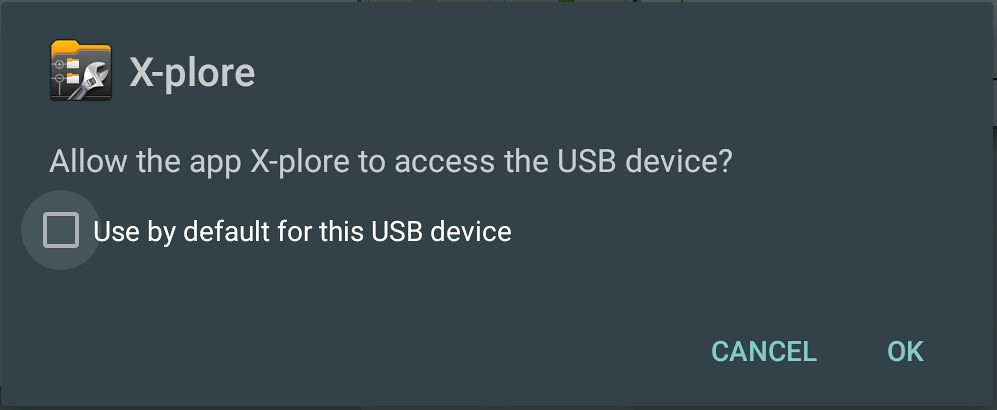
There is a work-around though: https://forums.geforce.com/default/topic/921315/shield-android-tv/how-to-3-0-marshmallow-and-external-drives-/post/4921447/#4921447
EDIT: To add Proof of Concept that apps can write/delete files/folder on the root of external drives:
Total Commander is the only app (that I know) that actually does this in a way that makes this possible on the Shield.
RE: NVIDIA Shield (Android TV set-top box) - jd17 - 2016-07-06
(2016-07-05, 23:09)_Spook_ Wrote: Nice! I can play HDR media files from Kodi and SPMC on the 3.2 update and TV detects it. Love it!
That is great news, thanks!

RE: NVIDIA Shield (Android TV set-top box) - Louike - 2016-07-06
I got my Shield TV yesterday and so far i'm really happy with HDR support on netflix, however Kodi seems to only output 1920x1080 and downscales 3840x2160 files to 1920x1080. The screen resolution options are not available in the builds i tried (16.1 fromt the store and 17 alpha 2).
can someone explain what i'm missing?
RE: NVIDIA Shield (Android TV set-top box) - Vidman - 2016-07-06
Only the gui is 1080 , uhd plays in uhd
RE: NVIDIA Shield (Android TV set-top box) - jjd-uk - 2016-07-06
...and if you want to be sure you really are getting 4K out, then see this thread http://forum.kodi.tv/showthread.php?tid=261768