
+- Kodi Community Forum (https://forum.kodi.tv)
+-- Forum: Support (https://forum.kodi.tv/forumdisplay.php?fid=33)
+--- Forum: Skins Support (https://forum.kodi.tv/forumdisplay.php?fid=67)
+---- Forum: Aeon Nox: Silvo (https://forum.kodi.tv/forumdisplay.php?fid=142)
+---- Thread: Mod ScopeNox - Aeon Nox for 2.35/Scope Projector Screens (Zoomed CIH) (/showthread.php?tid=229199)
RE: ScopeNox - Aeon Nox for 2.35/Scope Projector Screens (Zoomed CIH) - craigr - 2021-07-02
(2021-07-02, 07:59)pfp-az Wrote:Yeah, 19.1.(2021-07-02, 05:47)craigr Wrote:(2021-07-02, 05:43)pfp-az Wrote: Try refreshing on the movie details page.
I'll go try it.
I wonder what would happen if this were coded in the opposite order?
Quote:<value condition="String.Contains(ListItem.FileNameAndPath,1.0)">1</value>
<value condition="String.Contains(ListItem.FileNameAndPath,2.0)">2</value>
<value condition="String.Contains(ListItem.FileNameAndPath,2.1)">3</value>
<value condition="String.Contains(ListItem.FileNameAndPath,4.0)">4</value>
<value condition="String.Contains(ListItem.FileNameAndPath,4.1)">5</value>
<value condition="String.Contains(ListItem.FileNameAndPath,5.1)">6</value>
<value condition="String.Contains(ListItem.FileNameAndPath,6.1)">7</value>
<value condition="String.Contains(ListItem.FileNameAndPath,7.1)">8</value>
I suspect this would get you the results you are expecting but would not resolve the issue of why it was being identified as 2.0 when in this order.
Also what version of Kodi are you on? 19.1?
I guess you're right, it does have 7.1 in the file name already.
craigr
RE: ScopeNox - Aeon Nox for 2.35/Scope Projector Screens (Zoomed CIH) - craigr - 2021-07-02
(2021-07-02, 06:12)pfp-az Wrote: The differences you are noticing is expected.Sorry about that. You've told me this like three different ways now. I don't know why my mind keeps going there.
On 1.26.6 the shift view only took audio codec and audio channels from the metadata but the movie details preferred the file name for both.
On 1.26.7 the shift view was changed to prefer both these values from the file name too.
What will be 1.26.8 fixes a problem with identifying DTS-X.
I need to figure out why the file name is making it see 2.0.
Best,
craigr
RE: ScopeNox - Aeon Nox for 2.35/Scope Projector Screens (Zoomed CIH) - pfp-az - 2021-07-02
(2021-07-02, 14:10)craigr Wrote:(2021-07-02, 06:12)pfp-az Wrote: The differences you are noticing is expected.Sorry about that. You've told me this like three different ways now. I don't know why my mind keeps going there.
On 1.26.6 the shift view only took audio codec and audio channels from the metadata but the movie details preferred the file name for both.
On 1.26.7 the shift view was changed to prefer both these values from the file name too.
What will be 1.26.8 fixes a problem with identifying DTS-X.
I need to figure out why the file name is making it see 2.0.
Best,
craigr
Could you try the same test I did here.
- Create a new folder with any name, I used Kodi Test
- Create another new folder inside the one above and name it The Bourne Supremacy (2004) Copy and paste from this from here.
- Create a new file blank test file in the above folder.
- Rename the file to The.Bourne.Supremacy.2004.UHD.BluRay.2160p.DTS-X.7.1.HEVC.REMUX-MyRIP.mkv Copy and paste from this from here.
- In kodi add a new video source using the folder created in step 1. Set the content to Movie and Local information only and save
- Browse this folder with the infowall view and select the file made in step 4.
RE: ScopeNox - Aeon Nox for 2.35/Scope Projector Screens (Zoomed CIH) - craigr - 2021-07-02
(2021-07-02, 15:21)pfp-az Wrote:(2021-07-02, 14:10)craigr Wrote:(2021-07-02, 06:12)pfp-az Wrote: The differences you are noticing is expected.Sorry about that. You've told me this like three different ways now. I don't know why my mind keeps going there.
On 1.26.6 the shift view only took audio codec and audio channels from the metadata but the movie details preferred the file name for both.
On 1.26.7 the shift view was changed to prefer both these values from the file name too.
What will be 1.26.8 fixes a problem with identifying DTS-X.
I need to figure out why the file name is making it see 2.0.
Best,
craigr
Could you try the same test I did here.
What icons do you get?
- Create a new folder with any name, I used Kodi Test
- Create another new folder inside the one above and name it The Bourne Supremacy (2004) Copy and paste from this from here.
- Create a new file blank test file in the above folder.
- Rename the file to The.Bourne.Supremacy.2004.UHD.BluRay.2160p.DTS-X.7.1.HEVC.REMUX-MyRIP.mkv Copy and paste from this from here.
- In kodi add a new video source using the folder created in step 1. Set the content to Movie and Local information only and save
- Browse this folder with the infowall view and select the file made in step 4.
Good idea! I’ll try it ASAP, probably about an hour and a half from now.
RE: ScopeNox - Aeon Nox for 2.35/Scope Projector Screens (Zoomed CIH) - craigr - 2021-07-02
(2021-07-02, 15:21)pfp-az Wrote:(2021-07-02, 14:10)craigr Wrote:(2021-07-02, 06:12)pfp-az Wrote: The differences you are noticing is expected.Sorry about that. You've told me this like three different ways now. I don't know why my mind keeps going there.
On 1.26.6 the shift view only took audio codec and audio channels from the metadata but the movie details preferred the file name for both.
On 1.26.7 the shift view was changed to prefer both these values from the file name too.
What will be 1.26.8 fixes a problem with identifying DTS-X.
I need to figure out why the file name is making it see 2.0.
Best,
craigr
Could you try the same test I did here.
What icons do you get?
- Create a new folder with any name, I used Kodi Test
- Create another new folder inside the one above and name it The Bourne Supremacy (2004) Copy and paste from this from here.
- Create a new file blank test file in the above folder.
- Rename the file to The.Bourne.Supremacy.2004.UHD.BluRay.2160p.DTS-X.7.1.HEVC.REMUX-MyRIP.mkv Copy and paste from this from here.
- In kodi add a new video source using the folder created in step 1. Set the content to Movie and Local information only and save
- Browse this folder with the infowall view and select the file made in step 4.
Well you are onto something. When I do this I still get just stereo icons!
So something must be off in my skin somewhere? Any ideas?
craigr
RE: ScopeNox - Aeon Nox for 2.35/Scope Projector Screens (Zoomed CIH) - craigr - 2021-07-02
(2021-07-02, 15:21)pfp-az Wrote:(2021-07-02, 14:10)craigr Wrote:(2021-07-02, 06:12)pfp-az Wrote: The differences you are noticing is expected.Sorry about that. You've told me this like three different ways now. I don't know why my mind keeps going there.
On 1.26.6 the shift view only took audio codec and audio channels from the metadata but the movie details preferred the file name for both.
On 1.26.7 the shift view was changed to prefer both these values from the file name too.
What will be 1.26.8 fixes a problem with identifying DTS-X.
I need to figure out why the file name is making it see 2.0.
Best,
craigr
Could you try the same test I did here.
What icons do you get?
- Create a new folder with any name, I used Kodi Test
- Create another new folder inside the one above and name it The Bourne Supremacy (2004) Copy and paste from this from here.
- Create a new file blank test file in the above folder.
- Rename the file to The.Bourne.Supremacy.2004.UHD.BluRay.2160p.DTS-X.7.1.HEVC.REMUX-MyRIP.mkv Copy and paste from this from here.
- In kodi add a new video source using the folder created in step 1. Set the content to Movie and Local information only and save
- Browse this folder with the infowall view and select the file made in step 4.
Also just noticed that I am not getting the codec info...
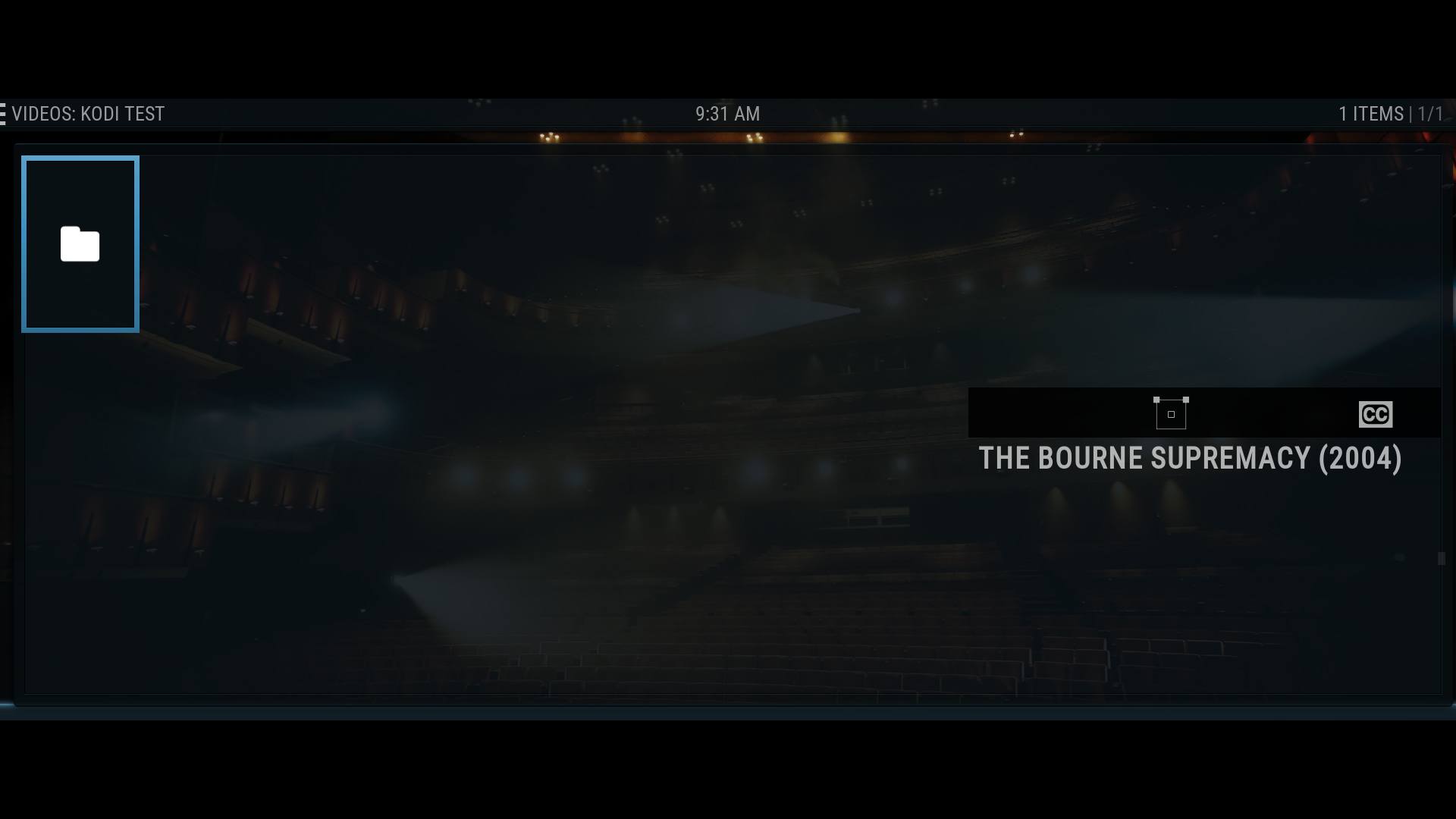
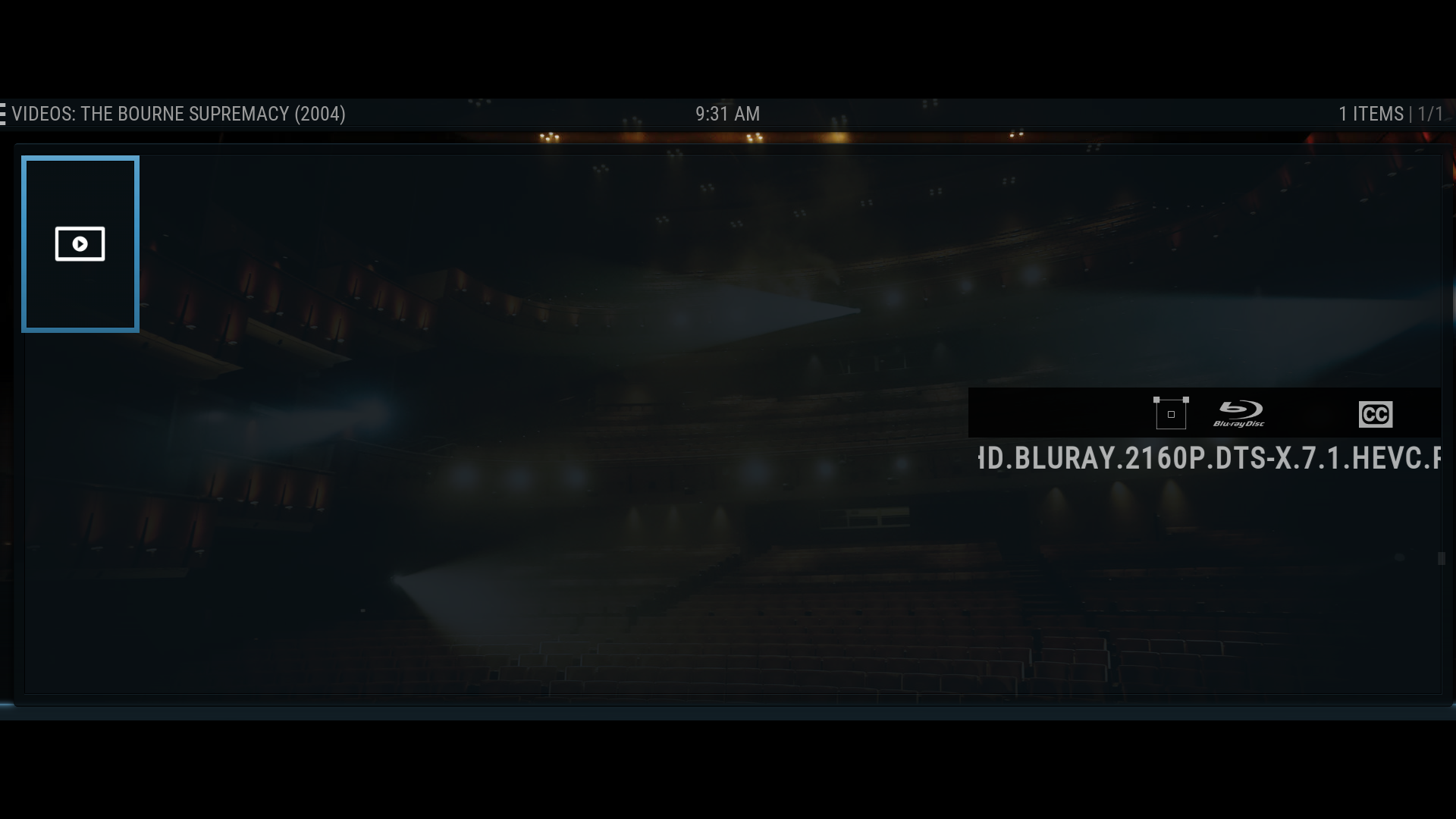
RE: ScopeNox - Aeon Nox for 2.35/Scope Projector Screens (Zoomed CIH) - Klojum - 2021-07-02
@craigr @pfp-az (and possibly others)
This is just a simple reminder that you guys are today's least favorite forum users for us moderators, all because the term 'Supremacy' is triggering our piracy filters _every time_ you people are mentioning or quoting that darn Bourne movie...

Don't worry, we are not mad. Just slightly annoyed at the overactive filters, hehe. Please use different movie titles next time you have generic video problems, okay?

RE: ScopeNox - Aeon Nox for 2.35/Scope Projector Screens (Zoomed CIH) - craigr - 2021-07-02
(2021-07-02, 16:47)craigr Wrote:LOL sorry about that!(2021-07-02, 15:21)pfp-az Wrote:(2021-07-02, 14:10)craigr Wrote: Sorry about that. You've told me this like three different ways now. I don't know why my mind keeps going there.
Best,
craigr
Could you try the same test I did here.
What icons do you get?
- Create a new folder with any name, I used Kodi Test
- Create another new folder inside the one above and name it The Bourne Supremacy (2004) Copy and paste from this from here.
- Create a new file blank test file in the above folder.
- Rename the file to The.Bourne.Supremacy.2004.UHD.BluRay.2160p.DTS-X.7.1.HEVC.REMUX-MyRIP.mkv Copy and paste from this from here.
- In kodi add a new video source using the folder created in step 1. Set the content to Movie and Local information only and save
- Browse this folder with the infowall view and select the file made in step 4.
Also just noticed that I am not getting the codec info...
craigr
RE: ScopeNox - Aeon Nox for 2.35/Scope Projector Screens (Zoomed CIH) - craigr - 2021-07-02
So I just tried deleting the sking and even went into Kodi's directlory and make sure it was totally gone and made sure the user setting were gone. Reinstalled and same problem
 .
.WTH?
craigr
RE: ScopeNox - Aeon Nox for 2.35/Scope Projector Screens (Zoomed CIH) - pfp-az - 2021-07-02
(2021-07-02, 17:06)Klojum Wrote: @craigr @pfp-az (and possibly others)I nearly just died laughing. Sorry.
This is just a simple reminder that you guys are today's least favorite forum users for us moderators, all because the term 'Supremacy' is triggering our piracy filters _every time_ you people are mentioning or quoting that darn Bourne movie...
Don't worry, we are not mad. Just slightly annoyed at the overactive filters, hehe. Please use different movie titles next time you have generic video problems, okay?
RE: ScopeNox - Aeon Nox for 2.35/Scope Projector Screens (Zoomed CIH) - Klojum - 2021-07-02
It's all good.

RE: ScopeNox - Aeon Nox for 2.35/Scope Projector Screens (Zoomed CIH) - pfp-az - 2021-07-02
1.26.7 has a bug in displaying dtsx from the file name. The missing codec is therefore expected.
We are both on Kodi 19.1 and this test shows 7.1 for me. I’ve no idea why the results are different for us.
I would not think the platform would matter, but what are you running Kodi on?
Could you share a sceeenshot of you addons folder so i can see which of these you have installed.
RE: ScopeNox - Aeon Nox for 2.35/Scope Projector Screens (Zoomed CIH) - pfp-az - 2021-07-02
Interesting…. Just selecting the folder which can not be named displays 2.0. That should not. Is there any chance the root path to this folder contains 2.0?
RE: ScopeNox - Aeon Nox for 2.35/Scope Projector Screens (Zoomed CIH) - black_eagle - 2021-07-02
(2021-07-02, 04:16)pfp-az Wrote: ListItem.AudioChannels is what comes from the scraper and this is used if a match os not found in the name.
Just FYI, this has nothing to do with any scraper but is obtained via the background loader which probes each file in turn for video/audio details. If a file happens to have multiple audio streams, you can use
ListItem.Property(AudioChannels.[n]) & ListItem.Property(AudioCodec.[n]) where n is the number of the stream, starting from zero. With some visibility conditions, you can show all the audio streams for a file together with all the audio codecs without having to resort to parsing things out of the file name.This is much more accurate really than depending upon file naming as it accurately reflects what is actually contained in the file and can show the correct details for a file containing multiple audio streams. Just though I would point that out in case people weren't aware.
RE: ScopeNox - Aeon Nox for 2.35/Scope Projector Screens (Zoomed CIH) - pfp-az - 2021-07-02
(2021-07-02, 19:22)black_eagle Wrote:(2021-07-02, 04:16)pfp-az Wrote: ListItem.AudioChannels is what comes from the scraper and this is used if a match os not found in the name.
Just FYI, this has nothing to do with any scraper but is obtained via the background loader which probes each file in turn for video/audio details. If a file happens to have multiple audio streams, you can useListItem.Property(AudioChannels.[n])&ListItem.Property(AudioCodec.[n])wherenis the number of the stream, starting from zero. With some visibility conditions, you can show all the audio streams for a file together with all the audio codecs without having to resort to parsing things out of the file name.
This is much more accurate really than depending upon file naming as it accurately reflects what is actually contained in the file and can show the correct details for a file containing multiple audio streams. Just though I would point that out in case people weren't aware.
THANK YOU!
I very much appreciate you sharing this knowledge. I'll need to come back to truly digest it later.
For audio channels I would agree that getting it from the file naming is not really needed at this time. I think it was needed years ago when it was implemented in the skin and today I'm mostly just trying to maintain what is already there. The main issue is that this was applied inconsistently across different screens.