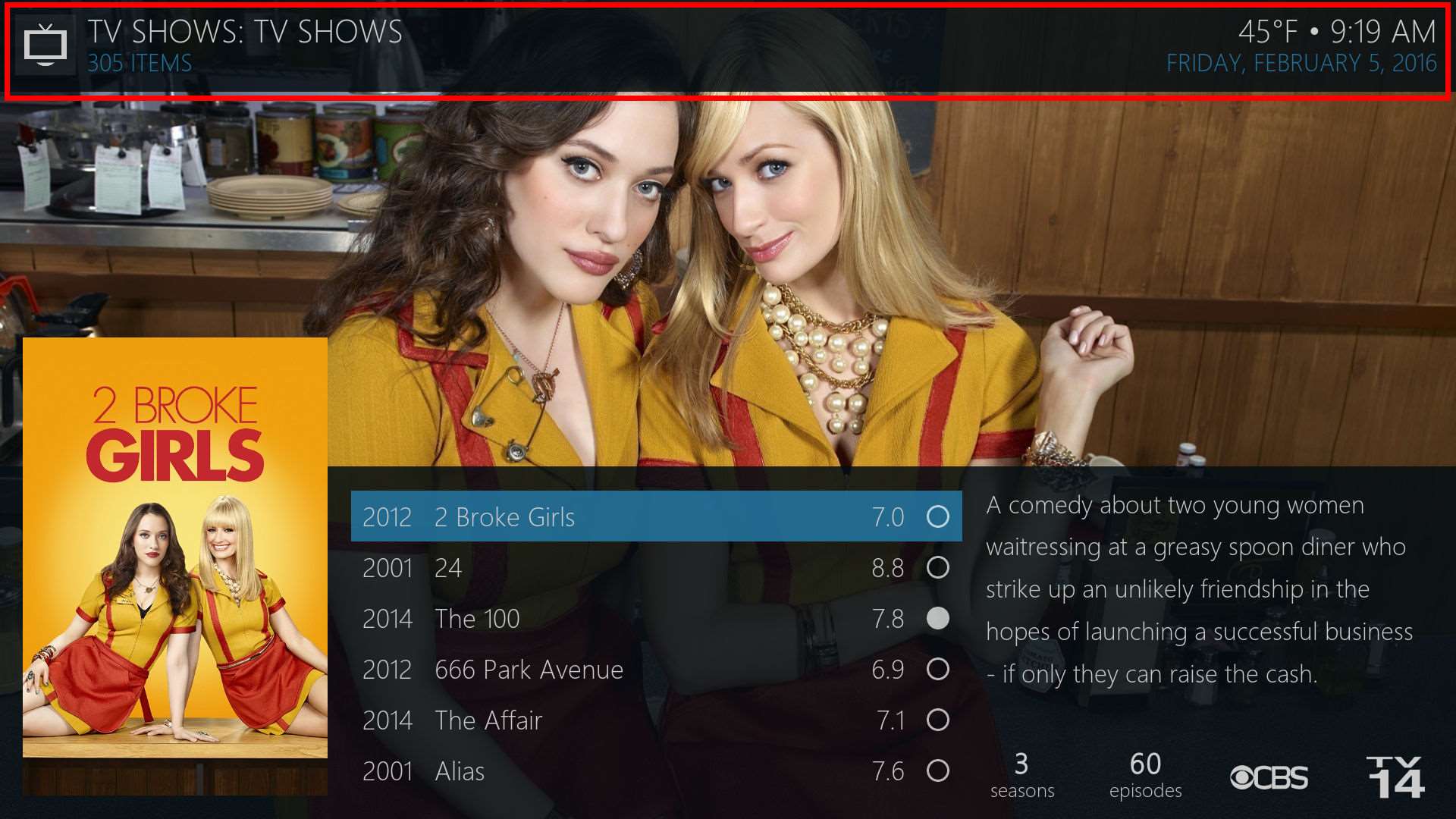+- Kodi Community Forum (https://forum.kodi.tv)
+-- Forum: Support (https://forum.kodi.tv/forumdisplay.php?fid=33)
+--- Forum: Skins Support (https://forum.kodi.tv/forumdisplay.php?fid=67)
+---- Forum: Mimic-LR (https://forum.kodi.tv/forumdisplay.php?fid=218)
+---- Thread: Release Mimic 3.x for Jarvis (/showthread.php?tid=237267)
RE: Mimic 3.x for Jarvis - braz - 2016-04-02
(2016-04-02, 01:02)SSorcereRR Wrote: The addon option has disappeared from settings after the latest update.
Is it only me or everyone having the same issue?
Also is it possible to include the font like this (I don't know what its called possibly Sans Serif)?
https://drive.google.com/file/d/0B-EyUSUF22DBOGlKTlJmc1hyX3c/view?usp=docslist_api
This font would look really cool in autoscroll description along with media flags imo. Not bold though. Just a request if its possible
On github there is a list view for settings that includes Addons. Addons is also now in the default System submenu.
No idea which font that is, but there are already several options. Have you tried Roboto?
RE: Mimic 3.x for Jarvis - SSorcereRR - 2016-04-02
I think its Sans Serif. Please include it. Yeah I have tried Roboto but not feeling it. Default font is awesome but was hoping for something wider.
I had a look under system but cannot find the addon option for some reason. I'm using Jarvis BTW.
Its the font used on HBO.com website. I think it will look amazing with your skin.
Possibly be Open Sans. I'm 95% sure its Open Sans
RE: Mimic 3.x for Jarvis - braz - 2016-04-02
(2016-04-02, 03:54)SSorcereRR Wrote: I think its Sans Serif. Please include it. Yeah I have tried Roboto but not feeling it. Default font is awesome but was hoping for something wider.
I had a look under system but cannot find the addon option for some reason. I'm using Jarvis BTW.
Its the font used on HBO.com website. I think it will look amazing with your skin.
Possibly be Open Sans. I'm 95% sure its Open Sans
Sans serif is a font type, it's not the name of a font. And the one in the image isn't Open Sans either, the T and the G don't match.
RE: Mimic 3.x for Jarvis - SSorcereRR - 2016-04-02
I just checked the HBO site. Someone mentioned Gotham
http://www.typography.com/fonts/gotham/styles/
And then Gotham Book
RE: Mimic 3.x for Jarvis - rpcameron - 2016-04-02
Gotham is not available under any type of freely redistributable license. Only fonts that can be freely distributed (or ones which the skin author has paid the license fees for) can be included in the skin.
If you wish to use Gotham, you would have to purchase the fonts, and then modify the skin resources to use it.
RE: Mimic 3.x for Jarvis - braz - 2016-04-02
(2016-04-02, 05:15)SSorcereRR Wrote: I just checked the HBO site. Someone mentioned GothamYeah, that looks like the right font. Gotham isn't open source though, so can't be distributed with Kodi skins.
http://www.typography.com/fonts/gotham/styles/
And then Gotham Book
RE: Mimic 3.x for Jarvis - SSorcereRR - 2016-04-02
That's a shame. I will look into it. Great font though.
Have you removed RSS feed in your latest update?
RE: Mimic 3.x for Jarvis - braz - 2016-04-02
(2016-04-02, 07:12)SSorcereRR Wrote: Have you removed RSS feed in your latest update?Nope, it's still there.
RE: Mimic 3.x for Jarvis - braz - 2016-04-02
Just started updating Mimic for Kodi 17 Krypton, and the master branch on Github is now for Krypton only. The Jarvis version has its own branch...
https://github.com/braz96/skin.mimic/tree/jarvis
RE: Mimic 3.x for Jarvis - SSorcereRR - 2016-04-03
I was playing with the Media Flags in your skin. As I'm used to of LowPanel view, I adjusted the positions of the media flags.
I noticed it shows the media flags in Movies but doesn't show proper flags in TV shows or if I go to an addon that contains Movies or TV Shows.
So I ventured into comparing view files with different skins. I cannot figure out how to consistently display the media flags across all video files.
Skins like Arctic Zephyr, Eminence have consistent media flags whether you are in Movies, TV Shows or in an addon.
Is there any plan to incorporate consistent media flags across all videos in Mimic?
I have attached some screenshots
MIMIC
http://imgur.com/pqKQhIN - - Media Flags when in Movies
http://imgur.com/rtiCERt - - No Media Flags found when in Addons
http://imgur.com/Gpg34EI - - Some Media Flags when in TV Shows
Arctic Zephyr - MOD
http://imgur.com/vRAGVGH - - Media Flags when in Movies
BelloFredo
http://imgur.com/seoyL92 - - Media Flags when in TV Shows
http://imgur.com/Sprqv7Z - - Media Flags when in Addons
I hope you get what I'm trying to say. I have only investigated the LowPanel view as that is what I'm interested in
Btw your skin with black and white background on a big TV looks really good
RE: Mimic 3.x for Jarvis - braz - 2016-04-03
(2016-04-03, 06:55)SSorcereRR Wrote: I was playing with the Media Flags in your skin. As I'm used to of LowPanel view, I adjusted the positions of the media flags.Not sure how you have yours setup, but my media flags do show up in video addons if the video addons provide the required infolabels. Not all video addons do, however, and some don't fill the infolabels until you start playing the file. In your Bello example, those are not media flags like aspect ratio, codec, resolution, etc. So can't compare the two. If you want that other info (rating, year, duration) you can add it, but again, it's up to the addons to provide those infolabels.
I noticed it shows the media flags in Movies but doesn't show proper flags in TV shows or if I go to an addon that contains Movies or TV Shows.
So I ventured into comparing view files with different skins. I cannot figure out how to consistently display the media flags across all video files.
Skins like Arctic Zephyr, Eminence have consistent media flags whether you are in Movies, TV Shows or in an addon.
Is there any plan to incorporate consistent media flags across all videos in Mimic?
I have attached some screenshots
MIMIC
http://imgur.com/pqKQhIN - - Media Flags when in Movies
http://imgur.com/rtiCERt - - No Media Flags found when in Addons
http://imgur.com/Gpg34EI - - Some Media Flags when in TV Shows
Arctic Zephyr - MOD
http://imgur.com/vRAGVGH - - Media Flags when in Movies
BelloFredo
http://imgur.com/seoyL92 - - Media Flags when in TV Shows
http://imgur.com/Sprqv7Z - - Media Flags when in Addons
I hope you get what I'm trying to say. I have only investigated the LowPanel view as that is what I'm interested in
Btw your skin with black and white background on a big TV looks really good
RE: Mimic 3.x for Jarvis - SSorcereRR - 2016-04-03
How do I add it? Is it after the media flags?
Any chance of incorporating those?
As you can see from my question I'm.pretty much useless in skin editing
RE: Mimic 3.x for Jarvis - braz - 2016-04-03
(2016-04-03, 07:36)SSorcereRR Wrote: How do I add it? Is it after the media flags?Best advice I can give is to refer to the wiki and check to see how other skins do it. I've always got the wiki open in several browser tabs, here are two I use the most:
Any chance of incorporating those?
As you can see from my question I'm.pretty much useless in skin editing
http://kodi.wiki/view/InfoLabels
http://kodi.wiki/view/List_of_boolean_conditions
RE: Mimic 3.x for Jarvis - User 82367 - 2016-04-05
(2016-02-20, 19:31)archiv Wrote: Is it possible to disable the info bar on top? It looks more clean without the bar and i dont need the count of movies and date/time
(2016-02-20, 20:55)braz Wrote: Not possible, you would need to edit the skin files to hide it.
Is it possible to add a entry in mimic settings? In this case i don't need to edit every mimic update the includes.xml.
Code:
<!-- Navigation Bar -->
<include name="Topbar">
<control type="group">
<visible>!Control.IsVisible(509)</visible>Code:
<!-- Navigation Bar -->
<include name="Topbar">
<control type="group">
<visible>false</visible>Many thanks

RE: Mimic 3.x for Jarvis - darkprince - 2016-04-05
I'm running Mimic on Firestick. how do I change the backgrounds/ It appears I have to someone put my jpg's in the
Special://home/addons/skin.mimic/backgrounds/
Can't find that using Es Explorer (I figured it out. Nevermind. Thanks. Great Skin!