
+- Kodi Community Forum (https://forum.kodi.tv)
+-- Forum: Support (https://forum.kodi.tv/forumdisplay.php?fid=33)
+--- Forum: Skins Support (https://forum.kodi.tv/forumdisplay.php?fid=67)
+---- Forum: Mimic-LR (https://forum.kodi.tv/forumdisplay.php?fid=218)
+---- Thread: Release Mimic 3.x for Jarvis (/showthread.php?tid=237267)
RE: Mimic 3.x for Jarvis - ach3fck - 2016-05-24
Hello, is there any way to add some info or plot to widgets, for example when im scrolling through movies widget to show plot or something? is that modification possible, could you point me in direction if i could modify it ?
RE: Mimic 3.x for Jarvis - miicker - 2016-05-24
Hey Braz,
I helped translating Mimic to Dutch (it's now 100% translated in Transifex!) when will this be included in an update that I can download trough Kodi?
RE: Mimic 3.x for Jarvis - braz - 2016-05-25
(2016-05-24, 10:05)ach3fck Wrote: Hello, is there any way to add some info or plot to widgets, for example when im scrolling through movies widget to show plot or something? is that modification possible, could you point me in direction if i could modify it ?No easy way to add it, you would need to edit the skin code. You can check shortcuts/template.xml, but I can't provide a step-by-step. I've changed the widgets quite a bit in the latest version I'm now developing.
RE: Mimic 3.x for Jarvis - braz - 2016-05-25
(2016-05-24, 14:45)miicker Wrote: Hey Braz,It's been a while since I've pushed an update for Jarvis. Will likely do one more manual language update for Jarvis. The language updates are now automatically pushed to my github for Kodi 17 Krypton.
I helped translating Mimic to Dutch (it's now 100% translated in Transifex!) when will this be included in an update that I can download trough Kodi?
RE: Mimic 3.x for Jarvis - mac1202 - 2016-05-31
Something I miss with mimic is that most of the view didn't have the little white dot that inform you if the video has already be seen.
Edit : Nevermind I just found in the settings how to add it.
RE: Mimic 3.x for Jarvis - bloodyeyesocket - 2016-06-01
Hello,
I love the Mimic skin, it is VERY customizable & the widgets on the homepage are amazing! I just started browsing skins with vertical menus (a MUST for me) & stumbled upon this. I love all the various menus & the skin works REALLY well with the PlexKodiConnect add-on I started using (so much easier to maintain than my SQL server was for upgrades on all my machines). Only 1 thing I am missing from this skin comes from a skin I have used for the last couple years, Transparency. Is there any way, when you are in the TV show / Movie library views, to do the Fanart view that Transparency has? So far, that is the only skin I have found with that look. Thanks!!
RE: Mimic 3.x for Jarvis - braz - 2016-06-01
(2016-06-01, 07:05)bloodyeyesocket Wrote: Hello,You'll have to post a screenshot of that view, I'm not familiar with transparency. If added, it would only be for the latest Mimic version though.
I love the Mimic skin, it is VERY customizable & the widgets on the homepage are amazing! I just started browsing skins with vertical menus (a MUST for me) & stumbled upon this. I love all the various menus & the skin works REALLY well with the PlexKodiConnect add-on I started using (so much easier to maintain than my SQL server was for upgrades on all my machines). Only 1 thing I am missing from this skin comes from a skin I have used for the last couple years, Transparency. Is there any way, when you are in the TV show / Movie library views, to do the Fanart view that Transparency has? So far, that is the only skin I have found with that look. Thanks!!
Sent from my Nexus 6
RE: Mimic 3.x for Jarvis - miicker - 2016-06-02
(2016-05-25, 05:44)braz Wrote:(2016-05-24, 14:45)miicker Wrote: Hey Braz,It's been a while since I've pushed an update for Jarvis. Will likely do one more manual language update for Jarvis. The language updates are now automatically pushed to my github for Kodi 17 Krypton.
I helped translating Mimic to Dutch (it's now 100% translated in Transifex!) when will this be included in an update that I can download trough Kodi?
Thank you, when will this be available?
RE: Mimic 3.x for Jarvis - bloodyeyesocket - 2016-06-02
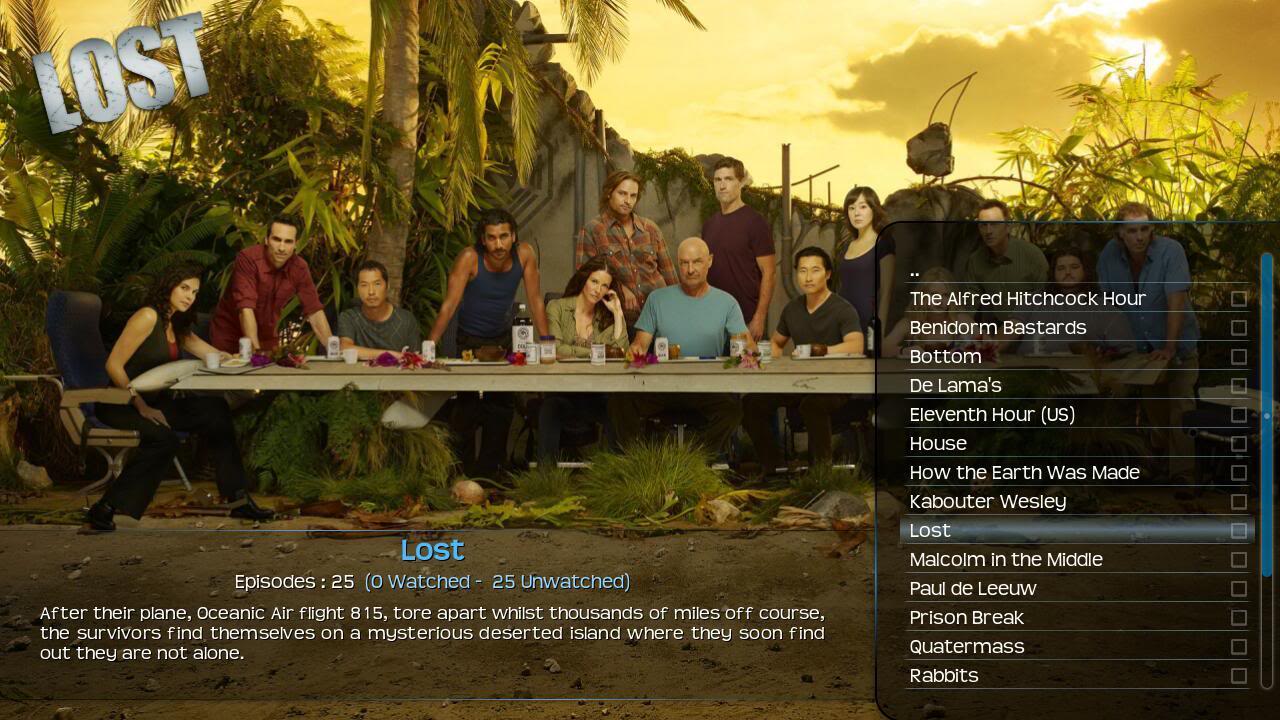
this is the exact look for movies & tv shows. There are options to use banners instead of the text titles (i never use it this way) but the exact way it looks in the pic is what i'm looking for. your taking time to look into this is awesome. also, fully understand only to the new version (would give me reason to upgrade). thanks!
RE: Mimic 3.x for Jarvis - braz - 2016-06-03
(2016-06-02, 05:59)bloodyeyesocket Wrote: this is the exact look for movies & tv shows. There are options to use banners instead of the text titles (i never use it this way) but the exact way it looks in the pic is what i'm looking for. your taking time to look into this is awesome. also, fully understand only to the new version (would give me reason to upgrade). thanks!Hmm, will have to think about this. Any view I add will have the Mimic header visible. And this isn't too different than the LowList view, I may just stick with that one.
RE: Mimic 3.x for Jarvis - Walt White - 2016-06-03
This skin is becoming one of my favorite skins. I do have one small issue which is the same issue that I have with other similar skins. The progress buffer/cache bar color is hard to discern from the black progress background. Is it possible to make the cached bar into a bright color (such as lime or blue)? I've tried to make changes to dialogseek bar myself without much success. I would really appreciate it if someone can provide a guide for this.
RE: Mimic 3.x for Jarvis - braz - 2016-06-04
(2016-06-03, 19:25)Walt White Wrote: This skin is becoming one of my favorite skins. I do have one small issue which is the same issue that I have with other similar skins. The progress buffer/cache bar color is hard to discern from the black progress background. Is it possible to make the cached bar into a bright color (such as lime or blue)? I've tried to make changes to dialogseek bar myself without much success. I would really appreciate it if someone can provide a guide for this.I've changed the color of the progress bar cache to light gray in the Krypton version of Mimic. Not sure if the change will make its way to the Jarvis version.
RE: Mimic 3.x for Jarvis - Walt White - 2016-06-04
(2016-06-03, 19:25)Walt White Wrote: This skin is becoming one of my favorite skins. I do have one small issue which is the same issue that I have with other similar skins. The progress buffer/cache bar color is hard to discern from the black progress background. Is it possible to make the cached bar into a bright color (such as lime or blue)? I've tried to make changes to dialogseek bar myself without much success. I would really appreciate it if someone can provide a guide for this.
Nevermind. I was able to change the cache bar into lime color. All I needed to do was to replace "$VAR[ColorBackgroundVar]" with "lime" in the two xml files (line 168 & 304 of dialogfullscreeninfo) ans (line 25 & 134 of dialogueseekbar).
RE: Mimic 3.x for Jarvis - redw - 2016-06-05
One of my favourite skins! Only wish would be to show plot information in the TV/Film widgets.
RE: Mimic 3.x for Jarvis - ukmark62 - 2016-06-06
Does anybody know how to remove "Play Trailer" option when you click OK on a movie to resume it?? Which xml file controls this?
I never use trailers and find I sometimes inadvertently choose this instead of resume.
Many thanks.