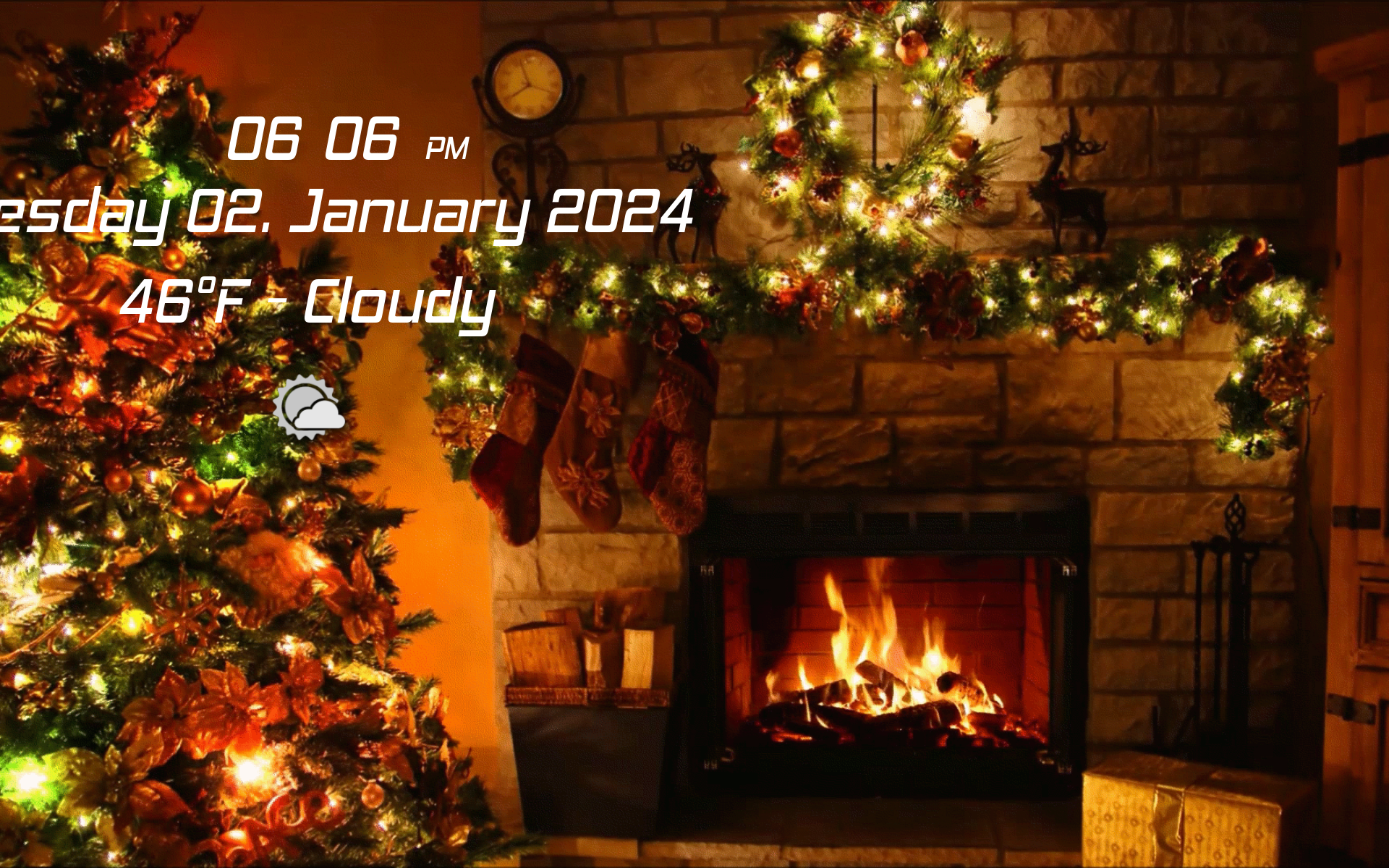+- Kodi Community Forum (https://forum.kodi.tv)
+-- Forum: Support (https://forum.kodi.tv/forumdisplay.php?fid=33)
+--- Forum: Add-on Support (https://forum.kodi.tv/forumdisplay.php?fid=27)
+---- Forum: Look and feel (https://forum.kodi.tv/forumdisplay.php?fid=178)
+---- Thread: Release Digital Clock Screensaver 6.0.5 (Update 2.1.2024) (/showthread.php?tid=237338)
RE: Digital Clock Screensaver 6.0.1 (Update 15.1.2021) - vdb86 - 2022-06-15
(2022-06-15, 10:25)DiMag Wrote: @vdb86
Feature Requests:
1. Make font (-)scaleable (reduceable by %).
It would help (a) improve looks and (b) reduce energy consumption. Plus it would be (I suppose) easy to implement since (+)scaleability is already a feature.
2. A more granular weather information:As long as these data are actually provided by the weather add-on in use and can be as easily exported to your add-on. (NOTE that "dew point" is the most scientifically accurate, and thus the only needed, measurement of humidity. Also note that in practice "temperature feels like" is never accurately measured/reported by weather stations, and is thus --in practice not theory-- redundant.)
- Wind direction.
- Temperature feels like.
- Dew point.
Other than that no other information is needed (although many are indeed provided). This is an excellent and very much essential add-on: the screensaver screen as a giant clock/weather panel.
Thank you for your message!
Both FRs are not possible, and let me provide the reasoning behind this:
- First of all, I'm not a developer, it's a miracle I managed to get this Screen Saver where it is today, I learned Python and how to use github on my own.
- Kodi is not really meant to have screensavers, screensavers are actually addons that are taking over your screen, and that whole implementation causes quite a few complications. Screensavers can't define their own fonts etc and rely completely on the current Skin and whatever data Kodi allows you to use.
- The weather information is received though InfoLabels:
Weather.Conditions Current weather conditions – this is looked up in a background process.
Weather.Temperature Current weather temperature
Weather.Location City/town which the above two items are for
Weather.fanartcode Current weather fanartcode.
Weather.plugin Current weather plugin.
As you can see the data you'd want is not available to the screensaver, the weather addon might have this data, but Kodi doesn't allow me to access it.
- The font can't be scalable as it would look completely broken if each part of the screensaver was separately scalable.
Right now I need to apply zoom (or scalability) to the whole package when the screensaver is started, doing it for each element is something that can be done, but then we end up in a problem where the package doesn't have a properly defined size, and this is a problem even with the current zoom, but it kinda works.
If you'd like to try developing these features by yourself and you manage to get something working well I'll gladly accept a pull request.
RE: Digital Clock Screensaver 6.0.1 (Update 15.1.2021) - DiMag - 2022-06-15
Thanks for the quick reply.
I presupposed these innate problems/impossibilities and I just wanted to know what is possible within their constraints. As it turns out you have reached the limits of what is poosible.
One improvement I would then propose would be to set the default font color to something considerable less bright than bright white: beige, or pale teal, or pigeon grey. To eliminate the burden on the screen, the electricity bill, and the planet. Not that it is a big deal to customize the color, but once you do this is not saved for another skin and if you switch skins it becomes a real chore to have to re-configure the screensaver add-on. (A problem which affects all screensaver add-ons.)
RE: Digital Clock Screensaver 6.0.1 (Update 15.1.2021) - DiMag - 2022-06-15
P.S.
Where does your add-on get its data about font sizes? From special://skin/...Font.xml? If do then the right font size can be tweaked there.
Digital Clock Screensaver 6.0.1 (Update 15.1.2021) - MoreBloodWine - 2022-08-09
No hour 0 windows format doesn't work on rPi4. Both options still show a 0.
Using the Unix option is the only one that works. But using that option messes w the padding. Making the numbers look weird spacial wise compared to that of any other option.
First pic shows no 0 hr windows but still has 0, nums look fine.
Second is same but Unix, where numbers do not look fine spacial / padding wise.
The Unix one you basically got rid of the 0 but shifted the 4, left, for some unknown reason.
At the very least im at least glad you finally did my request even though i dont know when it was added.
But at the very least I will in the interim use the Unix no 0, but would love to see the hr, moved spatially right where it use to be w the 0 showing.


Digital Clock Screensaver 6.0.1 (Update 15.1.2021) - MoreBloodWine - 2022-08-09
Nm, I'm an idiot. The win assumes I'm running windows lol
So that said... all appears fine, but would love a spatially right hr when using no 0.
Ty.
RE: Digital Clock Screensaver 6.0.1 (Update 15.1.2021) - bro_bspo - 2023-02-12
Hey vdb86! Still loving the digital clock screen saver. Thanks for adding RSS feed, it's perfect. One more thing that came up today that I think could be useful. I was looking for a way to power off the TV after x min, but keep the screen saver. There is a power saving feature that seems to only shut off video output, not issue a real TV power off command via CEC.
Found this: https://forum.libreelec.tv/thread/24019-command-line-to-turn-off-on-screen/
And: https://github.com/dagwieers/screensaver.turnoff
But what I'd really like is to have the digital screen saver turn on at 5 min (or whatever) then turn the TV of via CEC at 60 min. It seems that this would be best integrated into the screensaver itself. Thoughts?
RE: Digital Clock Screensaver 6.0.1 (Update 15.1.2021) - vdb86 - 2023-02-21
Sorry about late reply, font sizes are defined in the Skin's Font.xml
RE: Digital Clock Screensaver 6.0.1 (Update 15.1.2021) - vdb86 - 2023-02-21
Hello,
glad you're enjoying the screensaver.
It might be doable, but I don't have time to investigate this and implement it.
If you have time, you can work this out and send me a pull request on github.
RE: Digital Clock Screensaver 6.0.1 (Update 15.1.2021) - bro_bspo - 2023-02-21
(2023-02-21, 18:52)vdb86 Wrote: Hello,
glad you're enjoying the screensaver.
It might be doable, but I don't have time to investigate this and implement it.
If you have time, you can work this out and send me a pull request on github.
Unfortunately, I don't have the skills.
RE: Digital Clock Screensaver 6.0.1 (Update 15.1.2021) - Hitcher - 2023-07-18
@vdb86 I'm having trouble adding this to my skin (fTV) using
script-screensaver-digitalclock-custom.xml as it never gets detected.I have my XMLs in a folder named
xml so I tried changing it to 16x9 but this didn't work either. The only way I can get it to load from my skin is by renaming it skin.ftv.xml but this unfortunately results in it still scaling for 720p instead of 1080p -
Thanks.
RE: Digital Clock Screensaver 6.0.1 (Update 15.1.2021) - vdb86 - 2023-07-20
(2023-07-18, 12:16)Hitcher Wrote: @vdb86 I'm having trouble adding this to my skin (fTV) usingHello!script-screensaver-digitalclock-custom.xmlas it never gets detected.
I have my XMLs in a folder namedxmlso I tried changing it to16x9but this didn't work either. The only way I can get it to load from my skin is by renaming itskin.ftv.xmlbut this unfortunately results in it still scaling for 720p instead of 1080p -
Thanks.
Loading custom xml files was always finicky as it was half and half working depending on your platform (windows, android, etc).
I think I removed that some time ago, but I don't remember...
The screensaver and all of the xml files were built for 720p, if you check out the code and the xml files you'll see how much the resolution is hard-coded.
I haven't been able to continue developing or even maintaining this screensaver due to personal reasons, and updating Kodi repo is always complicated for me (I'm not a developer, I learned python just to create this screensaver, and learned how to use github in that process as well).
But if you message me with what you're trying to do and I'll check it out and let you know if and how I can help.
RE: Digital Clock Screensaver 6.0.4 (Update 16.8.2023) - ArgyStar - 2024-01-02
I love your screensaver but have one request: can the "." be removed from the middle of the date? At least in most English/European renditions it should read DAY ## MONTH YYYY rather than DAY ##. MONTH YYYY. No urgency but if you could get around to it that would be wonderful!
Cheers!
Philip
RE: Digital Clock Screensaver 6.0.4 (Update 16.8.2023) - Hitcher - 2024-01-02
You can change it in the settings:

RE: Digital Clock Screensaver 6.0.4 (Update 16.8.2023) - vdb86 - 2024-01-02
(2024-01-02, 07:31)ArgyStar Wrote: I love your screensaver but have one request: can the "." be removed from the middle of the date? At least in most English/European renditions it should read DAY ## MONTH YYYY rather than DAY ##. MONTH YYYY. No urgency but if you could get around to it that would be wonderful!
Cheers!
Philip
Hi, this is from the first post:
Format
- Time format (17:14, 05:14, 05:14 PM, 5:14 No hour zero padding Windows, 5:14 PM No hour zero padding Windows, 5:14 No hour zero padding Unix, 5:14 PM No hour zero padding Unix)
- Colon blink
- Date format (Hide date, Saturday 30. May 2015, 30.05.2015, 05.30.2015, Custom)
- Custom date format:
Day: d(1-31) dd(01-31) ddd(Mon-Sun) DDD(Monday-Sunday)
Month: m(1-12) mm(01-12) mmm(Jan-Dec) MMM(January-December)
Year: yy(2-digit year) yyyy(4-digit year)
So you can define your own format

RE: Digital Clock Screensaver 6.0.5 (Update 2.1.2024) - latts9923 - 2024-01-03
@vdb86
Here's my screenshot using the MQ 9 skin xml I made. This is from my 1080p monitor. As you can see the text slides off the screen in bounce mode and the 1080 background is cropped. Thanks for taking a look!