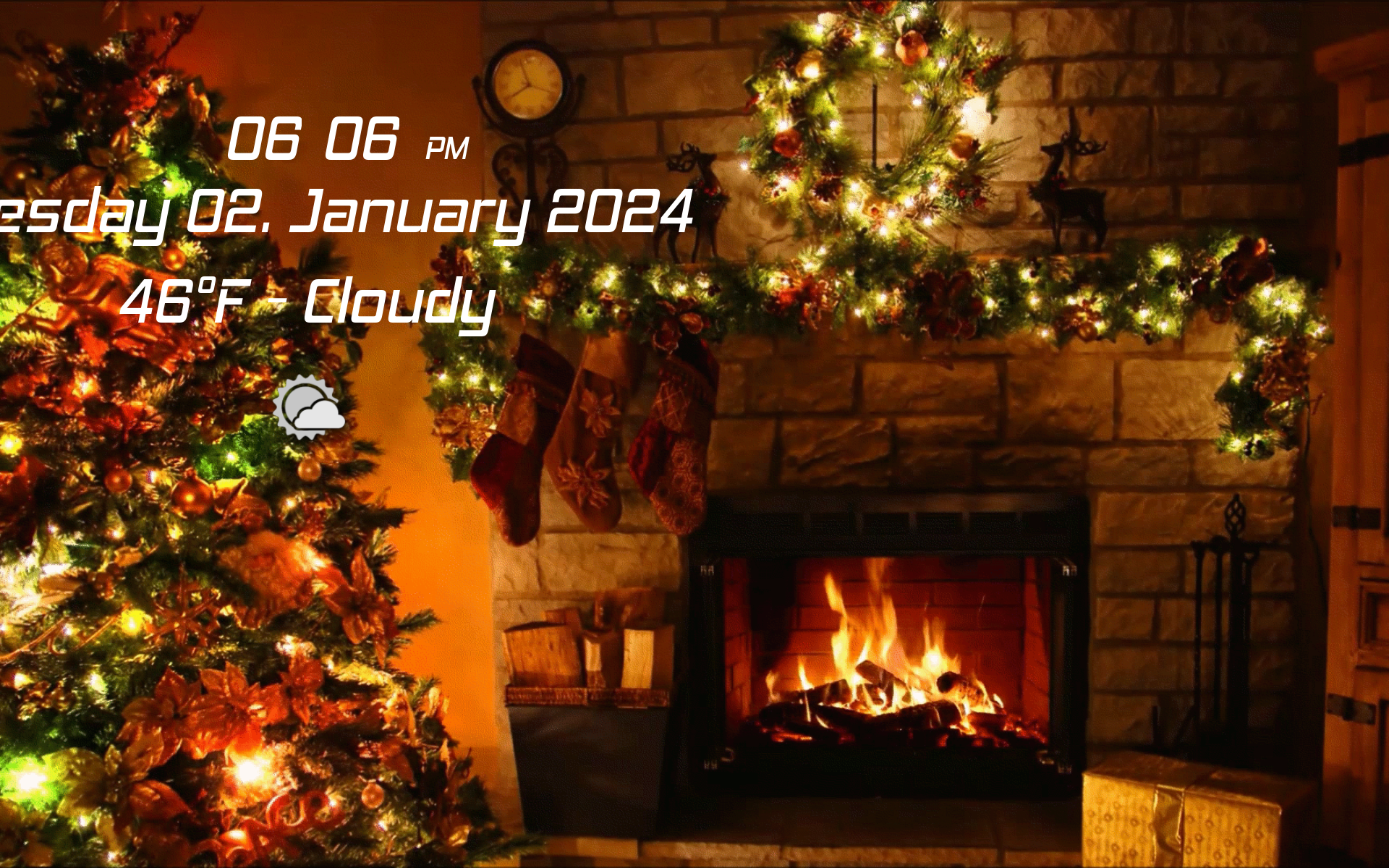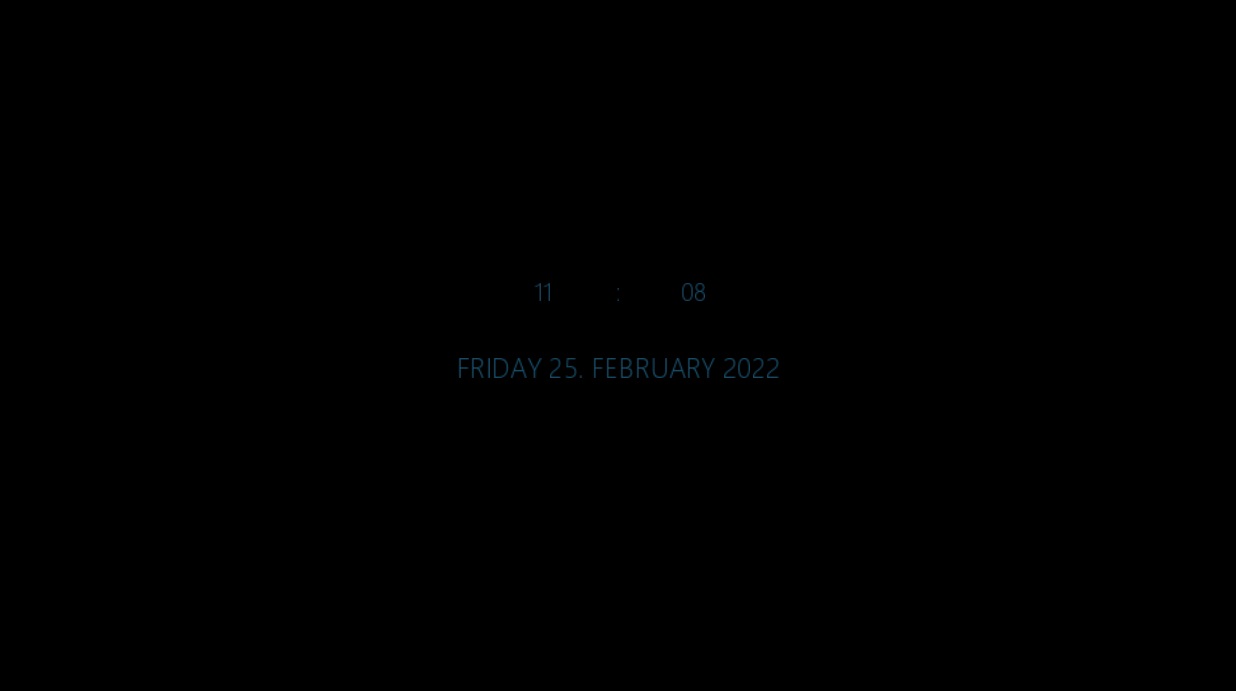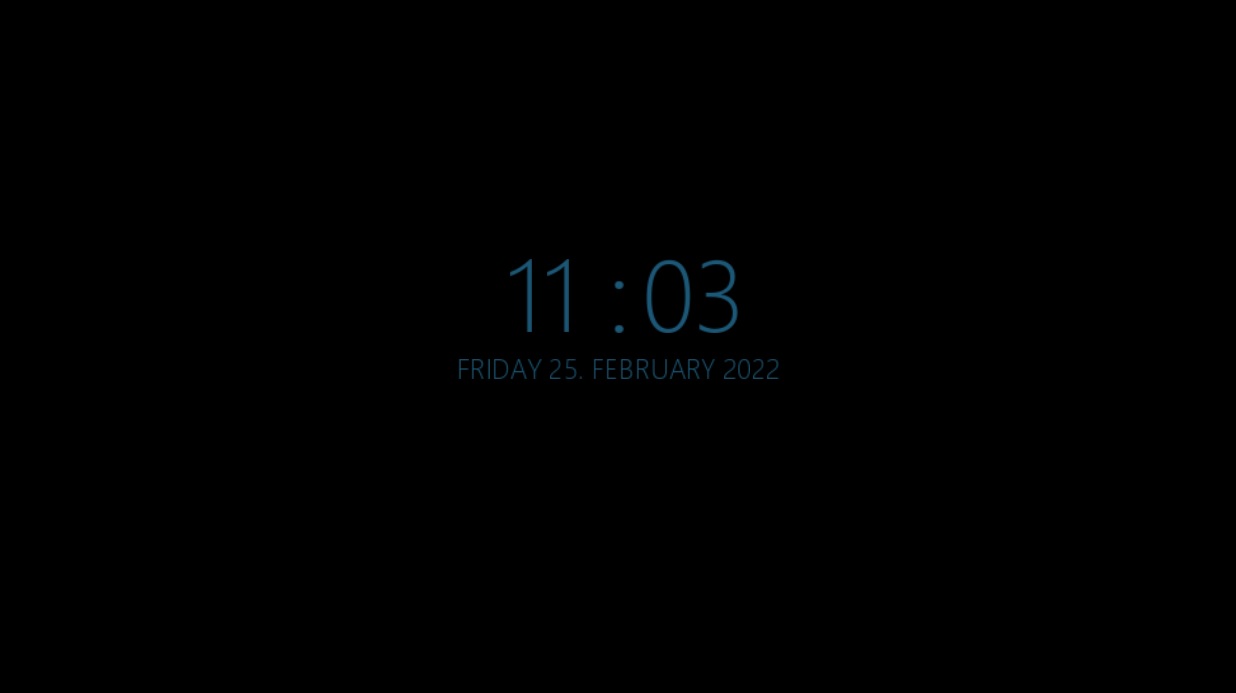+- Kodi Community Forum (https://forum.kodi.tv)
+-- Forum: Support (https://forum.kodi.tv/forumdisplay.php?fid=33)
+--- Forum: Add-on Support (https://forum.kodi.tv/forumdisplay.php?fid=27)
+---- Forum: Look and feel (https://forum.kodi.tv/forumdisplay.php?fid=178)
+---- Thread: Release Digital Clock Screensaver 6.0.5 (Update 2.1.2024) (/showthread.php?tid=237338)
RE: Digital Clock Screensaver 6.0.5 (Update 2.1.2024) - vdb86 - 2024-01-03
(2024-01-03, 02:16)latts9923 Wrote: @vdb86Could you please send me the xml file you made?
Here's my screenshot using the MQ 9 skin xml I made. This is from my 1080p monitor. As you can see the text slides off the screen in bounce mode and the 1080 background is cropped. Thanks for taking a look!
Screensavers are limited in quite a few ways, one of the important ones is resolution as Kodi (and/or skin) define the resolution and then the screensaver is limited by it.
So the resolution of the screensaver must be <= resolution of GUI (or skin).
The resolution is used in the xml files but also in the main screensaver file, so it needs to be altered in both places.
RE: Digital Clock Screensaver 6.0.5 (Update 2.1.2024) - latts9923 - 2024-01-03
@vdb86
Here is my file. I changed the xml to 4K, but I could never get the default.py file adjusted correctly.
RE: Digital Clock Screensaver 6.0.5 (Update 2.1.2024) - vdb86 - 2024-01-03
(2024-01-03, 13:52)latts9923 Wrote: @vdb86I've checked it out and did some digging (as I'm rusty with Kodi related stuff nowadays), here are my findings:
Here is my file. I changed the xml to 4K, but I could never get the default.py file adjusted correctly.
1. The resolution of the screensaver is based on what folder is being used for xbmcgui.WindowXMLDialog - this creates the screensaver's screen.
class xbmcgui.WindowXML(xmlFilename: str, scriptPath: str, defaultSkin: str = 'Default', defaultRes: str = '720p', isMedia: bool = False)[source]
Parameters:
xmlFilename – string - the name of the xml file to look for.
scriptPath – string - path to script. used to fallback to if the xml doesn’t exist in the current skin. (eg xbmcaddon.Addon().getAddonInfo(‘path’))
defaultSkin – [opt] string - name of the folder in the skins path to look in for the xml. (default=’Default’)
defaultRes – [opt] string - default skins resolution. (1080i, 720p, ntsc16x9, ntsc, pal16x9 or pal. default=’720p’)
isMedia – [opt] bool - if False, create a regular window. if True, create a mediawindow. (default=False)
Based on this info the highest resolution is 1080i, 4K doesn't seem to be supported. I've checked around 15 skins and they are all 1080i or 720p.
2. The background needs to have its size defined in the xml as well, it's this part:
<control type="image" id="30020">
<description>Background</description>
<posx>0</posx>
<posy>0</posy>
<width>1280</width>
<height>720</height>
<fadetime>500</fadetime>
<aspectratio>scale</aspectratio>
</control>
<control type="image" id="30022">
<description>Background</description>
<posx>0</posx>
<posy>0</posy>
<width>1280</width>
<height>720</height>
<fadetime>500</fadetime>
<aspectratio>keep</aspectratio>
3. With current limitations that exist for screensavers, I would need to have an additional folder in resources/skins/Default/, named 1080i, and it would have new xml files that are updated (and tested!!!) on 1080i resolution - I've already seen that some adjustments would need to be made when using 1080i.
4. I've found these and they work from within the screensaver:
xbmcgui.getScreenHeight() - Returns the height of this screen.
xbmcgui.getScreenWidth() - Returns the width of this screen.
I could automate things to start the screensaver in the highest resolution possible - for now it seems that's 1080i - unless you have some better info (again I'm rather rusty).
4 should be relatively easy.
Having a new folder with xmls that need to be reworked and retested sucks big time.
That's the main thing I hated during development, and it's directly connected to the font limitation of screensavers, screensavers are forced to use skin defined fonts, which forces me to have separate xml file for each skin...
RE: Digital Clock Screensaver 6.0.5 (Update 2.1.2024) - vdb86 - 2024-01-04
@latts9923
Why would you like to see the screensaver in higher resolution?
Does it look bad on 4K screen while being 720p?
RE: Digital Clock Screensaver 6.0.1 (Update 15.1.2021) - vdb86 - 2024-01-04
(2022-08-09, 22:50)MoreBloodWine Wrote: Nm, I'm an idiot. The win assumes I'm running windows lolIn the newest version I've addressed the spacing. It's still not 100% like I'd like it to be, but with all of the limitations this is the best I can do.
So that said... all appears fine, but would love a spatially right hr when using no 0.
Ty.
When you get a chance please update to 6.0.5 and let me know how you like it.
RE: Digital Clock Screensaver 6.0.1 (Update 15.1.2021) - vdb86 - 2024-01-04
(2022-03-05, 08:47)pcextreme Wrote: Hi! Thank You for this great screensaver. I have been using it for a long time.
Recently I started using the skin Mimic-LR ( https://forum.kodi.tv/forumdisplay.php?fid=218 ), and on that skin my layout looks like this :
On any other skin with the same screensaver settings it looks like this :
I have noticed, that in the folder "addons\screensaver.digitalclock\resources\skins\default\720p\" there is only "skin.mimic.xml" ... but the skin is called "mimic-lr"
also all the changes I make in the screensaver settings page are saved in "userdata\addon_data\skin.mimic.lr\settings.xml" file ... not in "userdata\addon_data\screensaver.digitalclock\settings.xml"
I have contacted the maintaner of the skin and this is the reply I have got :
Quote:These are questions that probably should be asked of the screensaver plugin maintainer.Could You please take a look at this problem? Thanx!
I've installed that screen saver and taken a look. It appears to keep most of its settings under addon_data/screensaver.digitalclock/settings.xml, (which is proper), but appears to be putting color selections in the skin settings. Generally, a plugin putting settings anywhere other than it's own plugins settings is frowned upon. I'm not sure why it's putting the colors in the skin settings. Perhaps there's an expectation that skinners will want to take over those properties and set the settings for the colors as part of the skin settings (example, logic in the settings which sets a "theme" that sets those colors as well as the normal skin ones)
From the look of the resources/defaults diriectory in the addons, I notice 2 things:
1. It appears to be written with 720p displays in mind, while most skins are now designed for 1080p displays, so I'm not sure if those scale properly or not.
2. The vast majority of those skin defaults are for old skins (pre Matrix, and pre Leia) but the code falls back to skin.default.xml as the display if it cannot find one matching the skin. Presumably, if you just copy the skin.mimic.xml to skin.mimic.lr.xml, it will then pick that up. (a diff between the mimic one and default.xml only shows the mimic as having a couple font size differences though)
Perhaps there was an expectation that (similar to how a skin can "support" other plugins) that a skin could provide it's own xml for the display, but I do not see anything in the python code that would allow that. it appears to hard-code the plugin path for the xml file.
Support for mimic lr has been added.
The colors are saved in the skin as I'm using color picker addon and it saves the data in skins? I don't think I have any control over it - just happy that I got it to work.
I used to support custom xml files which could be provided in skins, but that logic was not working well because different platforms use different paths (and some Python commands), so if it works on windows it doesn't work on Raspberry PI and similar.
RE: Digital Clock Screensaver 6.0.5 (Update 2.1.2024) - vdb86 - 2024-01-04
Support for mimic lr has been added.
RE: Digital Clock Screensaver 6.0.1 (Update 15.1.2021) - vdb86 - 2024-01-04
(2023-02-12, 22:51)bro_bspo Wrote: Hey vdb86! Still loving the digital clock screen saver. Thanks for adding RSS feed, it's perfect. One more thing that came up today that I think could be useful. I was looking for a way to power off the TV after x min, but keep the screen saver. There is a power saving feature that seems to only shut off video output, not issue a real TV power off command via CEC.I've checked these out and they are really good finds!
Found this: https://forum.libreelec.tv/thread/24019-command-line-to-turn-off-on-screen/
And: https://github.com/dagwieers/screensaver.turnoff
But what I'd really like is to have the digital screen saver turn on at 5 min (or whatever) then turn the TV of via CEC at 60 min. It seems that this would be best integrated into the screensaver itself. Thoughts?
Screensaver.turnoff seems really well made - it even supports quite a few different platforms!
Unfortunately this is too technical for me at the moment, so I'm unable to implement it.
EDIT:
After further investigation it seems I'll be able to implement this!
RE: Digital Clock Screensaver 6.0.5 (Update 2.1.2024) - latts9923 - 2024-01-04
@vdb86
My primary skin is Aeon MQ 9, which may be the first 4K skin for Kodi. I'd be cool with 1080i if it could default to that.
RE: Digital Clock Screensaver 6.0.5 (Update 2.1.2024) - vdb86 - 2024-01-04
(2024-01-04, 22:28)latts9923 Wrote: @vdb86Alright, I'll work on it then.
My primary skin is Aeon MQ 9, which may be the first 4K skin for Kodi. I'd be cool with 1080i if it could default to that.
It will take some time, but I'll let you know when I'm done!
RE: Digital Clock Screensaver 6.0.1 (Update 15.1.2021) - vdb86 - 2024-01-05
(2023-02-12, 22:51)bro_bspo Wrote: Hey vdb86! Still loving the digital clock screen saver. Thanks for adding RSS feed, it's perfect. One more thing that came up today that I think could be useful. I was looking for a way to power off the TV after x min, but keep the screen saver. There is a power saving feature that seems to only shut off video output, not issue a real TV power off command via CEC.
Found this: https://forum.libreelec.tv/thread/24019-command-line-to-turn-off-on-screen/
And: https://github.com/dagwieers/screensaver.turnoff
But what I'd really like is to have the digital screen saver turn on at 5 min (or whatever) then turn the TV of via CEC at 60 min. It seems that this would be best integrated into the screensaver itself. Thoughts?
This has been implemented in the newest version.
RE: Digital Clock Screensaver 6.0.5 (Update 2.1.2024) - vdb86 - 2024-01-05
(2024-01-04, 22:28)latts9923 Wrote: @vdb86This was rather interesting for me so I spent about 5 hours playing with this, got it to work, but the results are not good.
My primary skin is Aeon MQ 9, which may be the first 4K skin for Kodi. I'd be cool with 1080i if it could default to that.
Wallpaper is shown in 1080i.
Officially the screensaver is in 1080i, cool right?
Well not quite, when you switch from 720p to 1080i you would expect the elements on your screen to appear smaller than before, right?
In Kodi they're not...
The elements appear on the screen with identical size like they did with 720p.
It seems screensavers are not "allowed" to be in real higher resolution, elements just scale up when you use higher resolution - which defeats the purpose of increasing the resolution.
RE: Digital Clock Screensaver 6.0.5 (Update 2.1.2024) - Hitcher - 2024-01-05
Kodi will scale all the skin's dimensions, positions, etc from the resolution in the addon.xml to the current resolution Kodi is running at so the elements fill the screen.
RE: Digital Clock Screensaver 6.0.5 (Update 2.1.2024) - vdb86 - 2024-01-05
(2024-01-05, 16:15)Hitcher Wrote: Kodi will scale all the skin's dimensions, positions, etc from the resolution in the addon.xml to the current resolution Kodi is running at so the elements fill the screen.
Hello and thank you for the info!
So the Skin has the resolution in the addon.xml and Kodi uses that to scale the elements to the current resolution Kodi is running at, the Screensaver has no control over that?
If that is correct, then it doesn't matter if the Screensaver is 720p or 1080i, the result is the same in the end.
RE: Digital Clock Screensaver 6.0.5 (Update 2.1.2024) - vdb86 - 2024-01-26
New version!
6.0.5
- Added support for AeonMQ7 matrix mod, AeonMQ8 mods, for AeonMQ9, Arctic Zephyr - Reloaded, EllipsisUI, Embuary-Matrix, Mimic-LR, TetradUI, updated OSMC skin - thanks Ch1llb0 and petroid!
- Improved handling of no hour zero padding
- Added 2 more time formats
- Added support for turning off screen via CEC