
+- Kodi Community Forum (https://forum.kodi.tv)
+-- Forum: Support (https://forum.kodi.tv/forumdisplay.php?fid=33)
+--- Forum: Skins Support (https://forum.kodi.tv/forumdisplay.php?fid=67)
+---- Forum: Eminence (https://forum.kodi.tv/forumdisplay.php?fid=213)
+---- Thread: v19 Eminence 2.0 [Matrix on Official Repo] (/showthread.php?tid=237538)
Pages:
1
2
3
4
5
6
7
8
9
10
11
12
13
14
15
16
17
18
19
20
21
22
23
24
25
26
27
28
29
30
31
32
33
34
35
36
37
38
39
40
41
42
43
44
45
46
47
48
49
50
51
52
53
54
55
56
57
58
59
60
61
62
63
64
65
66
67
68
69
70
71
72
73
74
75
76
77
78
79
80
81
82
83
84
85
86
87
88
89
90
91
92
93
94
95
96
97
98
99
100
101
RE: Eminence 2.0 - teki4u - 2016-11-12
(2016-11-12, 19:04)raptorz Wrote:Official github, link is in OP.(2016-11-12, 18:04)Veronica Wrote: The version is on addons.xml, master branch is krypton
For Jarvis latest is 2.5.2
Enviado desde mi Moto X vía Tapatalk!
In which repository do you find version 2.5.12? The official Kodi repository is still on 2.5.8.
Then click on Clone or Download green button > Download .zip
https://github.com/jurialmunkey/skin.eminence.2
Enviado desde mi Moto X vía Tapatalk!
RE: Eminence 2.0 - mark_dj - 2016-11-19
Anyone else seeing wrong 'original air dates' when selecting the widget 'Next episodes'? All of them show 31-12-1969, even though it shows the correct date when navigating directly to the tv show.
RE: Eminence 2.0 - powermarcel10 - 2016-11-20
Is Version 2.5.12 really not availible for Jarvis?
Verstuurd vanaf mijn MI 5 met Tapatalk
RE: Eminence 2.0 - SkywalkerPD - 2016-11-20
(2016-11-09, 23:20)Krismyklebust Wrote:(2016-11-08, 16:48)raptorz Wrote:(2016-11-08, 15:30)SkywalkerPD Wrote: No one else with this problem?
Yes, I have the same problem. I'm assuming this menu isn't implemented yet?
I'm using the Arctic:Zephyr skin, but I'm assuming the fix is the same.
Copied from the Arctic:Zephyr skin forum (http://forum.kodi.tv/showthread.php?tid=217174&page=175) :
Fischgourmet wrote:
* Temporary fix until officially fixed:
in your appdata: addons/skin.arctic.zephyr/1080i/Settings.xml (<- look for "Eminence instead of Arctic Zephyr)
* SEARCH FOR:
activatewindow(LibrarySettings)
* REPLACE WITH:
ActivateWindow(MediaSettings)
Thanks! That did the trick! In the Eminence skin search for /storage/.kodi/addons/skin.eminence.2/16x9/settings.xml
RE: Eminence 2.0 - SkywalkerPD - 2016-11-20
This is from the Eminence 2 mod. Is het possible to get this in the Eminence 2.5 skin?

RE: Eminence 2.0 - vanderhulst - 2016-11-24
I have suddenly a big problem.
On multiple devices the Live TV button does not appear but channels are loaden/ even the epg guide.
On the standard Kodi theme the live TV button appears to be there.. So why is it not showing on eminence?
I did not update Kodi .. and it worked fine last months.
RE: Eminence 2.0 - vanderhulst - 2016-11-24
I believe because Skin Shortcuts is updated
RE: Eminence 2.0 - BobCratchett - 2016-11-24
Skin Shortcuts adds a visibility condition to menu items that link to the various PVR windows so that they will only show if a pvr (wiki) addon is enabled. If you believe that this visibility condition is being incorrectly matched please say which PVR addon you are using and include a debug log (wiki). If you're not actually using a PVR addon (as opposed to a normal addon or plugin which happens to provide PVR-like functionality) and are certain you want links to windows which, in this case, wouldn't actually function (as they require an actual PVR addon) you can tell Skin Shortcuts not to apply the visibility conditions in its settings.
RE: Eminence 2.0 - majeida - 2016-11-24
Is there a possibility to have large tile in home screen like LG webos
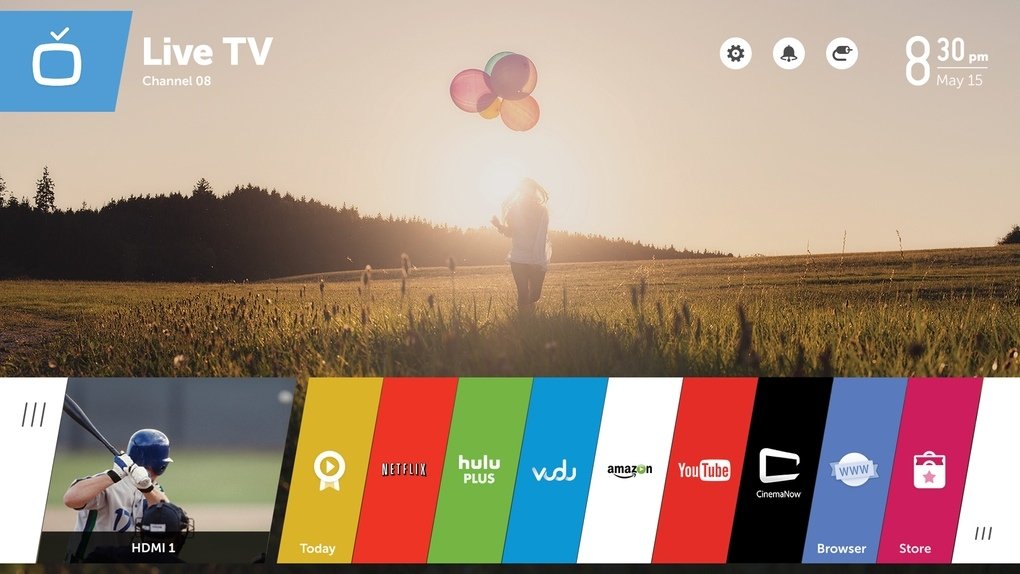
RE: Eminence 2.0 - Hasney - 2016-11-27
Hello friends, I'm new on this forum and I do apologize if I post this in the wrong place but
I'm trying to change the default view permanently to showcase on skin EMINENCE 2.0 but for some reason is not working.
I edited the file MyVideoNav located on AppData/Roaming/Kodi/addons/skin.eminence.2 and changed the order like on the sample below but didn't work. what I'm doing wrong? I have to edit another file? Please help me. tks
<!-- videolibrary -->
<backgroundcolor>Background</backgroundcolor>
<menucontrol>9000</menucontrol>
<defaultcontrol always="true">535</defaultcontrol>
<views>535,54,56,57,500,51,59,52,50,58,53,55</views>
<onload condition="System.HasAddon(script.tv.show.next.aired)">RunScript(script.tv.show.next.aired,backend=True)</onload>
<onunload>SetProperty(NodeReturn,videos,home)</onunload>
<onunload>SetProperty(HubReturn,$INFO[Container.FolderPath],home)</onunload>
<controls>
RE: Eminence 2.0 - john2069 - 2016-11-30
Eminence 2.0 is the best Kodi skin, hands down. Great look, great layout, and great configurability.
RE: Eminence 2.0 - toii - 2016-12-01
In the list view of PVR Recordings the scrollbar showing the position in the list is not visible unless you move to the left and focus on the scrollbar. I prefer to be able to see where I am in the list with the scrollbar showing all the time. I modified a couple of files to achieve this.
Includes_Object .xml - remove or comment out this line in Object_Scrollbar
<animation effect="fade" condition="!Control.HasFocus(60) + !Container.Scrolling" time="200" start="100" end="0">Conditional</animation>
Includes_PVR.xml - change the following lines
line 684
change from <left>0</left>
to <left>10</left>
line 642
change from <left>0</left>
to <left>10</left>
RE: Eminence 2.0 - powermarcel10 - 2016-12-02
Guys, please Help.. I have update to Kodi 17 beta 6 and I cant use Eminence, my favourite Skin anymore..
When I try to download the latest Version from github (2.5.13) its only 7MB and Im not abke to installeren it as a zio file. Im getting; installation/update vailed.
Any idea?
Verstuurd vanaf mijn MI 5 met Tapatalk
RE: Eminence 2.0 - john2069 - 2016-12-02
When posting a notification using GUI.ShowNotification, Eminence 2.0 does not display the included image. Can someone show me how to mod the skin to allow this?
RE: Eminence 2.0 - CJD17 - 2016-12-06
The second image on the OP, the Movie Library view, how did he get that view? With the large artwork on the left and the navigation on the right.
Does anyone know how to see this?
