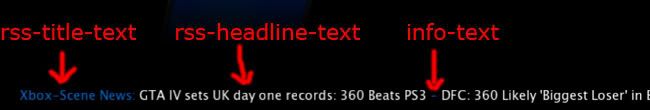+- Kodi Community Forum (https://forum.kodi.tv)
+-- Forum: Support (https://forum.kodi.tv/forumdisplay.php?fid=33)
+--- Forum: Skins Support (https://forum.kodi.tv/forumdisplay.php?fid=67)
+---- Forum: AppTV (https://forum.kodi.tv/forumdisplay.php?fid=76)
+---- Thread: xTV (Apple TV take 1 replica/clone) skin is in the XBMC Skinning Project's SVN (/showthread.php?tid=24617)
- _MsG_ - 2008-05-01
CHI3f Wrote:You can change it. Look in the open the Defaults.xml found in the "colors" folder of the skin. You just have to change the color's hex values to your liking.
I have made the text white, the changes are in the svn and the link in my sig are updated.
Yeah I know you can change by diving into the source, but my point was to make it editable in a friendly way
 . So that Common Pete can understand it. Just 2 my cents, keep up the good work
. So that Common Pete can understand it. Just 2 my cents, keep up the good work  .
.
- _MsG_ - 2008-05-01
And by the way, how do I change the modus to fileview instead of library when I'm in Movies folder? Because the structure to access that menu was to press left or right at the sides of the screen, but because the standard view is 3D list in library, left or right will scroll unlimited as a loop, so you never get the screen of the view settings.
By the way, don't you think its a bit weird way to open up that screen? I would say opening it with for example the black or white screen sounds more logic to me, but maybe that's just me
 .
.No offence, just my point of view. I'm very happy with xTV.
- Cocophone - 2008-05-01
If the scrolling is horizontal, try pushing up or down to get the menu to popup to change to or from library to file view
- Kuhl - 2008-05-02
Anybody else having a problem with the OSD not appearing? It agives me the screen with a 0/0 on the upper right and thats it.
- Jezz_X - 2008-05-02
Kuhl Wrote:Anybody else having a problem with the OSD not appearing? It agives me the screen with a 0/0 on the upper right and thats it.
read back a page
- CHI3f - 2008-05-02
_MsG_ Wrote:And by the way, how do I change the modus to fileview instead of library when I'm in Movies folder? Because the structure to access that menu was to press left or right at the sides of the screen, but because the standard view is 3D list in library, left or right will scroll unlimited as a loop, so you never get the screen of the view settings.
If the list scrolls up and down, press left or right. If the list scrolls left and right, press up or down.
_MsG_ Wrote:By the way, don't you think its a bit weird way to open up that screen? I would say opening it with for example the black or white screen sounds more logic to me, but maybe that's just me.
No offence, just my point of view. I'm very happy with xTV.
If by "black or white screen" you mean the black or white buttons, I can't do that with the skin. That is something decided by your keymap.xml, also the list options "screen" is not really a seperate screen but some hidden buttons and images that are only visible when the list is not focused. While making this skin Manturafs and I were trying to think of a way to make these options visible all the time but not ruin the "Apple TV" look. This was the best thing we could come up with, I think anything else would have ruined the clean feel of it.
- Kuhl - 2008-05-02
Jezz_X Wrote:read back a page
Okay, I'll try installing it again... I coulda sworn I already did but we'll see.
- kimor79 - 2008-05-04
With rev 1368, I cannot see which item is highlighted. Everything else seems to work correctly. I can scroll and select an item but I just don't know which item is currently selected. I'm using xbmc for osx 0.4.5.
Anyone else see this?
Thanks
- Arbitrary Logic - 2008-05-04
Pulling my hair out here. I can't get XBMC to recognize the xtv skin. It is greyed out and a message appears near the bottom that I need to use skins 2.0.0 and higher. I have installed a fresh build of XBMC 2.0.1 (at least that's what changelog says). I have installed a completely fresh XBMC and have downloaded xtv skin twice following the link from Chief's sig.
My XBMC log gives a warning. Not sure it's related though:
21:41:29 M: 52989952 NOTICE: -----------------------------------------------------------------------
21:41:29 M: 52969472 NOTICE: Starting XBoxMediaCenter. Built on Nov 12 2006
21:41:29 M: 52969472 NOTICE: Q is mapped to: Harddisk0\Partition1\XBMC
21:41:29 M: 52969472 NOTICE: Log File is located: Q:\xbmc.log
21:41:29 M: 52969472 NOTICE: -----------------------------------------------------------------------
21:41:29 M: 52969472 NOTICE: Setup DirectX
21:41:29 M: 52944896 NOTICE: load settings...
21:41:29 M: 52944896 NOTICE: loading T:\guisettings.xml
21:41:29 M: 52789248 NOTICE: Getting hardware information now...
21:41:29 M: 52789248 NOTICE: Checking resolution 1
21:41:29 M: 52789248 NOTICE: Per AV pack settings are off
21:41:29 M: 52908032 NOTICE: q:\userdata\sources.xml
21:41:31 M: 43679744 NOTICE: loaded Q:\system\players\mplayer\ISO639-1.xml
21:41:31 M: 43642880 NOTICE: loaded Q:\system\players\mplayer\ISO639-2.xml
21:41:31 M: 43589632 NOTICE: Checking the Date!
21:41:31 M: 43589632 NOTICE: start dvd mediatype detection
21:41:31 M: 43065344 NOTICE: initializing playlistplayer
21:41:31 M: 43065344 NOTICE: load default skin:[Project Mayhem III]
21:41:32 M: 41136128 WARNING: use dashboard
21:41:32 M: 41136128 NOTICE: initialize done
21:41:32 M: 41136128 NOTICE: Running the application...
21:41:32 M: 35000320 NOTICE: XBFileZilla: Starting...
21:41:32 M: 32329728 NOTICE: XBFileZilla: Started
- jmarshall - 2008-05-04
xTV requires latest SVN. Not a build that's 17 months old.
- kapsreiter - 2008-05-05
is it possible to put a " power off" button
direct at the main menü?
would help on apple mac mini
my wife will not find the power menü in the deep of the menues :-)
- Cocophone - 2008-05-05
kapsreiter Wrote:is it possible to put a " power off" button
direct at the main menü?
would help on apple mac mini
my wife will not find the power menü in the deep of the menues :-)
Maybe at the home menu you could push the left or right button and it would pop up a shortcut to the power menu.
I've changed the program button to go the file manager. That was an easy modification to the home.xml file. I would image this would be similar.
- CHI3f - 2008-05-05
kapsreiter Wrote:is it possible to put a " power off" button
direct at the main menü?
would help on apple mac mini
my wife will not find the power menü in the deep of the menues :-)
Cocophone Wrote:Maybe at the home menu you could push the left or right button and it would pop up a shortcut to the power menu.
I've changed the program button to go the file manager. That was an easy modification to the home.xml file. I would image this would be similar.
Pressing the "S" button will bring up the shutdown menu. I am working on a revised version of the shutdown menu just for the PC/Mac builds. I am getting rid of the Xbox related stuff and just adding what is needed.
- Cocophone - 2008-05-05
CHI3f Wrote:Pressing the "S" button will bring up the shutdown menu. I am working on a revised version of the shutdown menu just for the PC/Mac builds. I am getting rid of the Xbox related stuff and just adding what is needed.
Which button is the "S" button?
- Cocophone - 2008-05-05
and is this already mapped to the dvd remote?