
+- Kodi Community Forum (https://forum.kodi.tv)
+-- Forum: Support (https://forum.kodi.tv/forumdisplay.php?fid=33)
+--- Forum: Skins Support (https://forum.kodi.tv/forumdisplay.php?fid=67)
+---- Forum: Skin Archive (https://forum.kodi.tv/forumdisplay.php?fid=179)
+----- Forum: Titan (https://forum.kodi.tv/forumdisplay.php?fid=212)
+----- Thread: Release Titan skin version 3.6.x (Kodi 16 Jarvis) (/showthread.php?tid=247525)
Pages:
1
2
3
4
5
6
7
8
9
10
11
12
13
14
15
16
17
18
19
20
21
22
23
24
25
26
27
28
29
30
31
32
33
34
35
36
37
38
39
40
41
42
43
44
45
46
47
48
49
50
51
52
53
54
55
56
57
58
59
60
61
62
63
64
65
66
67
68
69
70
71
72
73
74
75
76
77
78
79
80
81
82
83
84
85
86
87
88
89
90
91
92
93
94
95
96
97
98
99
100
101
102
103
104
105
106
107
108
109
110
111
112
113
114
115
116
117
118
119
120
121
122
123
124
125
126
127
128
129
130
131
132
133
134
135
136
137
138
139
140
141
142
143
144
145
146
147
148
149
150
151
152
153
154
155
156
157
158
159
160
161
162
163
164
165
166
167
168
169
170
171
172
173
174
175
176
177
178
179
180
181
182
183
184
185
186
187
188
189
190
191
192
193
194
195
196
197
198
199
200
201
202
203
204
205
206
207
208
209
210
211
212
213
214
215
216
217
218
219
RE: Titan skin version 3.6.x (Kodi 16 Jarvis) - icemanmaverick - 2016-05-03
(2016-04-24, 10:48)marcelveldt Wrote: [quote='icemanmaverick' pid='2318904' dateline='1461446943']Only a little thing. I noticed the watched indicators in the widget view are still not showing in the latest update.
Cheers for the info, It will help to get my image more in proportion. Not sure if this has already been mentioned? Using the Simple confluence-style home screen vertical layout. In my widgets view it shows indicators (Triangles) for unwatched TV episodes but not watched indicators (Triangles)
This issue is fixed in the current beta but not yet in the stable. I will provide a new stable version with bugfixes within a few days
RE: Titan skin version 3.6.x (Kodi 16 Jarvis) - oattes - 2016-05-03
I've been testing the use of the 'classic' media/codec info flags and I noted that I am getting the default '?' glyph for the H.265 codec. Just to be clear, I'm specifically talking about the media info displayed while browsing the library (c.f. Komplex's observations about other codec info).

Upon investigation it seems:
1) Kodi declares the codec to be 'HEVC' which is not one of the cases you seem to handle explicitly. As such the codec variable created by the skin is set to 'HEVC'. No problems there, but there while you have a texture for 'h265.png' you don't have one for 'hevc.png'. A simple copy of the texture file and rebuild the xbt library fixes that one ;-).
2) While I was looking at the skin code for assigning the codec variable, I note that you convert both the codec values 'h265' and 'h264' to 'h.265' and 'h.264' respectively. This works fine for text based media info strings, but I think it breaks the links to the correct textures for the classic (and perhaps other media info styles). In these cases, the graphical lookup would be 'h.265.png' and 'h.264.png' respectively. However the textures present are 'h264.png' and 'h265.png'. I guess you could just rename the texture files, but that might introduce '.' problems in the filenames (dang windows). Alternately, you could create two variables for codec names: one for use in text media info styles and one for use in texture based media info styles.
cheers!
RE: Titan skin version 3.6.x (Kodi 16 Jarvis) - komplex - 2016-05-03
I have the same issue with DSPlayer and LAV filters showing AAC as 0x4441 and HEVC as HVC1
Also if you bring up the OSD by pressing select/enter it still shows the media info under the plot

Strangely enough it's not the media info that i use for the OSD
RE: Titan skin version 3.6.x (Kodi 16 Jarvis) - oattes - 2016-05-03
(2016-05-03, 15:45)komplex Wrote: I have the same issue with DSPlayer and LAV filters showing AAC as 0x4441 and HEVC as HVC1
I am using the DSplayer build, but I did not think that was relevant to the skin info. I had assumed, perhaps incorrectly, that Kodi gets its media info directly from the files and does not invoke any direct show filters until the video is played. I don't see any problems with media info for files with AAC audio streams.
If you are referring the codec info shown by Kodi as an overlay (pressing the 'o') key... then is that under the control of the skin? And yes, I see the same kind of info there. I am not bothered by that -- I just put my technical hat on and interpret. None of the 'normal' users of the system would ever look there ;-)
OK, I see your pictures -- worth a thousand words -- that is kinda strange.... more investigation, but I am guessing that for this media info (when the video) is playing is coming from the filters....
update: yes, the codec info is coming from the videoplayer when the video is playing rather than from the library. This would be a DSplayer issue (among many ;-). I, for one, would not ask Marcel to overcome its deficiencies -- unless, of course, Marcel uses the DSplayer build too and it annoys our totally amazing skin developer!
However, I would like to see the video info gone from the plot display.
RE: Titan skin version 3.6.x (Kodi 16 Jarvis) - komplex - 2016-05-03
What annoys me about the using the DSPlayer is i can't use the text based media info i like because of how it reports the audio, it adds the title from the audio track plus everything else
DSPlayer

DVDPlayer
Then when the skin adds in the genre it becomes a mess lol

Had to settle on using the large media icons instead
RE: Titan skin version 3.6.x (Kodi 16 Jarvis) - Grumpyman - 2016-05-03
would also be nice if the quick jump alphabet could stay hidden until you scroll too it...not sure if that's what any of the mentions above are meaning
I'm clueless to this stuff

RE: Titan skin version 3.6.x (Kodi 16 Jarvis) - Turgon - 2016-05-03
(2016-05-03, 12:56)storm119 Wrote:(2016-05-03, 10:42)Turgon Wrote: Updated to 3.6.59 today. On netflix 2 view, no big image displays on the 1st row widget (large widget) at the home screen. Same happens on netflix style media view.Working fine here....with beta 3.6.59.
Just curios are you enable Skin Settings >>> Homescreen layout >>> Show large thumbnail and by any chances enable/turn on the *Disable first row (large widget)...?
Yeah, I had the large thumbnail on and did not enable the 'disable first row' widget. It simply displayed no picture in the corner... Until I turned on the fanart background option, which solved the problem. Not sure if this is intended, looks like a bug.
RE: Titan skin version 3.6.x (Kodi 16 Jarvis) - User 224999 - 2016-05-03
(2016-05-02, 21:54)leo06 Wrote: yes,i have, after hours still the option is not there, in TV shows in home menu I had the option to "random TV shows background" (I had it before the update) but it only shows the default background, this happen after the last update
Hmm, that's strange. What items do actually show up in the list ?
Also, can you check if there are any errors in your kodi log ?
RE: Titan skin version 3.6.x (Kodi 16 Jarvis) - Turgon - 2016-05-03
Like I said, it's already solved. I will try to reproduce the bug though and if I'm successful I'll post the log.
I tried changing the layout (poster, landscape, small poster) and even the home style (changed to netflix 1) and the big widget only showed the details of the film/tv show but not the pic. Only when I activated the background fanart did the widget work again. I'm running a fully updated osmc on a pi2.
EDIT: sorry marcel, thought your previous post was addressed to me.
RE: Titan skin version 3.6.x (Kodi 16 Jarvis) - User 224999 - 2016-05-03
(2016-05-02, 22:13)oattes Wrote: This one has been a puzzler for me even before you added the quick jump alphabet feature (yay! by the way). In some views, where you have used the 'down' action to move to an info panel, this has effectively disabled a scroll bar feature -- whether or not the scollbar is positional or alphabetical. Personally, I really like using the 'off axes' to go to the sideblade or to a scroll bar (either kind) and I think it would be great if all views could implement that feature consistently (the information is visible only according to the view settings). Unfortunately, I also think that being able to slide up the info panel is also very useful (we are so demanding for a feature rich skin and you are so helpful ;-).
I have just changed it so it will be consistent across all views. the down or right button will now always focus the scrollbar and the info toggle is in the sideblade menu.
(2016-05-02, 22:13)oattes Wrote: Of course, there are two actions and three targets... ;-). Could there be another method to make the third target appear? Long press would be great, but that seems to only apply to the 'OK/Return' keys. How about a sequence of presses?
Say for the horizontal panel view: up action goes to the sideblade, down action goes to the info panel (if not already activated by default) and then another down action activates the scrollbar (positional or alphabetical).
Another approach, perhaps independent of the scroll bar/info panel problem above, would be to, in the context of a library view, consume some other buttons -- e.g the number keys as alphabet (think T9)? (MCE made this work pretty well and I've always wondered why Kodi doesn't handle this too -- yah, I know about 'Shift' modifiers, but that does not work well for a remote. A context sensitive interpretation of the key press would be great.
I'm afraid that's not possible altough you can use the T9 keys on your remote to jump to letters. In fact I used that method to create the fake alphabet list
RE: Titan skin version 3.6.x (Kodi 16 Jarvis) - leo06 - 2016-05-03
(2016-05-03, 21:57)marcelveldt Wrote:I try in fresh install in my PC and that options are not there also(2016-05-02, 21:54)leo06 Wrote: yes,i have, after hours still the option is not there, in TV shows in home menu I had the option to "random TV shows background" (I had it before the update) but it only shows the default background, this happen after the last update
Hmm, that's strange. What items do actually show up in the list ?
Also, can you check if there are any errors in your kodi log ?
Code:
configure shortcuts-edit menu shortcuts-movies-select background
single image
multi-image
use widget fanart as background
appearance
hover my radio
pictures
programs
system
hover extensions
systeminfo
hover my tv series
global blue
network
hover Tetris
hover search music
display
hover radiotime
hover trakt
hover Wikipedia
networking
memory
splashscreen
settings
hover my pictures
hover my weather
globalsettings
hover my plugins
hover settings
filemanager
hover moving pictures
hover subcentral
hover my music
cpu
hover my humberplace
videos
hover onlinevideos
hover play disc
hover netflix
curtains
weather
pvr
hover my tv
global
kodisplash
hover my videos
music
addons
weather
background settings-global background
use default skin background
use dynamic weather background
use custom image for skin backgroundRE: Titan skin version 3.6.x (Kodi 16 Jarvis) - User 224999 - 2016-05-03
(2016-05-02, 22:58)Simograndi Wrote: Anyway there is a small issue with large banners in the highlight, as corners aren't rounded enough
Second issue: only the System Info widget shows not rounded posters.
Last thing a small issue that happens when there are some really long strings under settings (due to translations), as you can see it overlaps the buttons at right
1. I've just optimized the banner roundings a bit. Still not 100% perfect (because that's very hard to fix)
2. system info widget is fixed.
3. labels in settings hould also be fixed.
Fixes in next beta.
RE: Titan skin version 3.6.x (Kodi 16 Jarvis) - User 224999 - 2016-05-03
(2016-05-03, 01:02)n3w813 Wrote: Setting the font setting to 'Arial' under the default Confluence skin does not produce this error. I have not tried other skins other than Titan and Confluence.
Hmmm, I can't reproduce the issue. Maybe it's language related.
What language do you have set ?
Does the issue also happen if you have the language set to english ?
RE: Titan skin version 3.6.x (Kodi 16 Jarvis) - User 224999 - 2016-05-03
(2016-05-03, 09:01)Glyde62 Wrote: All the animated posters that have downloaded seem to be missing since last update
Can chose them manually and they work, But doesn't seem to be auto downloading them
Can you check your kodi logfile (or share it with me) ?
Maybe there's an error in there...
RE: Titan skin version 3.6.x (Kodi 16 Jarvis) - User 224999 - 2016-05-03
(2016-05-03, 11:37)loggio Wrote: 1. When enabled, Quick-Jump Alphabet Strip should only be visible when a window is sorted by "Title" not much good on any other sort methods.
2. When sorting by "title" the scroll bar should become hidden if Quick-Jump Alphabet is enabled. There's just no need for a scroll bar if the alphabet quick jump is visible.
3. Cannot change colour of the Homescreen recording progress indicator background
1 + 2 --> Will be fixed in next update
3 --> I adjusted it to use the same style as the other sideblade indicators (so it will follow the general panels color)