
+- Kodi Community Forum (https://forum.kodi.tv)
+-- Forum: Support (https://forum.kodi.tv/forumdisplay.php?fid=33)
+--- Forum: Skins Support (https://forum.kodi.tv/forumdisplay.php?fid=67)
+---- Forum: Skin Archive (https://forum.kodi.tv/forumdisplay.php?fid=179)
+----- Forum: Titan (https://forum.kodi.tv/forumdisplay.php?fid=212)
+----- Thread: Release Titan skin version 3.6.x (Kodi 16 Jarvis) (/showthread.php?tid=247525)
Pages:
1
2
3
4
5
6
7
8
9
10
11
12
13
14
15
16
17
18
19
20
21
22
23
24
25
26
27
28
29
30
31
32
33
34
35
36
37
38
39
40
41
42
43
44
45
46
47
48
49
50
51
52
53
54
55
56
57
58
59
60
61
62
63
64
65
66
67
68
69
70
71
72
73
74
75
76
77
78
79
80
81
82
83
84
85
86
87
88
89
90
91
92
93
94
95
96
97
98
99
100
101
102
103
104
105
106
107
108
109
110
111
112
113
114
115
116
117
118
119
120
121
122
123
124
125
126
127
128
129
130
131
132
133
134
135
136
137
138
139
140
141
142
143
144
145
146
147
148
149
150
151
152
153
154
155
156
157
158
159
160
161
162
163
164
165
166
167
168
169
170
171
172
173
174
175
176
177
178
179
180
181
182
183
184
185
186
187
188
189
190
191
192
193
194
195
196
197
198
199
200
201
202
203
204
205
206
207
208
209
210
211
212
213
214
215
216
217
218
219
RE: Titan skin version 3.6.x (Kodi 16 Jarvis) - Simograndi - 2016-02-26
They FINALLY updated Transifex resources for translations!!
So you have a new full Italian translation ready for next stable release, just pull it

I've read in the other topic that you've planned a new stable soon, please first only check the touch issue I wrote in the requests topic.
Thx for all
RE: Titan skin version 3.6.x (Kodi 16 Jarvis) - User 224999 - 2016-02-26
(2016-02-26, 02:18)Simograndi Wrote: So you have a new full Italian translation ready for next stable release, just pull it
Even no need for me to pull it, the translations are written automatically now :-)
RE: Titan skin version 3.6.x (Kodi 16 Jarvis) - User 224999 - 2016-02-26
(2016-02-26, 02:04)dave157 Wrote: @marcelveldt, Here`s how the progress & yes/no dialogs look currently...
Shall I include it as option in the skin ?
BTW: Why not center the buttons to the center ?
RE: Titan skin version 3.6.x (Kodi 16 Jarvis) - dave157 - 2016-02-26
(2016-02-26, 02:48)marcelveldt Wrote:(2016-02-26, 02:04)dave157 Wrote: @marcelveldt, Here`s how the progress & yes/no dialogs look currently...
Shall I include it as option in the skin ?
BTW: Why not center the buttons to the center ?
That would be great! I was trying to compliment the style of the skin`s ExtendedProgressBar and KaiToast dialogs that appear at the top, which I like a lot. I'm partial to the discreet notification style. Eminence has a similar style.
RE: Titan skin version 3.6.x (Kodi 16 Jarvis) - Saed - 2016-02-26
(2016-02-25, 23:55)oattes Wrote:(2016-02-25, 23:49)Saed Wrote: Hi.
I think I've found a problem PVR recordings.
If you are on the main screen and pressing Enter to access a recording, it does nothing.
attached picture where I am pressing intro "Chringuito pepe" and does nothing.
There was a bug like this in older versions of the skin. Are you running 3.6.34? I just checked and it's OK for me.
Hi.
I tested with version 6.3.34 and 35 and as usual, from the main menu does not act
RE: Titan skin version 3.6.x (Kodi 16 Jarvis) - User 224999 - 2016-02-26
(2016-02-26, 03:18)dave157 Wrote: That would be great! I was trying to compliment the style of the skin`s ExtendedProgressBar and KaiToast dialogs that appear at the top, which I like a lot. I'm partial to the discreet notification style. Eminence has a similar style.
Well, My design choice was to show any dialogs that do not block the UI to the top of the screen (extendedprogress, toaster, nowplaying) and dialogs that do block the UI in the middle of the screen (yesno, OK, progress).
So, basically you want the dialogprogress to be moved to the bottom ?
No problem, Can do that
RE: Titan skin version 3.6.x (Kodi 16 Jarvis) - User 224999 - 2016-02-26
(2016-02-26, 09:56)Saed Wrote: I tested with version 6.3.34 and 35 and as usual, from the main menu does not act
Did you also update the skin helper service ?
RE: Titan skin version 3.6.x (Kodi 16 Jarvis) - maddog11 - 2016-02-26
Having many issues with this theme! keep getting a pop up telling me a addon is rerquired, when i change the home menu no settings are being saved. The home page has just froze and a reboot was needed to clear it. fresh install kodi 16 jarvis
RE: Titan skin version 3.6.x (Kodi 16 Jarvis) - jspaander - 2016-02-26
hi marcel
i miss studiologo on footer jarvis titan 6.3.34 and 6,3,35 beta
RE: Titan skin version 3.6.x (Kodi 16 Jarvis) - ramza2boss - 2016-02-26
Ty great skin The best i have one request if not 2 much trouble
i would like to have home button in win 10 theme (all the time to get back from addons 4-5 page) PLEASE


RE: Titan skin version 3.6.x (Kodi 16 Jarvis) - Syncopation - 2016-02-26
Love the titan skin. v 3.6.25 running on Kodi 16.
Question: whenever I open Kodi I see the message "Exception in ContentProvider - Unknown kind " " what am I doing wrong? Can I fix this or is it a known issue? http://imgur.com/teXNgA0
RE: Titan skin version 3.6.x (Kodi 16 Jarvis) - faxe - 2016-02-26
Hi,
i postet a while back concerning the cast button in movie / episode info. I am running the latest version (Kodi 16, Titan 3.6.25) and am not able to find the switch to turn off/on the extended view for the cast. As I was saying I hope to get to the "old" option when clicking on "cast" getting a simple list of the actors and actresses in that specific media and when clicking on one of those list entries getting another list with all the movies and episodes this person is in that are also in my database (or like the "in library" function on extended info actor page).
I was able to find and use the button you reffered to "in library" and it works great, still it takes some time to get there... loading the full cast images site, then loading the actors site and just then getting to the "in library" elements.
Haven't you been able to get to the feature to turn this extended cast and actor option off yet or am I just to blind to find it
 I only found the "use extended video-info-dialog" which I had disabled anyways.
I only found the "use extended video-info-dialog" which I had disabled anyways.Thank you for an otherwhise great skin!

faxe
RE: Titan skin version 3.6.x (Kodi 16 Jarvis) - Saed - 2016-02-26
(2016-02-26, 11:53)marcelveldt Wrote:(2016-02-26, 09:56)Saed Wrote: I tested with version 6.3.34 and 35 and as usual, from the main menu does not act
Did you also update the skin helper service ?
ok it was. working
RE: Titan skin version 3.6.x (Kodi 16 Jarvis) - komplex - 2016-02-26
Couple of smalls thing
When Do not display file name in video information screen is on it works fine viewing library
But press info on a Next Episodes widget i get this
And this on Next Aired widget

The Bordersize for focused thumbs/tiles setting doesn't seem to work on landscape widgets (set it to 8 to see the difference)

The color studio icons only show when you press info on a show

RE: Titan skin version 3.6.x (Kodi 16 Jarvis) - passenger - 2016-02-26
(2016-02-25, 00:16)marcelveldt Wrote:(2016-02-24, 18:58)passenger Wrote: marcelveldt, I was using the Netflix theme yesterday but I was wondering why I have some "black" empty space on the bottom once I scroll past all widgets.
Maybe there's a widget there that isn't working ?
No, that's not the case as I've tried with only spotlight and just another widget and the issue remains. It's hard to explain but when you scroll to the last widget row if you press down again, you end up in a blank screen with only fanart, it's like there's the double of space unused down there with nothing occupying. I just press up and go back up to the last widget and main section but it's weird.