
+- Kodi Community Forum (https://forum.kodi.tv)
+-- Forum: Support (https://forum.kodi.tv/forumdisplay.php?fid=33)
+--- Forum: Tips, tricks, and step by step guides (https://forum.kodi.tv/forumdisplay.php?fid=110)
+--- Thread: Win HOW TO - Set up madVR for Kodi DSPlayer & External Players (/showthread.php?tid=259188)
RE: HOW TO - Set up madVR for Kodi DSPlayer & External Players - manho85vn - 2016-10-05
The source material is 720p/1080p Blu-Ray. My CPU is a 1230v2 and my GPU is a GTX950.
Help me config, thanks!
RE: HOW TO - Set up madVR for Kodi DSPlayer & External Players - Warner306 - 2016-10-05
(2016-10-05, 17:37)manho85vn Wrote: The source material is 720p/1080p Blu-Ray. My CPU is a 1230v2 and my GPU is a GTX950.
Help me config, thanks!
Did you read the sample settings post in this guide? I would start there and experiment to find something I like.
RE: HOW TO - Set up madVR for Kodi DSPlayer & External Players - stulejarzyna - 2016-10-16
Hello, I use MadVR + MPC, I thought I can ask here since it's guide for both MPC and Kodi.
I just installed MPC using this guide:
https://files.nyaa.se/HOW_DO_I_PLAYED_BACK.txt
I have one issue, that I didn't experience back when I was using CCCP pack. Right now, when there is file opened in window mode and I resize window, image of video is streched first, and then - when I release mouse button, video is resized to proper ratio. Also when I enter full screen, it takes about 1/4 of second to strech to proper ratio. When I was using CCCP, both of mentioned would do instantly - full screen went instantly without any streching after part of second, also when resizing window image was all time set to video ratio. This is how it looks when I change window size up and down, right before release mouse button: http://imgur.com/a/AuIQv
Is there any way to fix it?
RE: HOW TO - Set up madVR for Kodi DSPlayer & External Players - Warner306 - 2016-10-17
(2016-10-16, 22:28)stulejarzyna Wrote: Hello, I use MadVR + MPC, I thought I can ask here since it's guide for both MPC and Kodi.
I just installed MPC using this guide:
https://files.nyaa.se/HOW_DO_I_PLAYED_BACK.txt
I have one issue, that I didn't experience back when I was using CCCP pack. Right now, when there is file opened in window mode and I resize window, image of video is streched first, and then - when I release mouse button, video is resized to proper ratio. Also when I enter full screen, it takes about 1/4 of second to strech to proper ratio. When I was using CCCP, both of mentioned would do instantly - full screen went instantly without any streching after part of second, also when resizing window image was all time set to video ratio. This is how it looks when I change window size up and down, right before release mouse button: http://imgur.com/a/AuIQv
Is there any way to fix it?
Not sure. Right-click and ensure Touch Window From Inside shows under Video Frame.
Also, try turning off fullscreen exclusive mode in madVR.
Ask in the MPC-HC thread in the Doom9 forums.
RE: HOW TO - Set up madVR for Kodi DSPlayer & External Players - snyft - 2016-10-19
Excellent guide. Just wish developers would add NNEDI3 and Super-xbr to kodi videoplayer if its possible?
RE: HOW TO - Set up madVR for Kodi DSPlayer & External Players - Warner306 - 2016-10-19
(2016-10-19, 14:23)snyft Wrote: Excellent guide. Just wish developers would add NNEDI3 and Super-xbr to kodi videoplayer if its possible?
Not a chance. Those algorithms require a graphics card that most users don't have in small form factor PCs. Kodi's primarily supporting Linux users with small boxes and Android devices.
Although, any improvement to Kodi's pixel shaders would be welcome.
RE: HOW TO - Set up madVR for Kodi DSPlayer & External Players - manho85vn - 2016-10-31
(2016-10-05, 19:12)Warner306 Wrote:(2016-10-05, 17:37)manho85vn Wrote: The source material is 720p/1080p Blu-Ray. My CPU is a 1230v2 and my GPU is a GTX950.
Help me config, thanks!
Did you read the sample settings post in this guide? I would start there and experiment to find something I like.
i did it, but im japanese and i do not understand all of what you say,
help me, my gear is 1230v2 and gtx 950, thanks!
RE: HOW TO - Set up madVR for Kodi DSPlayer & External Players - Warner306 - 2016-10-31
(2016-10-31, 06:04)manho85vn Wrote:(2016-10-05, 19:12)Warner306 Wrote:(2016-10-05, 17:37)manho85vn Wrote: The source material is 720p/1080p Blu-Ray. My CPU is a 1230v2 and my GPU is a GTX950.
Help me config, thanks!
Did you read the sample settings post in this guide? I would start there and experiment to find something I like.
i did it, but im japanese and i do not understand all of what you say,
help me, my gear is 1230v2 and gtx 950, thanks!
Copy the settings in the last section to your own madVR control panel. Use either the 1080p or 2160p settings.
Here are profiles for a 1080p display, for example:
1080p:
- Chroma: super-xbr100 + AR
- Image: Jinc3 + AR
- Image doubling: Off
- Upscaling refinement: Off
- Artifact removal - Debanding: Medium/High
- Artifact removal - Deringing: Off
- Image enhancements: sharpen edges (0.5) + AB (50%) + AR
- Dithering: Error Diffusion 2
- Chroma: super-xbr100 + AR
- Image: Jinc3 + AR
- Double Luma: 1.5x or greater - super-xbr100
- Double Chroma: 1.5x or greater - super-xbr100
- Downscaling: SSIM 2D 100% + AR + LL
- Upscaling refinement: SuperRes (1)
- Artifact removal - Debanding: Medium/High
- Artifact removal - Deringing: Off
- Image enhancements: Off
- Dithering: Ordered
- Chroma: super-xbr100 + AR
- Image: Jinc3 + AR
- Double Luma: 2x or greater - super-xbr100
- Double Chroma: 2x or greater - super-xbr100
- Upscaling refinement: SuperRes (3)
- Artifact removal - Debanding: Medium/High
- Artifact removal - Deringing: Off
- Image enhancements: Off
- Dithering: Error Diffusion 2
if (deintFps <= 25) and (srcWidth > 1280) "1080p25"
else if (deintFps <= 25) and ((srcWidth <= 1280) and (srcHeight > 720)) "1080p25"
else if (deintFps > 25) and (srcWidth > 1280) "1080p60"
else if (deintFps > 25) and ((srcWidth <= 1280) and (srcHeight > 720)) "1080p60"
else if (deintFps <= 25) and ((srcWidth > 960) and (srcWidth <= 1280)) "720p25"
else if (deintFps <= 25) and ((srcWidth <= 960) and (srcHeight > 540) and (srcHeight <= 720)) "720p25"
else if (deintFps > 25) and ((srcWidth > 960) and (srcWidth <= 1280)) "720p60"
else if (deintFps > 25) and ((srcWidth <= 960) and (srcHeight > 540) and (srcHeight <= 720)) "720p60"
else if (deintFps <= 25) and ((srcWidth <= 960) and (srcHeight <= 540)) "540p25"
else if (deintFps > 25) and ((srcWidth <= 960) and (srcHeight <= 540)) "540p60"
RE: HOW TO - Set up madVR for Kodi DSPlayer & External Players - manho85vn - 2016-11-01
(2016-10-31, 19:53)Warner306 Wrote:(2016-10-31, 06:04)manho85vn Wrote:(2016-10-05, 19:12)Warner306 Wrote: Did you read the sample settings post in this guide? I would start there and experiment to find something I like.
i did it, but im japanese and i do not understand all of what you say,
help me, my gear is 1230v2 and gtx 950, thanks!
Copy the settings in the last section to your own madVR control panel. Use either the 1080p or 2160p settings.
Here are profiles for a 1080p display, for example:
i try it but when going into fullscreen, render queue, present queue does not fill and the video frames appear drop
when going into windows mode, all queue fill fine, how to fix it

RE: HOW TO - Set up madVR for Kodi DSPlayer & External Players - Warner306 - 2016-11-01
(2016-11-01, 05:16)manho85vn Wrote:(2016-10-31, 19:53)Warner306 Wrote:(2016-10-31, 06:04)manho85vn Wrote: i did it, but im japanese and i do not understand all of what you say,
help me, my gear is 1230v2 and gtx 950, thanks!
Copy the settings in the last section to your own madVR control panel. Use either the 1080p or 2160p settings.
Here are profiles for a 1080p display, for example:
i try it but when going into fullscreen, render queue, present queue does not fill and the video frames appear drop
when going into windows mode, all queue fill fine, how to fix it
I am guessing your madVR settings are too aggressive. Windowed mode would be downscaling. Fullscreen is upscaling. What kind of a GPU do you have?
RE: HOW TO - Set up madVR for Kodi DSPlayer & External Players - manho85vn - 2016-11-02
(2016-11-01, 19:10)Warner306 Wrote:(2016-11-01, 05:16)manho85vn Wrote:(2016-10-31, 19:53)Warner306 Wrote: Copy the settings in the last section to your own madVR control panel. Use either the 1080p or 2160p settings.
Here are profiles for a 1080p display, for example:
i try it but when going into fullscreen, render queue, present queue does not fill and the video frames appear drop
when going into windows mode, all queue fill fine, how to fix it
I am guessing your madVR settings are too aggressive. Windowed mode would be downscaling. Fullscreen is upscaling. What kind of a GPU do you have?
only gtx 950
RE: HOW TO - Set up madVR for Kodi DSPlayer & External Players - Warner306 - 2016-11-02
(2016-11-02, 03:52)manho85vn Wrote:(2016-11-01, 19:10)Warner306 Wrote:(2016-11-01, 05:16)manho85vn Wrote: i try it but when going into fullscreen, render queue, present queue does not fill and the video frames appear drop
when going into windows mode, all queue fill fine, how to fix it
I am guessing your madVR settings are too aggressive. Windowed mode would be downscaling. Fullscreen is upscaling. What kind of a GPU do you have?
only gtx 950
That should be enough. What resolution is your display?
RE: HOW TO - Set up madVR for Kodi DSPlayer & External Players - manho85vn - 2016-11-03
(2016-11-02, 19:08)Warner306 Wrote:(2016-11-02, 03:52)manho85vn Wrote:(2016-11-01, 19:10)Warner306 Wrote: I am guessing your madVR settings are too aggressive. Windowed mode would be downscaling. Fullscreen is upscaling. What kind of a GPU do you have?
only gtx 950
That should be enough. What resolution is your display?
fullHD, 1920x1080 and i use only setting
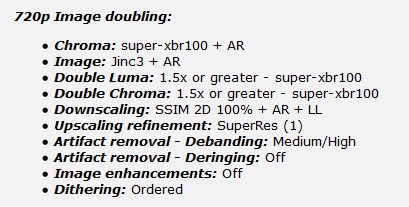
RE: HOW TO - Set up madVR for Kodi DSPlayer & External Players - JonnyVee - 2016-11-22
Is there way to make a profile that will incorporate different settings for two seperate displays? My HTPC mainly runs my 4K Vizio P65, but I will also use it for my BenQ 1080p projector. Right now my 1080p projector just gets the settings set for 4k.
RE: HOW TO - Set up madVR for Kodi DSPlayer & External Players - Warner306 - 2016-11-22
(2016-11-22, 02:43)JonnyVee Wrote: Is there way to make a profile that will incorporate different settings for two seperate displays? My HTPC mainly runs my 4K Vizio P65, but I will also use it for my BenQ 1080p projector. Right now my 1080p projector just gets the settings set for 4k.
madVR v0.91.0
* added new NGU (Next Generation Upscaling) algorithm
* added "soften edges" + "add grain" upscaling refinements (atm only for NGU)
* display properties can now also be profiled
Don't ask me how this works...Maybe post in the Doom9 madVR forum.