
+- Kodi Community Forum (https://forum.kodi.tv)
+-- Forum: Support (https://forum.kodi.tv/forumdisplay.php?fid=33)
+--- Forum: Tips, tricks, and step by step guides (https://forum.kodi.tv/forumdisplay.php?fid=110)
+--- Thread: Win HOW TO - Set up madVR for Kodi DSPlayer & External Players (/showthread.php?tid=259188)
RE: HOW TO - Set up madVR for Kodi DSPlayer & External Players - Warner306 - 2019-12-11
nits and cd/m2 are in fact the same thing.
RE: HOW TO - Set up madVR for Kodi DSPlayer & External Players - petoulachi - 2019-12-11
This was what was missing in all my interrogations ! thanks !
I'll try to see if I can obtain 720cd/m², which seems crazy bright, in a 1% windows using MadTPG.
Oh and by the way I've also take a look about "Another more elaborate approach would be to pre-measure all of your HDR movies with madMeasureHDR", which seems damned interresting. I've tried to make one measurement file (this was easy), but then if I try to play the movie it's black screen (with sound). Using latest madvr beta (112b). My HDr section is set with "tone map using pixel shader" with 720 as peak nits targets (as I don't have a 3DLUT). I can't find any tutorials about how to correctly use measure file (there's a lot to generate them but that's it, so I'm guessing that MadVR automatically detect it and use it ?).
RE: HOW TO - Set up madVR for Kodi DSPlayer & External Players - Warner306 - 2019-12-11
It's the beta build that is at fault. Those builds are not currently updated to be compatible with the measurement files. And I didn't think about the fact that you were trying to use a 3D LUT. I don't think you can use madVR's dynamic pixel shader tone mapping (which is needed to use the measurement files in the first place) and DisplayCal HDR 3D LUTs at the same time.
Simply using pixel shader tone mapping without the 3D LUTs might actually produce better results in the long run because the tone curve can change dynamically for each scene. I'm not really sure. I've never seen a DisplayCal HDR 3D LUT in action. Obviously, pixel shader tone mapping won't correct your issues with HDR color accuracy.
RE: HOW TO - Set up madVR for Kodi DSPlayer & External Players - Warner306 - 2019-12-11
One more thing: If you choose pixel shader tone mapping without checking "output video in HDR format," you are converting HDR sources to SDR gamma. That might explain why you are having issues reaching 720 cd/m2. That isn't achievable on an OLED in SDR mode.
Pixel shaders with "output video in HDR format" checked should generally be a better option for a true HDR TV like an OLED over using the display's SDR gamma curve with an overbright SDR picture.
RE: HOW TO - Set up madVR for Kodi DSPlayer & External Players - petoulachi - 2019-12-11
(2019-12-11, 16:49)Warner306 Wrote: It's the beta build that is at fault. Those builds are not currently updated to be compatible with the measurement files.So what's the purpose of the measurement files ? For now we cannot use them with MadVR ? There is something that I don't understand

(2019-12-11, 16:49)Warner306 Wrote: And I didn't think about the fact that you were trying to use a 3D LUT. I don't think you can use madVR's dynamic pixel shader tone mapping (which is needed to use the measurement files in the first place) and DisplayCal HDR 3D LUTs at the same time.That's fine don't worry ! I love to experiment and see by myself, it indeed does not seems for now to be possible to use dynamic pixel shader tone mapping with 3DLUT, but I've realised that by myself before trying to generate one measurement file. I'm just curious to see what I can get with that.
Simply using pixel shader tone mapping without the 3D LUTs might actually produce better results in the long run because the tone curve can change dynamically for each scene. I'm not really sure. I've never seen a DisplayCal HDR 3D LUT in action. Obviously, pixel shader tone mapping won't correct your issues with HDR color accuracy.
(2019-12-11, 16:53)Warner306 Wrote: One more thing: If you choose pixel shader tone mapping without checking "output video in HDR format," you are converting HDR sources to SDR gamma. That might explain why you are having issues reaching 720 cd/m2. That isn't achievable on an OLED in SDR mode.I've checked "output HDR", and my TV goes in HDR when I set up tone mapping. For now I don't know if I have any issue to reach 720cd/m², I didn't try !
Pixel shaders with "output video in HDR format" checked should generally be a better option for a true HDR TV like an OLED over using the display's SDR gamma curve with an overbright SDR picture.
the first time I've tried to generate a HDR 3DLUT, I've just did what I usually do with SDR 3DLUT : reduced luminosity on the TV to get 150cd/m² when doing the interactive white color calibration (first step before let the DisplayCal doing all the tests with the colorimeter), but I now realize this is completly wrong. I'll try tonight to see if I can get any closer to this 720cd/m².
the DisplayCal forum is unfortunatelly way less responsive and I still don't know why if I set my HDR 3DLUT (does'nt matter if its completly wrong) my TV won't detect HDR mode. So event if I reach 720cd/m² and make a new HDR 3DLUT, I wont be able to use it for now. I'll have to figure out what's wrong.
RE: HOW TO - Set up madVR for Kodi DSPlayer & External Players - Warner306 - 2019-12-11
(2019-12-11, 17:11)petoulachi Wrote: So what's the purpose of the measurement files ? For now we cannot use them with MadVR ? There is something that I don't understand
The measurement files will continue to be supported. This just haven't yet been integrated back into the dynamic tone mapping algorithm.
(2019-12-11, 17:11)petoulachi Wrote: That's fine don't worry ! I love to experiment and see by myself, it indeed does not seems for now to be possible to use dynamic pixel shader tone mapping with 3DLUT, but I've realised that by myself before trying to generate one measurement file. I'm just curious to see what I can get with that.
If you choose the option to use an external 3D LUT, you can't select the pixel shader option. It is one or the other.
(2019-12-11, 17:11)petoulachi Wrote: I've checked "output HDR", and my TV goes in HDR when I set up tone mapping. For now I don't know if I have any issue to reach 720cd/m², I didn't try !
the first time I've tried to generate a HDR 3DLUT, I've just did what I usually do with SDR 3DLUT : reduced luminosity on the TV to get 150cd/m² when doing the interactive white color calibration (first step before let the DisplayCal doing all the tests with the colorimeter), but I now realize this is completly wrong. I'll try tonight to see if I can get any closer to this 720cd/m².
the DisplayCal forum is unfortunatelly way less responsive and I still don't know why if I set my HDR 3DLUT (does'nt matter if its completly wrong) my TV won't detect HDR mode. So event if I reach 720cd/m² and make a new HDR 3DLUT, I wont be able to use it for now. I'll have to figure out what's wrong.
Ensure you are choosing to profile the display in HDR mode. If DisplayCAL isn't running the patterns through MadTPG with the display's HDR mode enabled, then you are only getting a regular SDR 3D LUT. This should be obvious if the chosen tone curve is a pure power gamma (2.20, 2.40, etc.) rather than ST.2084 (PQ).
RE: HOW TO - Set up madVR for Kodi DSPlayer & External Players - petoulachi - 2019-12-12
(2019-12-11, 22:00)Warner306 Wrote: The measurement files will continue to be supported. This just haven't yet been integrated back into the dynamic tone mapping algorithm.Ok, maybe you know what is the latest beta to support them ?
(2019-12-11, 22:00)Warner306 Wrote: If you choose the option to use an external 3D LUT, you can't select the pixel shader option. It is one or the other.Yes I understand. I guess I should have better result with 3DLUT, but I want to compare and see by myself

(2019-12-11, 22:00)Warner306 Wrote: Ensure you are choosing to profile the display in HDR mode. If DisplayCAL isn't running the patterns through MadTPG with the display's HDR mode enabled, then you are only getting a regular SDR 3D LUT. This should be obvious if the chosen tone curve is a pure power gamma (2.20, 2.40, etc.) rather than ST.2084 (PQ).There is one thing quite "strange" when I'm trying to do HDR Lut : MadTPG can't go HDR mode, saying my device seems to not support it. I have to go on Windows settings, set the display to HDR (my TV switch), then in MadTPG HDR is activated. Well, can live with that.
I've tried yesterday to go with 720cd/m² when doing the white calibration, completly impossible. The best I can get is around 350 (putting luminosity and contrast at maximum) but then everything else is messed up.
I think that the white calibraiton does NOT send the white video signal with maximum luminance value, if it make any sense. To bad that DisplayCal forum does not help me with that.
Anyway, I've tried a new HDR calibration, but it seems weird
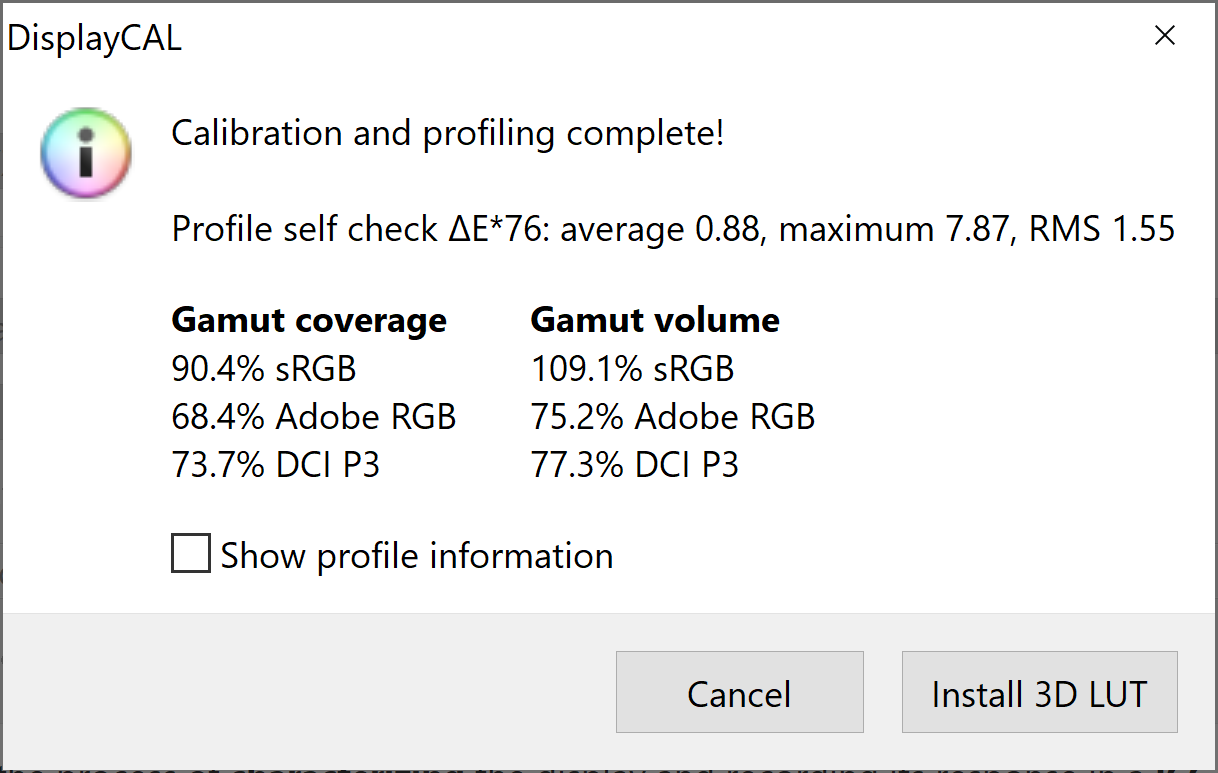
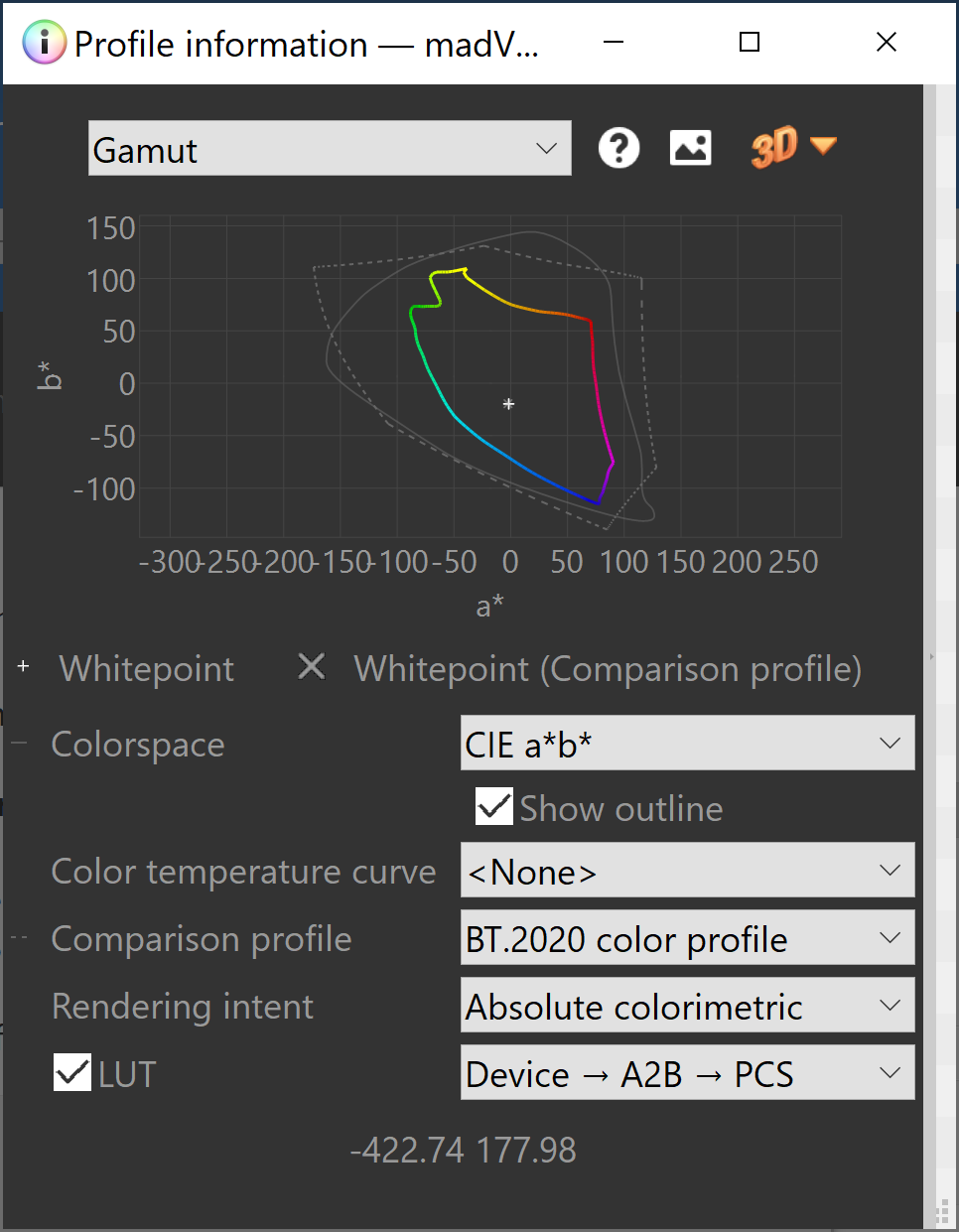
And still no HDR switch mode on my TV if I set up this LUT on madvr for HDR.
RE: HOW TO - Set up madVR for Kodi DSPlayer & External Players - Warner306 - 2019-12-12
It looks like a failed 3D LUT to me. It might even be an SDR 3D LUT with the brightness set too high for an OLED display that uses ABL.
I can't help you with that. You would have to go to the DisplayCAL forums for further advice.
As for the measurement files, I can't remember the last build that supported them. If you are outputting in an HDR format, they don't add a whole lot to the result. They only very slightly improve the accuracy of the HDR metadata used, but the result will look more or less the same as the live algorithm without the measurement files.
RE: HOW TO - Set up madVR for Kodi DSPlayer & External Players - petoulachi - 2019-12-12
Yeah to me too, I'm trying to get some help on the DisplayCal forum without success ^^
what are you calling"live algorithm" ? pixel shader ?
RE: HOW TO - Set up madVR for Kodi DSPlayer & External Players - Warner306 - 2019-12-13
Pixel shaders without measurement files uses live frame-by-frame histogram measurements to carry out its dynamic tone mapping, so it is commonly called the live algorithm.
RE: HOW TO - Set up madVR for Kodi DSPlayer & External Players - petoulachi - 2019-12-13
Ok, thanks for the clarification. By the way aren't the latest OLED generation are doing something quite similar ?
I've finally found where's the problem with HDR 3DLut that don't trigger HDR mode on my TV : madvr itself. The latest "stable" version 0.92.17 messed up with HDR metadata when using 3DLUT ! It's working with 0.92.16, I'll have to check with one the latest beta to see if I can get it works as intended.
RE: HOW TO - Set up madVR for Kodi DSPlayer & External Players - Warner306 - 2019-12-13
Yes, some of the new OLEDs do dynamic HDR10 tone mapping. Some are better than others. The LG OLEDs, for example, overbrighten HDR content and generally overprocess the picture with dynamic tone mapping enabled.
I don't know anything about fixes for madTPG. The latest builds would be your best bet. Using an older build just to create the 3D LUT is also acceptable. You only have to repeat this process every so often.
RE: HOW TO - Set up madVR for Kodi DSPlayer & External Players - petoulachi - 2019-12-16
Hello,
just for information to everyone, seems that any of the latest build (40,112b) does support HDR 3DLUT. Only the 0.92.16 seems to handle it correctly. Well I'll stick with this one for now, I've got way better result using 3DLUT thant using hdr tone mapping with .measurement files.
RE: HOW TO - Set up madVR for Kodi DSPlayer & External Players - petoulachi - 2019-12-16
(2019-12-16, 10:43)petoulachi Wrote: Hello,
just for information to everyone, seems that any of the latest build (40,112b) does NOT support HDR 3DLUT. Only the 0.92.16 seems to handle it correctly. Well I'll stick with this one for now, I've got way better result using 3DLUT thant using hdr tone mapping with .measurement files.
edit this post (can't we edit post ?!), i had forgotten one word that change everything

RE: HOW TO - Set up madVR for Kodi DSPlayer & External Players - stubish - 2020-01-01
setup for the medium settings. I'm getting some white artifacts. just enough to be annoying... any suggestion on where to start? I'm going to set my 1060 3gb back to stock and do no overclocking and double check all the setting... but is this a known issue?