
+- Kodi Community Forum (https://forum.kodi.tv)
+-- Forum: Support (https://forum.kodi.tv/forumdisplay.php?fid=33)
+--- Forum: Skins Support (https://forum.kodi.tv/forumdisplay.php?fid=67)
+---- Forum: Estuary (https://forum.kodi.tv/forumdisplay.php?fid=260)
+---- Thread: v17 [ALPHA] Estuary - Kodis new default skin (/showthread.php?tid=262144)
RE: [ALPHA] Estuary - Kodis new default skin - komplex - 2016-11-23
It's still there "O" is PlayerProcessInfo

"CTRL+SHIFT+O" is PlayerDebug

RE: [ALPHA] Estuary - Kodis new default skin - blackride - 2016-11-23
(2016-11-23, 15:45)wsnake Wrote:(2016-11-22, 08:04)blackride Wrote: Can you add to the menu OSD codec (O) information about buffer and cache size?
+1
(2016-11-23, 16:50)komplex Wrote: It's still there "O" is PlayerProcessInfo
"CTRL+SHIFT+O" is PlayerDebug
Why not add this information in the main window?
I do not have the extra buttons on the remote control to hang this command (CTRL+SHIFT+O).
RE: [ALPHA] Estuary - Kodis new default skin - komplex - 2016-11-23
(2016-11-23, 16:55)blackride Wrote: Why not add this information in the main window?
I'm guessing because the majority of users don't need that extra info cluttering up their screen
RE: [ALPHA] Estuary - Kodis new default skin - jjd-uk - 2016-11-23
In order for what's shown in "PlayerDebug" to be useful, how it's displayed must be as lightweight as possible because having any sort of gui overlay on top of the video can affect the results displayed, so the heavier the gui overlay the more the cpu/gpu has to work leading to false information.
RE: [ALPHA] Estuary - Kodis new default skin - blackride - 2016-11-23
OK. Thanks guys

RE: [ALPHA] Estuary - Kodis new default skin - jjd-uk - 2016-11-23
Btw since we have long press now you should be able to assign 2 actions to each remote button.
RE: [ALPHA] Estuary - Kodis new default skin - ix400 - 2016-11-24
(2016-11-23, 17:04)komplex Wrote:(2016-11-23, 16:55)blackride Wrote: Why not add this information in the main window?
I'm guessing because the majority of users don't need that extra info cluttering up their screen
... is it possible to add at least the bit rates to the main window?
RE: [ALPHA] Estuary - Kodis new default skin - Forage - 2016-11-24
I've been playing with the "v2" update of the skin and I must say that where I quite liked the switch from the Confluence skin to Estuary, the current changes have nullified this feeling unfortunately.
Where in Confluence I never used the main screen for starting to play a movie, Estuary made it my main starting point. Just what a main screen is supposed to do, isn't it? Recent changes, however, have made the main screen useless for me. The movie posters have been blown up out of proportion. As a result, all overview is gone and you find yourself overnavigating into the unknown to find something by some luck.

It's simply not practical any longer.
Where I understand that the previous size was not ideal for a group of users with a smaller screen, the current size is out of proportion for others again. There's a reason why e.g. Google is pushing developers so much to create apps adapted to different screen sizes: you won't find a sweet-spot suitable for all. With TVs for Estuary it's the same, so please stop trying to find a sweet-spot. Provide an option to change the size instead please.
Making the filter/category buttons on top of the posters the same width as the posters is a nice touch though. It makes navigating to and from that area a bit more predictable. It's too bad that you don't see the full list any longer though.
The List view of the movies is the single view I use for browsing through the movies. Where in the past having the list in between information of the same movie was acceptable because on the left side it was only the poster, now it makes no sense any longer because of the shift of the synopsis to the left. You now have to look for the information on both sides of the list.

The loss of a little piece of fanart at the same time is too bad as well, but not the end of the world.
The two alternative lists that could have served as a (reluctant) alternative (WideList and Fanart) place labels and icons on top of the list for some reason and if it not lacks the year, it lacks a proper view of the poster.
It's a shame you got seduced into including more less important information as well. Is video resolution, audio quality and number of audio channels (1080HD, Dolby, 2.0) really an important selection criteria for choosing which movie to play? ;-)
RE: [ALPHA] Estuary - Kodis new default skin - mazey - 2016-11-24
you can turn the media flags off from settings > skin settings. and yes most people actually need and want them

RE: [ALPHA] Estuary - Kodis new default skin - atoulmin - 2016-11-24
I don't mind the changes, however I've always liked the recently added items section. I've noticed now that if a movie or tv show is marked as "watched' it disappears from that list. Is their a way to keep them their?
RE: [ALPHA] Estuary - Kodis new default skin - jmerrilljr - 2016-11-24
I have been using Estuary ever since Milhouse first included it in a release. I have always thought it was really great. Now the home page seems really cluttered. I would prefer to be able to turn off the category section. And aren't the thumbnails a bit large? I didn't get past the homepage. I have two chromeboxes and woke up the one running the latest LIbreElec alpha and watched a show on that instead.
RE: [ALPHA] Estuary - Kodis new default skin - doldi - 2016-11-24
Hello together,
have some probs with this nice new skin:
(2016-11-24, 17:47)doldi Wrote:(2016-11-24, 01:50)Milhouse Wrote:(2016-11-23, 21:34)doldi Wrote: But with mouse i can not handle my files in a folder - if there are more than 20 single files i have no chance for a selection - scroll down or up is to fast :-)
Do you still have this mouse problem with tonight's #1123 build (in case it's a kernel 4.9-rc6 related issue)? Assuming you do, then it's probably best to report it in the Estuary forum as a usability issue.
Hello Milhouse indeed - now updated Rpi2 and the Rpi3 on TV. Scrolling and parallel working backround is to fast for mouse -handling,
i think.
I make a report in the Estuary forum.
Thanks
At the moment i can only use on my Logitech K400 up/down arrow to select a fil in a List with more than 40 files.
RE: [ALPHA] Estuary - Kodis new default skin - oomek - 2016-11-24
Wall view in movies is missing movie titles again. I was so happy of the previous addition, but now it's gone again. Couldn't you just add a title underneath without adding that unnecessary border around the fanart as it's in favourites now?
RE: [ALPHA] Estuary - Kodis new default skin - dhallam - 2016-11-24
I have been loving using the new Estuary for a while now and the skin was perfect. So tonight I decided to install the latest nightly from the 24th on my bedroom HTPC as im testing a PVR addon and what has happened to my lovely theme. Now don't get me wrong the new themes are lovely but the version 2 is a step backwards for me personally. Their is too much clutter where as the old estuary was so spacious and clean feeling. would it not be better to have options for sizing so we could get back to more like the old version :-(
Before Movies:
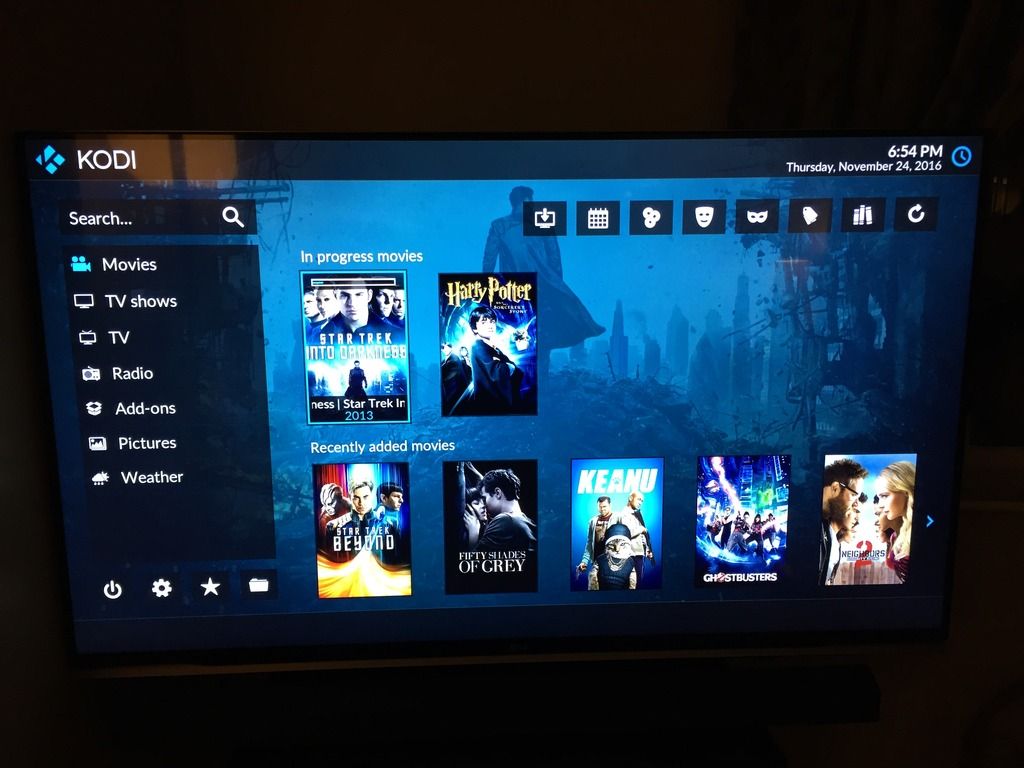
V2 Movies:
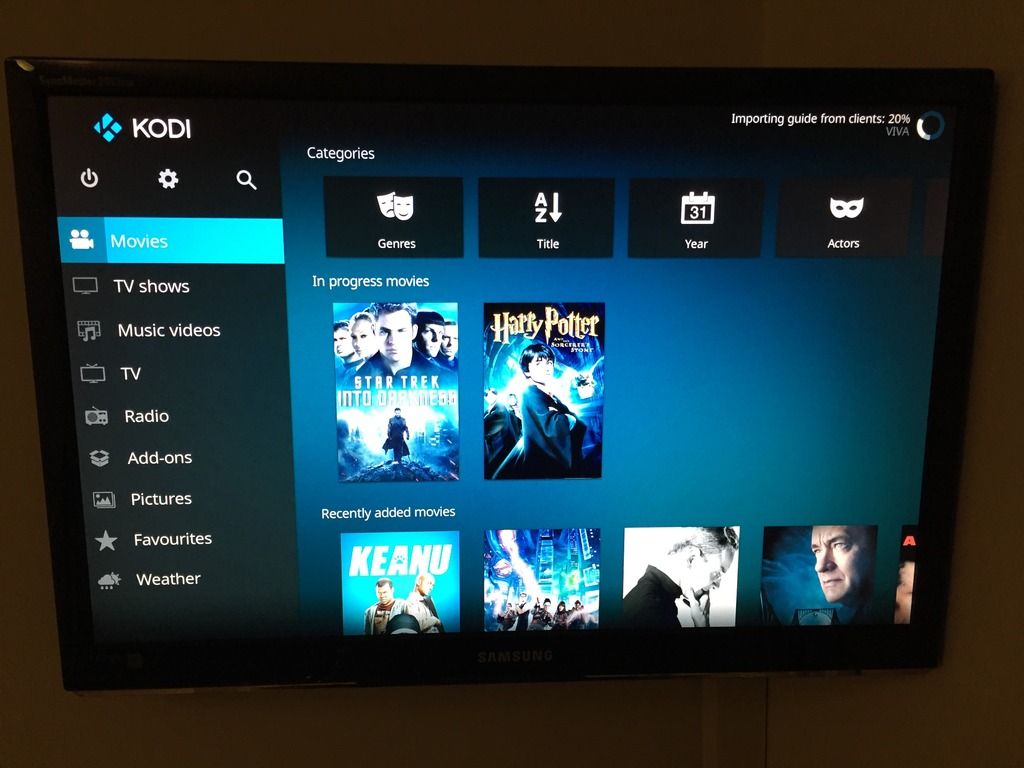
Before TV:

V2 TV:

Just seems more clutterd and messy now
RE: [ALPHA] Estuary - Kodis new default skin - nIGhT-SoN - 2016-11-24
They should keep the Channels/Guide/Recording etc as they used to be in the previous version, smaller icons at the top. I really that.