
+- Kodi Community Forum (https://forum.kodi.tv)
+-- Forum: Discussions (https://forum.kodi.tv/forumdisplay.php?fid=222)
+--- Forum: Hardware (https://forum.kodi.tv/forumdisplay.php?fid=112)
+--- Thread: Android HiMedia Q5/Q10 Pro (2016) with Kodi (4K / HDR / 3D / HD Audio) (/showthread.php?tid=265888)
Pages:
1
2
3
4
5
6
7
8
9
10
11
12
13
14
15
16
17
18
19
20
21
22
23
24
25
26
27
28
29
30
31
32
33
34
35
36
37
38
39
40
41
42
43
44
45
46
47
48
49
50
51
52
53
54
55
56
57
58
59
60
61
62
63
64
65
66
67
68
69
70
71
72
73
74
75
76
77
78
79
80
81
82
83
84
85
86
87
88
89
90
91
92
93
94
95
96
97
98
99
100
101
102
RE: HiMedia Q5/Q10 Pro (2016) with Kodi (4K / HDR / 3D / HD Audio) - futeko - 2016-09-07
I see that there was some confusion earlier in the thread about what constitutes Imprex being off. To turn it off to it's fullest extent:
When playing a video go:
Menu - Advanced Options - PQ Settings, and select Imprex Engine.
Set options as follows:
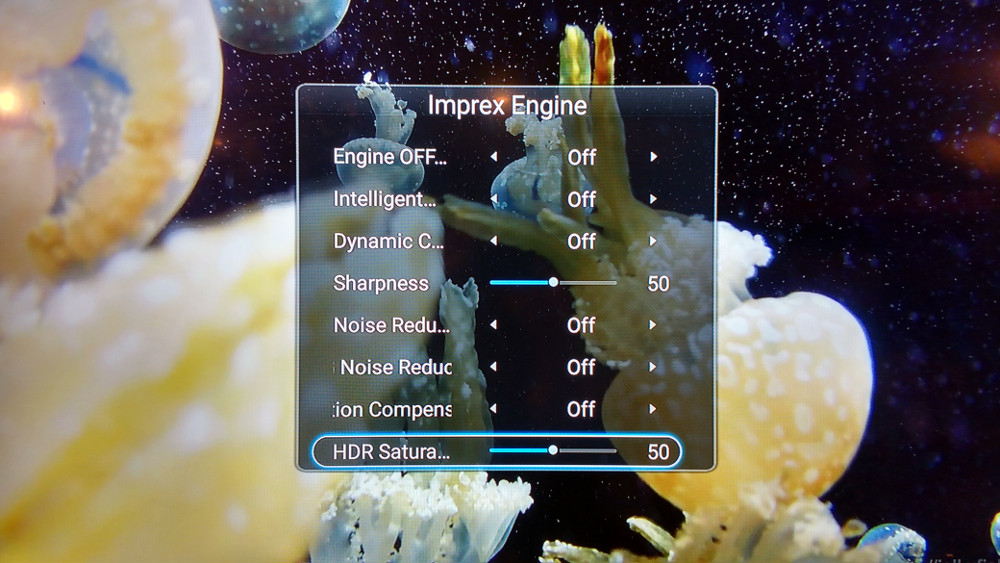
RE: HiMedia Q5/Q10 Pro (2016) with Kodi (4K / HDR / 3D / HD Audio) - boblo - 2016-09-07
@hdmkv: With all options configured as stated by futeko, is Imprex still processing the image?
@futeko: A new suggestion for future firmware: When users set the "Engine OFF" option to "Off", the firmware should gray all other options out PRESERVING its current values but, internally, these options would be set to OFF and "Sharpness" and "HDR Saturation" set to "50" (users won't notice in the UI this internal change). When users reenable the first option (enable the engine), the firmware should apply previously saved values for all other options and they should be unlocked. This will avoid misunderstandings and will allow users to preserve their previous setting when changing Imprex status. I insist that the UI should be intuitive and users don't have to remember the proper values to entirely disable the Imprex Engine. That will make users' life a bit more easy.
Thanks
RE: HiMedia Q5/Q10 Pro (2016) with Kodi (4K / HDR / 3D / HD Audio) - domifer - 2016-09-07
(2016-09-05, 20:39)wesk05 Wrote:(2016-09-04, 19:36)M3lloW Wrote: For me , brigthness 48 and contrast 55 is near to my untouched PQ like it should be, but not perfekt.
(2016-09-05, 14:11)domifer Wrote: I came exactly to the same settings before even reading this post, I too achieved the best possible picture quality with 48 of brightness and 55 of contrast (I have a PANASONIC DX780E 4k HDR TV that I have calibrated )
What kind of contrast ratio do you guys get with this setting?
I don't know how to measure the contrast ratio, I just went on step by step until I got a Picture quality that suited me, I had a previous Mediaplayer which didn't add any effect , we could say the picture was delivered "RAW" , it had a Realtek RTD1186DD processor and I just browse my movies and video files remembering how they should look.
RE: HiMedia Q5/Q10 Pro (2016) with Kodi (4K / HDR / 3D / HD Audio) - hdmkv - 2016-09-07
(2016-09-07, 11:19)boblo Wrote: @hdmkv: With all options configured as stated by futeko, is Imprex still processing the image?Don't know. While I rely on test clips for reviews, for actual movie/TV viewing, I rely on what looks right to my eyeballs in my HT environment. I also like Imprex (as it's similar to Darbee), and apply it at moderate levels.
Let me see if I can do some tests this weekend with brightness/contrast/color/sharpness patterns with @futeko's suggested settings and with my Imprex settings.
RE: HiMedia Q5/Q10 Pro (2016) with Kodi (4K / HDR / 3D / HD Audio) - boblo - 2016-09-12
@hdmkv: Any news on this? On the other hand, I'm curious to know if you're an official beta-tester of this product.
Thanks
RE: HiMedia Q5/Q10 Pro (2016) with Kodi (4K / HDR / 3D / HD Audio) - hdmkv - 2016-09-12
No news. If HiMedia decides to include this functionality, I'm guessing, based on history, we won't see it for some weeks or even months.
I'm one of a handful of 'Western' beta-testers for HiMedia, along with @looun, @BigPines, @movie78, @OlivierQC, and @Skank on this forum. They have beta-testers in China we're not tied to or have contact with. It has been a while since I've gotten private f/w's for testing ahead of public releases though. They release 'secret' f/w's to whomever they want to. That said, we are in e-mail communication w/HiMedia, but conversations tend to be more forth than back. Bottom line is that support and communication are just okay, and definitely could be better, more forthcoming (or less frustrating at times). They're not WeTek. Just being totally honest here, as for my own needs, I want Q5/Q10 Pro to be as good as they can be w/really minimal issues.
RE: HiMedia Q5/Q10 Pro (2016) with Kodi (4K / HDR / 3D / HD Audio) - boblo - 2016-09-12
@hdmkv: I'm glad to know you belong to the test team, but I meant this too:
(2016-09-07, 14:26)hdmkv Wrote: Let me see if I can do some tests this weekend with brightness/contrast/color/sharpness patterns with @futeko's suggested settings and with my Imprex settings.Did you perform those tests? And I'd like to know what do you think about my previous suggestion for next firmware:
(2016-09-07, 11:19)boblo Wrote: A new suggestion for future firmware: When users set the "Engine OFF" option to "Off", the firmware should gray all other options out PRESERVING its current values but, internally, these options would be set to OFF and "Sharpness" and "HDR Saturation" set to "50" (users won't notice in the UI this internal change). When users reenable the first option (enable the engine), the firmware should apply previously saved values for all other options and they should be unlocked. This will avoid misunderstandings and will allow users to preserve their previous setting when changing Imprex status. I insist that the UI should be intuitive and users don't have to remember the proper values to entirely disable the Imprex Engine. That will make users' life a bit more easy.To be honest, I can't wait to buy a Q10 Pro, but the Imprex ON/OFF issue is a big trouble for me. I want simplicity, if I want to turn Imprex off, I just change the right setting in the UI and that's all. No need to change brightness, contrast, HDR saturation or colorspace. I suppose you understand what I'm saying.
Thank you very much indeed for your answers.
RE: HiMedia Q5/Q10 Pro (2016) with Kodi (4K / HDR / 3D / HD Audio) - Doflamingo - 2016-09-12
Hi guys, yesterday I bought Q10 Pro. Very good box tv! I have a question for you. Leds of touch keys seems less brighter respect the circle led white at the center of front box. To you it is so?
RE: HiMedia Q5/Q10 Pro (2016) with Kodi (4K / HDR / 3D / HD Audio) - nadtom - 2016-09-13
(2016-09-06, 15:09)oktober Wrote:(2016-08-04, 01:52)nadtom Wrote:(2016-07-20, 11:22)oktober Wrote: Can anoyone explain me base differences between (or give me a good url to study):
YUV444
YUV422
YUV420
and what's the best configuration?
Thx!
https://youtu.be/7JYZDnenaGc
Sorry, i'm late to thanks nadtom
Thank you very much. Pretty Clear!!
NP

RE: HiMedia Q5/Q10 Pro (2016) with Kodi (4K / HDR / 3D / HD Audio) - nadtom - 2016-09-13
I use the folowing imprex settings with my Pana PT AT 6000 projector, so is the best the PQ:

RE: HiMedia Q5/Q10 Pro (2016) with Kodi (4K / HDR / 3D / HD Audio) - M3lloW - 2016-09-13
with 100 sharpness? never. washing out details cs of to much sharpenning. double lines and so on.
RE: HiMedia Q5/Q10 Pro (2016) with Kodi (4K / HDR / 3D / HD Audio) - Doflamingo - 2016-09-13
(2016-09-12, 18:00)Doflamingo Wrote: Hi guys, yesterday I bought Q10 Pro. Very good box tv! I have a question for you. Leds of touch keys seems less brighter respect the circle led white at the center of front box. To you it is so?
Anyone can give a question to my answer, please?
RE: HiMedia Q5/Q10 Pro (2016) with Kodi (4K / HDR / 3D / HD Audio) - M3lloW - 2016-09-13
To be honest. I dont understand what your issue is

RE: HiMedia Q5/Q10 Pro (2016) with Kodi (4K / HDR / 3D / HD Audio) - Doflamingo - 2016-09-13
I mean what I said loool! Touch keys of display has a a different colors respect circle led white.
RE: HiMedia Q5/Q10 Pro (2016) with Kodi (4K / HDR / 3D / HD Audio) - HereIsTom - 2016-09-13
I also not noticed with those LEDs and what's the problem with it?