
+- Kodi Community Forum (https://forum.kodi.tv)
+-- Forum: Support (https://forum.kodi.tv/forumdisplay.php?fid=33)
+--- Forum: Add-on Support (https://forum.kodi.tv/forumdisplay.php?fid=27)
+---- Forum: Video Add-ons (https://forum.kodi.tv/forumdisplay.php?fid=154)
+---- Thread: Release YouTube Plug-in Thread (/showthread.php?tid=267160)
Pages:
1
2
3
4
5
6
7
8
9
10
11
12
13
14
15
16
17
18
19
20
21
22
23
24
25
26
27
28
29
30
31
32
33
34
35
36
37
38
39
40
41
42
43
44
45
46
47
48
49
50
51
52
53
54
55
56
57
58
59
60
61
62
63
64
65
66
67
68
69
70
71
72
73
74
75
76
77
78
79
80
81
82
83
84
85
86
87
88
89
90
91
92
93
94
95
96
97
98
99
100
101
102
103
104
105
106
107
108
109
110
111
112
113
114
115
116
117
118
119
120
121
122
123
124
125
126
127
128
129
130
131
132
133
134
135
136
137
138
139
140
141
142
143
144
145
146
147
148
149
150
151
152
153
154
155
156
157
158
159
160
161
162
163
164
165
166
167
168
169
170
171
172
173
174
175
176
177
178
179
180
181
182
183
184
185
186
187
188
189
190
191
192
193
194
195
196
197
198
199
RE: Official YouTube Plug-in Thread - UraFarquad - 2016-09-06
I'm not sure if this is the right place for this, but since it deals with the YouTube add-on (in this particular case) I decided to put it here........
I have the YouTube add-on on my Kodi setup (windows) and have assigned a home screen button to YouTube. I also assigned submenu buttons that point to various features of the YouTube experience, such as My Subscriptions, History and Recommended Videos.
Here is my quarry.........
The YouTube add-on does not auto refresh, so if I open YouTube (Recommended Videos) it shows me various newly added videos. If I exit and return a few hours later to check it, it still shows all the same videos as it did earlier. To initiate a "refresh" I have to exit out of the add-on and restart the add-on from the video add-on menu.
Is there a way to get YouTube to auto refresh, on its on, therefore making it possible to just start the add-on from the home screen and it show refreshed content?
RE: Official YouTube Plug-in Thread - jmh2002 - 2016-09-06
Yes, check earlier in this thread, or maybe my posts in the Xonfluence skin thread. You need to use Super Favourites to correct this.
I'll try to post the specific instructions in due course.
RE: Official YouTube Plug-in Thread - UraFarquad - 2016-09-06
(2016-09-06, 21:08)jmh2002 Wrote: Yes, check earlier in this thread, or maybe my posts in the Xonfluence skin thread. You need to use Super Favourites to correct this.
I'll try to post the specific instructions in due course.
Thank you very much, jmh2002
Edit: 65 pages is a lot. If you know around what page in this thread, could ya tell me. I'm gonna go read the Xonfluence thread now and will check back here later. Thanks again, homie.
RE: Official YouTube Plug-in Thread - jmh2002 - 2016-09-06
Ok, I found the information faster than I thought. For clarity, this is a Kodi problem, because the links are cached. It is not a skin problem, or an addon problem.
To fix this, use the Super Favourites addon and follow these instructions:
- Add the item/section to Super Favourites
- Then from Super Favourites add the item/section to Kodi Favourites, being sure to choose "Yes I want to disable caching"
- Thereafter add this Favourite to the Skin like normal to create your button
It will now not be cached, and instead it will refresh each time.
I use this daily, so I know that it works

RE: Official YouTube Plug-in Thread - UraFarquad - 2016-09-06
(2016-09-06, 21:18)jmh2002 Wrote: Ok, I found the information faster than I thought. For clarity, this is a Kodi problem, because the links are cached. It is not a skin problem, or an addon problem.
To fix this, use the Super Favourites addon and follow these instructions:
- Add the item/section to Super Favourites
- Then from Super Favourites add the item/section to Kodi Favourites, being sure to choose "Yes I want to disable caching"
- Thereafter add this Favourite to the Skin like normal to create your button
It will now not be cached, and instead it will refresh each time.
I use this daily, so I know that it works
Thank you. I'll edit this post to let you know how it goes. You're awesome and thanks again!!
Edit: I'm getting an error. I added to Super Favorites. From there I added to Kodi favorites. Went to Kodi favorites to test and it came back with "Exception in Content Provider: Mapping for path' '/special/new_uploaded_videos_tv' not found"
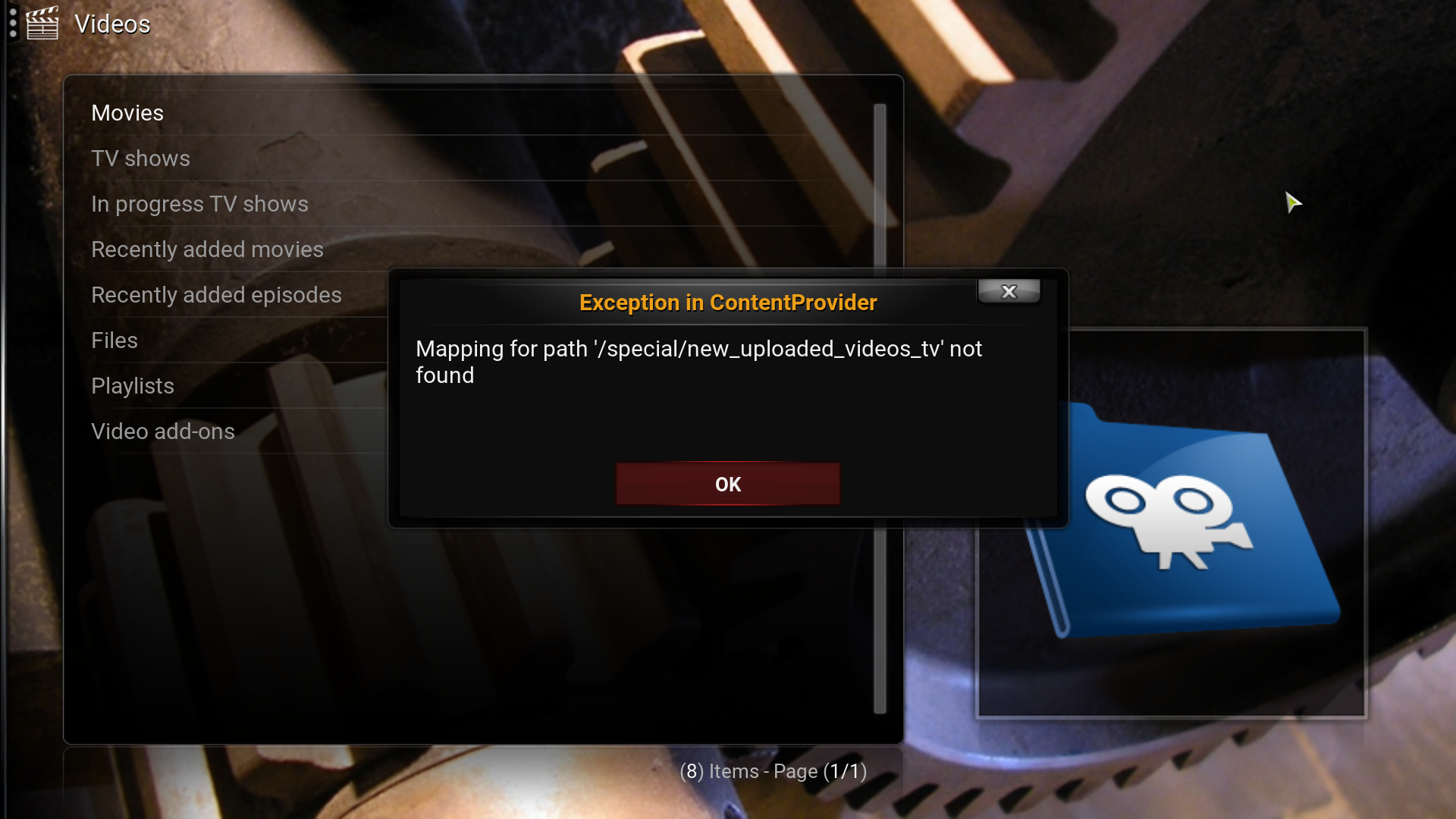
RE: Official YouTube Plug-in Thread - Norin_Radd - 2016-09-07
(2016-09-05, 15:37)robo989 Wrote:(2016-09-05, 00:26)Norin_Radd Wrote:(2016-07-07, 05:49)jdf76 Wrote: We'll add it to the list.
(2016-07-12, 07:52)h0d3nt3uf3l Wrote: Issue#40 at GitHub "Subtitles"
Seems you have added more code for this feature... i have installed the repo and tried with a video but couldn´t figure out how to load the subtitles and didn´t see the option for subtitles on the settings or how to load it when watching the video.
Could you help me on this or maybe iam not seeing something or its not yet implemented
but iam glad someone found a way
will wait for some news on this
thanks a bunch
The Repo, as with any repo provides compiled material and not code.
The subtitle feature was added a couple of weeks ago and version bumped to 5.2.4 but that code has not been compiled for release.
You can always build it yourself though.
I´m not a dev... i saw the issue, i saw the folder with the code mentioned on the issue on github... but you have not compiled it. That means it is not implemented yet, couse i have searched on github and i don´t see the 5.2.4 version available for download.
I would be glad to build it if you show me how to do that, where do i have to copy paste that part of the code to which file and where, using notepad++.
Sorry i don´t have any coding skills iam limited just knowing what is for, while, do until, if end if, else, but don´t know what to do with it, i only have very basic knowledge of programming.
(that is what i have done on my addons, i have just copied paste the youtube channel id and edited some files of the kordkutters addon, but i want to do one new addon using yours and this feature and using an addon that much people copy, in the future, just using youtube channels)
if you could point out i can try... or maybe just wait for the release of the new version.
thanks for the reply
RE: Official YouTube Plug-in Thread - UraFarquad - 2016-09-07
After reading both threads, this one and all 80+ pages in the Xonfluence thread,.............I officially give up. I've done exactly what was stated, following instructions given, and keep getting the same error I mentioned earlier.
I've also uninstalled, reinstalled, deleted add-on data, signed out of the YouTube add-on, signed back into the YouTube add-on, uninstalled Super Favorites, reinstalled Super Favorites, tried manually adding to Super Favorites, tried the regular way of adding to Super Favorites, tried adding a different selection than My Subscription.........
Nothing works. I ALWAYS end up with that error!!! This is 12 consistent hours of "try and retry and retry and retry"until I've reached the breaking point. I'm done. All I can do is laugh, give up and just keep doing shit the long way.
RE: Official YouTube Plug-in Thread - jmh2002 - 2016-09-07
I just went and followed the instructions I gave you, added My Subscriptions, and it worked immediately first time without any problems when I "went to Kodi favorites to test it".
In general it shouldn't be very complicated, and it should just work (it took me less than 30 seconds to make the test), so possibly something is not quite right on your side.
Do you have the YouTube addon working 100% perfectly and correctly before doing this?
Other things that I would check:
- what Skin are you using?
- what version of Super Favourites? (maybe the Kodi repo doesn't have the latest version?)
- what version of Kodi?
- what OS (edit: ah, I see Windows from your first post)
- etc
I tested using Xonfluence v3.2.16, Super Favourites v1.0.55, Kodi 16.1, Windows OS (although I do have it working on iOS too).
Hope this helps

RE: Official YouTube Plug-in Thread - UraFarquad - 2016-09-07
(2016-09-07, 09:02)jmh2002 Wrote: I just went and followed the instructions I gave you, added My Subscriptions, and it worked immediately first time without any problems when I "went to Kodi favorites to test it".
In general it shouldn't be very complicated, and it should just work (it took me less than 30 seconds to make the test), so possibly something is not quite right on your side.
Do you have the YouTube addon working 100% perfectly and correctly before doing this?
Other things that I would check:
- what Skin are you using?
- what version of Super Favourites? (maybe the Kodi repo doesn't have the latest version?)
- what version of Kodi?
- what OS (edit: ah, I see Windows from your first post)
- etc
I tested using Xonfluence v3.2.16, Super Favourites v1.0.55, Kodi 16.1, Windows OS (although I do have it working on iOS too).
Hope this helps
Using..... Xonfluence 3.2.16, Super Favorites 1.0.43, Kodi 16.1 on a WinOS PC
I checked my log file, but to be honest I don't understand most of what I see. I do see a lot of stuff that says "error" but the stuff that says error seems to work just fine.
The YouTube add-on works 100% if I launch from Video Add-ons page or directly from home screen. Search also works fine when launched from home screen. My Subscriptions, Recommended, History all work if launched from within the YouTube add-on. All work (except the ability to refresh) when launched from sub menu buttons on home screen.
The instance that I add those things to Super Favorites I lose all functionality when launching them, unless I launch them directly from the YouTube add-on.
I know I seem helpless. Hahahahaaaa
RE: Official YouTube Plug-in Thread - jmh2002 - 2016-09-07
My best guess is that it may be related to that old version of Super Favourites. Try to install v1.0.55 and you should no longer be helpless

PS: You will probably need to delete and remake the Favourites after updating.
RE: Official YouTube Plug-in Thread - UraFarquad - 2016-09-07
I was updating it right after I posted.........
and now "Add to Super Favorites" doesn't even show up in my menu.
Edit: After configuring 1.0.55 I think I have it!!! I just tried My Subscription and I do believe it worked this time!!!
jmh2002, you have been quite the helper today, my new friend!!!
RE: Official YouTube Plug-in Thread - jmh2002 - 2016-09-07
If necessary uninstall Super Favourites, delete the Super Favorites userdata folder, and do a fresh install of v1.0.55
RE: Official YouTube Plug-in Thread - jamesfp - 2016-09-07
Repository is down, 404

RE: Official YouTube Plug-in Thread - plikmuny - 2016-09-07
Can anyone pls help me watch Videos from US or be it any other Country?
i live in Germany and because of GEMA Rules, i cant watch most Music videos and also even some VEVO channel music videos..
Is there a modified Youtube app where i can use Proxy or US IP Address and watch these Videos pls ?
it is really annoying to see those errors whenever i click on a Music video. Moreover i am using it for purely personal use. Even then should i pay and watch or what ? i really dont understand .... pls help me with this Error
Awaiting for the Experts to give an Idea...
RE: Official YouTube Plug-in Thread - bry - 2016-09-07
Look into a smart DNS provider.